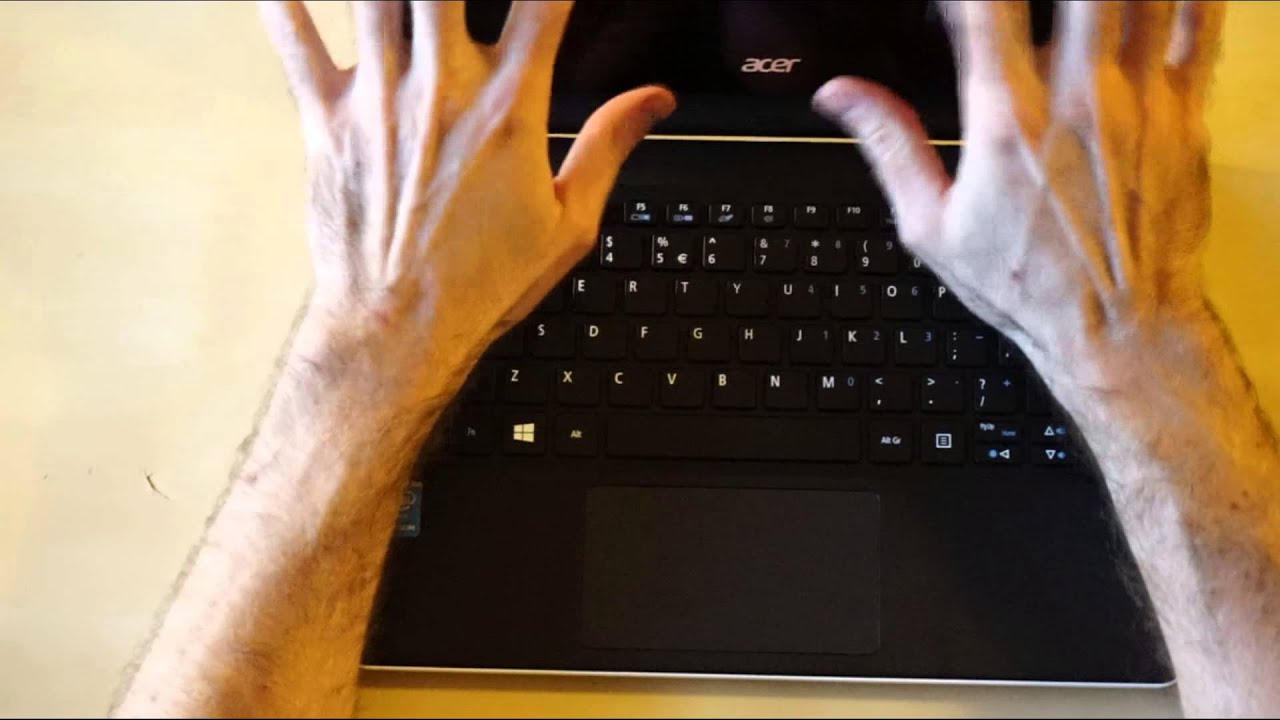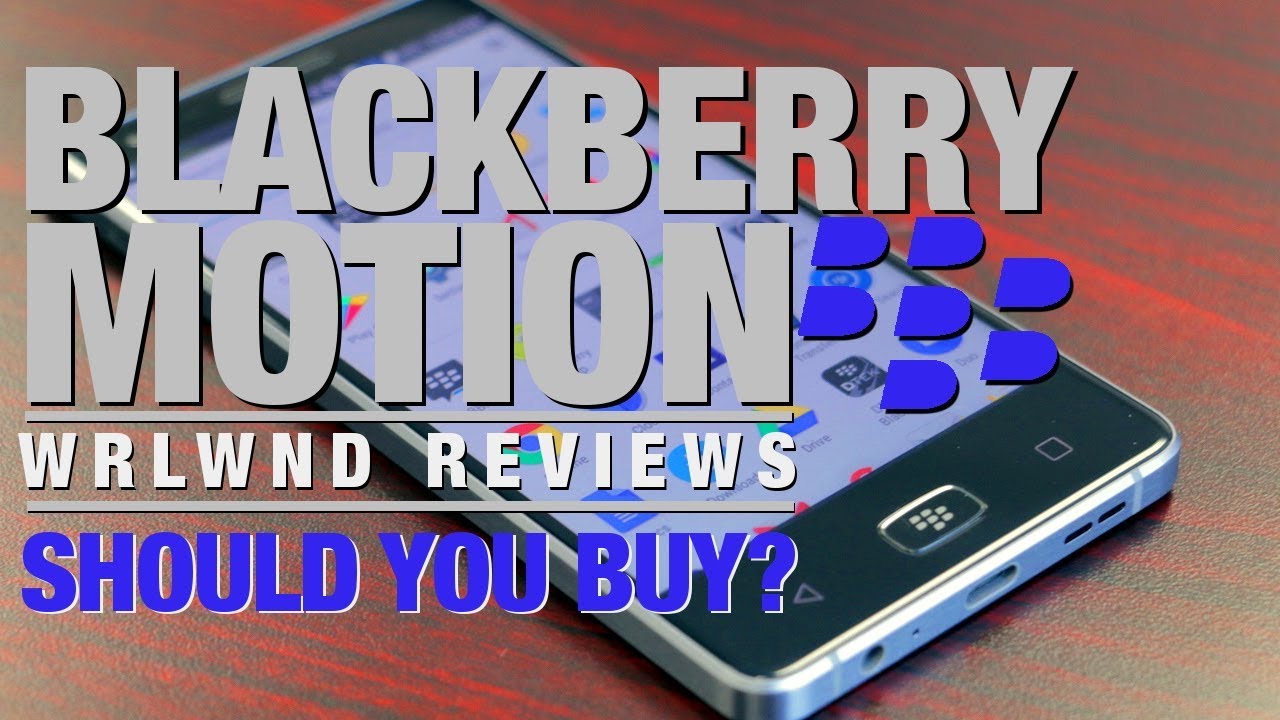How to unpair and reset your Apple Watch — Apple Support By Apple Support
Need to reset your Apple Watch? Here's how to unpair it from your iPhone and erase all of its content in a few easy steps. We'll show you how to erase your watch using your paired iPhone, and how you erase it using just the watch. Let's start with using your iPhone to unpair and erase your Apple Watch. First make sure your Apple Watch and iPhone are close together as you unpair them. Now open the Watch app on your iPhone. And tap your watch at the top of the screen.
Then tap the info button and tap Unpair Apple Watch. If you have a GPS + Cellular model, you'll be asked if you want to keep or remove your plan. You may want to keep your plan if you're planning on pairing your Apple Watch and iPhone again later. Tap again to confirm. Enter your Apple ID password if prompted.
And tap Unpair. Your iPhone will create a new backup of your watch before it gets erased in case you need to restore it or setup a new Apple Watch later. If you don't have your iPhone and can't unpair, you can still erase all content and settings on your Apple Watch. This option won't automatically create a backup. On your Watch, tap Settings.
Tap General. And then tap Reset. Now tap Erase All Content and Settings. Enter your passcode if prompted. If you have a GPS + Cellular model, you'll be asked if you want to keep or remove your plan.
Tap Erase All to confirm and reset your Apple Watch to factory settings. Now your Watch has been erased and unpaired from your device. For more Apple Watch tips, subscribe to the Apple Support channel or click another video to keep watching. ♪.
Source : Apple Support
Phones In This Article
Related Articles
Comments are disabled
Filter
-
- All Phones
- Samsung
- LG
- Motorola
- Nokia
- alcatel
- Huawei
- BLU
- ZTE
- Micromax
- HTC
- Celkon
- Philips
- Lenovo
- vivo
- Xiaomi
- Asus
- Sony Ericsson
- Oppo
- Allview
- Sony
- verykool
- Lava
- Panasonic
- Spice
- Sagem
- Honor
- Plum
- Yezz
- Acer
- Realme
- Gionee
- Siemens
- BlackBerry
- QMobile
- Apple
- Vodafone
- XOLO
- Wiko
- NEC
- Tecno
- Pantech
- Meizu
- Infinix
- Gigabyte
- Bird
- Icemobile
- Sharp
- Karbonn
- T-Mobile
- Haier
- Energizer
- Prestigio
- Amoi
- Ulefone
- O2
- Archos
- Maxwest
- HP
- Ericsson
- Coolpad
- i-mobile
- BenQ
- Toshiba
- i-mate
- OnePlus
- Maxon
- VK Mobile
- Microsoft
- Telit
- Posh
- NIU
- Unnecto
- BenQ-Siemens
- Sewon
- Mitsubishi
- Kyocera
- Amazon
- Eten
- Qtek
- BQ
- Dell
- Sendo
- TCL
- Orange
- Innostream
- Cat
- Palm
- Vertu
- Intex
- Emporia
- Sonim
- YU
- Chea
- Mitac
- Bosch
- Parla
- LeEco
- Benefon
- Modu
- Tel.Me.
- Blackview
- iNQ
- Garmin-Asus
- Casio
- MWg
- WND
- AT&T
- XCute
- Yota
- Jolla
- Neonode
- Nvidia
- Razer
- Fairphone
- Fujitsu Siemens
- Thuraya