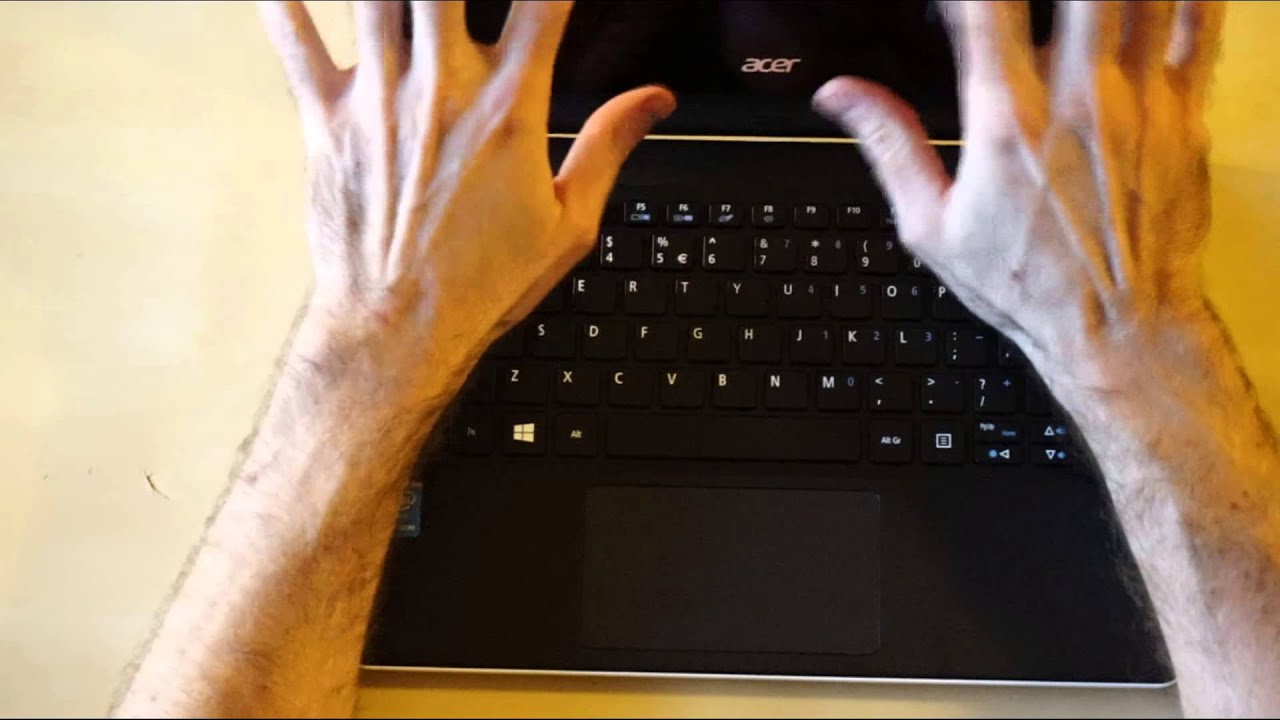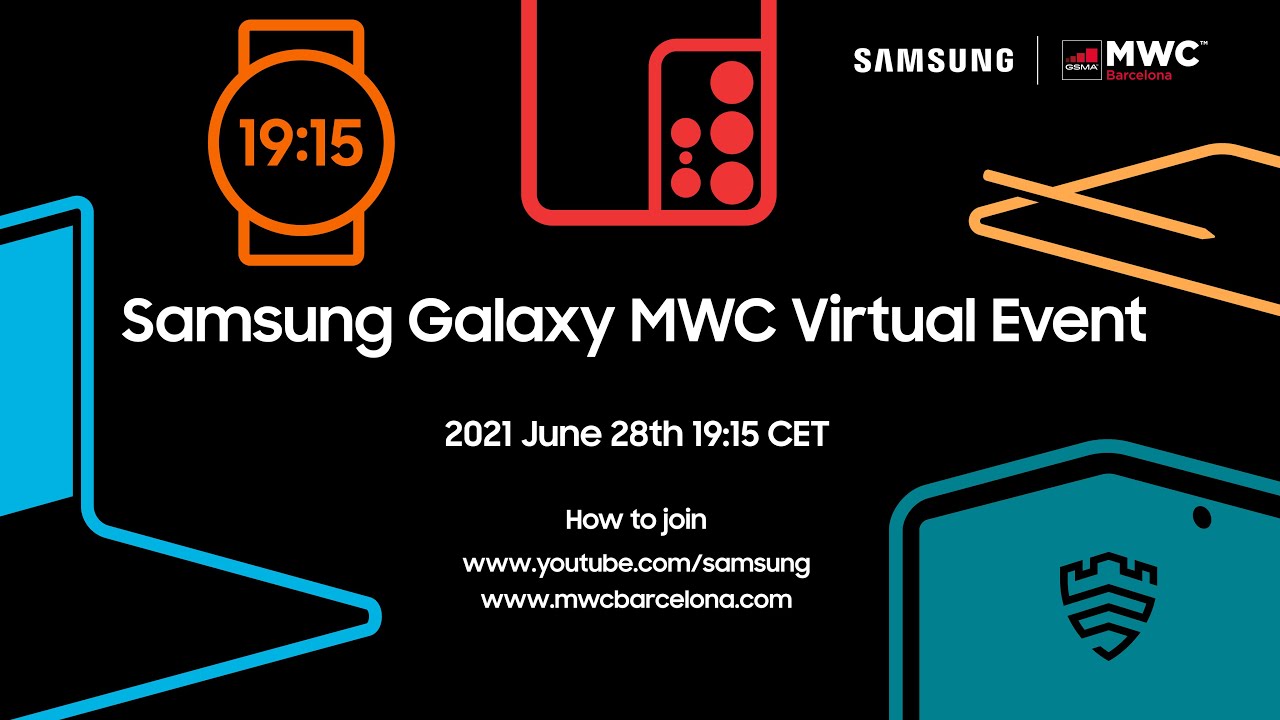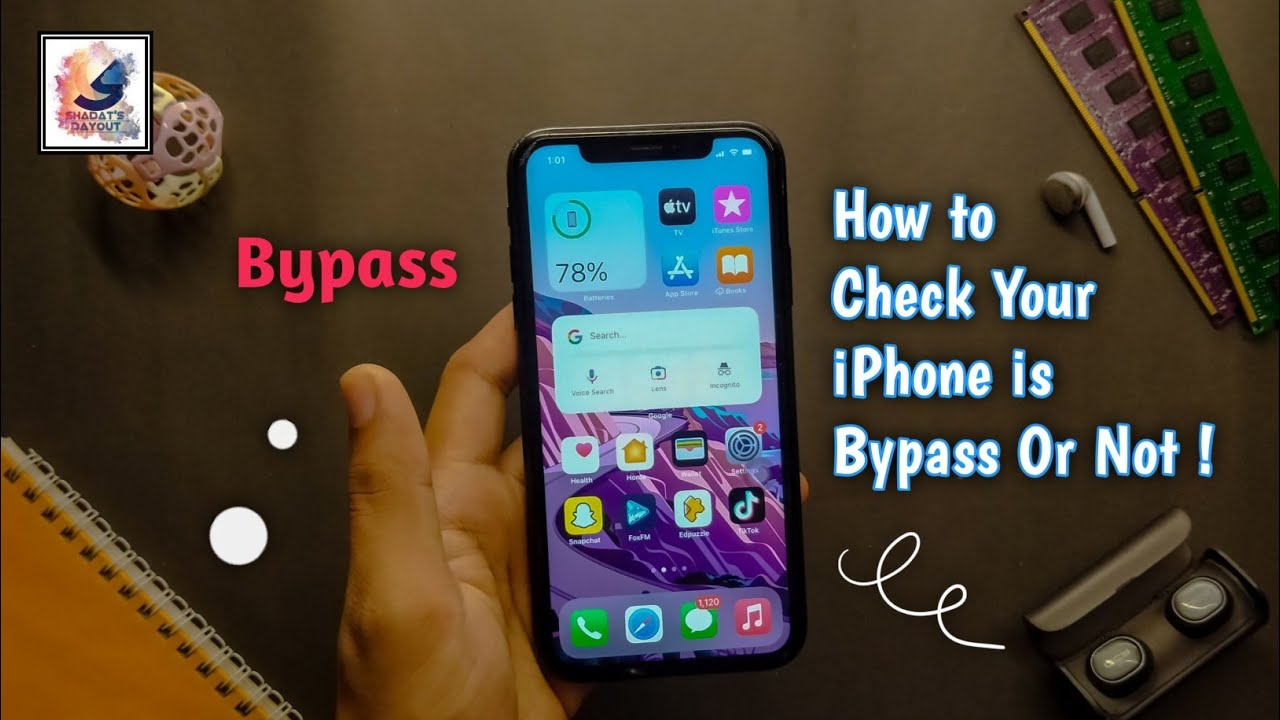Acer R11 Unboxing By Techaeris
Hey guys this is Mike from tech, Aires and today, I have a brown box in front of me, and we're going to be taking a look at a laptop from Acer the Aspire r11. So this is a Microsoft's answer to the ever-growing in popularity Chromebooks, it's meant to be a lower and laptop they're under $400 in their starting configurations, and they are meant to be basically the competition for the lower end market, which right now, Chromebooks are just completely just eating that up and for very good reason. So, let's see if Acer has put together something worth your time now, this is going to be a quick unboxing, we're going to see what comes in here, and then we're going to do a full, hands-on review for you guys once we've spent some time with it. So once again, this is not a retail package that you will see when you buy one of these locked up yourself, but you're going to be getting everything that will find it here. So, let's just get on with it. At this point you have your instruction, and you have what's CEO comes in here.
Lots and lots of cardboard, so you get your charger block, take a second charge laptop with and besides that similar stuff here, warranty, stuff, I'm, sure instructions. We don't need instructions. We just rush right into things and break them as we go. That's called learning. Let's get that out of the way whoa I hope there was nothing fragile there.
Okay, so these open standard, laptop charger. Nothing shall we fancy here just outside. It is obviously proprietary which is kind of a shame now that they do have a couple laptops they can charge through various USB ports. USB see the new one. It's be nice to see something Universal, but you know this is something that's pretty standard.
Okay, let's put that aside for now and let's take a look at the laptop itself, so there's a couple of variants of this very nice, very nice white model. I believe these also come in blue, but this is house is really got. A saying, looks pretty good. It's a bit heavy at these. Things are about three and a half pounds, so they're a little hefty they're a little thick.
If you can see here, so you got the hands on the bottom, so you've got two USB ports. You've got an HDMI out. You've got an Ethernet port which is good. Furthermore, you've got. This is where the C adapter goes in.
There's a power button on the side, and I'll show you why that's there for a reason and I think that's when I guess that might be the volume rocker, but I might be horribly wrong, so we'll figure all that out as we go along, but yeah. So there's a reason why these buttons are inside now show that to you in a minute. So what you're? Looking at here, let's just open real quick, is oh stick here is yay get through most stickers. That's all the stuff out of the way. Alright! So what we have here is its an 11.6-inch screen. The resolution is not incredible its 1366 by 768.
Now this configuration is running on the Intel Pentium and 3,700. It's a 1.6 gear chip, and it comes with 4 gigs of RAM, but there is an 8 gigabyte model and I think you can also upgrade it yourself to 8 gigabytes, but that's pretty much what its ups out it. So, like I, said this thing starts at under $400, and you can find it on sale for even a little less than that, so it's definitely only affordable range, but it's not Chromebook cheap, and it's actually there's going to be an Acer Chromebook r11, that's coming out later this year, which is going to be even, even less expensive. So, but this is running full Windows 10. So that's going to be we're going to take a look see if that's an important differentiator see if the quote-unquote full operating system is worth the extra costs just by comparison.
I have another Acer here. This is actually my older Acer Chromebook. Now you can see the side-by-side both have an 11 point: 6 inches green, the Acer C 20 is a little smaller. It's also significantly layer, but you know this is you know so that ROM chip only got two gigabytes of RAM? It's also a couple of years old, but overall you know pretty cool, pretty comparable, so yeah. So the Acer is not.
You know, there's not the prettiest thing in the world, but it's nice I have to say it feels nice in the hand, like I, said a little heavy. Now the cool thing about this would really differentiate. This is that first comes with a full. It's a full touchscreen. Look at me.
There you go touching it except when it's on it up, so you respond and do things and if it's a bunch of things in one device, I, don't like calling them two and one's three, and once because honestly, once you get to a certain point, you can do whatever you want with them. So it does have a 360 degree hinge at least I hope it does, because, if not you're about to witness me snapping this laptop in half, please let this be the right model. Yes, it is alright. So this thing flips all the way back and becomes a tablet, a heavy tablet, but it is a 12-inch tablet and the keys I understand turn off. So you can't accidentally click when you're holding from the back, and that is why it has the power button right here on the side with what I presume is the volume rocker here, so you can act, eight, the tablet when you're using the smoke, of course, you can also use it in the tent know that people are like you put it like this.
It's pretty sturdy, then just not bad. You know you can also I guess it can also be a display amount. I, don't know, basically there's a lot of different modes that people kind of find their way, but for me, primarily I plan to use it as a laptop and as a tablet. So, although again it is a little heavy, so it's not bad, though you can also lay down this. Obviously, yes, it's play.
I! Really, don't do this and there's a pro being honest, so the hinge is pretty tight. I have to say there's a little of if you press down and does begin to slide. So it's not incredibly solid, but it's reassuringly well put together. So the build quality is not bad. It's definitely all plastic, but it really doesn't feel very cheap, there's no real soft spots.
It's pretty solid in the hand, there's no squeaking of creaking. The hinges like I said it's nice, so also there's a headphone jack okay. So there is that, and I do really like it in white. Okay. So that's just really quick.
We're gonna going to take a look at this we're going to see how it works. The keyboard. Just out of curiosity, let's see here now, let's see if the keyboards are comparable. So if you put the two side-by-side again, this is the old c720. Keyboards are pretty similar in size.
It looks like the keys on the our love and actually a little bigger, but there's more space on these, and it is, are transferring to see if you see these two side-by-side. This, of course, is not a touchscreen, or it's not a tablet, but you can see like every panel I mean, even though these are the same screen sizes. So you can see the C 20s, definitely smaller and noticeably lighter. So all right we're going to put this thing through spaces, and we're going to see how it works. We're going to see if it's you know if it's worth your money, if it's worth picking up or if it's worth holding out for something better and if having Windows 10 on it really makes a difference.
Remember one of the bigger arguments that people make is that these Windows laptops run a full operating system, so you can do all kinds of stuff with it like game use, use legacy, apps use things like Photoshop Illustrator, but the counter to that is that they have such high-end specs, that it really doesn't make any difference. So we're gonna we're going to take the first spin, I'm going to put some stuff on it and see if it's worth it or maybe the whether the Chromebook version might actually make more sense. All right, I didn't like this, so I have to say big fan of this whole two and one thing, I said it I said two, and one is really really growing on me. I really like this I, don't really see the point of tablets anymore, but I'm getting off-topic either way, if you guys have any specific questions about this, leave some comments below find us on social media, and we'll try to get to as much of that as we can,, I'll also be on periscope here and there playing with this and answering some questions as we go along so yeah. Let us know if there's anything particular you guys need just to cover, and we'll have a full review for you guys shortly.
Alright I'll talk to you a bit thanks, guys.
Source : Techaeris