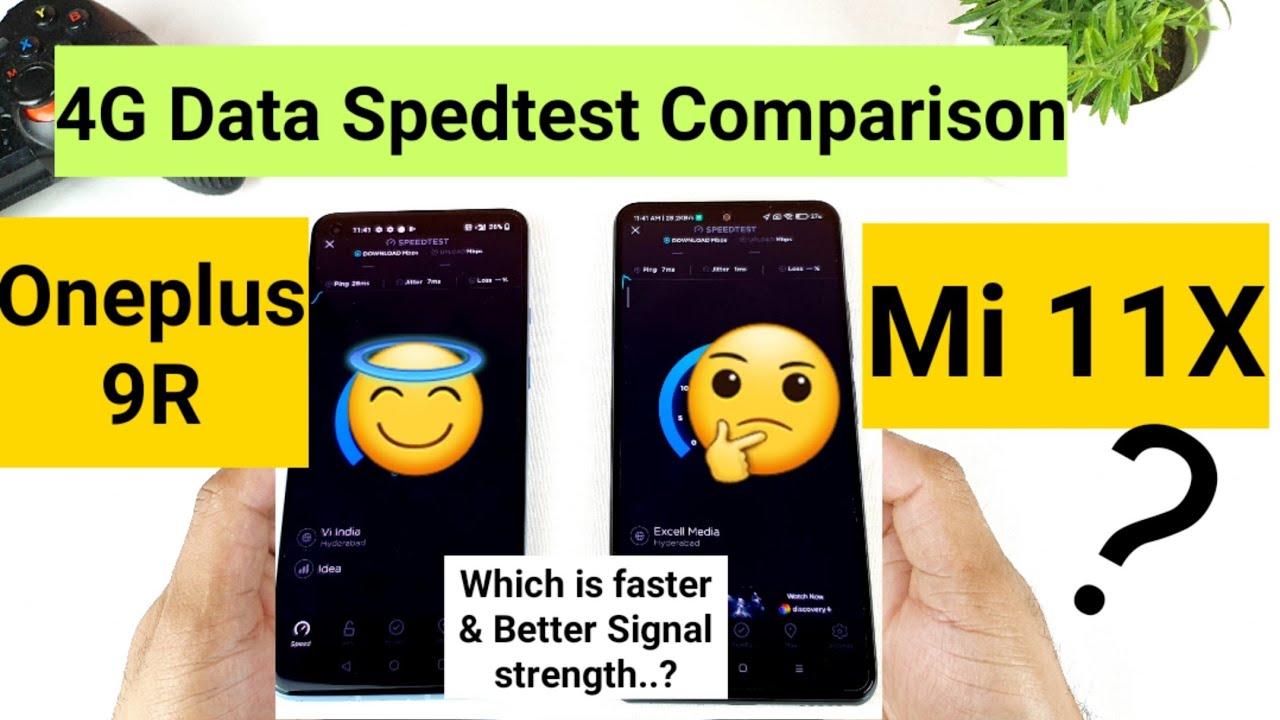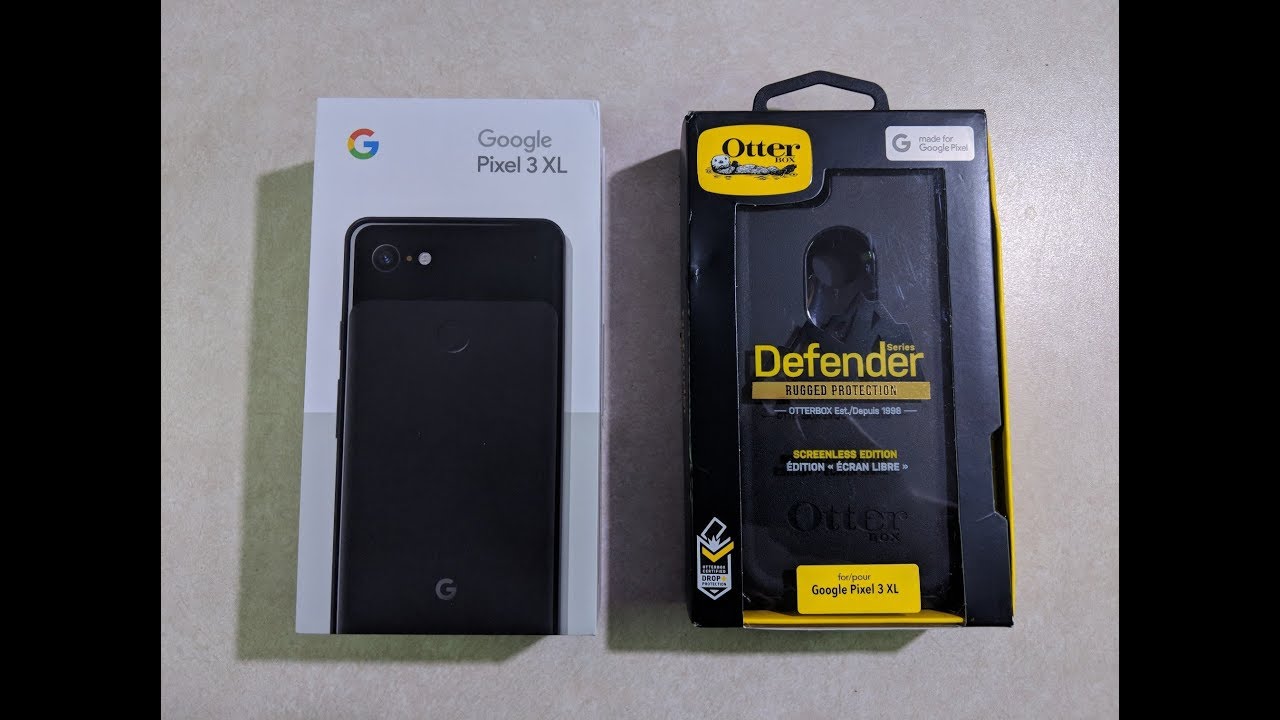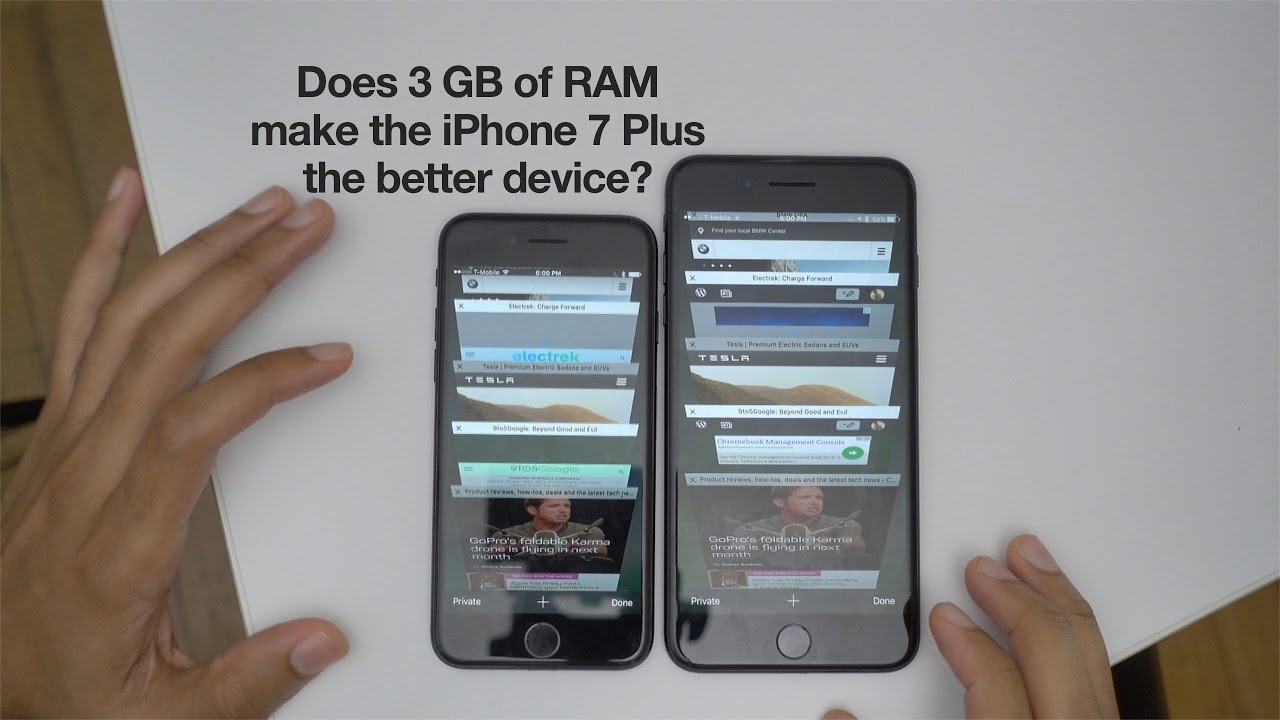How To Unlock an LG phone - ANY Model LG G7, G6, G8, G7 ThinkQ, etc. By Unlock Panda
Hey guys and welcome to another video of unlock panda today I will be doing a short tutorial, video demonstrating how to unlock any lg phone out there, no matter if your phone, it's an Oprah or no model or the newest model. That process applies and it's the same. Alright, let's go and start with the process. The first thing that you're going to have to do is go to that dial screen in here you will have to press star hash, zero, six hash and the 15-digit number should pop up on your screen. There you go make sure you write down this number as we will use it in our next step. Okay, so it's important to mention that as a process, it's not free.
There is a small price to pay, but believe me, it's totally worth it as you will be able to use your unlocked phone with any GSM carrier worldwide. Alright, so let's go to our browser. Okay in here you have to go to to unlock Panama website, and here you will have to provide some information about the phone. The first thing is that carrier the original carrier provider. So in this case, it's a United, States AT&T then enter the brand or the manufacturer, which is LG and the exact model which is in my case it's an LG.
G7 thing then enter the 15-digit number, which you found out on the previous step. Then you have to enter the email address where you wish to receive to unlock instructions, as well as the unlock code. You have the option to enter a phone to keep updated and at the bottom you see the cost and the estimated delivery time. Okay, so let's go ahead in the next page, you will see a brief summary make sure that everything looks good and if everything is correct, you can proceed at the bottom, with the payment I'm going to go ahead and do it through paper. You just have to log in with your PayPal account, okay and so you're done with the payment.
You should be receiving an email depending on the delivery time. Just like this, the email contains detailed, step-by-step instructions and, most importantly, the unlock code. Okay, so let's go back to our phone, and we have to turn it off. Now we have to insert an unsupported sim in my case, I have to insert anything from any GSM network, except one from AT&T I'm going to put one from T-Mobile and then have to turn it on again. So after the phone is completely on when I try to get in I should automatically be asked for the unlock code on my case, I already did it, so it's not going to come up right now, but uh right now is where I should be.
Looking at this message asking for the unlock code so just go ahead and enter the unlock code that you got on your email and then press my block and that's it. Your phone should be completely factory unlock, and you can use it with any GSM carrier worldwide. I hope you enjoyed the video. It was very helpful and if you have any questions, please write a two-port unlock, panda, calm, okay, see you on the next video goodbye.
Source : Unlock Panda