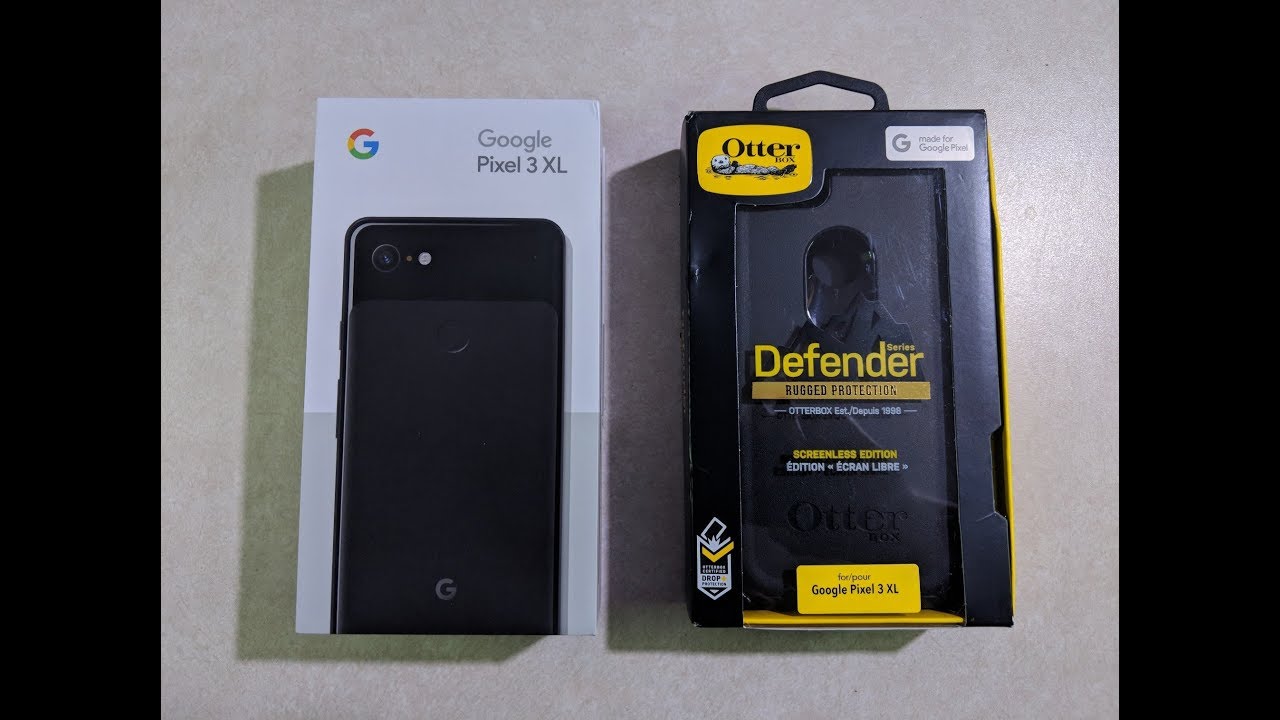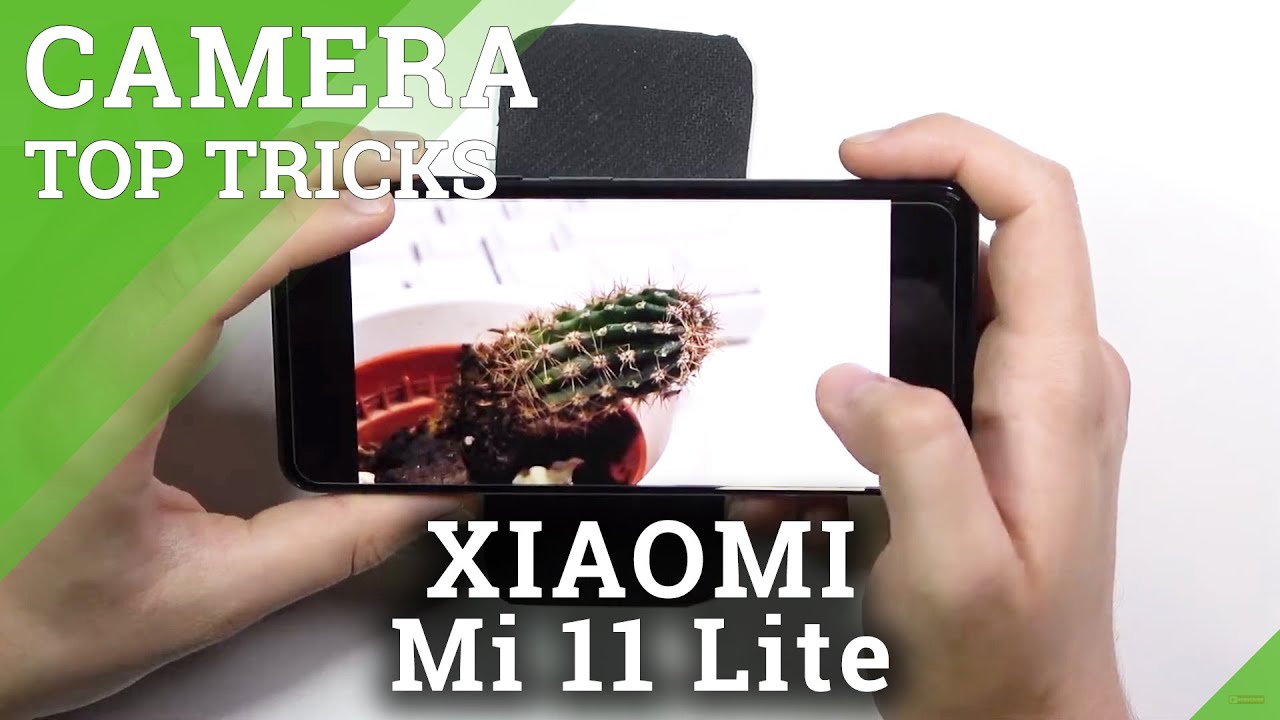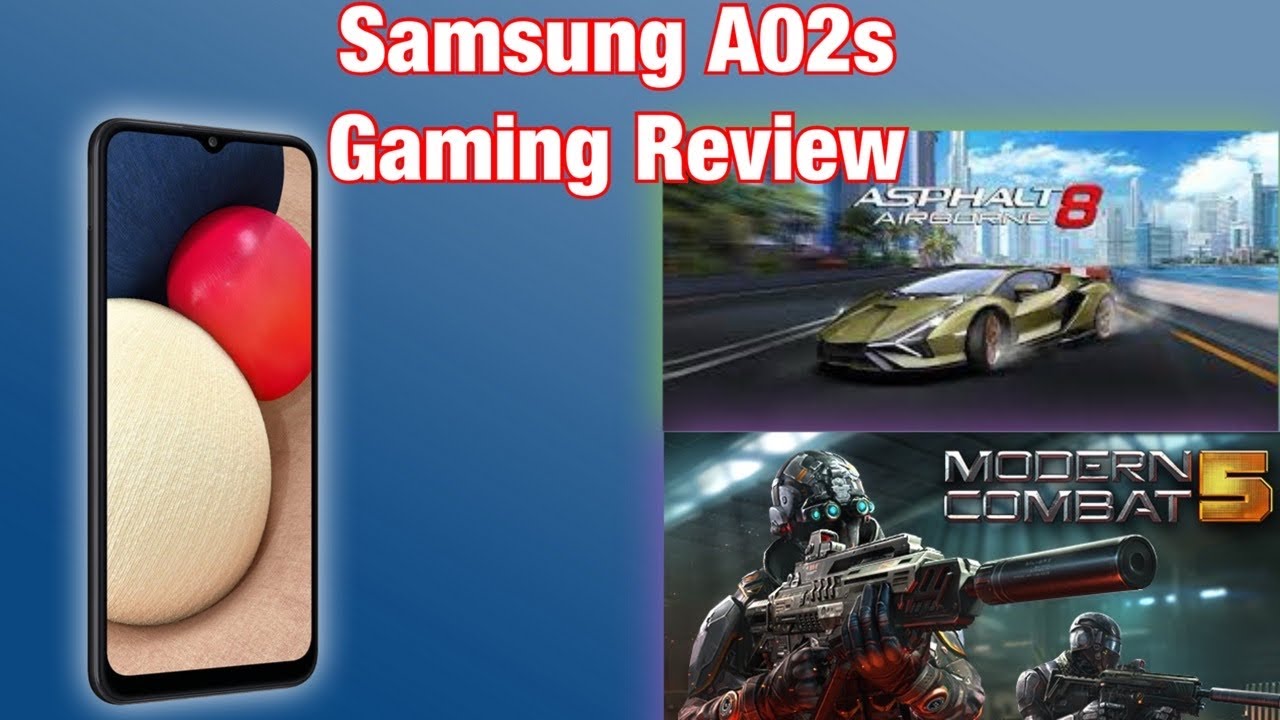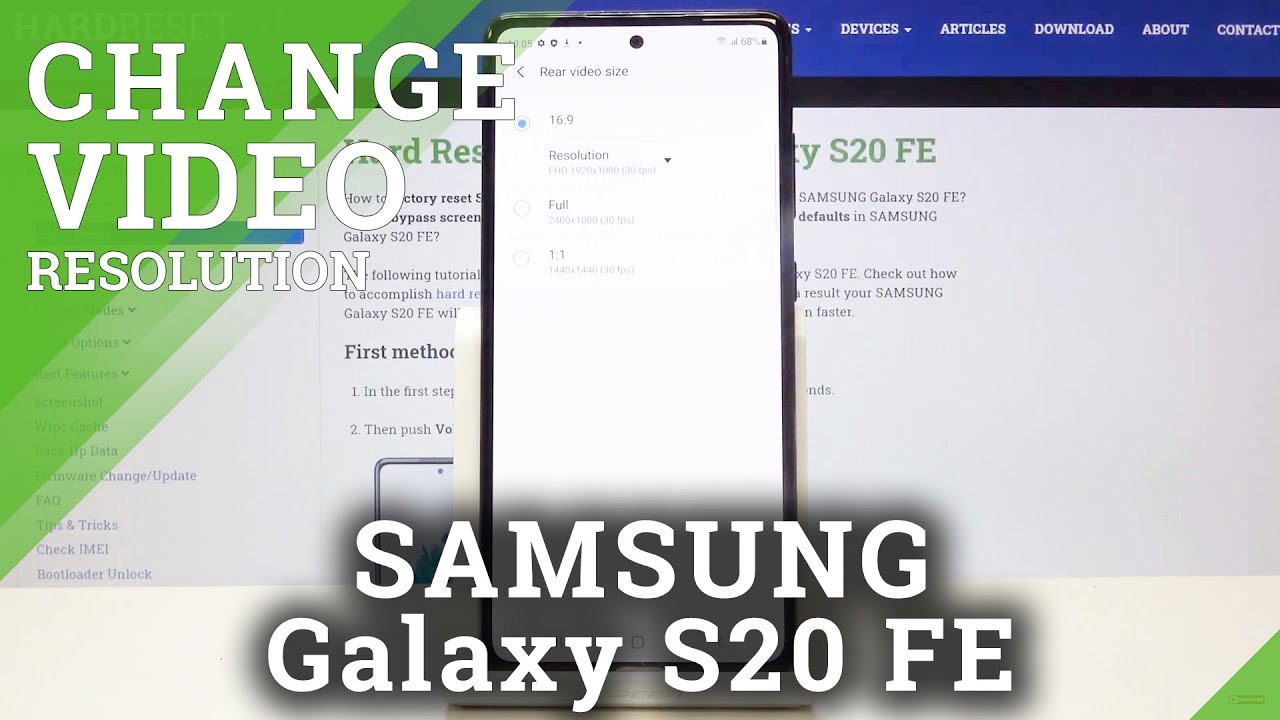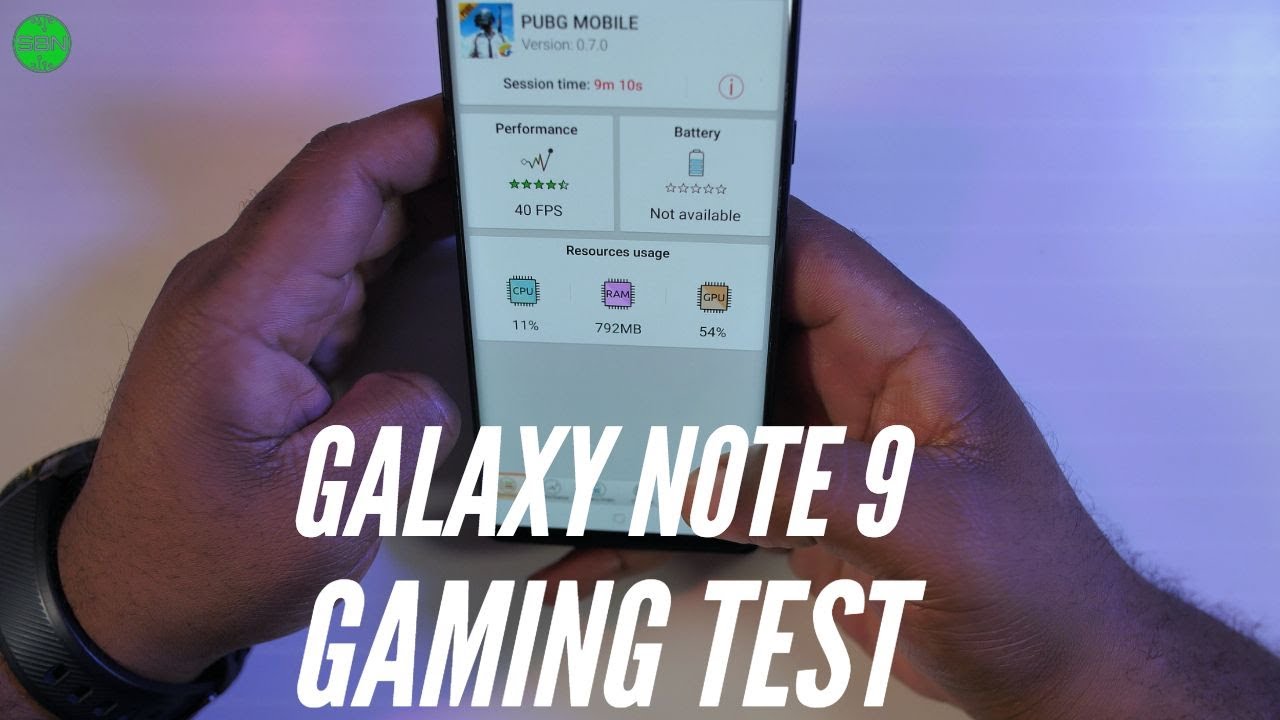Google Pixel 3XL - OtterBox Series Defender Case Unboxing and Tutorial By Pixels Cracked
What is going on everyone Leon check it in and if you've seen the previous video, you know that I have the Google Pixel 3x all here. We just did a brief unboxing, and now it's time to get this thing protected. So I have the Letterbox series the better case here. We're going to go ahead and unbox that and of course place the beautiful Google Pixel 3xl right into it and just kind of show it off. So you can get an idea of what it's like to have the Letterbox series, Defender taste installed on a Google, pixel 300, and then we'll just talk about some other little minor concerns that I have about using this with the Google Pixel 3xo. So with that being said, let's go ahead and get into it.
Ok, so here we are with the Google Pixel 3, XL and SEC is very shiny. We've got this full glass screen here, and we also have glass on the back. So we're going to want to be very careful with this. It really needs some serious protection and that's why we are going with the Letterbox series Defender case, and these are pretty well known, very popular cases, and this is no doubt going to make the phone larger. But let's see what we have here, so we've got some serious setup.
Here we got some serious tech protection. You've got the holster here. You can just take that off. That'll click on to the pants there. Ok, so let's go ahead and get the Google Pixel 3 XL right into here now, as you can see, it's not going to just go right in there.
You actually got to take the case apart. It comes apart in several pieces here, so we've got a rubber silicone outside here, peels right off nice and easy, we'll set that rubber portion to the side. For a moment, then you've got the plastic shell here. This is actually pretty cool. This has like a little of padding.
I, don't know if you could tell, but as I push on this, you can see. My fingerprint indent remains for a moment and then goes away this portion here. This plastic portion comes apart in two pieces as well fairly easy you've got these little tabs here and you just kind of pull on them a little, and they're kind of like latches, so you just go around here, helps if you have some fingernails, you have all those the case comes apart into pieces fairly easily, and then we can take the Google, pixel 3xl and prop it right into here. Then we're going to take this part of the case and secure it on here. So now we got to go ahead and hit all those latches.
There make sure every single latch clicks into place so that when we get to the rubber silicon part there that's going to go on nice and easy. So we've got that pressed in there. That is looking good. We've got some good plastic protection going on here. We're just gonna.
Stick the phone with that plastic portion right into silicone portion here, so we're just pushing that over silicone right in the place, they're pressing everything in place like it should this is going to fit really nice you've got our volume rocker there, a power button, and this is pretty cool. We've got like this little tab here. You can use your finger now, we'll peel that open the USB port is right behind there, so this keeps it protected, keeps it covered up. Let's see if we can peel that out. So there you go when you're ready to charge.
You just pull that tab, and then you can stick your charge, cable right in there and get some more juice, and you're done with it just kind of push it back, keeps it hit and keeps it concealed now. I do have a few concerns when using this Letterbox Defender case with the Google Pixel 3xl, the first being. Obviously the Google Pixel 3xl has wireless charging, and this is a thick case, so I don't think I'll be able to use wireless charging with this case specifically, so I may have to look into a different case eventually in the future. Now another thing I was worried about with this case. Installed was if the active edge on the Google, pixel 3xo would work, and it actually does, so we'll go ahead and try that out just squeeze on the sides there.
The Google Assistant comes right up now. Besides that, there's really nothing else, I can think of. For the time being. That is really going to be concerned when, using this case, I think this is going to be great. It's really heavy-duty it's going to keep the phone protected, so I am very excited to be using this, and now I actually have to boot.
The phone up and get it set up, so I can actually use this today and take some awesome pictures, so that is pretty much it for this video. If you enjoyed it and found it useful, make sure leave a like if you have any questions or comments. As always drop those below, and I'll do my best to answer them. We've got some more videos coming along too. So if there are any questions or comments you do have I might put those in a follow-up video and see if it might help other people.
Now, of course, this channel does take time and money and buying this stuff, as you know, is not easy. It's very, very expensive. So if you can hit that subscribe button, it'll support the channel to let other people know hey. This channel is pretty cool, we're gaining subscribers. People will see that it has some clout, and then we can get more people on board and that will help support the channel.
So that is pretty much it and until next time, Loan checking out.
Source : Pixels Cracked