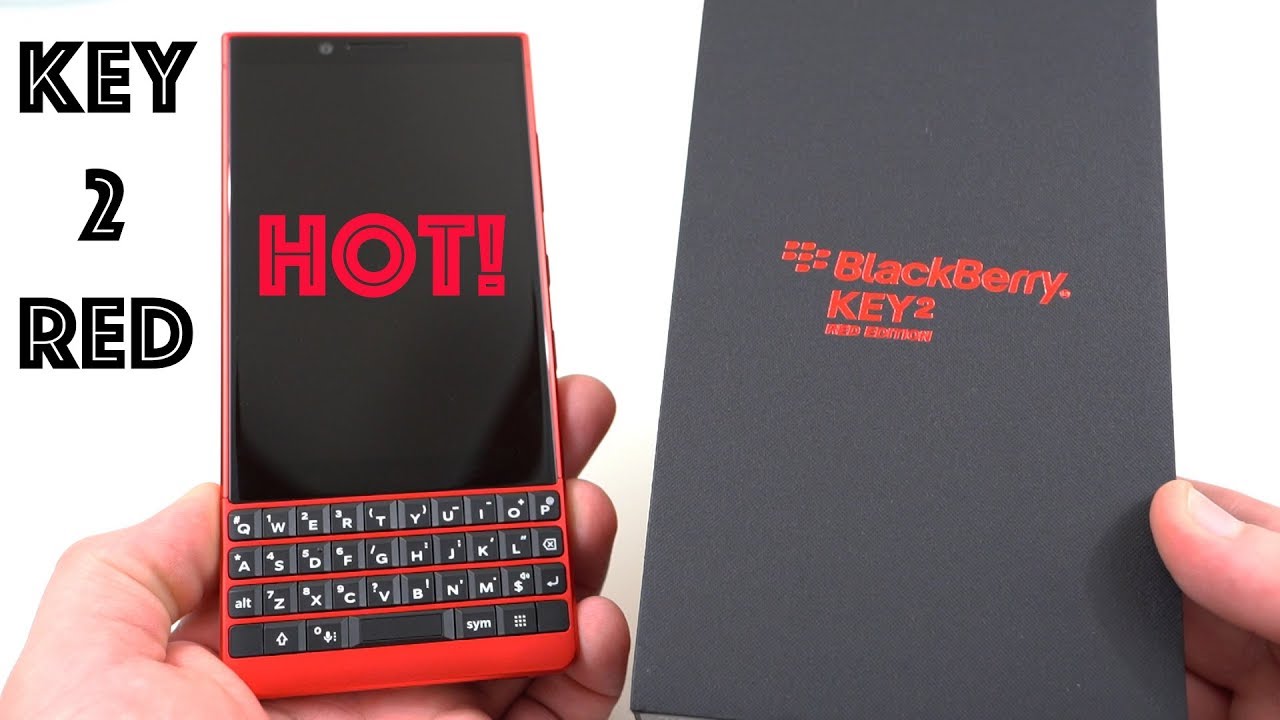How to Turn On Developer Options in WIKO Rainbow Lite - Enable USB Debugging By HardReset.Info
I have like a rainbow right. Let me show you have to activate developer options on the following device. First, let me start by holding the power key. Then, let's unlock the screen, lock, let's find and select the Settings icon is right here, then you have to scroll down to the bottom of the list, and you choose about phone scroll down again and here you should find a build number that stopped a couple of times on this number and, as you can see, you are now a developer. So you can go back to the previous list and right here under printing you've got developer options, let's open them, and you don't have full list of developer features that you can use on your device. For example, if you would like to be unable or disable USB debugging, you have to go to the backing.
Section is right here and just use this feature. If you would like to allow USB debugging here to read the following information and if you agree to the following warning: England simply tap: ok and that's it now. You may go back by using your back arrow, and now you can use your device. Thank you for watching. Please subscribe over time and if thumbs up other video.
Source : HardReset.Info