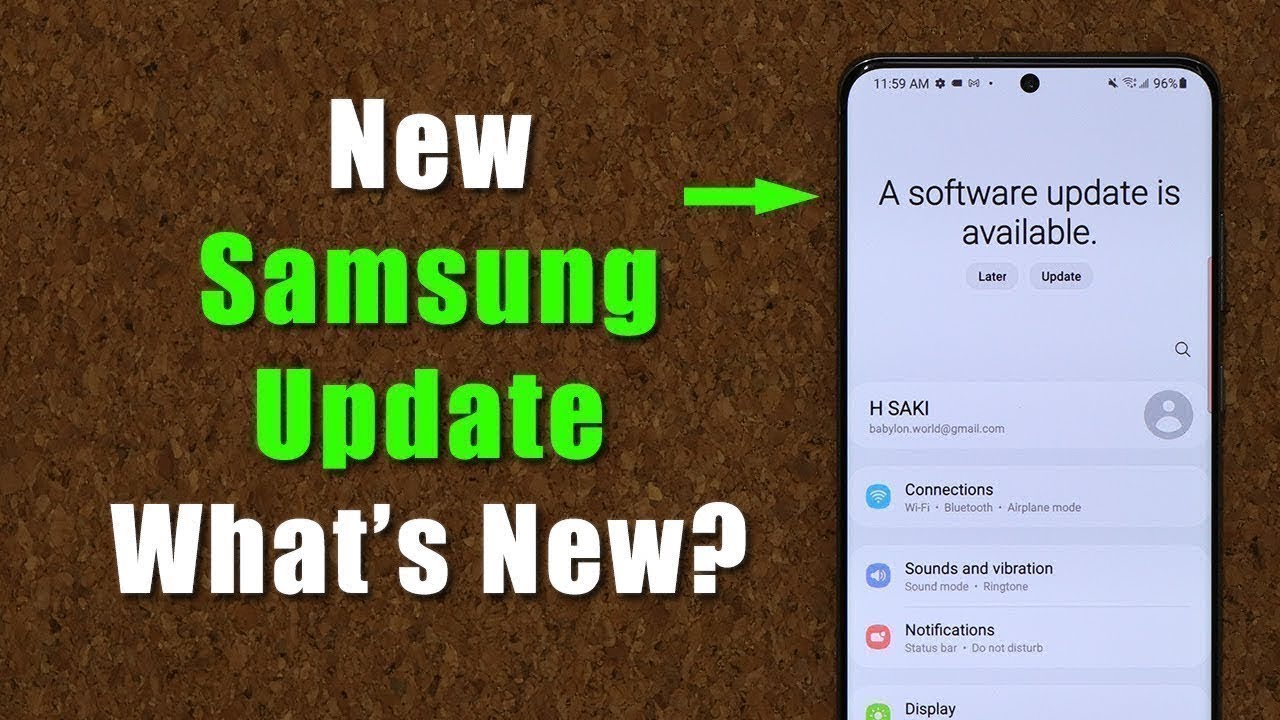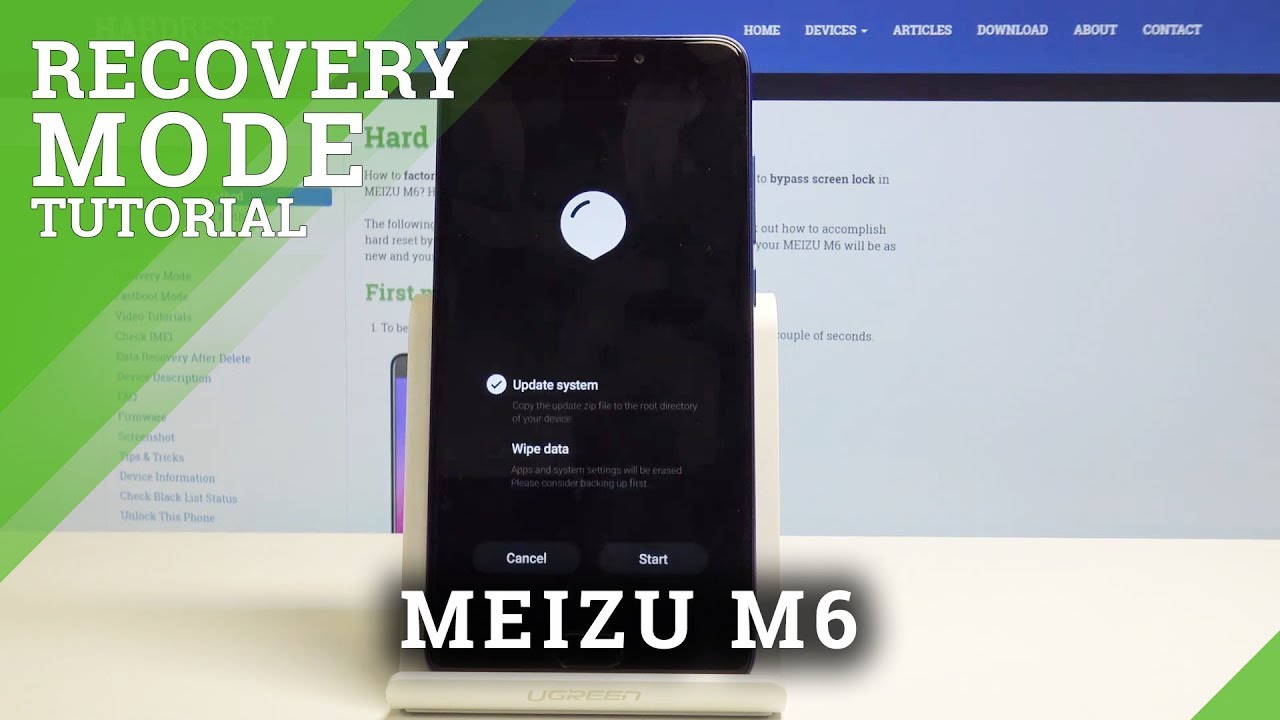How to Take Screenshot on XIAOMI Redmi 9C – Capture Screen By HardReset.Info
Here I have Xiaomi Redmi 9c, and today I'm going to show you how to take screenshot on this device. So, first, what you have to do is to open the screen which you want to capture. For example, it could be settings list and what you have to do next is to hold down combination, power, key and volume down for about a second or half a second to take screenshot. Let me show you one more time: power key and volume down at the same time and that's how you take screenshot. You can also take screenshot by going to the upper bar here, and here you have the button screenshot here it is, and it works the same way. You can find your screenshot and gallery in the screenshots' album here and from here.
Furthermore, you can share edit or delete it, and that's it, thanks for watching. If you find this tutorial useful, don't forget to hit that like button and subscribe to our channel.
Source : HardReset.Info