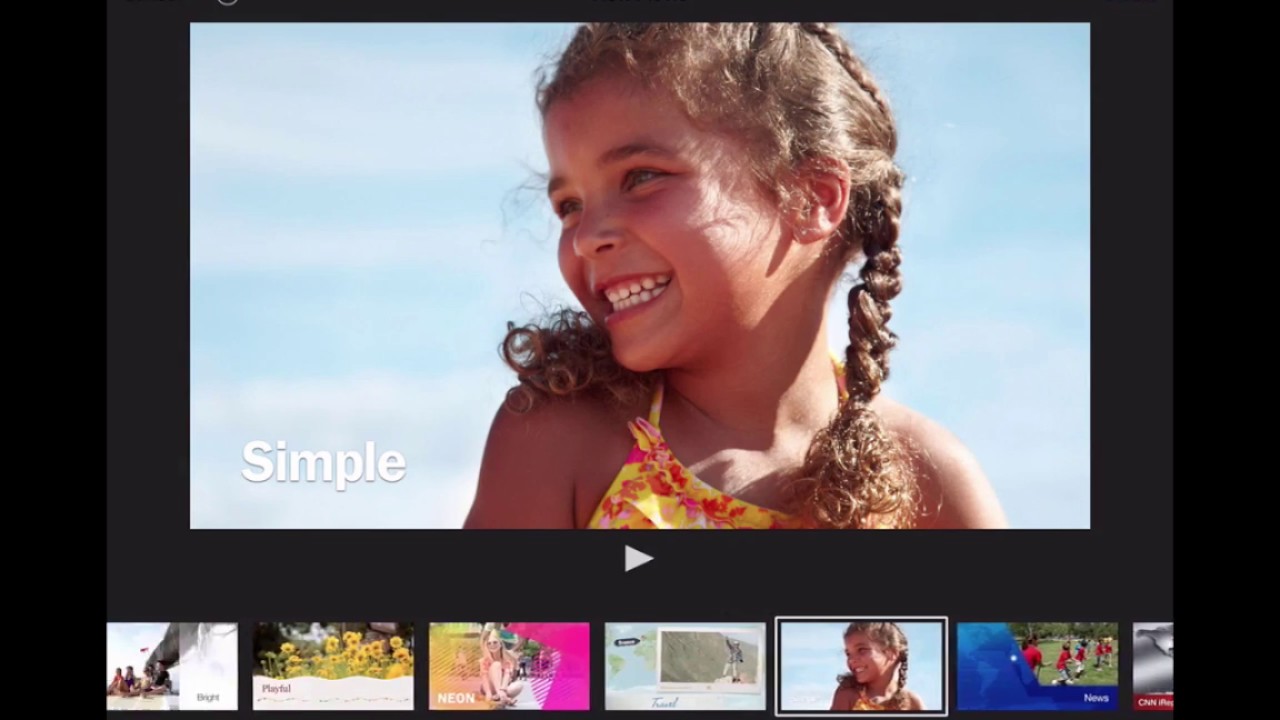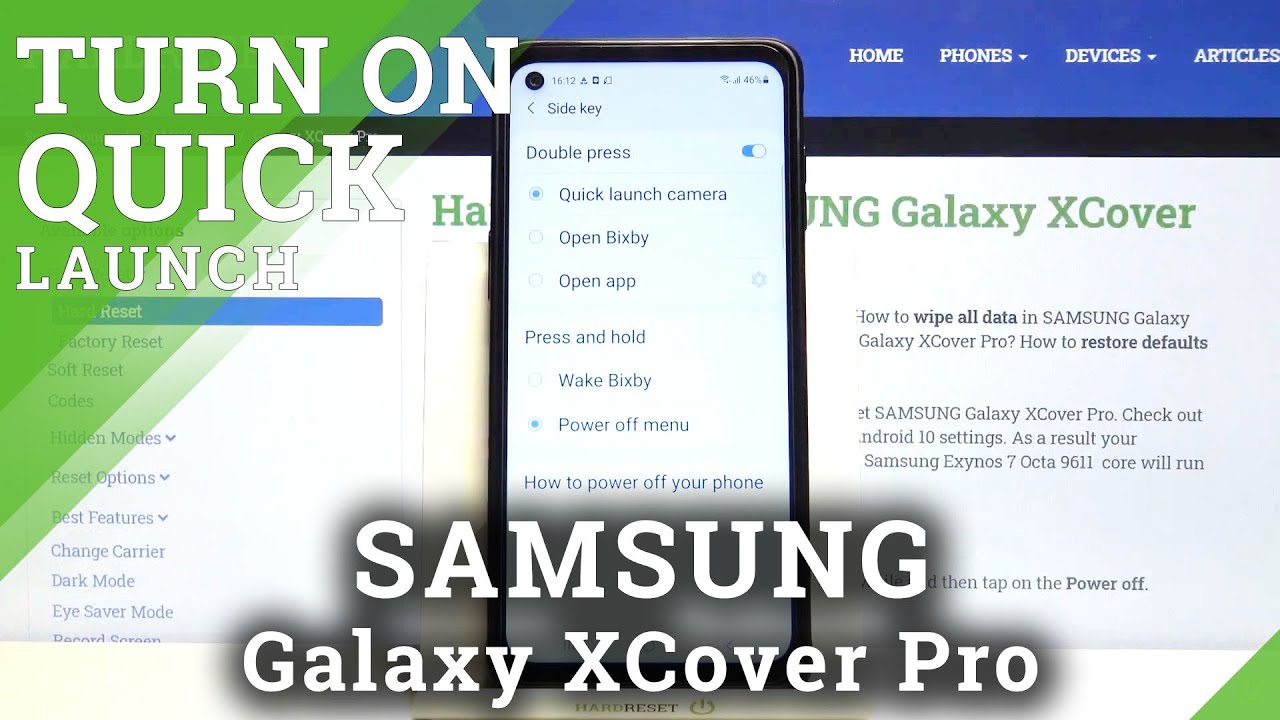How to Take Screenshot in HTC Desire 20 Pro – Capture Screen By HardReset.Info
Welcome, my phone is a HTC desire20 pro, and today I'll show you how to capture screenshot on the device now to get started. You want to open up the content that you wish to capture which, as an example I'm going to use, is the map tray right here once it's open, all you need to do is hold park. Key volume down, keep this animation and that's basically the screenshot being captured. Now there is also one another way of doing it by holding the power key and selecting screenshot right here, although it's not as convenient as pressing volume down on power key. So now that we have captured images, we can find both of them in the photo gallery. So let's open that up- and you can see it right here- screenshots- and there are the two images that I have captured.
So if you found this video helpful, don't forget to like to subscribe, and thanks for watching.
Source : HardReset.Info