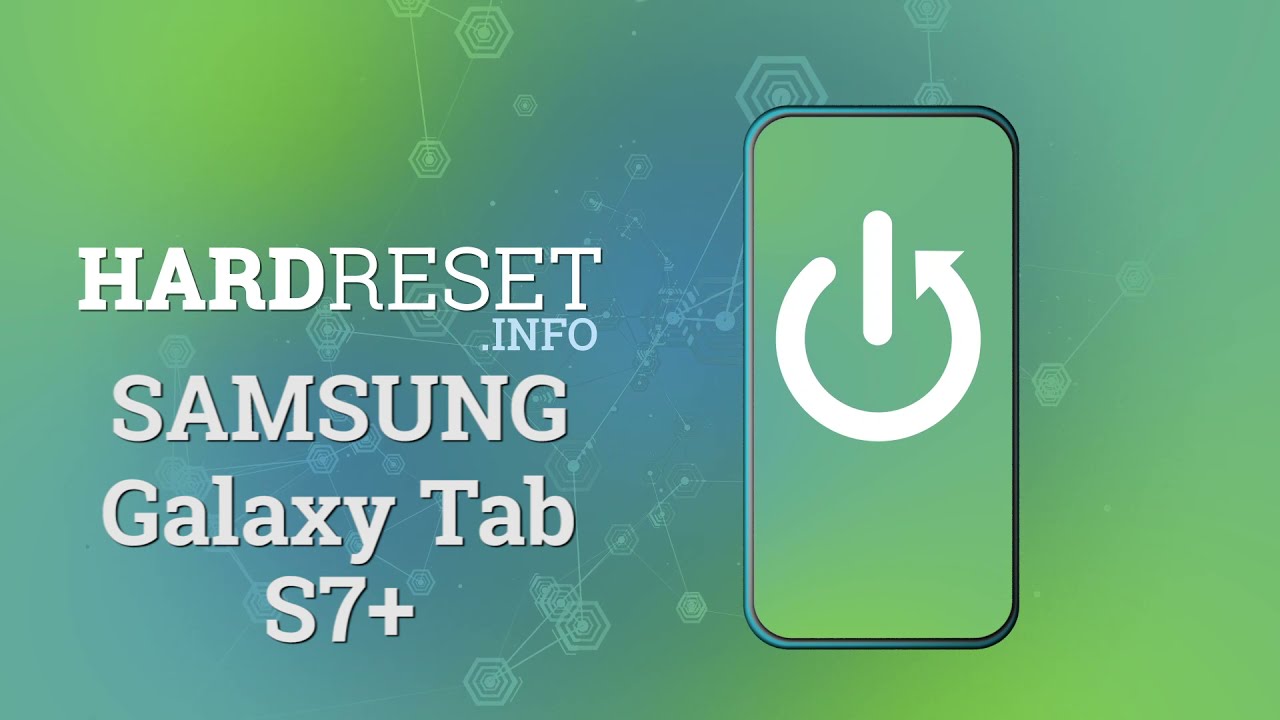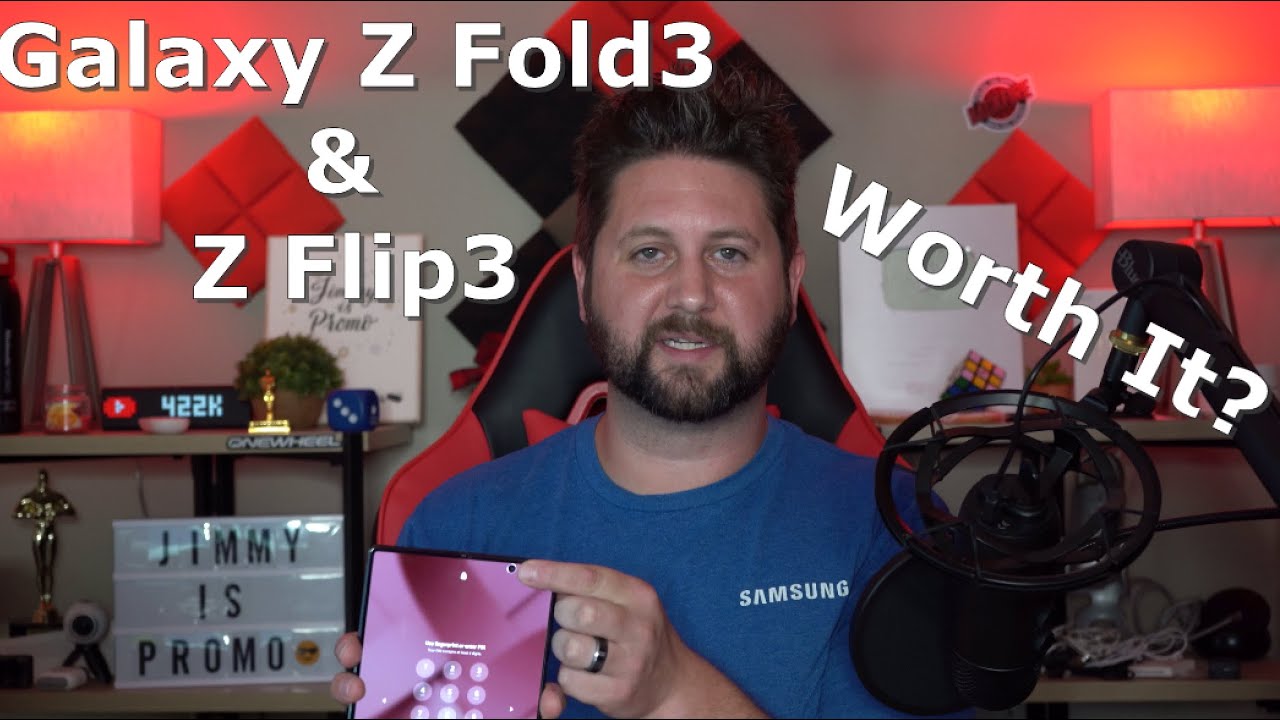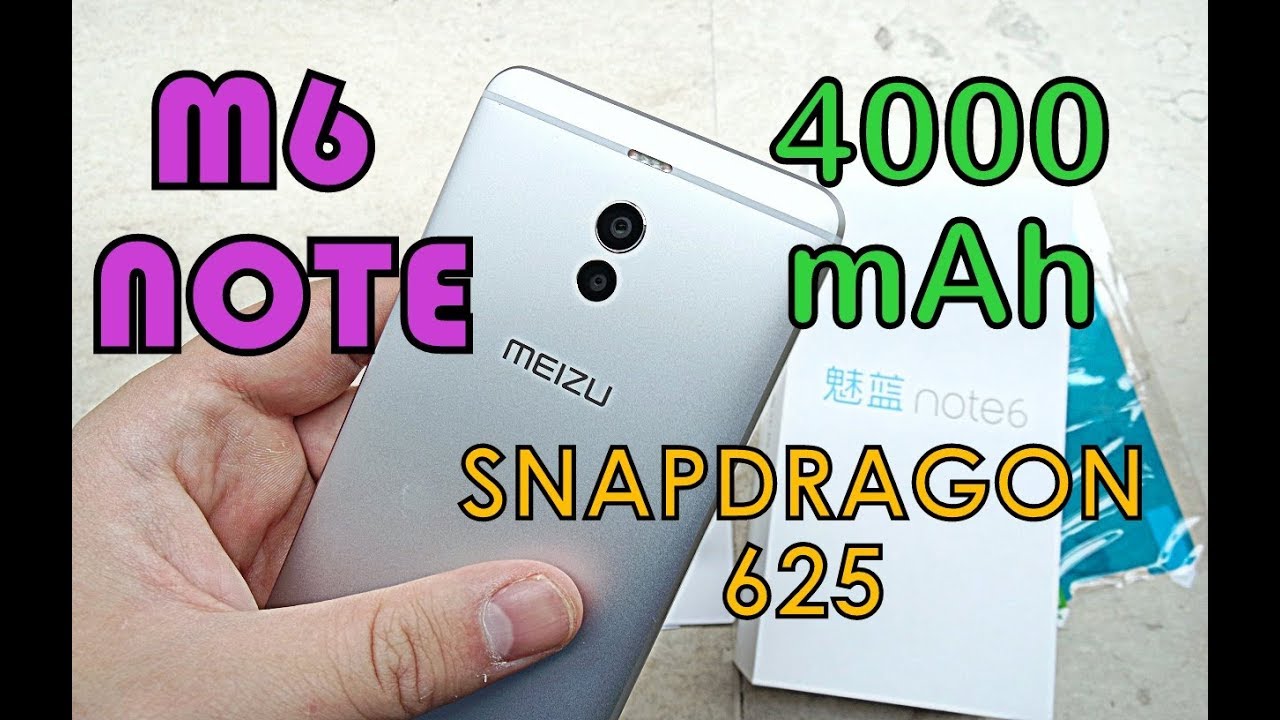How to Take Care of Battery on SAMSUNG Galaxy Tab S7+ - Protect Battery Health By HardReset.Info
Welcome in front of me, I have Samsung Galaxy tab, s7 plus, and today I will show you how we can take care of the battery of this device. So in the battery settings we got very simple and really cool feature. Let's enter for the settings. Next we have to tap on the battery. It will be right here with the device car go for the battery another time and then scroll down, and I'll go for the more battery settings and, as you can see here, we can find the first the fast charging. So if you don't need to use this feature, if you don't need to fast your device, I mean to charge your device really fast.
It will be much better for your battery lifespan to turn it off and the last one is to protect battery. So when you want to extend the lifespan of our battery, we have to limit the maximum charge to 85 percent or even to the 80. Um, for example, on the ASUS smartphones um in ASUS before 7 pro on ASUS rogue phone 5 or rockfall 3, you can fight the maximum charge to the 80. So uh remember to turn it on. It's also really useful.
I'm not going to restart it right now, but when you tap on the switcher, you have to click to restart now and this setting will be turned on so yeah. That's it. If you find this video helpful remember to leave a like comment and subscribe to our channel.
Source : HardReset.Info