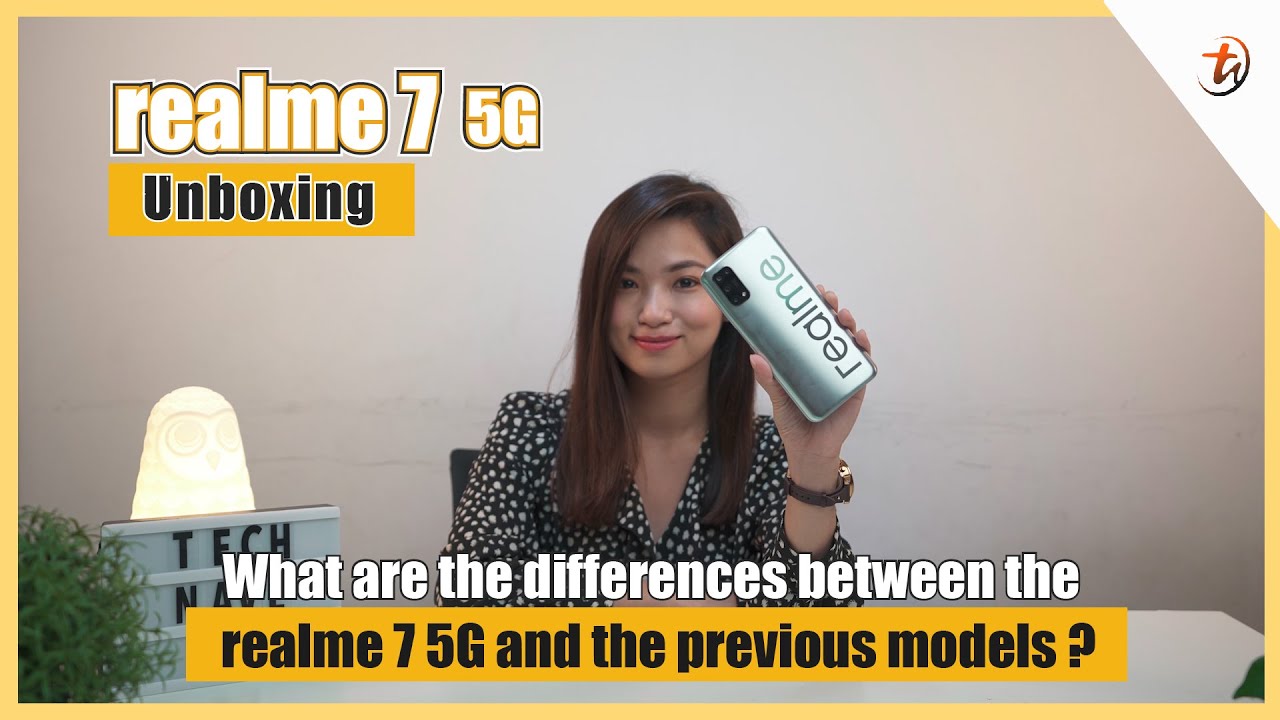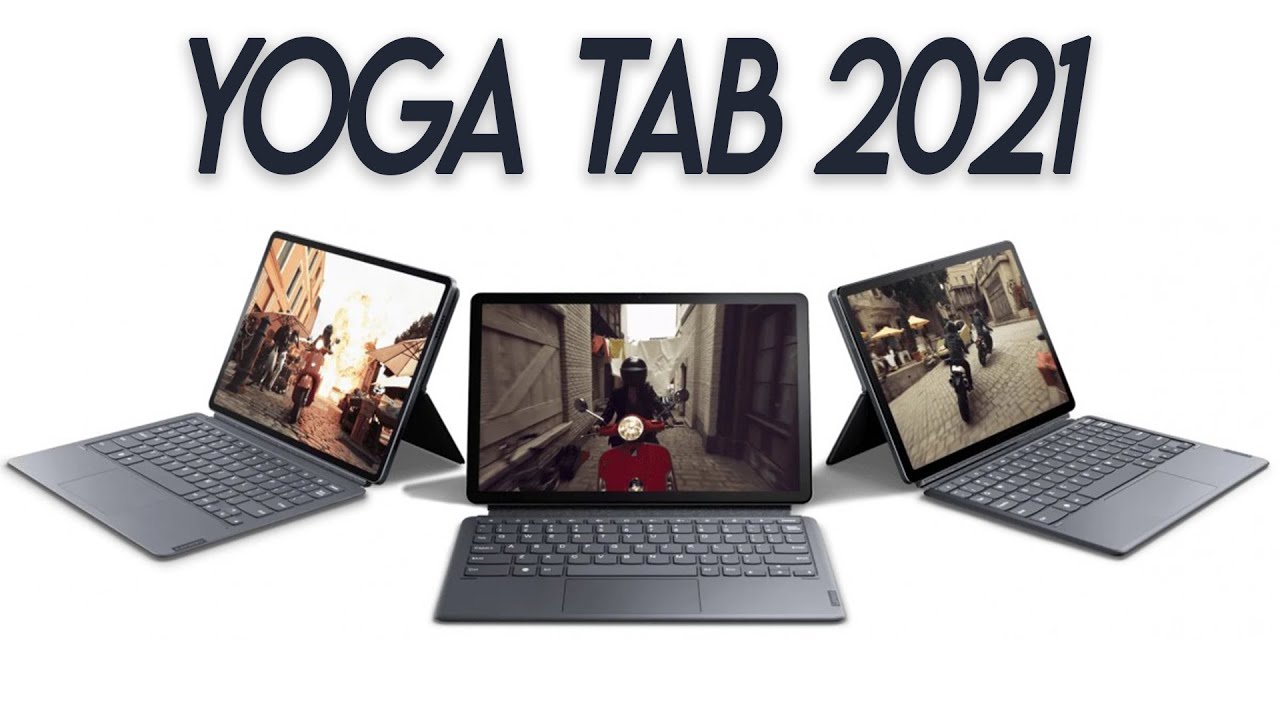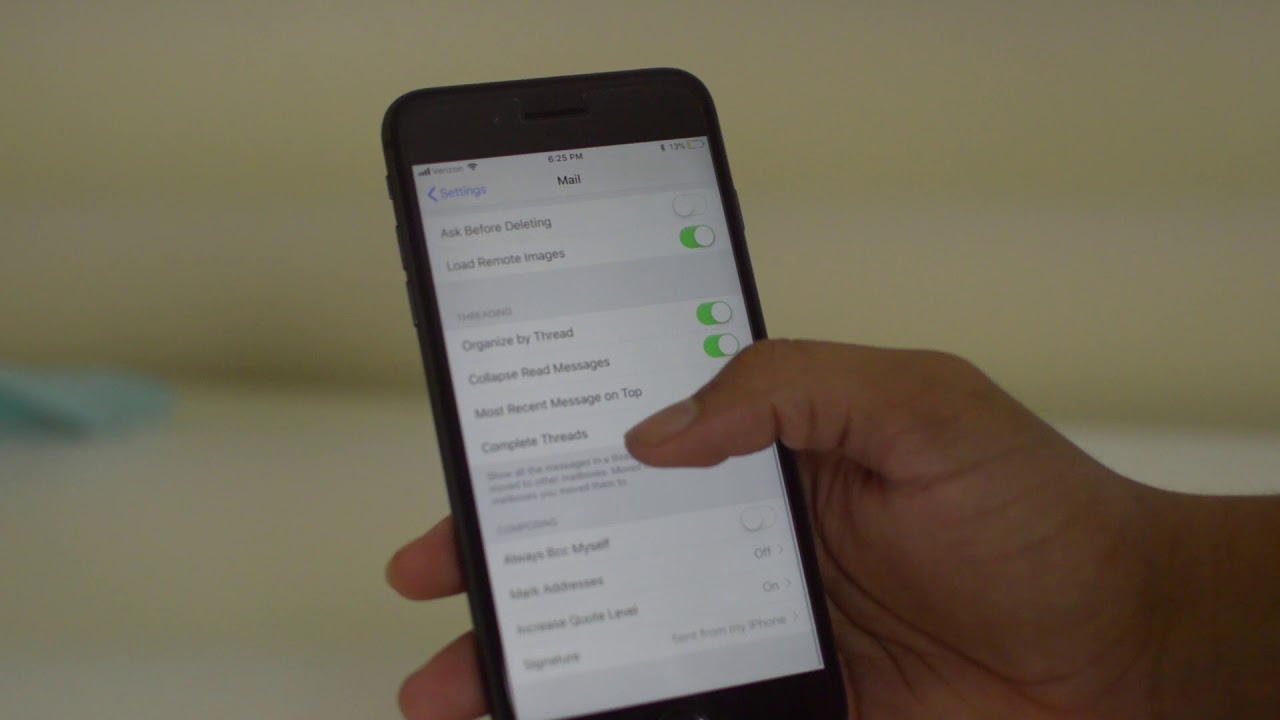AMD Ryzen 7 4700U Gaming - Lenovo Yoga Slim 7 Test of Overwatch, Doom, Witcher 3 & 3D Benchmarks By W2Best Tech
This laptop the Lenovo yoga slim 7, with AMD Ryzen 7 4700u, can play the Witcher 3 in 30 fps on battery power, I'm w2best, I make videos about tech, travel and inspiration, and if you like this video after watching it, I would be super happy if you want to subscribe this channel. That helps me out a lot of moving forward. One of the things I've been quite keen to check out a bit more on the Lenovo yoga slim7 and with dozen 7 series in general has been its gaming performance, and today we're going to do a pretty in-depth look at both benchmarks and game tests. We're gonna, try four different games: cup head overwatch doom and the Witcher 3. I won't be doing any deep analysis of the cup head play in terms of temperatures and fan noise, but in the other cases we'll be looking at temperatures and fan noise, but spoiler alert. I can already now say that it's pretty much staying at the same temperature and the same fan noise for all the different games and the different settings that I've been playing.
Furthermore, I should also say that during this whole test, I'm playing on the intelligent, cooling mode- mainly I'm doing this, because I found when testing this laptop out- that in extreme performance the fans are spinning loud and all the time, and I kind of wanted to get out of that and make sure that the fans are spinning when they are supposed to spin and not all the time I'm trying the Witcher 3 in the end with extreme performance mode, and it didn't make a difference in the fps count before we get started. Furthermore, I also want to point out that this video has been edited in full on the Lenovo yoga slim7. So the issues that I had with da Vinci resolve has been resolved, no pun intended, and I will be getting back to that in a video editing review that is coming up on the channel quite soon enough talking, let's get into the game test so right away when starting over, you can see that the fan starts spinning, and we have a fan noise that is significantly higher than what it is at idle when the fans are barely running around 47 decibels is the fan noise when we start up the game right now. I have the game set to the settings that it suggested itself, which is full HD and medium graphics. Most importantly, there is a render scale of 83 percent with these settings.
Let's try and see how they work. This worked really well, so I'm going to set the options up a little too high and see how it works there. You thinking get into position here in ultra settings in some intense parts of the game. We're starting to reach down to about 40 fps, which I would see is pretty much not playable move back. This is my will regenerators.
I need to be charged while playing a watch. We had a max temperature of 96 degrees and a minimum temperature of 73 degrees. Bottom line is overwatched is very playable in low medium and high settings, but then starts not being that playable. When you switch up to ultra settings when starting doom, it suggests settings that are a hundred percent render scale and then pretty much ultra settings all the way through, which might be a little too high. But let's try it out and see so um.
Let's change the settings to a bit lower and let's set them to medium and see where we get so and let's switch the settings to low and see what fps we are at so and with the low settings we are between 45 and 50 fps. For the time being, the fan noise was almost at exactly the same level as when playing overwatch at around 47 decibels in a move to the final boss, which will be the Witcher 3. If this laptop can play the Witcher 3 on internal graphics, I am seriously impressed. Let's have a look at how it performs uh. So, hmm, you know I don't find that amusing.
It wasn't meant to amuse, but to prod you to hurry. It's mid-day already. You promised Siri you'd train with her go before Bessemer bores her to death with those etchings. So later than see you later so up until now, the fans have been almost silent, and now they are starting to kick in a bit, but we seem to be able to stick between 25 and 30 fps, most of the time moving down to 23. Sometimes I think this is absolutely incredible performance for an internal GPU and such a heavy game.
As the Witcher see, I thought Siri can stand to wait a little longer. We move over to extreme performance, which means the fans are gonna, be on pretty much all the time just to see. If that makes any difference, but there is no difference. We are staying at the same 25 to 30 fps. Let's do one last test and try to take the power cable out and see if it can run on battery power.
Mountain pass is beautiful as ever. This is better than I expected for sure. We are running on battery power, and we're still staying on 25 fps, the CPU and the fan. Noise is pretty much exactly at the same stats as it was with the other games between 82 degrees and 94 degrees and around 47 decibels of Thanos. Let's run a full heaven benchmark, including the decibel meter, so you can see the fan noise while running a benchmark like heaven.
Heaven benchmark landed at 754 with a minimum fps of 19.7 and a maximum fps of 61. The average fps was 29.9. Let's also run a fire strike benchmark this time, as well with the decibel meter right there, so that you can see how much fan noise is coming from. The laptop Lenovo yoga a12 landed at a five strike, score of 3072 with a graphic score of 3376, a physics score of 14 571 and a combined score of 1082. In the beginning.
The fans were not running loud at all. After about a minute and a half, they picked up to about 48 decibels, which is audible but not super loud, and it's not a high-pitched noise. So I still think it's quite okay. When it comes to fans, that is everything for the game test of the Lenovo yoga slim 7. , I would never have thought that a 1.3 kilogram laptop with this kind of form factor and size would be able to play those heavy triple a title with a relatively good performance and also that it would be able to push somewhere around 75 fps, consistently in overwatch and somewhere around 50 fps on low settings in doom. I think it's a very playable experience for anything non-competitive if you have any other questions or comments about gaming on the Lenovo yoga slim7 or on dozen 7 4700u.
Please put them in the comment section below, and I will make sure to reply as quickly as I can. I'm w2best I make videos about tech, travel and inspiration, and I will see you in the next video have a real nice day. Bye, bye, you.
Source : W2Best Tech