How to Take Better iPhone Portraits (iPhone 11 Pro Max) By Samuel Elkins
This video is sponsored by Squarespace, whether you need a domain website or online store, make it with Squarespace all right. What is going on? Everyone welcome back to knee to video today we're talking about something that has been exciting me over the last couple of weeks and months, and that is the brand new iPhone 11 Pro Macs, specifically we're going to be talking about the portrait mode option on the phone today, because I've seen in my other review videos of this phone, you know that I'm really excited about shooting, with it. I'm really impressed with a lot of the images I've been able to get out of this phone and I. Think it's the first phone for me that actually screams professional versus a lot of the other phones. I've tried over the course of the last couple of years. Obviously, there are some flaws to it, but you know in the general I of photographers I think it's really making strides.
As far as you know, image quality goes and just you know, usability and all the different new features that are now available on this phone. But yeah we're going to be doing a couple different shoots throughout Los Angeles for the week, and I'm just going to bring you guys along I'm gonna. Give you guys some tips on how to take better photos, specifically portraits with this iPhone 11 Pro. You know this can also apply to any other iPhone out there or really any film that has a portrait mode, and then we're gonna just show you guys the images and give you our thoughts as we go. So, let's not waste any more time.
Let's pack up this phone head out, shoot some photos. So, as mentioned before my favorite feature. Definitely on this new iPhone 11 Pro Max is the portrait mode. I think a lot of people are talking about. You know the triple camera, the ultra-wide options and even stuff like diffusion, but I.
Think for me, portrait mode is just such a great option on this phone I'm, just gonna kind of give you guys a few tips and tricks of what I've learned over the last couple of months to show you guys kind of how you can take better photos on portrait mode with your iPhone 11. The first thing that you're definitely going to want to take note of when you're shooting in portrait mode is that there's two different focal lengths that you can shoot with in portrait mode now why portrait mode is definitely the better of the two. In my opinion, the telephoto option was always just a little too close for me when I was taking portraits of people, but I think the wide option really gives you a lot of you know interesting focal lengths to work with it. Just really looks super beautiful I think the wide mode allows you to just get a lot more of your environment and show a bit more of the background. Rather you know, the telephoto lens is not really gonna.
Give you a lot of that. It's going to be pretty much all out of focus and really compressed in the background. So it's not going to give you all of that. You know kind of atmospheric perspective that which I really enjoy, and my portraits- and you know it's something that you guys might enjoy as well, but literally all you do to access this. Are you just go right into the camera app you hit portrait mode right here, and you'll see on the bottom right? You can switch between 1x and 2x, and you know just kind of mess around and see which one suits your needs for me, I usually go with the wider of the two, but you know sometimes telephoto works great as well.
So the next thing that I really have been enjoying and actually just found this out pretty recently, is that you can change the aperture of your portrait mode after the fact so say. If I'm going to take an image right here, and I take the portrait just like so my subject all lined up and then once you take it, you can go click on the photo click Edit, and then you see at the top left there's. Actually, your aperture so I've shot this at an aperture of f28, but today I want some more depth of field or less DIF the field, maybe it just looks kind of fake I, really enjoy how you can kind of mess around, and you know actually pick an aperture that suits the photos needs, and this is actually like really accurate, too I. Think when you go all the way to f-16. You can see so much more of the background versus when you go all the way down to at 1.4 you're, getting almost nothing in focus besides the actual focal point of the image, and for me that's just something that I've really enjoyed because it kind of allows you to fine-tune your image after the fact, which is your know something that we're not really used to. As far as you know, photographers and DSLR go you can't really.
You know you can't adjust your aperture after the fax I think that's pretty cool with the new iPhone 11 Pro that you're able to do this, and it's something that I'm going to continue to use going forward. So, in addition to actually adjusting your aperture after the fact, you can also do it in camera as well. So if you switch over to the portrait mode, you can click the top right of your screen, and then you can just adjust your aperture accordingly. I mean if you want some sort of portrait effect with some nice depth of field. I would probably recommend not going higher than maybe f/4 3.5 if you want some both and some depth of field, but if that's not what you're after then, you can obviously just switch over to the normal camera app as well, but it's cool that you can adjust it in camera, and it really does a good job of just kind of giving you an accurate representation of what it's going to look like after you take the photo. That's obviously a huge perk of shooting on a mobile device as you.
What you see is what you get and with this that is no different when you're taking photos in portrait mode, especially the ultra-wide option, some of the time it doesn't really get all these subjects face in focus, especially if that's what you're you're going for as far as your focal point, but at the same time it's really just important to kind of tap on the screen and see if you can get different. You know points in the image that are actually going to give you. You know what you want in focus. Sometimes you got to kind of try and just tap around and see. What's gonna actually give you the best option, sometimes even for me, I notice, when I'm shooting it straight on is when the camera has the most difficult time.
So if you can even just move a little to the side, where you have some depth to your subjects face and their head, it makes it a lot easier to get a portrait in focus. But for me, that's something I struggled with in the first couple days of shooting with this, especially the wide portrait mode option, because it's trying to hunt and figure out what you actually want in focus. But if you continue to tap around the image, you're going to be able to get a pretty sharp image most of the time. So all this being said, it's also really important to note that the general laws of shooting a great portrait also applied to shooting on a mobile device, and you know just because you're shooting on an iPhone that pretty much does everything for you nowadays does not mean that you're going to get great images right off the bat. You definitely have a better chance, then you know shooting on a mirrorless camera or a DSLR or anything else in between.
But that still means that you need to. You know, think about your compositions. Fine, nice light and the iPhone really does a great job. I think if you know reads it the light really well, and it's really easy to tell when your subject is in focus and when it's not, it's easy to review the images and overall, it's just been a really great shooting experience for me. So hopefully you guys enjoyed this one.
Thank you so much for watching. As always. Let me know down in the comments, if you guys have any other questions regarding portrait mode in general, for me, I'm really enjoying having a great time with it. But let me know if you guys have any questions stay tuned for the next one, and we'll see you guys later, thanks again to our sponsor, which is Squarespace for sponsoring today's video, if you are looking to create a custom website from scratch, without all the coding and hassles that come with it, Squarespace is by far the best choice out there to make a beautiful website. They have easy-to-use templates, which make creating a beautiful theme that much easier 24/7 customer support for all of your questions and tons of customizable options.
To really make your website stand out. If you're interested in trying out Squarespace for yourself go to Squarespace calm, / Samuel Elkins, which is in the description to get 10% off your first website or domain purchase.
Source : Samuel Elkins






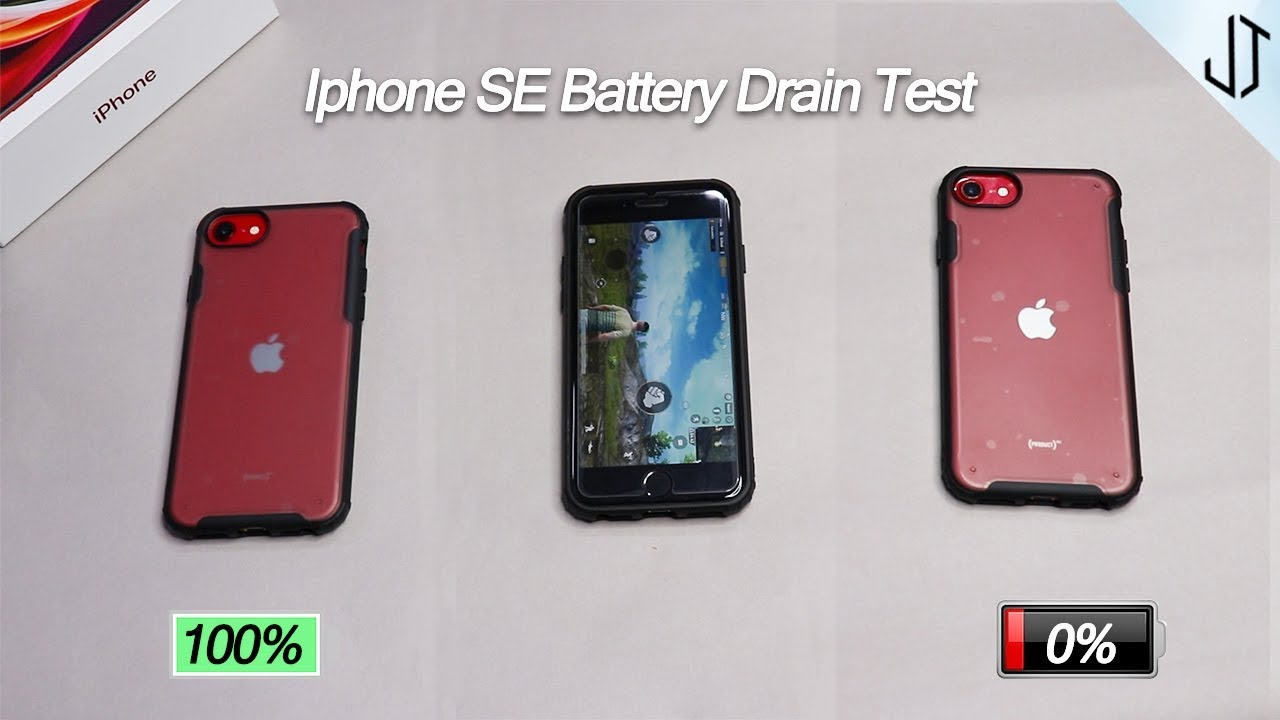








![Nokia 5.4 vs Nokia 3.4 - CAMERA TEST [Video, Images, Ultrawide,Selfie ] Comparison](https://img.youtube.com/vi/JY5MhLWlAbM/maxresdefault.jpg )









