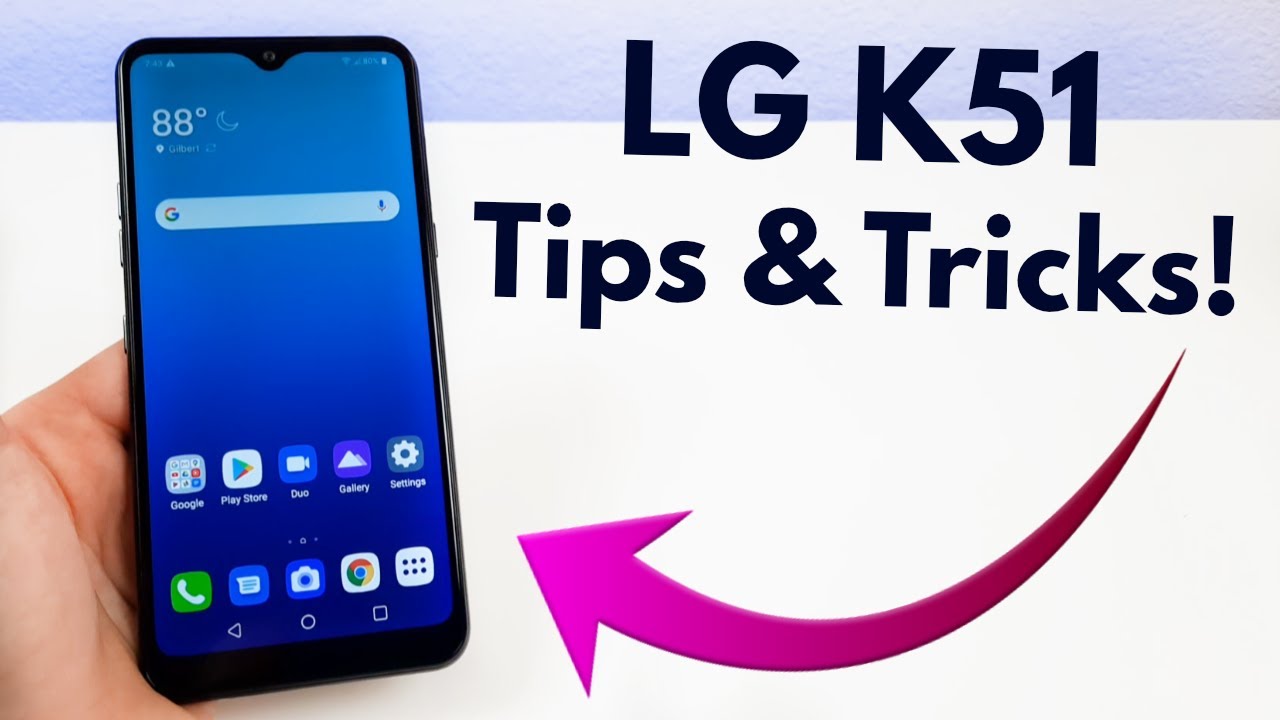How to SWITCH iPhone XS MAX to iPhone 11 Pro MAX!! By iDV Create
Alright so today, I'm going to show you guys how to turn your iPhone excess max to the iPhone 11 max Pro. Not for this, you are going to need a camera lens here. This camera lens cost me around I'll, say seven to eight dollars, and this is how it basically looks like, as you can see, on the back. We got different types of colors here and, if you want to buy this camera lens, I am going to include the title of this camera lens on the description down below. So let me start by taking out the camera lens here, real, quick, remove it like this. You could slide it or just remove it upwards.
So this is the camera lens itself. This there is some plastic here. Let me take this off real quick. So after I took off the plastic off of the camera lenses, this is plastic here, this material, it's not glass, but it's only plastic. The back of this camera lens is plastic as well as you see here.
This is the camera lens here and this how it basically looks like it looks pretty realistic. It basically looks like an Android camera lens and the course of flash is not functional. It's just there for the looks, so I'm on the back. We do have this adhesive here at the back. Let me show you guys how the adhesive looks like, as if you see there, it's pretty sticky, so I'm trying to run my fingers through, and it's pretty sticky.
So let me start by installing it on my iPhone XS max. You have to keep in mind when you install these lenses. The flash is not going to work because it's going to block it right in between. So let me start by its done and get here real, quick, just lay it over and just stick it to the phone. As you can see, it's pretty much a quick and easy installation there, and it's pretty much good to go from there.
This is how the phone basically looks. Like you know the camera lens the camera lens does stick out. Let me compare it to my iPhone 11 Mac's here and, as you can see there, this is the two differences between each other and let me show you guys the side here between both phones, the XS Max, camel and sticks out way more than the eleven okay. So let me show you guys the flash on the phone here right now. It's turned on and, as you can see there, it's 100% blocked off.
So let me show you guys how it actually looks with the camera lens and start the paper here. Let me um put the phone over it and there's basically no difference at all. I could zoom in real good. As you can see, we could see the adhesive on this arm package here. You can see the adhesive real good.
You can see the fonts real good as well. Let me try by flipping this over here there you can see the numbers on the at the bottom. You can see the barcode. You could also see the fonts on the top there with the picture, quality and the color. So basically the camera lens does not affect it at all.
Okay, now, when you do put the camera lens on, you have to keep in mind that the microphone is gonna, be partially blocked off, but once the camera lessons and start it will not block 100% of the noise. You could still record using the back microphone of this camera. So let me show you guys a quick video clip here alright. So this is the iPhone okay, alright. So this is the iPhone XS Max I'm testing out the phone with the camera lens in stock.
So this is how it basically looks on the iPhone XS max I do have another video like this, but with a different camera lens and the camera lens that I have on the other video. It's its much lower quality. The quality is much lower. It looks less realistic because this camera has 3 bulges on top of here, just like on the iPhone 11 and so far for only $7. How much I bought this for its partially worth it.
But you got to keep in mind that the flash does not work with this camera lens with the first camera lens that I did review on the flash did shine through the camera lens because it was partially see-through, but this one it's not see-through at all. This is 100% black plastic right under it. So guys I hope you enjoyed this video I hope you found this video helpful and if you did make sure to LIKE and subscribe, and I'll catch you guys on the next week, peace out.
Source : iDV Create