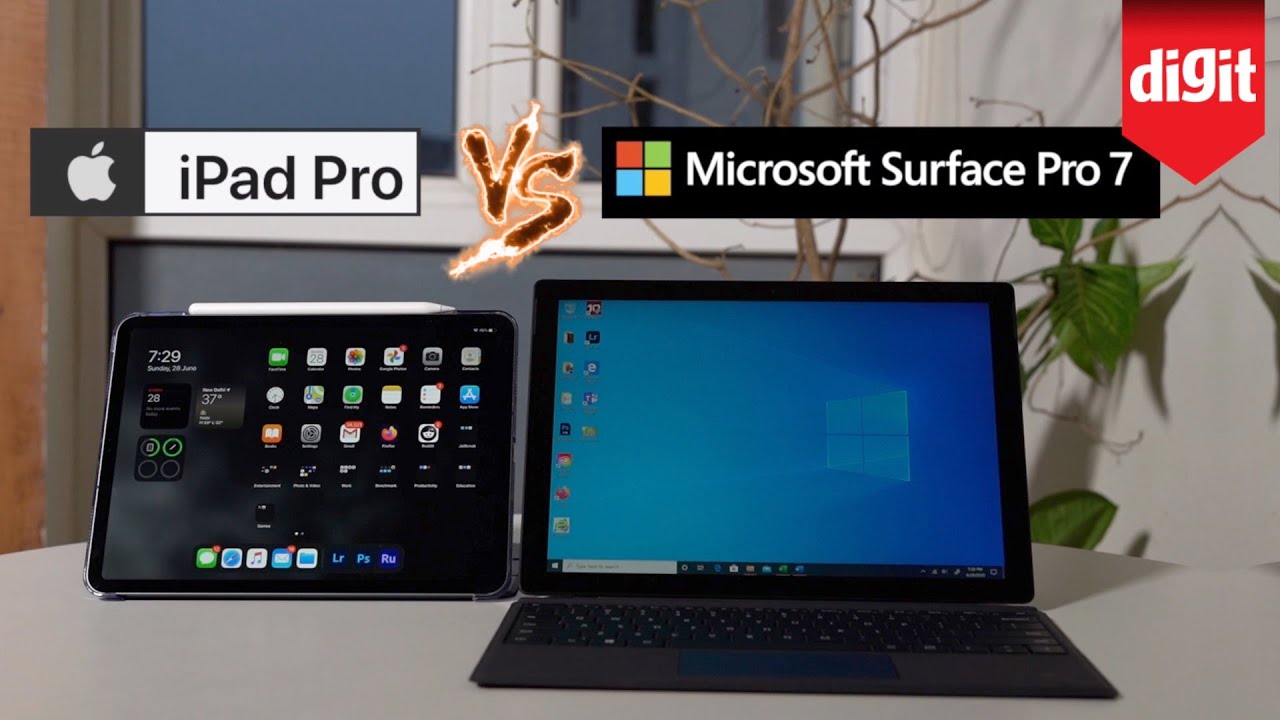Galaxy S10 vs Blackberry Key 2 Red Edition: 5 Reasons to go With Blackberry! By Jeff Springer
What's up YouTube Jeff back again and today, I have a new video for you guys. No, it is not the 1 + 7 Pro I, unfortunately do not have a review unit, so my 1 plus 7 Pro video will be coming later this week today, I'm going to do a quick comparison between the galaxy s 10 and the BlackBerry I 2 red editions, showing you guys why you might prefer to purchase the BlackBerry key to red edition over something like the galaxy s 10 or another conventional flagship. I think this is important because a lot of people when I made my blackberry key to read unboxing, said: oh wow, it's really overpriced at $6.99. There's really no reason to buy it and I disagree. I think there are a lot of reasons. So the first one is a pretty obvious reason.
The BlackBerry key to red Edition has this lovely physical keyboard if you're a physical keyboard fan, and you like, typing out long emails on your device, you're used to the BlackBerry ecosystem. Obviously this is the only place you're going to get this physical keyboard. You've got the speed key very nice to type on once you actually get used to it. I, don't think people realize who type on the screen. You know even using swipe it's faster to use a physical keyboard if you're actually used to typing on that and pounding out long messages.
Now, obviously, if the Galaxy S ten does not have the physical keyboard, so that's a very obvious one, just right out of the gate. If you want a physical keyboard, the BlackBerry key ? and the red edition itself is actually the best phone you can buy right now. That does have that feature on Android. Now the physical keyboard actually lends itself to another important difference. A lot of people think that the key to red edition doesn't have enough screen real estate because, of course, something like the galaxy s.10 plus has the extra tall aspect ratio you're, getting all the screen real estate with the Infinity display the punch out and over here you've got a lot of the phone taken up by the keyboard. But if you think about the purpose of what you're going to use a key to read, Edition for, namely a lot of typing and sort of other business functionality, if you actually open something like hangouts or another, app, or you're, mainly going to be doing things like typing you'll notice that you actually have more screen real estate on the blackberry key to read Edition.
So, if I go into my messages here, you'll see that I actually more screen real estate. I can effect more of my message on the screen in hangouts, with the BlackBerry Q to read edition, because I'm not taking up the bottom portion of my screen with the keyboard like I, am on the galaxy s 10 plus. So it's actually a huge important thing. You're going to be using your key to read addition for productivity, that's the main reason: people buy a blackberry, and you can see that you actually can fit more of your messages, more of your emails and all those sorts of things on the screen with this device. So that's a really important advantage.
If you're going to buy a phone for work and for productivity purposes, the next thing is battery life, so both of these phones have a fairly slim profile. Obviously the key to read editions a little thicker, and it does have a little bigger battery, which enables it to get quite a bit better screen on time overall I get about 6 and a half hours screen on time with my blackberry key to read. Edition, of course, has a little less power-hungry processor because it does have a mid-range processor as opposed to the flagship processor inside the Galaxy S 10, but overall, if you're using it for work, you're going to want that extra battery life I get maybe like four and a half to five hours on the smaller Galaxy S 10. Obviously, the galaxy has 10 plus is a much different story, but it's also a bigger phone I think this is a more fair comparison and in that particular case, I do see better battery life on my blackberry, key to red Edition over the last couple of weeks, I've been using this for a few weeks now. The fourth thing is productivity features in the software now, obviously, the Galaxy has ten is sort of an all around device, and one UI has some great features, but if you're into productivity- and that's what you're here for this phone is built around productivity, you'll notice here the productivity tab which I set back here, so you guys can see all the various features.
It's a very nice feature of the BlackBerry software that I used a lot on my base key too, because I still have my key to from last year as well, completely set up I need to transition. All of my work over here, but you've got the calendar, features the to-do list. You've got your email. You've got everything built right into the productivity suite. Furthermore, you also have blackberry messenger, a ton of productivity features on this particular device.
Now, in addition to that, I think the key to and Blackberry in general has a very nice launcher. If you go into their settings, you can actually apply an icon pack, the default launcher, which you guys can see right. There I actually have a custom icon pack installed right now. It's called bolt icon pack now that's another feature that you don't get with one UI: you can't install an icon pack in the stock launcher. Of course, you can install a third-party launcher or something like action, launch, area, etc.
, and that, of course, is a great way to get some icons on your Galaxy S 10, which of course, you see I, have a custom icon pack on there as well. So those productivity features is a big deal if you're going to use the phone for business and I think that's really important. The final feature is security, so Samsung has come a long way with security updates on their devices. They do push them out relatively regularly, which is great, but when it comes to enterprise level, security for things like business you're not going to find a better overall security on Android than on the BlackBerry devices, they update their devices all the time. They also have additional security features built in to their devices actually built in to the kernel of the device detect by blackberry to make sure that you're getting optimal security.
This is why a lot of businesses still use BlackBerry's. The government high-level corporations corporate executives use blackberry for this reason, so if you want the most secure phone on Android you're, definitely getting that with blackberry, not that Samsung is doing poorly with security updates, they're still doing a pretty good job, considering how many phones they have to push out so anyway, guys. Those are my five reasons why you might want to consider something like the BlackBerry key to read addition over the Galaxy, S, 10 plus hope you guys enjoyed the video. If you did please like comment, subscribe drop any comments you have below with questions in the comment section I'll be happy to get back to you guys, find me a Twitter and Instagram the links in the description for sure you guys checking out the video, and I'll see you in the next one thanks a lot for watching you.
Source : Jeff Springer