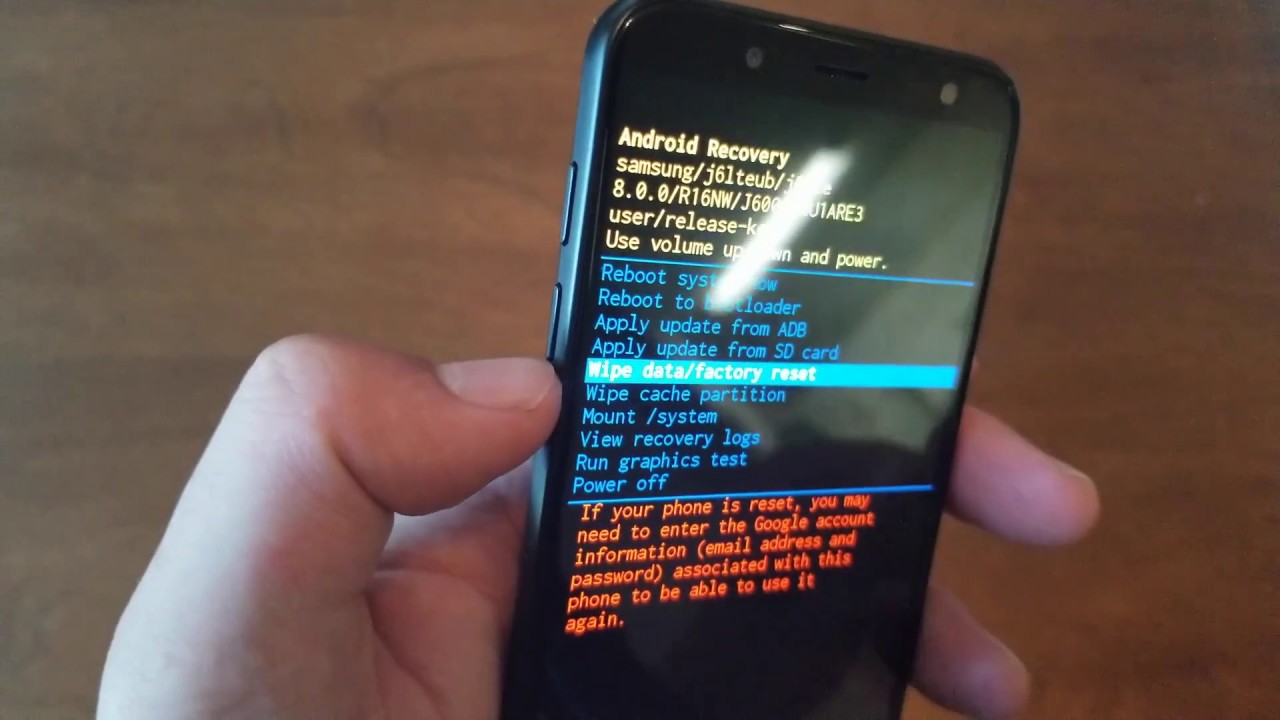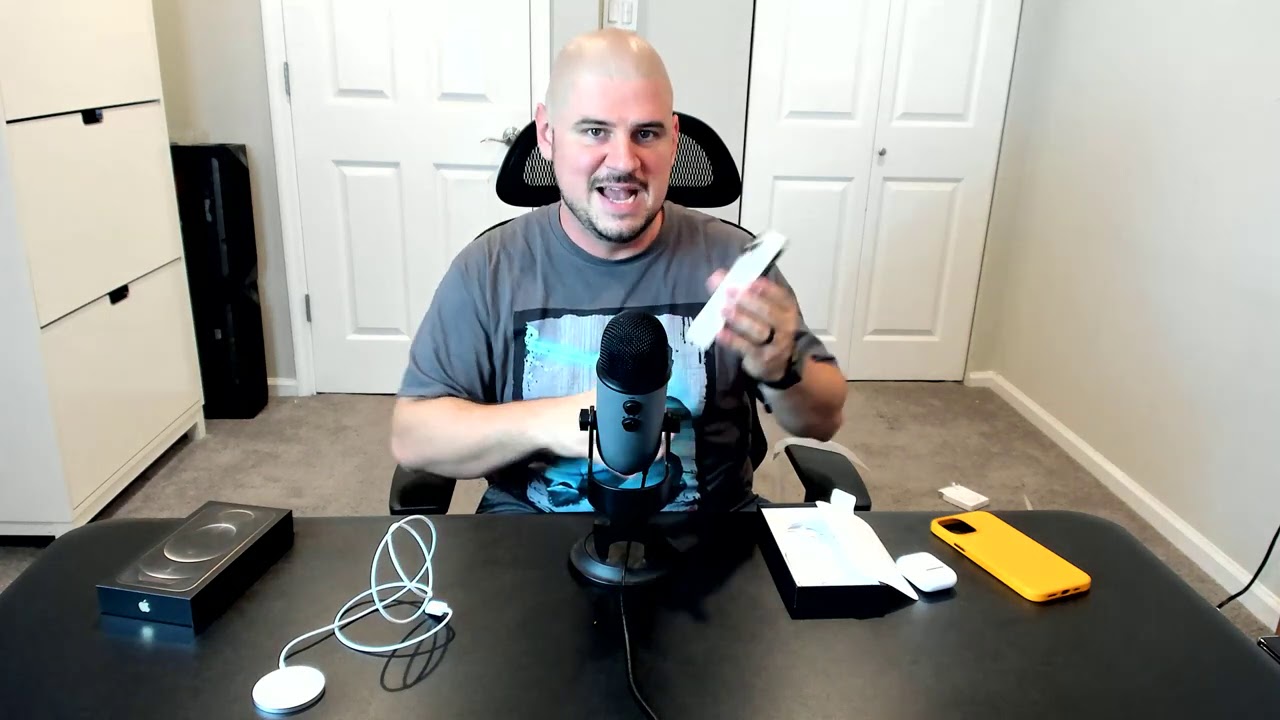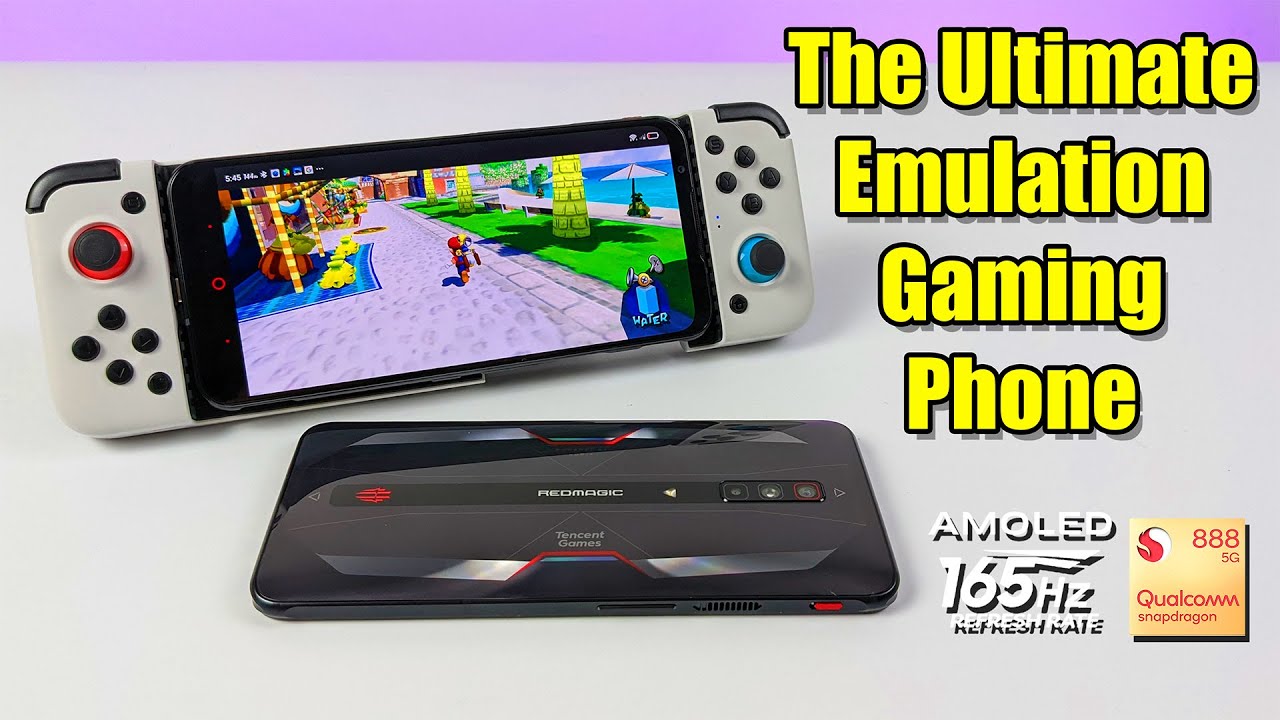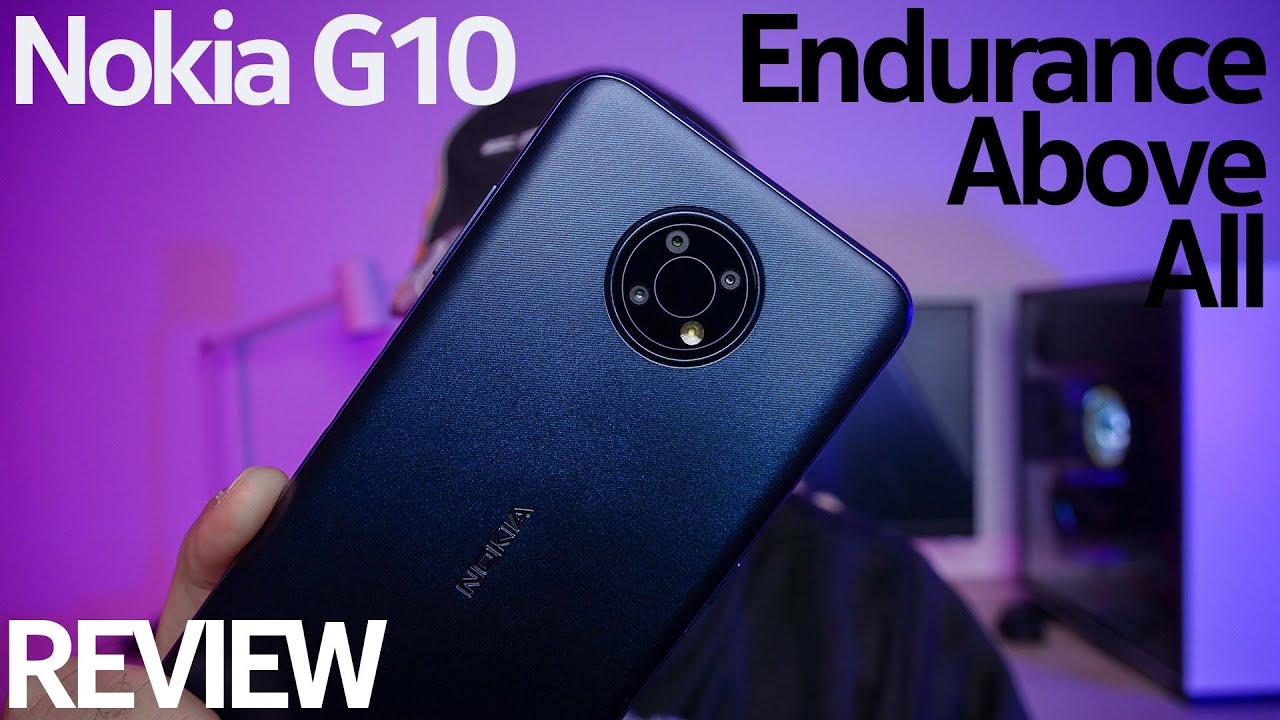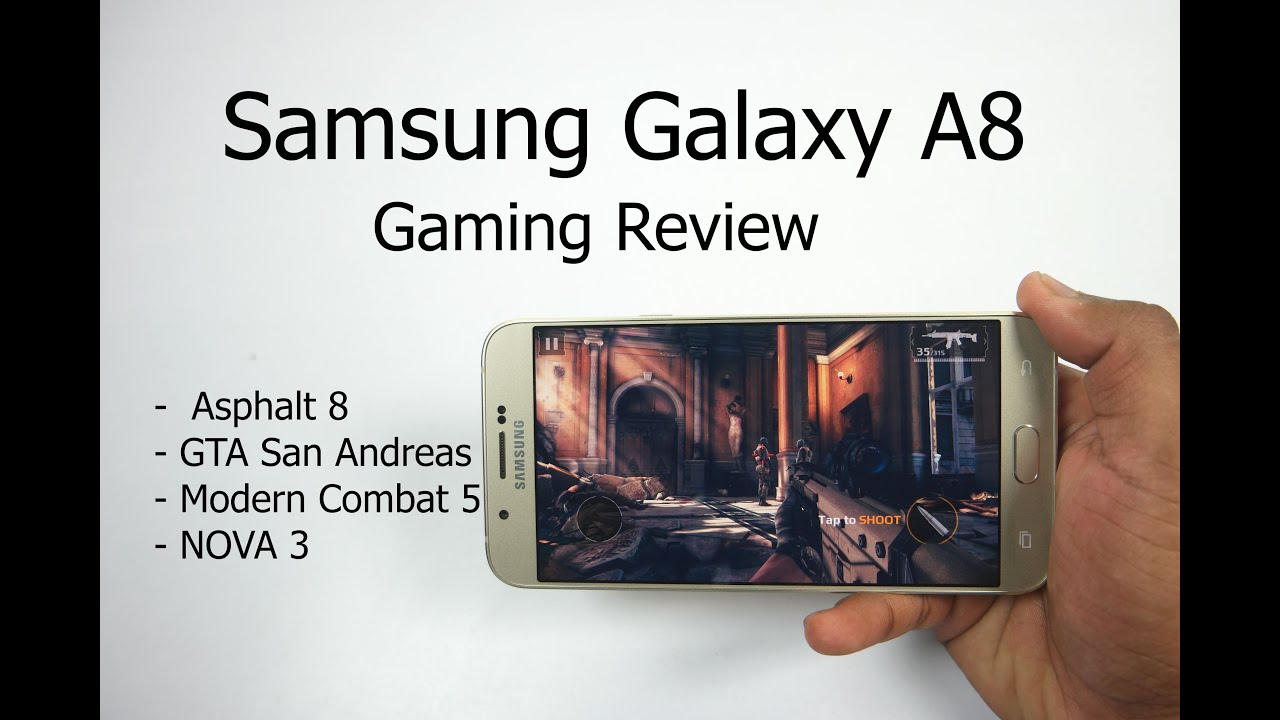Samsung Galaxy J6 2018 How To Hard Reset By Varieties Teck
Hello welcome everyone on YouTube right the stick, and we back again for another video and today's video, we're gonna, show you how to hard reset the Samsung Galaxy j6. It will be very easy steps just follow my steps, and you should be able to actually perform the hard reset. But before we do this, let me just explain a few things for you. If you are doing the hard reset, you got to make sure your phone doesn't have Google account, but if it does, you have to make sure to know what your Google account, because afterward after you do the fact to reset the phone require you to put the same Gmail account if not you're going to be locked with the Gmail account. So if you do the hard reset, it's going to be under your risk. So let's go ahead and switch off this phone, and then we're going to go with you step by step.
So if you want to do it, you have basically to hit the power key and the volume up which is going to be located over here. You need to put these buttons together at the same time and hold on both buttons and don't let it go so what we going to do. Actually power key and volume up and keep hold. You will see the Samsung Galaxy, j6 logo so go ahead and keep continue till you get the boot screen there we go, so we got it over here. So we got reboot now what we need by adjusting, or we can actually go up by the volume up and down, because the touchscreen it doesn't work right now, and you need to put wipe data/factory reset' and then, if you want to select hit the power key now you need to confirm- and you have to click yes and the phone's going to take seconds and then reboot system now so go ahead.
Reboot system now and the phone's going to take about three to five minutes maximum and the phone gonna done the factory set, and it's going to be brand new. As the first day you purchase the phone and then, if you have password it should be removed, and that was very much it for that video I wish. You guys find this video helpful if you did thumbs up for that video and subscribe for more on variety. Stick and as always, we'll talk to you in the next one.
Source : Varieties Teck