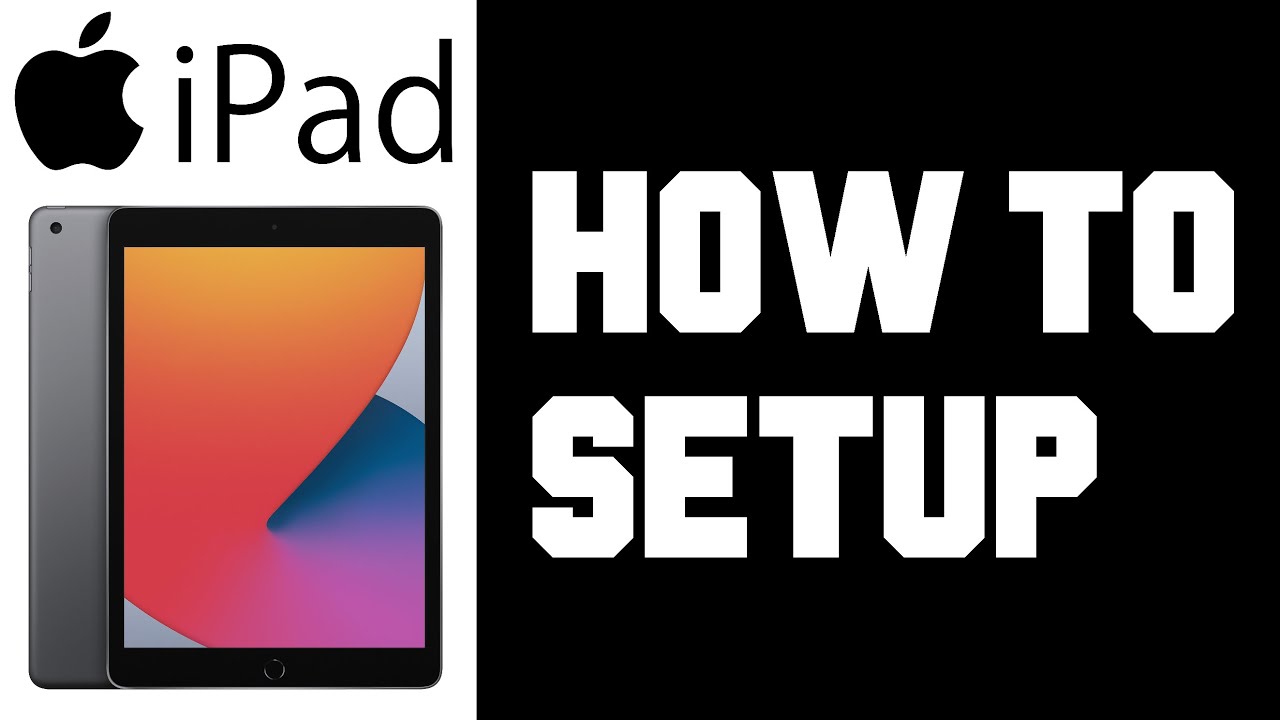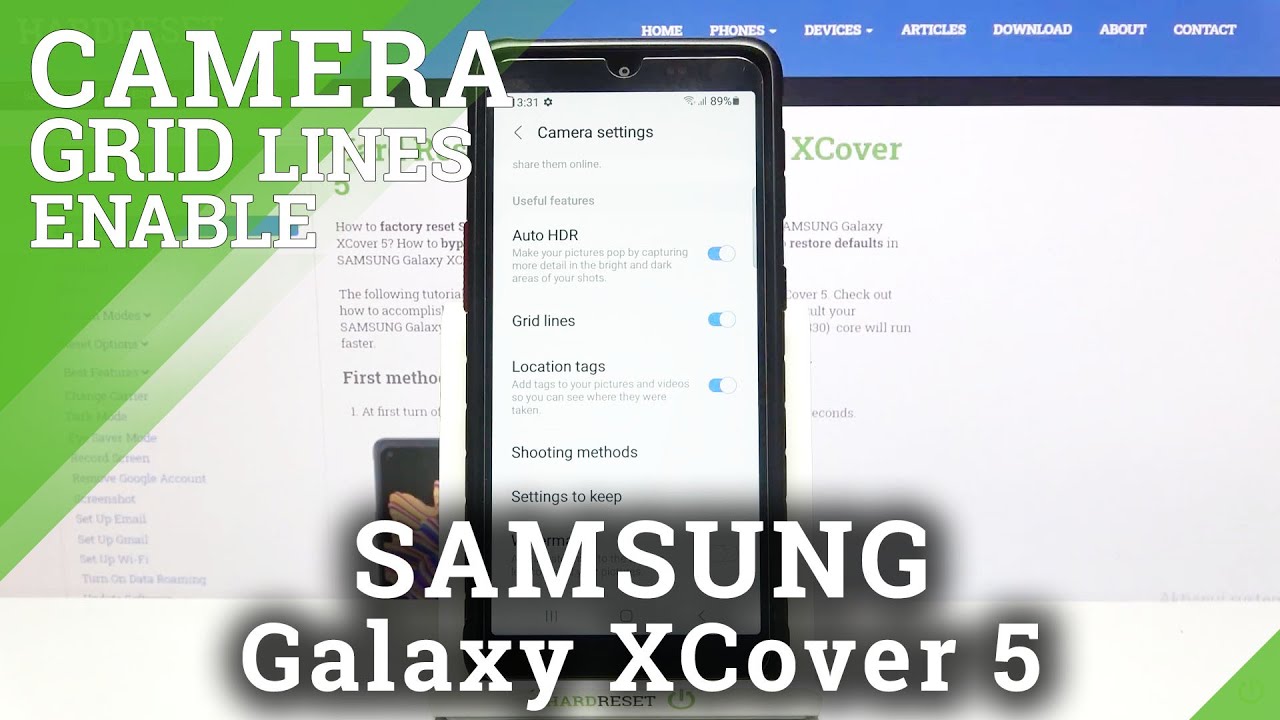how to show battery percentage in status bar for Samsung Galaxy Note 20 ultra By * Gadget Guides *
All right Samsung note 20 ultra quick tutorial here on how to show the battery percentage next to the battery icon. You just got your phone, and you want that to show so pull this down here twice when you pull this down twice: you'll tap on the three dots at the top right here, when you do that, you'll go to where it says: status bar and as you tap on status bar you'll, see where it says, show battery percentage go ahead and turn that on and from now on, wherever you are, your battery percentage will show next to the battery icon. Thanks for watching like share and sub.
Source : * Gadget Guides *