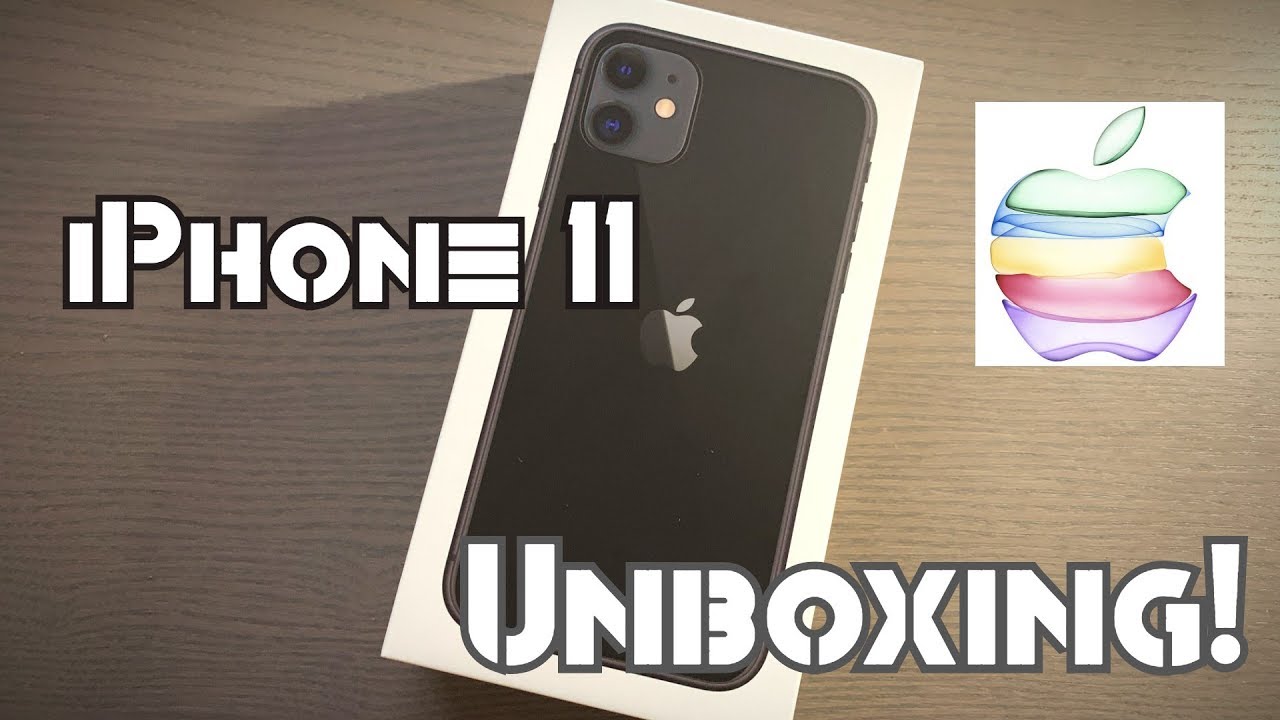HOW TO SET THE TIME AND DATE ON Y68 SMARTWATCH | TUTORIAL | ENGLISH By Joshua Densing
Hi guys this is just shaken here and for today's videos, I'm going to show you and how to set your y6 8 Smartwatch time and date. Let's go alright guys. Welcome back to my channel again. This is Josh here and for today's video is I'm going to show you and how to connect your y6 8 Smartwatch for you to set your time and the date our Smartwatch here. So the time is 1225, and here the exact time is its our it's already 8 18 and the date here is 2019 January 1st, which is Saturday, but in here it's already June 26 five-day. This is 2020, so that is really different.
So all you have to do guys is just kindly download the fit bro up, so you can find that one in your Play Store fit Pro and click install alright K. So it's already installing and click open and click on. Allow, yes, so click just click on skip and open. It's like the notification guy. So just turn it on allow- and here it is guys kindly click set and all you have to do is just bind the device to experience more features.
So, as you can see, this disconnect right. So, as you can see here, the time is not set. So let's connect it to our feed Pro application. So here, and then it said here, Bluetooth base connection and time setting yeah not done, but this one is already completed. So it means that our watch is already sync.
So that's it guys. So it means that our Smartwatch is already set. Yes, so the time as you can see, it's already 826, which is the same as our Smartwatch and the time of recording. So it's 827 already, okay, and for those people who are asking if you can set this one without sinking to your smart, to your smartphone, I'm, sorry to say guys, but you really have to connect your Smartwatch to your smartphone in order for you to set the time correctly. Yes, you can also know if the watch is successfully connected once you can see a kind of orange band here.
So yeah, okay, guys! So if you have any questions just comment down below and if you like, this video can LY click the thumbs up and also consider subscribing. Once again. This is Josh and I will see you soon.
Source : Joshua Densing