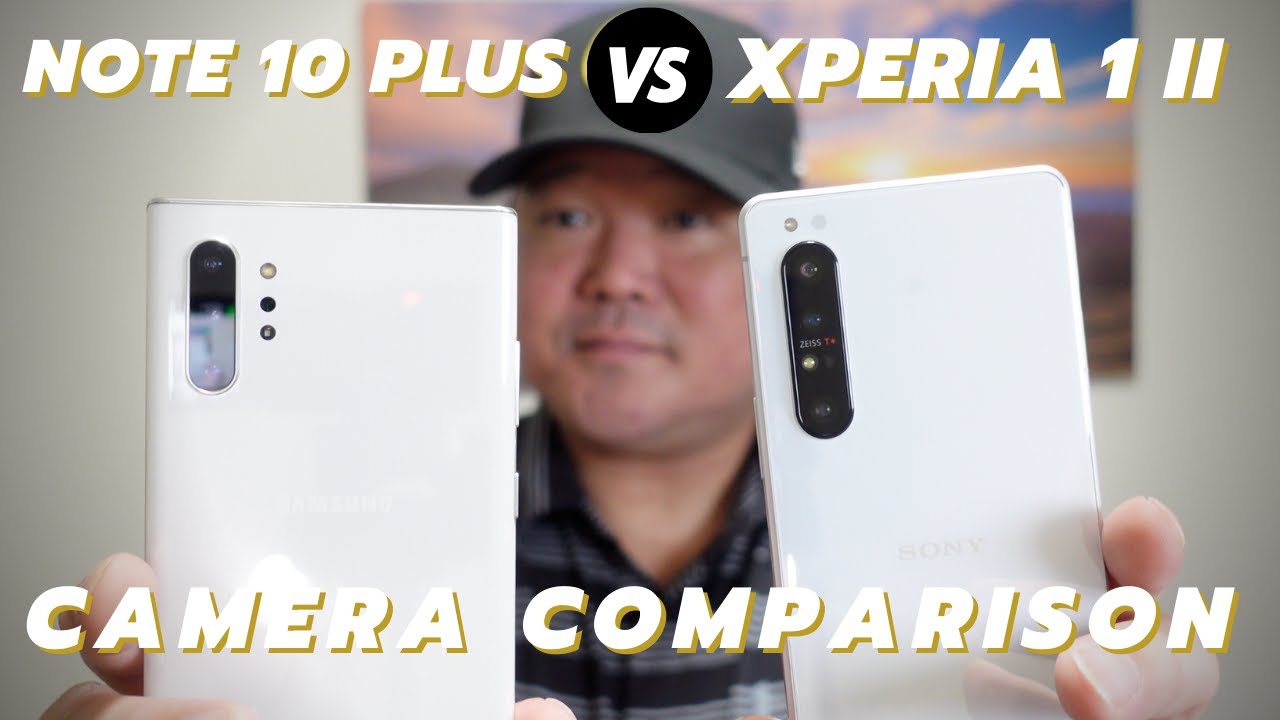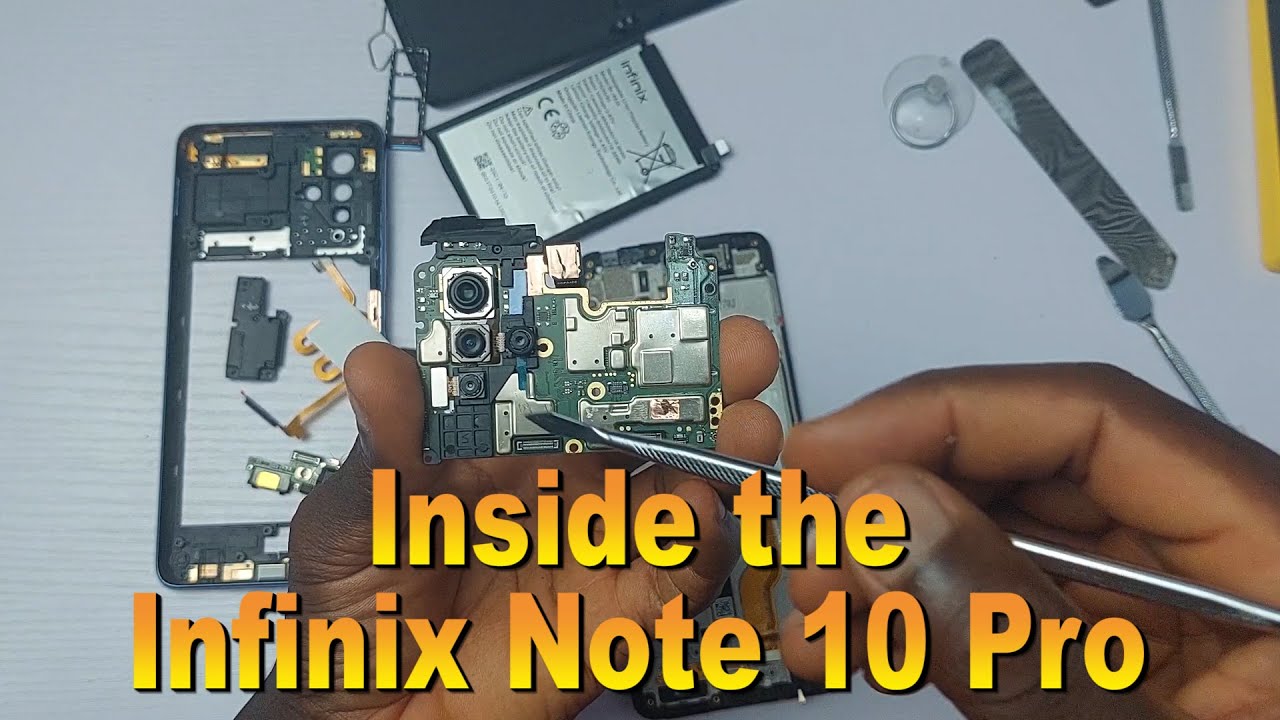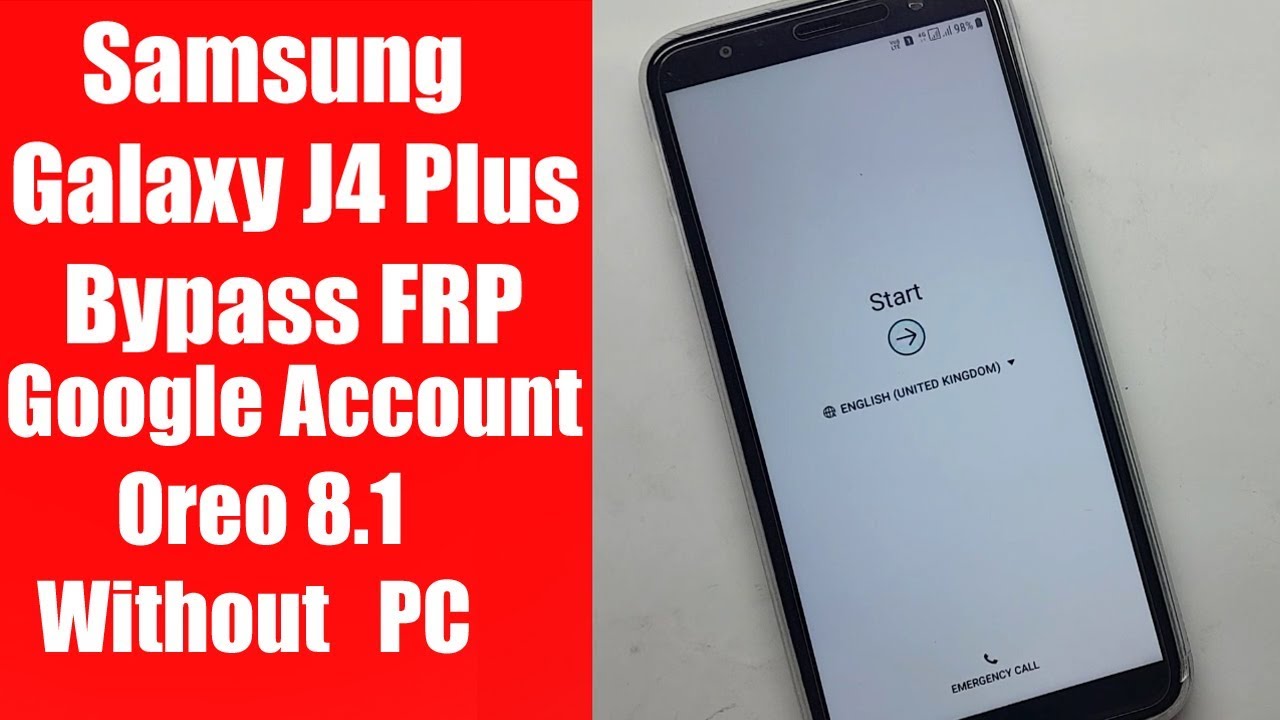Galaxy Z Fold2 One UI 3.1 Update - A Handful Of NEW Features By Jimmy is Promo
Hey everybody welcome back to jimmy's promo and as of the recording of this video, it is February 27th at 8:11 p. m and Samsung. Just pushed off the latest software update for the Galaxy Z fold 2. Now this software update is quite large. As you scroll down, you can see that the size is over 1400 megabytes. It finally brings in that security patch of February, because I've been running on January, this full entire time February is almost complete.
My guess is that it was delayed because they were bringing us Samsung one UI 3.1. Now this version here ends in dub six. So what we'll do is we'll take a look at all of these we'll read through this, because the cool thing is that really any Samsung phone that gets updated from Samsung UI 3 to 3.1? All of this will be basically the exact same thing for those phones as well. So if you have a galaxy s20 device, a note, 20 devices, the z, flip 2, all of those right here are getting the Samsung UI 3.1 update. So I'm pretty excited for this.
So what we'll do is we'll read through this we'll download it and install it. But first let me show you where you can find this update. If you are new to the Samsung phones, just go inside your settings on the very top right hand: side now, once you're inside here, you scroll all the way down to where it says software update you tap on software update, you go to download and install, and this is where you can find it now. If anybody is questioning or wondering which phone I have, this one is an unlocked, galaxy device that has an ATT sim card in it, and I'm located in the United States, oh yeah, and if you guys are brand new here at the channel of jimmy as promo. You appreciate these tips, tricks tutorials and the latest information on your Samsung Galaxy devices, as well as the latest updates for your Samsung phones.
Don't forget to hit on the subscribe button, as well as the bell for notifications to get notified for all future videos, and if you appreciate this channel and these videos, when you give this thing a huge thumbs up, it'll help the YouTube algorithm push this video to more people. So, let's just go through. Let's read everything that is brand new, because I'm curious as well. What is the difference between 3.0 and 3.1, so, first off underneath calendar, you can extract the date and address from the event title and recommend automatic registration. You can also receive notifications from smart things, devices that also have specified schedule notifications now underneath the camera, the performance of camera has been improved for the display.
I comfort shield function has been added. The color temperature of the screen automatically adjusts for the time of day for the buds, auto switching, which is a really cool feature added in support for buds, auto, switching between galaxy phone and tablet underneath reminders. You can extract the date and address from the reminder, memo and recommend to register automatically and remind important information by situation. You also have a thing right here. That's called share sheet.
It is now possible to protect your privacy by deleting the location information by previously taken photos before sharing or posting them on social media. So this is actually a pretty big deal. I feel, because sometimes you might take a photo. You want to share it, but then sometimes embedded in the data of the photo or video. It actually has your location that is all listed, so it looks like you'd be able to take that off before you.
You set it up for social media for social platform. You can synchronize valid links created on devices with the same registered Samsung account. The use of social media services has been simplified. It is possible to share profiles, photos notes, schedules and more with friends, simply by logging into your Samsung account photo editor object. Eraser feature has been added to labs and photo editor, and that's actually one thing that I did notice inside the galaxy s21 ultra is that it was added inside of labs, which I'll show you that here after we update so basically just means that using erase objects allows you to erase an object which you want in the photo, so pretty cool.
So let's just go through. Let's download this now, this one is a very large file. It basically requires you to be on a Wi-Fi signal in order for you to get this thing downloaded, but yeah, so once this is done and complete, we'll turn it back on now. One thing that I do want to take a look at is going to be the object, eraser feature just so I can show you exactly where it is inside of photo editor, oh and also stay tuned and make sure you guys hit that subscribe button, because soon I will be posting a video talking about my favorite hidden feature, that's a part of Samsung 3.1, and I can guarantee you more than likely. You have not found this feature, and it is super helpful and beneficial so make sure you stay tuned for that video here coming up, so the update is done and complete.
So let's just take a look at our software information here you can see that I am running on Samsung UI, 3.1, android 11. Now one of the things I did want to show you was inside the gallery when you do edit a photo. So let's just say that we take a look at this photo here. I do want to show you another example of this on the galaxy s21 ultra here in just one second. So what you want to do is you want to go and hit on this little edit button now you're going to notice like right after you update your phone.
If you have not gone in here, yet you're going to notice that little n, which just means that there's something new inside there, then you want to go inside of labs, and this is where you can turn on object. Eraser. Now it states on the very bottom. You just want to look for this little logo. Here, it's added to the options at the bottom of the editing screen.
You just want to swipe all the way to the right in order for you to find it. So as you scroll on over here, if you do have a smaller phone, the z-fold 2 shows it automatically you just tap right there to. You know, delete something now, one of the things. Let's say that we don't want it to be in the photo, is just going to be this little object over here, and you just go through, and then you hit on erase and then now it's gone. So how about? We take a look at one of these a little better of a screen a little better of a photo, and we just got done going to the zoo today.
So, let's just state that this is a pretty cool image, but maybe you don't want to have this other animal in the background over there. So you again, you just tap on this little edit button, then after you already activated it through the very top underneath the labs. This is how you know: that's that little icon you want to tap on so just go through. Let's erase that animal on the back boom there we go looking pretty good uh, then maybe let's say that you don't really want those posts, but maybe those uh, the things that hold them is fine. You can put it there uh.
You can also take those away as well too, so it actually does a pretty good job with getting rid of a lot of the stuff, especially with this type of grass. It does a perfect job because everything can blend in now. The only thing is that some people might look at this photo and- and they might want it like this, because it's pretty symmetrical there's an object in the middle of two other things. It's actually a perfect photo. So I'm going to leave it the way that this one is here right now, then I'm going to hit a little check mark now, once you hit on save you'll, be able to save the photo as the way you see it, and you're not going to have another image.
That is, you know just sitting there with the other original. Now, if you want to go back to that original image, this is something that was new. That was part of one white 3.0. You can revert to the original image. It's really cool anytime, that you set up any type of edits.
You can always go back to the original. It's actually really fun, really cool. It's a way that you don't have to clutter up your gallery with a bunch of images that basically look the exact same so there we go guys the Galaxy Z fold.2 now has Samsung one UI 3.1 that is running updated. I mean it's the very end of February. We finally just got that February patch.
At least I didn't get a February patch before this here in the United States, with an unlocked, galaxy, z, fold two, but hope you guys have liked this video. If you guys did please give this thing a huge thumbs up, don't forget to hit subscribe, subscribe over here in the very bottom left-hand side, and if you like this video, then more than likely you'll. Also, like this video, and I'll see you guys later, you.
Source : Jimmy is Promo