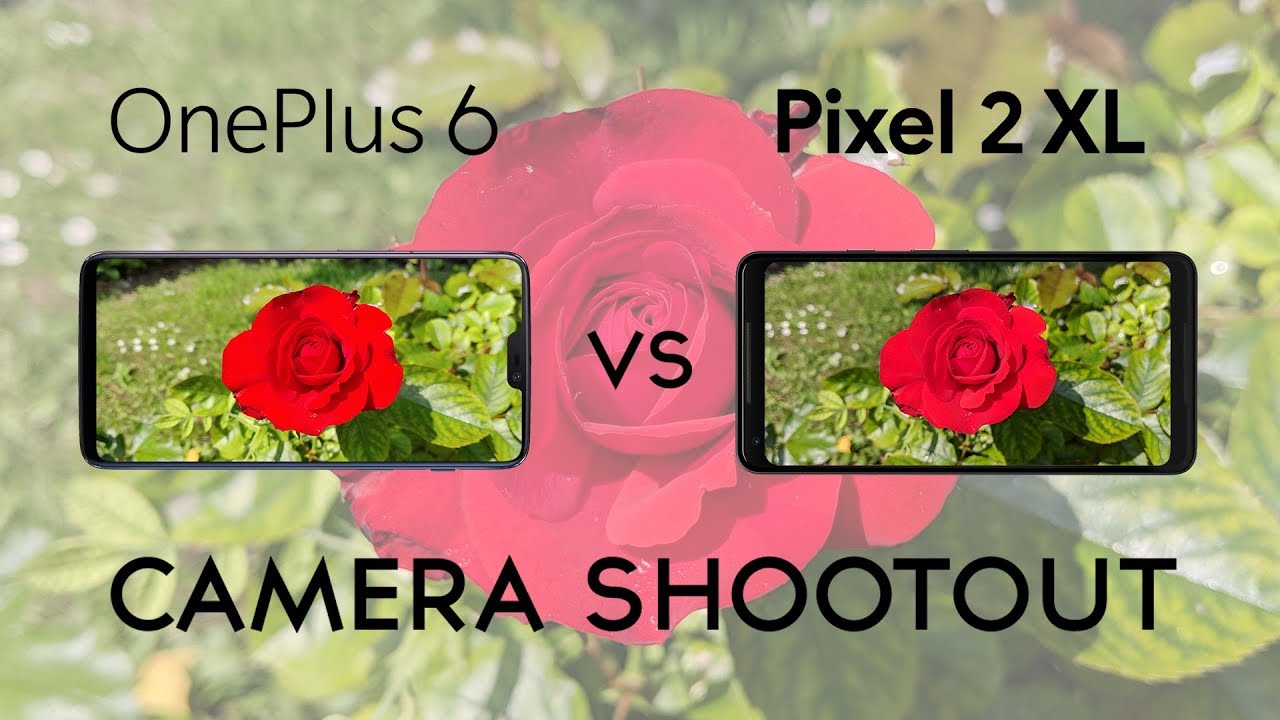Samsung Galaxy A52 5G vs Pixel 4a 5G Full Comparison | Best for $500? By Grant Likes Tech
How's everyone here welcome back to the channel, and today I'll be doing a comparison between the galaxy a52 5g and the pixel 4 a5g. These are a couple of phones that are retailing for about 500 right now and of course, there's always going to be sales and deals, but that's the retail price here in the US for each of these phones. So I'm going to try to break these down for you as well as give you my opinion, and hopefully that helps you decide if you're in the market, for either these two phones or, if you're looking for something that's a little more moderately priced, and you don't want to be spending that thousand dollar plus on a smartphone. So lets kind of just get right into it and start with the overall hardware and build quality here on each of these two phones. As you can see, they both have the more modern kind of design with that full screen display there with the cutout for the front-facing camera and the 852 is going to be slightly larger, with that 6.5 inch display and the pixel is going to have that 6.2 inch display. But not too far off in overall size, as you can see here, the 83 just being slightly larger there and of course they both have a plastic build quality here, so they're both made of plastic and the pixel to me feels a little better.
You can have this more thin sheet of plastic on the back on the a52, and you can actually feel the back kind of give way here, so it kind of presses in a little, whereas the pixel 4 a5g is a little more solid in that regard, also both being black plastic designs here on these phones. The pixel is a little more resistant to fingerprints and smudging to me, so you can see they both do pick up their fair share, but overall you're going to see that a little more here on the pixel on the uh galaxy a525g. So if you're more sensitive to kind of smudging- and you don't want to wear cases and that's important to you- the pixel 4 is going to be a little more resistant. But, as you can see here, it still does pick up its fair share. So I think overall build quality wise as far as just being solid.
I like the Pixel 4a a little more so, but it's going to come down to aesthetics. Some people may like the hd2, but just being a little more solid and a little more one-piece and a little thinner. I like the overall feel and just how much more well-built and solid the pixel 45g feels, but as a bit of good news, they both actually have headphone jacks. So if you want to actually plug in for better sound quality for your headphones, you're gonna actually get that headphone jack up top on the Pixel 4a, and you're gonna. Have it on the bottom here on the a525g, so a little more convenient, maybe on the a32, because some people like to actually have it on the bottom.
So when they actually place their phone into their pockets, the headphone jack is sticking on. The cord will run out of their pocket that way versus putting your phone in from the bottom. So maybe minor inconvenience. But it does matter to some. So, just noting that placement here, but it's nice, that you actually get headphone jacks here on each of these phones, the button placement is also on the same side.
So all buttons are gonna, be on the right hand, side for both of these phones for both power and the volume there. So, depending on how you like to get your buttons, if some people like the split placement, some people like it on one side, if you're right-handed, this is probably gonna, be good for you, the power buttons on the bottom here, while it's on the top on the pixel. So again, some people really depend on button placement, and that's one thing for you to note overall feel of the buttons, though I actually like the a525g a little more, it's a little more solid. The Pixel 4a is a little more jiggly. Here, it's a little more um, not as quite solid.
You can feel it kind of moving around a little more, whereas the a52 is definitely more solid. It doesn't move around. It doesn't feel as loose now. The a32 also has an official IP rating. It's rated ip67 for water and dust resistance.
The pixel does not have an official rating IP rating for water and dust resistance, but I'm sure it's going to be fine. If you're, just going to splash around get a little wet, get some rain a little of rain and drizzle on it. As long as you don't dunk it in water, I think you'll be fine, but if that matters to you, there's an actual ip67 rating here on the avv2, and there is none on the pixel now. Also noting that the pixel has a physical fingerprint scanner on the back, whereas the a52 has a built-in fingerprint scanner. So if we test that out here, you can see the pixel is generally a little faster.
The 8525g like I've, shown in kind of other videos, the fingerprint scanner is a little slow and I actually like the reliability of a physical fingerprint scanner here on the pixel. So it just depends on what you really like and how that's going to matter to you, but I find myself using the face unlock more on the a325g because of that slower fingerprint unlock. But you know you can see their face: unlock works. There is no face unlock here on the pixel. So if you like your face unlock, and you don't want a fingerprint scanner- you're not going to get that here on the pixel, so just depends on how you, like your biometrics, physical fingerprint scanner versus in display.
Do you want the face unlock option or not? Overall, I do prefer just having a physical fingerprint scanner, so that would be my personal preference there. So that's the overall hardware on each of these and, like I said there are some minor differences between each. So it's going to be really dependent upon what features in the hardware that's going to matter to you most personally, I do, like I said, like the overall build quality, a little better on the pixel now moving on to performance. They both have pretty good, mid-upper tier processors here, so you're going to have the snapdragon 750 g and the a52, and you're going to have the snapdragon 765 g on the pixel 4 a5g, so they're both pretty much about the same. If you look at the specs, maybe the 765 is slightly better here, but they're pretty much going to perform about the same.
Don't let the numbers fool. You 750g seems lesser than 765. They're, pretty much going to be the same power as far as performance is just going to become down to how the software interacts with that processor and that system on a chip, and so the overall the 852 feels a little smoother and that's probably because of the 120 hertz high refresh rate display as well. But it's going to have that smoother feel, whereas the pixel is going to have a little snappier nest too. It's going to be a little quicker, a little snappier and as far as performing tasks and everything else, let's just go ahead and make sure we close everything out here on each and also like you saw there what's nice is you? Have the Google discover feed here on the a52, so it kind of feels a little stockist because of that, but you're still going to have that one UI skin on top of here.
But anyway, let's go ahead and make sure that things are closed out, and we can show you kind of launching some basic day-to-day apps on here. So if I go ahead and find twitter, we can launch that you're going to see it's pretty much about the same. I mean it's slightly faster here overall launching on the Pixel 4a that time, but really not too far behind is the a32, and you can see there. It kind of has that micro jitter when it's kind of scroll through some media here on Twitter, whereas the pixel is a little more snappy right. So it may not be as smooth as far scrolling because it, the pixel, does not have that high refresh rate display, but it is overall snappier.
But you know in every in day-to-day usage, if you're just scrolling through normal usage, you're not really going to see much of a difference really. But you know it's just minor differences like that you're going to see it when you compare it side by side. So that's twitter. You can launch in something like Instagram, so just day-to-day tasks that most people are probably gonna. Do social media web browsing everything you can see here again the Pixel 4a and that snapdragon 765 is a little faster, but just by here and again scrolling really not an issue on each so again, basic usage on that app, not really much of a problem there.
We can launch YouTube. You can see there again slightly faster, so things are just consistently a little faster on the pixel here, but it's only by hair, and it's really not going to inconvenience. You too much on the a52 really, especially if you're just using a day-to-day answer. Only device, as you can see here, scrolling is just fine tapping around loading things up, not really much of an issue. We can launch the browsers.
You can see what that looks like here. We can go GSM arena home page on each. You can see what that looks like as far as speed and loading things, and we can tap on an article. You can see it loads up pretty instantaneously on each and overall scrolling. Nothing to really complain too much about there, so basic tasks, you're not going to have a problem.
Just the pixel again like I said it's going to feel a little. Snappier 852 may feel a little smoother and that 120 hertz refresh rate, definitely plays a little into that. As far as gaming, I'm not too much of a gamer, but games do play well on each. Don't let that labeling of that 700 series, processor kind of fool- you there sure the 800 series, processors, especially the latest, triple h, processor- is going to perform better, especially with more intense tasks like video, editing, more intense games, but basically pretty much any game in the play. Store will probably play just fine on these processors, they're very close to high-end performance, and you know 765 last year's tried and true has been proven.
It works very well so far the 750 feels pretty much on the same level as far as overall performance, and you know I don't think a lot of people are going to push their phones too much. But if you do, I don't think you're going to find too much problem with gaming. Again, like I said, I'm not a big gamer, I'm not really picky in that regard. So that's why I'm kind of trying to show you some samples on each phone and let you decide at least from these brief clips. If that's going to be good enough performance for you or not again, I'm not playing the highest and RPG games or anything like that.
But at least hopefully it gives you a little of an idea of what basic gaming performance might look like here on each of these two phones and as far as software on each of these phones they're both running the latest android 11 with the April security patch. This is being recorded on the 2nd of may so pretty much up to date on both of these phones here, and you can see android 11 April security patch here android 11 and April security patch there, so the latest android 11 latest security patches both are being updated fairly. Well. Of course, you're going to get three years of updates on the pixel guaranteed. So, if you're really into updates and getting the latest operating system and monthly security patches on time, even though Samsung's been pretty good about that, I'm not sure how they're going to support their more mid-level devices.
But if you really care about regular updates, uh monthly as well as major android updates, I think you're going to be better off with the pixel and, of course the pixel is running stock android, pure android from Google and so you're, going to get that pure stock look and feel, as you can see there, with the icons with the whole app drawer- and you know, with the Google discover feed all this stuff is going to be stock android. So if you like something clean, minimalistic, you're, probably going to prefer the software here on the pixel and of course it's well optimized for this device, and so that's why everything is just so fast and snappy, even though it doesn't have that high refresh rate display. Now, of course, if you like, Samsung you're used to the Samsung overlays and what their UI looks like this is running the latest uh 3.1. So if we go back into settings, I'm pretty sure it was showing that 3.1 there you go one UI 3.1, so it is running the latest one UI version here for Samsung, which is really great, because that means you're getting pretty much getting almost all the same features that you're going to get as far as software from Samsung that you get on their high-end s, series phones, and they're, bringing that down to their mid-level and even lower level devices, which is really nice. You may not get a few things here and there, but your pretty much getting the same experience and overall, mostly the same set of features here and so really.
Standout features on the pixel are going to be its pure android things that you're going to get, and it's pretty much generally exclusive to pixels that get rolled out to other android devices over time. But really the key things that stand out here for software for the pixel are things like call screening so really being able to have the phone actually screen? Your calls for you. So, if you're getting a lot of marked intel marketing calls really unwanted spam kind of calls, instead of just having them go straight to voicemail or block, you can actually see the call just in case you may want to pick it up. The phone will actually pick up the call for you and the AI assistant will answer it. It'll ask you, know who's this and that you're screening their call, and you can actually see the transcript live.
If you have your phone lying on your table, you can see actually what the caller is saying, and you can take action to say if you want to accept or decline the call or just have the AI take care of it. For you. So call screening is a big feature that I found myself using a lot on the pixel, and I really like that a lot. The other thing is hold for me. So, if you're taking a lot of calls, you're calling in for a lot of phone support or calling for tech support, or you're just trying to call for appointments, whatever reservations people want to put you on hold, you can actually have a whole phone wait for you, so you don't actually have to hang up.
If you don't have them all the time you can just have the Google Assistant waiting for you, and it'll alert you when someone act a human actually picks up on the other line, you can come back and actually resume the call so hold for me. Also, another convenient feature to save you some time here on the pixel and of course it has its recorder app, so it has text-to-speech. And yes, there are other apps to do that third-party apps, but the pixel app is really nice. It does it offline. So it's all on device transcription.
So if you're afraid of security or other things like that, then that may play into it for you, but the text-to-speech is live. It's perfect. It has a lot of other features in the recorder app to kind of quickly share those recordings clip your text edit, the text into the recording. So a lot of really handy features on that specialized recorder app here on the pixel now. The a52, of course, has more Samsung based features.
So if you like the Samsung features and what it has to offer, some key things here are actually adobe audio. So if you like good sound quality, you want to be able to tune your audio through an equalizer you're, going to get that here on the a52, where you don't get that on the pixel. So there's no equalizer settings or custom sound settings here on the pixel. So if audio is really important to you, you're, probably going to like the a52 more other software features. Are things like the Samsung themes? So if you want to theme your phone, it has a dedicated theme store where you can actually change it to overall, look and feel they've got some pretty good, free themes there as well, and they also have their link to windows feature.
So if you're heavy Windows user- and you have a PC, this will integrate with your PC, probably a lot more than the pixel wheel, even though the pixel has messages for web. This has much tighter integration with windows. So, yes, you can get your phone calls. You can do your texts on your Windows phone, I mean on your PC, but you can also access your photos and your gallery as well as a lot of other things. You can actually access the phone screen on your desktop as well.
So a lot tighter integration there with a link to windows feature. Of course, you are getting at all the other Samsung kind of customization features as well, but those are some of the key things that make this phone software stand out now. Moving on to the display in the speakers here, let's start with the display. The a525g, like I said before, has a 6.5 inch display. It's super AMOLED 1080p display with 120 hertz high refresh rate.
It does have gorilla glass 5. If that really matters to you and the Pixel 4a 5g has a slightly smaller 6.2 inch display. It is OLED, not super AMOLED, but still nice, that it actually is an OLED display. It's got a 1080p resolution as well and again, 60 hertz, no high refresh rate here on the pixel 4 a5g, but it does feel snappy. Furthermore, it feels smooth enough.
Furthermore, it's not going to have that buttery smooth, feel that the 120 hertz kind of feels, and it's hard to show you on camera, you kind of have to feel it live, but just something to note there that won't have that high refresh rate, if that's something, that's really important to you overall as far as brightness, the a525g gets a little brighter to me, especially as far as outdoor visibility. I said in my review of the pixel 45g that outdoor visibility isn't the greatest looking at it indoors, just fine more than enough looks really great, but if you're looking at more direct sunlight outdoors, the a525g is a little brighter with that super AMOLED display, and it's going to get you through situations like that, a little better and as far as screen calibration settings, you're going to get a little more fine-grained details here on the a52 than on the pixel 4 a5g. So if you like to tune your display to your eyes as far as colors, this is all you're going to get on the pixel. You can choose from neutral boosted or adaptive and that's pretty much if you're not going to have white balance controls. But if you go to the a525g, you can actually go into your screen mode, and you'll.
Have those presets like vivid or natural, but you'll also have white balance control, and so these are more high-level controls to get it cooler or warmer. I like to just leave it at neutral, but if you want to get more fighting control you can get really cool or really warm with these controls here. So if you want to calibrate your phone as far as colors to your liking, a little more, the a525g is going to have a little more fine grain control than the pixel, and one other display feature here is the always on display. I know a lot of people like that nowadays, because they don't have notification lights anymore, especially on these two phones, but they both each have a form of always on display. So on the pixel, you can actually go into your lock screen settings, you can say always show time and info, and it will show that ambient always on display here pretty much like that.
It'll show you some notification, icons and everything else, but this is what you're also on display is going to look like and there's not much customization. As far as how that looks on the a525g, you can go again into your lock screen settings here, and you can go into always on display to enable that- and you can say if you always want it on or schedule or just show for 10 seconds when you kind of activate this display. But this is what that's going to look like here, as you can see here, you'll have again same time date and all that stuff you'll get your notification icons when they come in, but you do have a little more fine-grained control here. So if you actually want to go in and go into clock style, you can see you have a lot more customization options for always on display. You have a bunch of different clock style options.
As you can see here you can add gives, you can choose custom, pictures and themes, and you can control colors all that stuff. So if you like, more customization on your Amazon display you're going to like the a525g a little more here now as far as overall display and speakers, let's go ahead and fire up a video and show you what the display looks like, as well as the speaker quality all right. So I've got a YouTube video queued up here. I notice I have it all the way up to the highest quality 2160p, which is 4k and what better way to show off an AMOLED display by showing off how well it represents those dark or black colors. So I've queued up a video from Barry Johnson we're going to go ahead and check it out.
If you don't know, Barry, he is a network engineer. He likes to share his experiences as a network engineer, as well as with a lot of different mobile devices, as well as his coding knowledge. So if you want to learn a lot, a lot about that stuff check out, Barry's channel he's new to YouTube, so show him some love, but let's go ahead and play the video and let's check out Barry Johnson in his dark lab all right again we're going to focus on how this engineer reacts to midbrain's devices, so my typical day is get up, walk the dogs. But I have my key communication advice and that's my pixel with me. A typical day is um: either a text message or a call comes in, and it could be something like hey.
We notice that our UE is dropping calls, and we're trying all right. So I've got the same. Video queued up here on the pixel 4 a5g. I've got it at 2160p 4k as well, and then we'll go ahead and start it out at about 50 volume and let's go ahead and check it out on the pixel 4 a5g, all right again, we're going to focus on how this engineer reacts to midbrain's devices, so my typical day is get up, walk the dogs. But I have my key communication advice and that's my pixel with me a typical day is either a text message or a call comes in, and it could be something like hey.
We notice that our UE is trump, so there you go same video on the pixel 45g, both looking perfect there and, like I said, I think the 852 gets a little brighter, and I'm going to prefer that display because of that they're, both AMOLED, but the super AMOLED display on the a525g, I think, is just a little better. Also. They both have stereo speakers. They both get pretty loud, but I think the a32 has a little more richness to its speakers. So I think it's great that they both have dual speakers here and when you cover up the bottom loudspeaker, you can still clearly hear the audio through each of these devices, but the richness and overall um sound quality.
I like on the a525g a little more, but again they both get more than loud enough. So I think, as far as display and sound quality, I'm going to give it to the a525g. For me. Personally, all right now, let's talk about battery life here that I think that's really important to a lot of people. How long can your battery last, under your basic usage and again battery life, is going to vary depending on person to person right? We all use our phones differently, but I'm going to share with you my experience in battery life and using each of these phones, and you'll be able to see the apps that I'm using and all that I'm going to show the screenshots on the display.
So you can see a little clearer, but I'll just kind of talk through my experience here now. One thing to note is the a525g has a fairly large 4500 William hour battery, and it does support 25 watt charging from Samsung, although it doesn't come with the 25 watt charger in the box and the pixel 485g has a 38.85 William hour battery so slightly smaller, and it supports 18 watt power, delivery, charging so kind of fast, but not really fast, not as fast as the Samsung here and just to note, the pixel, even with the smaller battery capacity, I'm actually getting better battery life. I get eight to nine hours of screen on time on my pixel 45g, with two to three days off the charger. So that's really, really good battery life. Not only does it last a long time, it's going to last you all day any more than day, but it's got longevity.
So it's definitely more than a one-day charge, at least for me, and you can see here what I'm doing, I'm doing a lot of kind of social media YouTube viewing uh some camera usage browsing the web. So a lot of basic usage, I'm sure most of you are probably doing as well and pretty familiar with so hopefully, this battery life kind of translates a little to what you're doing. It also depends, of course, on your cell coverage and what you're doing with your mobile data and all that kind of stuff. But for me, like I said, eight to nine hours of screen on time with two to three days off. The charger is phenomenal battery life.
Here on the pixel, I think their software is just well optimized for their hardware, so even with a smaller capacity battery, I'm getting better battery life here, but on the a525g, I'm getting about six and a half hours of screen on time with about one and a half days to two days off the charger so again, decently longevity, it's going to be at least a day and probably for most of you more than a day, which is perfect and six and a half hours of screening time. That's nothing to slouch at either very good screen on time, very good usage out of the device and pretty good longevity as well. Anything more than a day is perfect. So I think if it can last you at least a day without you having to worry about it or getting kind of any kind of charging anxiety, that's good battery life and they both easily do that and surpass more than a day of my typical usage, you can see similar usage here on this day on the a525g. So if you're looking for pure battery life and longevity- and you want the one that's going to get you the most, I would say: go with the pixel 45g, clearly better battery life, even with a smaller capacity battery, but the a525g is no slouch either.
You're going to get some a little more power. Hungry features like that 120 hertz, refresh rate display, and you can trade that off for some battery life, but it's still going to get you through a day, no problem, and so just going to kind of what you want. You want a little more of that high refresh rate a little more of this kind of features a little brighter display you're going to pay for it in some battery life. But if you just really are depending on longevity on your phone, and you don't always have access to a charger, I think the pixel 45g is gonna, be a better option for you there and finally, let's talk about the cameras. The a525g has a quad camera setup on the back.
It's got a 64 megapixel main camera with optical image, stabilization, which is perfect for a phone in this class category. It also records up to 4k 30 frames per second, which isn't bad, no 4k 60. No, what k, but I'm pretty sure most people aren't recording in those resolutions, but if you really need those, it's not going to be available here. You've also got a 12 megapixel ultra-wide angle, camera, and you have five megapixel sensors for your macro and depth: sensors, not the most usable sensors but they're. Actually at least they're there, and you've got a 32 megapixel front-facing camera that can record up to 1080p video.
Now the pixel 4 a5g is working with a dual camera setup. It's got a 12, megapixel tried and true main sensor. That's the same sensor that google's been using on its pixel phones. For years now, they're tried and true they've got their camera software optimized to that, and it produces great results. It also has optical image stabilization built in as well, and this can shoot up to 4k 60 frames per second video.
So if you want that higher frame rate video here at 4k, you're going to get that on the pixel, you won't get that here on the a52. It also has a 16 megapixel, ultra-wide angle, camera, which is nice. You have that ultra-wide angle option and there is no other depth. Sensors, no macro sensors, no telephoto cameras here, but it does have an eight megapixel front facing camera, which I'm pretty sure is the same front-facing camera that google has been using on its selfie cameras for a while. Now it can record up to 1080p video as well.
So I'm going to show you some photos and videos from both of these phones. I've done a bunch of camera comparisons with each of these phones, as well as a direct camera comparison. So if you want to see that I'll link that in description, maybe a card somewhere on the screen, so you can check that out. If you want for me personally, the pixel as far as photos, it's not going to be matched. I think the 8525g was very impressive.
It produced really nice photos exceeded my expectations, but it's really tough to beat google's software image processing and even though it doesn't have a large sensor like this one does it produce to me better, looking photos more consistently. The shutter speed is faster, although the a52 is no slouch, it's not super slow shutter faster than I thought I was going to be, and the optical image stabilization helps us out quite a bit. I think the photos look good, but the pixel photos to me are just going to be more consistent and just look better overall and as far as video, I think, if you're going to like the puncher, colors, obviously you're going to like the Samsung. I do think that the pixel produces good. Looking video, it's a little, not as it's not as washed out as pixel videos used to be it's still, not as vibrant as it needs to be.
I think it's just a little under the um kind of color levels that I like to see, but it's still a great improvement over what the pixel video used to be. So I think the 852 will produce a little better video, but that's kind of just me if I still think the pixel produces a very good video, but I think you know a little more vibrancy in the colors can help in video, and so I think video might be a little better on the e32 but photos pretty much unmatched on the pixel, hey everyone. So this is the front-facing camera on each of these phones. I want to give you a sample, as I wrap up this video. I know the video was a very long one, but I want to give you a thorough comparison between the phones and so if it was too long I'll just give you a quick recap here.
So as far as the build quality, I prefer the pixel. I feel it just feels more solid. The a52 flexes a little too much in that back panel, and so the pixel just feels a little more solid to me. So overall build quality. I prefer the pixel as far as performance, even though they're technically a bit of a push, I do prefer the pixel for performance.
It feels a little snappier a little more well optimized there, and as far as software, I prefer pure android. So of course, I'm going to go pixel here as well. I like the call screening and hold for me, features as well, but if you like Samsung you're familiar with its UI, you may prefer that, but for me the software is going to be pixel and display speakers. This is where I give it to the a525g. I think the a52 display just gets a lot.
Brighter looks a little better and the speakers, even though they're both loud the 825g just has a little richer, a little more fidelity to them. So again, displaying speakers goes to the a52 5g, and so as far as battery life, if you really care and valuable value battery life, the pixel 45g is just going to outlast, the a52. So in battery life and overall length of battery life, I'm going to give it to the pixel it's pretty much a two-day battery, while the a32 5g is no slouch it's over one day. At least it should give you more than a day. It just won't really last you as long as the pixel so again, battery pixel, 45g and lastly, camera.
This is for me, hands down the pixel, even though the 852 5g may have slightly better video, I'm more of a photo person and the pixel is hands down much better in that department there, even though the a325g exceeded expectations, I think the pixel is just gonna, be more consistent and give me better photo results overall. So, if you're keeping score pretty much, everything goes to the pixel, except for display and speakers for me, but I try to give a complete breakdown on why you may like one or the other in each of those departments, so you're just going to have to decide for yourself based off of what features and aspects of each category that you particularly like. So that's my comparison between the galaxy a52 5g and the pixel 4 a5g, again, both retail for 500. Hopefully this was helpful for you do in deciding which of these two might be best for you at that price point. If you have any other questions that I wasn't able to answer in this video leave them down below and as always thanks for watching.
Source : Grant Likes Tech