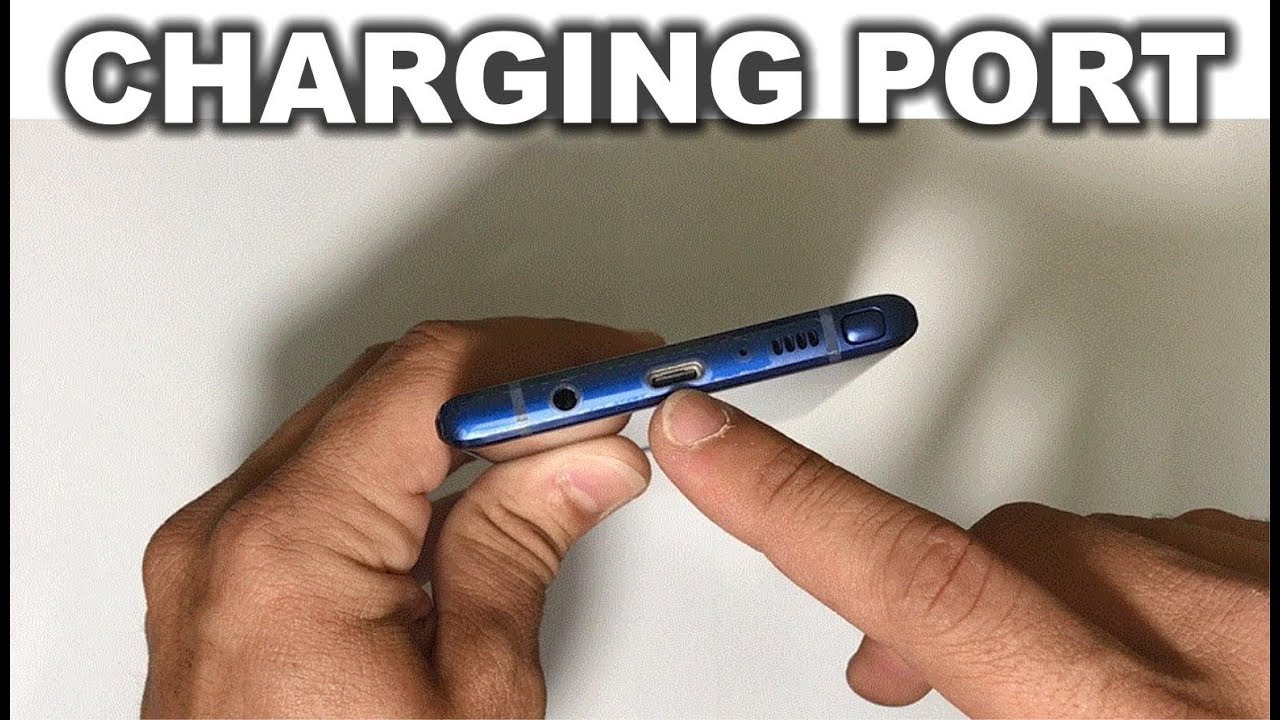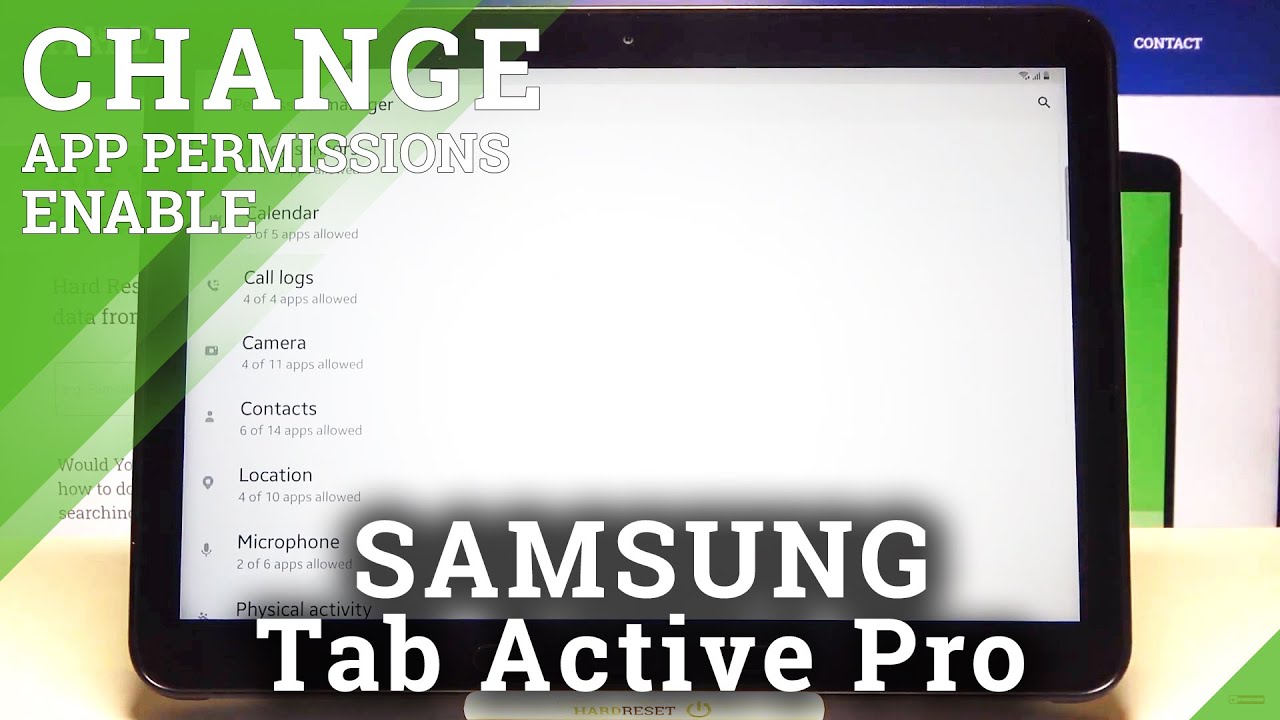How to Replace the Charger Port on a Samsung Galaxy Note 9 By Serg Tech
Hello there, everyone hopes you're doing great today in this video I'm gonna, be showing you how to replace the charger port on your Samsung Galaxy, Note, 9, alright. So here we have it before we begin the take apart, though, let's go ahead and give this video a like. It really helps us out a lot and also remember subscribe. If you haven't already hit the bell for notifications on future videos and also reminder we're going to have links down below in the description where you can get all the parts and tools used for this repair. So let's go ahead and get right into it. Here are some of the tools we're going to be using a small Phillips head screwdriver, some open prying tools and a suction cup.
If you can't get any open, prying tools, you can also use a business card by folding it in half. It will be much sturdier, so you can use it to pry up around the phone, and you can also use playing cards as well. So, let's get started first thing: we're going to want to do is remove the sim and SD card tray. Next up. Let's go ahead and remove the stylus and get it out of the way and then the next step to begin the take apart is we're.
Going to need to heat up the back cover, especially around the edges. We can use a hairdryer or a heat gun. I'll always continue to move it around, never stay in the same place so that you don't burn the inside of the phone, because the heat gun is very powerful, so just continue to move it around and heat it up for about a minute or two until it's too hot to touch it for more than like two seconds. You can also use a hot plate, which is what I prefer to use, and I set it to about 110 degrees, Celsius and leave it on there for about a minute or two as well. So you may want to use some rubber gloves so that you don't burn your hands and once the phone is hot enough, we're going to go ahead and grab it with the glove, and we're going to be using a suction cup.
Let's place it towards the bottom here where the charger port is, and we're going to give it upwards pressure here gently until we see a slight opening and the glass coming up from the frame, as you can see, it's already coming up. So once you see that you go ahead and place a prying tool in between and there we go so once we have it in there. We can go ahead and remove these suction cups. So we're going to move the prying tool around the sides, gently loosening up the adhesive, and we're going to go down one of the sides. Here we can use the help of another prying tool as well to keep the top open.
While we slide down the side with this prying tool, so we're gonna gently go around the entire frame of the phone all the sides to remove all the adhesive holding the back cover onto the frame. If the phone gets cools down, we're going to heat it up some more so that the adhesive can loosen up again, and we're going to continue to go around all of these sides. Gently take your time, especially if your back cover is not cracked, because it can damage very easily here I'm, using the help of the business card as well to keep the top open. While we continue to go towards the top of the phone, now be careful towards the top. You don't want to stick the prying tools in too much because you can damage the fingerprint scanner.
Cable. You can also damage the wireless charging pad. So that's why plastic prank tools are preferred so continue to go around the entire back glass until all the adhesive is removed, and then, once you see it loosening up, you can grab it with your hands and wiggle it around and gently pull the rest of the adhesive off the small flex, cable for to bring your fingerprint scanner should disconnect by itself and, as you can see there, it is, and next up we're going to be removing 18 small Phillips head screws holding the back frame together you once all the small Phillips head screws are removed. We can go ahead with the prank tool and pull up here on the charging pad and the plastic, and it will come off fairly easily. We can peel it off put that to the side.
Let's go ahead and disconnect the battery to remove any electricity flowing through the phone, and then we can go ahead and disconnect the bottom portion here, where the loudspeaker is, we can put that to the side. So next up, let's go ahead and disconnect the LCD and digitizer cable, which is this one right here. This is what connects the screen to the motherboard. This cable here connects the stylus pad to the motherboard. Let's disconnect that as well.
Let's disconnect the front selfie camera and the secondary front camera as well up at the top, and let's go ahead and disconnect the charger port here at the bottom and pull the cable back a little. Then we're going to have three small Phillips head screws holding down the motherboard to the frame of the phone, so we're going to remove those three screws once removed. We can go ahead and pull up on the motherboard with the prying tool. We can lift it up here at the top and gently link wiggle it with your hands, move the battery flex, cable out of the way and any other flex cables and the motherboard will come out very easily as well and there we have the Samsung Galaxy note, 9, motherboard and moving on to the final piece. Furthermore, we're going to take out the charger port now, so we're going to need to remove two small Phillips head screws, holding down the charger port and with the prank tool, we're going to wedge under the charge report.
Flex, cable pull up on it gently, and it comes off very easily. So here we have the note 9 charge report. So once you have your new charge report ready we're going to go ahead and place it back in it's very simple, just position it correctly on the little slot here and make sure that you place the small flex cables in the same location where they were before. If you notice that it's not aligned properly, you can use the help of a tool to push it in a little more once your charge report is completely incorrectly, then all we're going to have to do is just place everything back together in reverse order. Once all the small Phillips head screws are back on we're ready to place the back glass cover back on, so we're gonna position, the flex cable for the fingerprint scanner hold it down with one finger with the Flex connector here until you feel it click press it down once you feel it click.
We are ready to go we're just going to position the back glass cover on the back frame of the phone here, align it correctly, and then we're going to give it pressure around all sides so that the adhesive can glue back on to the frame of the phone so go around all the sides giving it pressure. So there you have it. That is how you take apart and replace the charger port on your Samsung Galaxy note 9! So go ahead and comment down below. Let me know if this video helped. You out if it did go ahead, and please give it a like and there's gonna, be links in the description for parts and tools for the video and that's it for now.
I'll see you guys around in the next video peace.
Source : Serg Tech