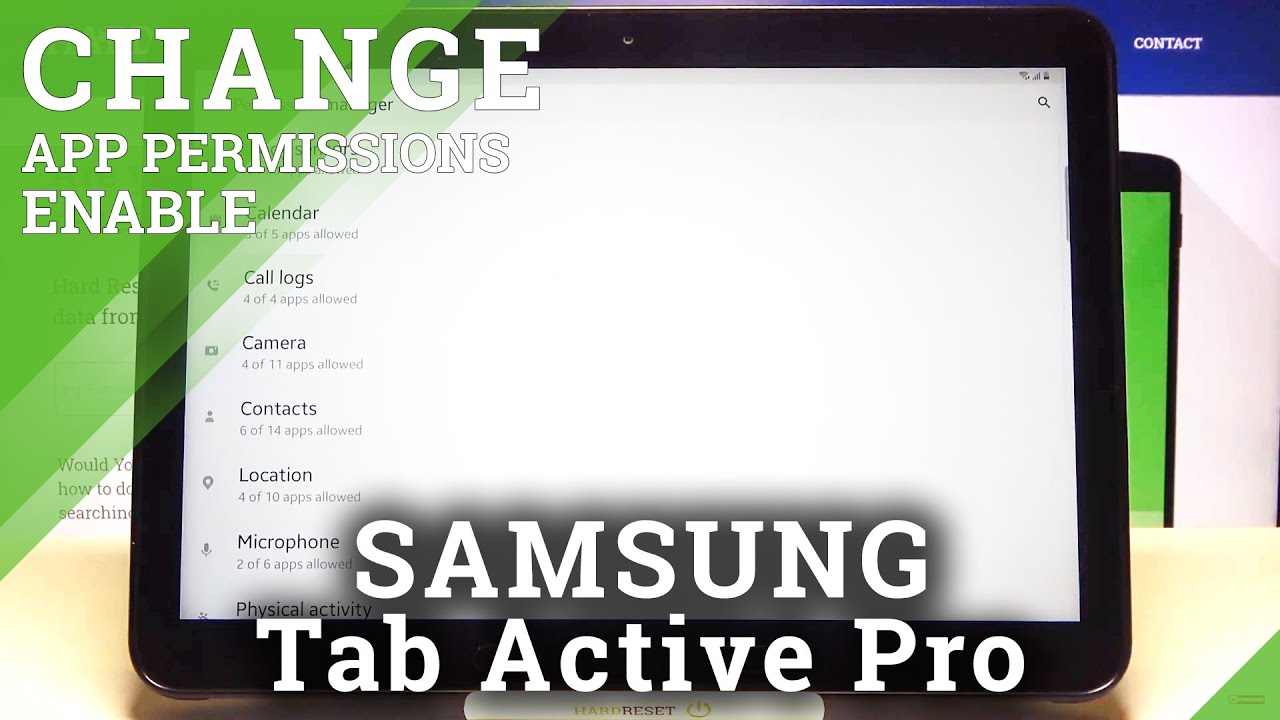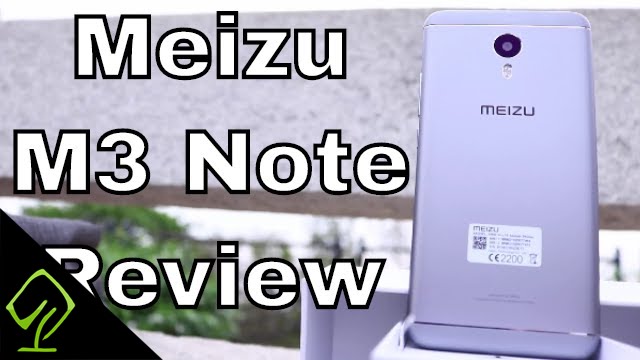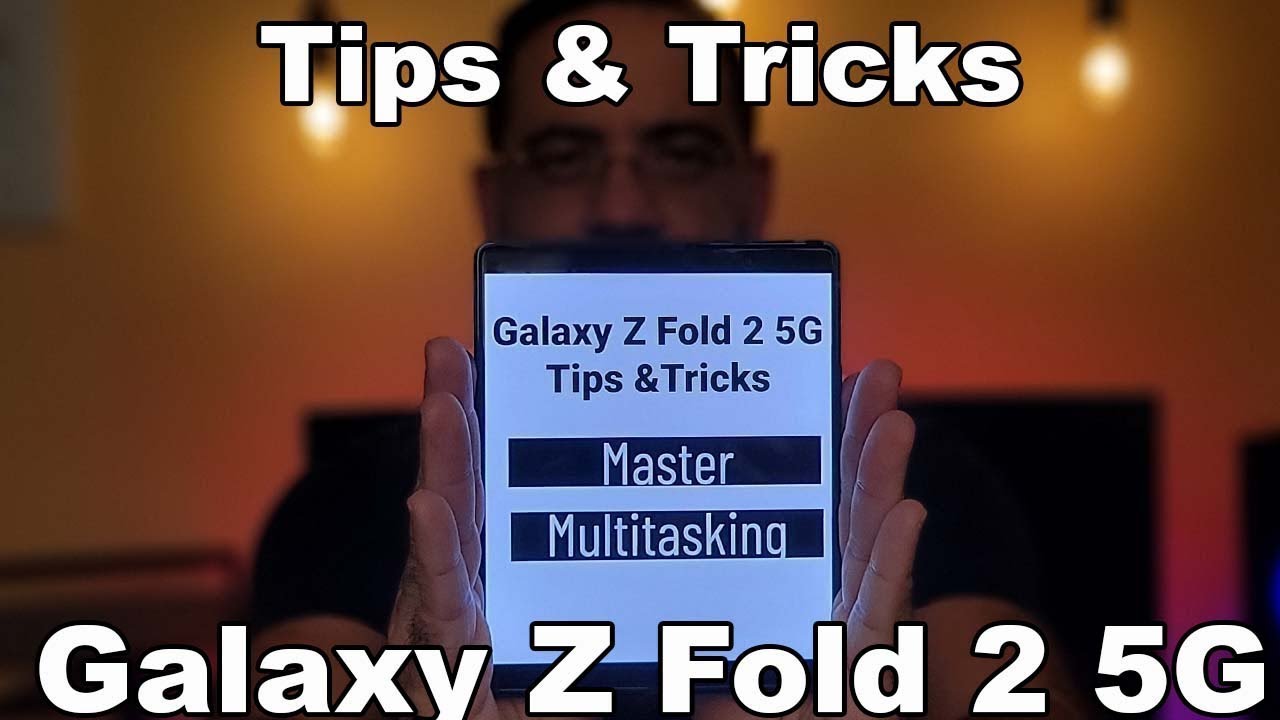App Permissions – SAMSUNG Galaxy Tab Active Pro and Programs Settings By HardReset.Info
Welcome in front of me, I have Samsung Galaxy tab active pro, and today I will show you how we can manage our permissions, so the first we have to hit the settings icon. Next we have to move to the apps. It will be appeared right here right now. We have to move for the right upper corner on these three dots and then move to the permission manager. So right now, uh we can pick uh the permission that we want to adjust. So, for example, I'm going to grant permission to location for a few apps that we have on the phone on the tablet.
As you can see, we get three options all the time only when we are using and others are denied right. So if you want to grant location, I mean permission to location for YouTube. You have to tap on. It then chooses this option. When you go back, you can do this for other up also and that's how we can make it.
Thank you guys for watching leave, thumbs ups comments and subscribe to our channel.
Source : HardReset.Info