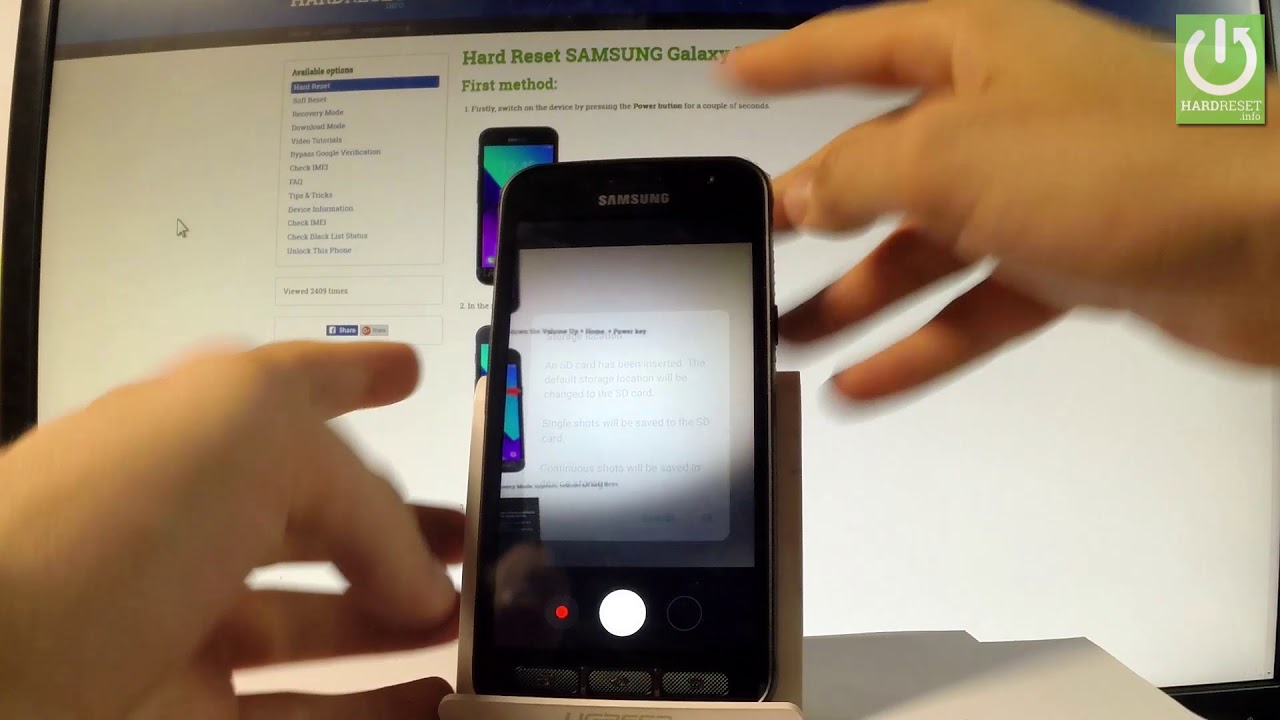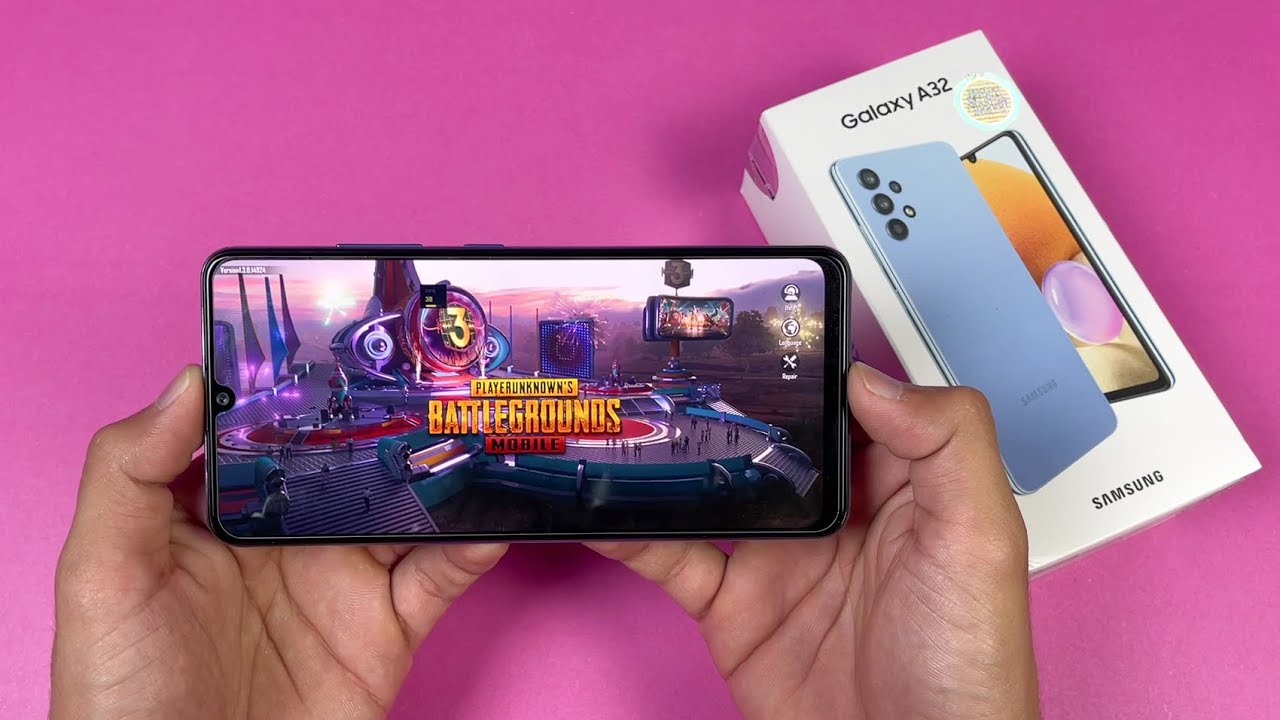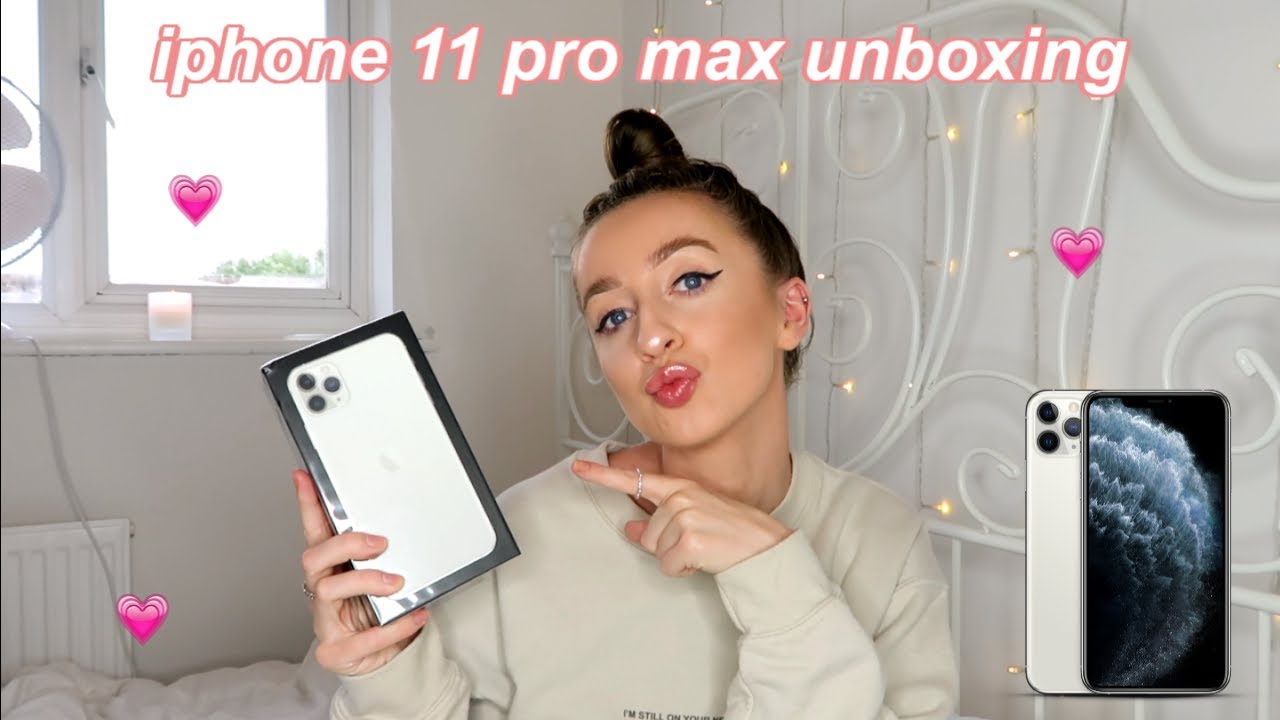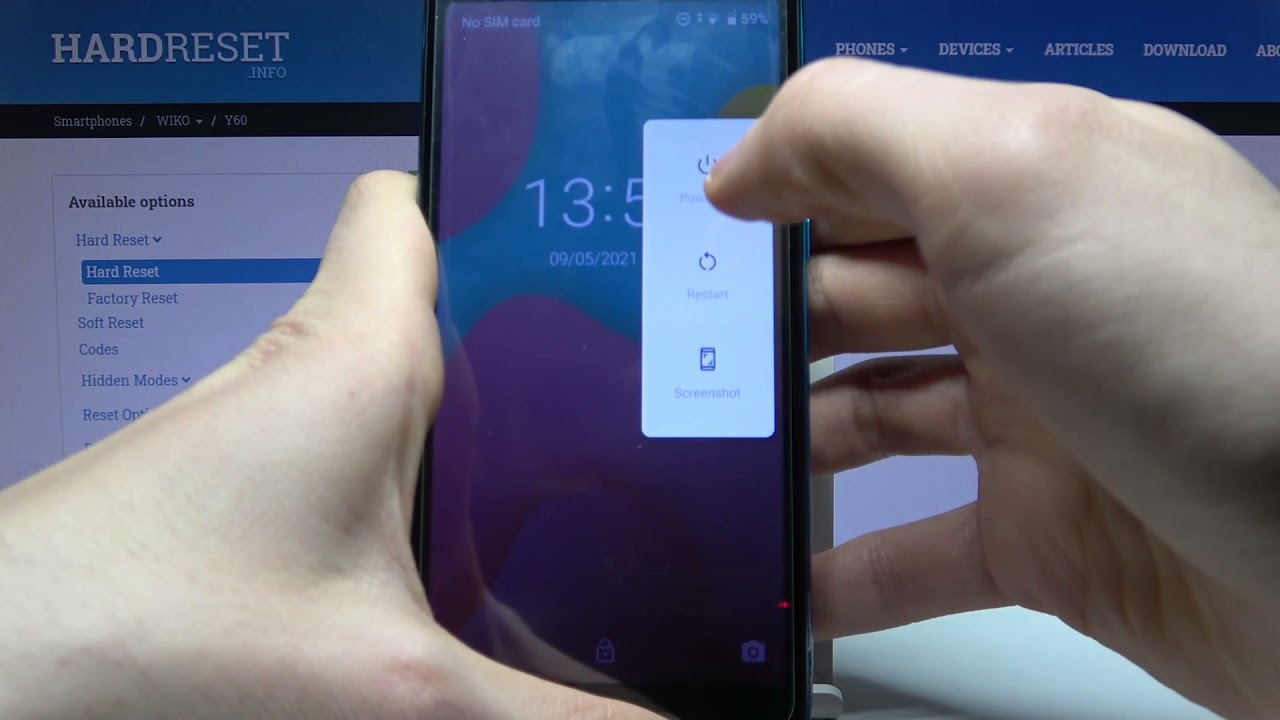How to Program Function Key in SAMSUNG Galaxy Xcover 4 By HardReset.Info
Like, a Samsung, Galaxy, Cover 4, and let me show you how to change the functionality of X cover P. This is the X cover key right here. Let me just show you how to do it at first. Let's start by using your home screen. Let me tap. Apps icon then find and select the settings.
Let's scroll down and let me choose advanced features. The first one from the following list is X cover key, let's tap it and, as you can see now, X cover key has the following functionality. So if you press one, the flashlight will turn on. If you press a little longer, the camera will switch on. Let me tap ok and go back so now.
Let me show you how to change the functionality. Let's choose here, the press, and you may use one of the following applications. So if you press once your X cover key, for example, the contacts list will show up and if you present called the calculator with, will pops up. Let me just show you may also choose use. While the screen lock is locked, it depends on you.
So now. Let me show you: how does it work if you press once the list of contacts just pops up if you press and hold the calculator app just pops up excellent? So thank you for watching. Please subscribe our Channel and leave thumbs up under the video.
Source : HardReset.Info