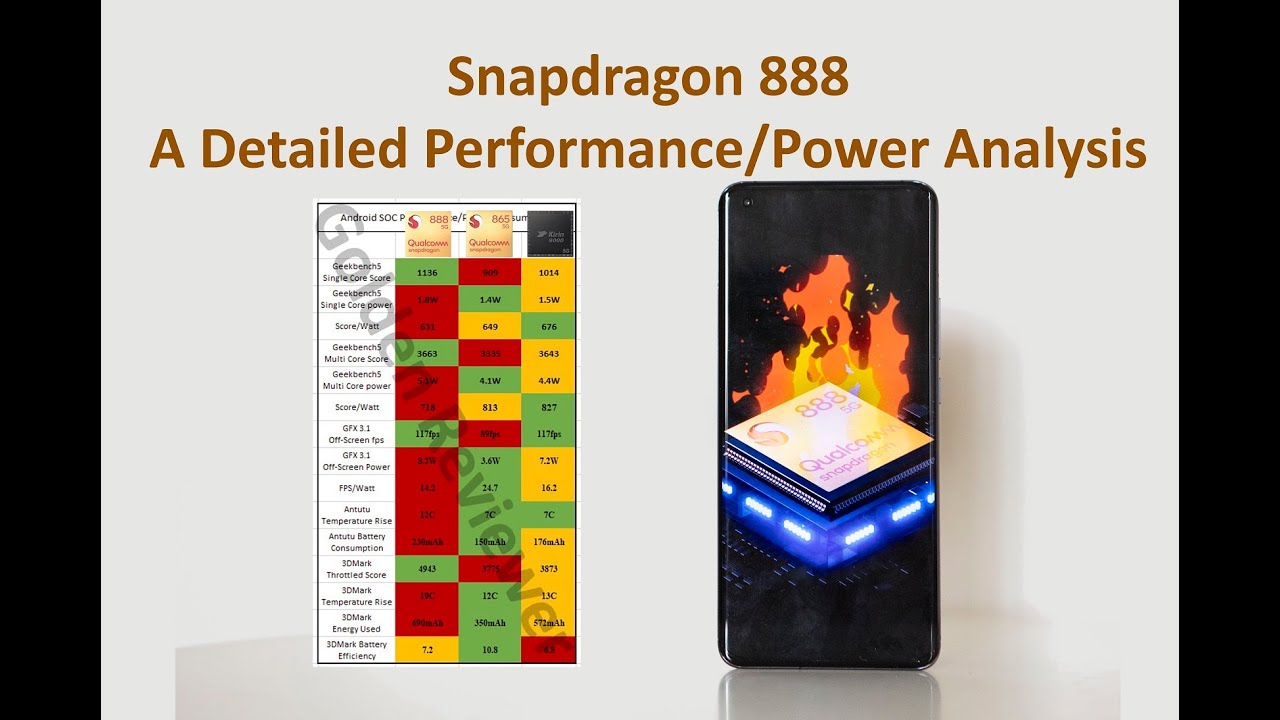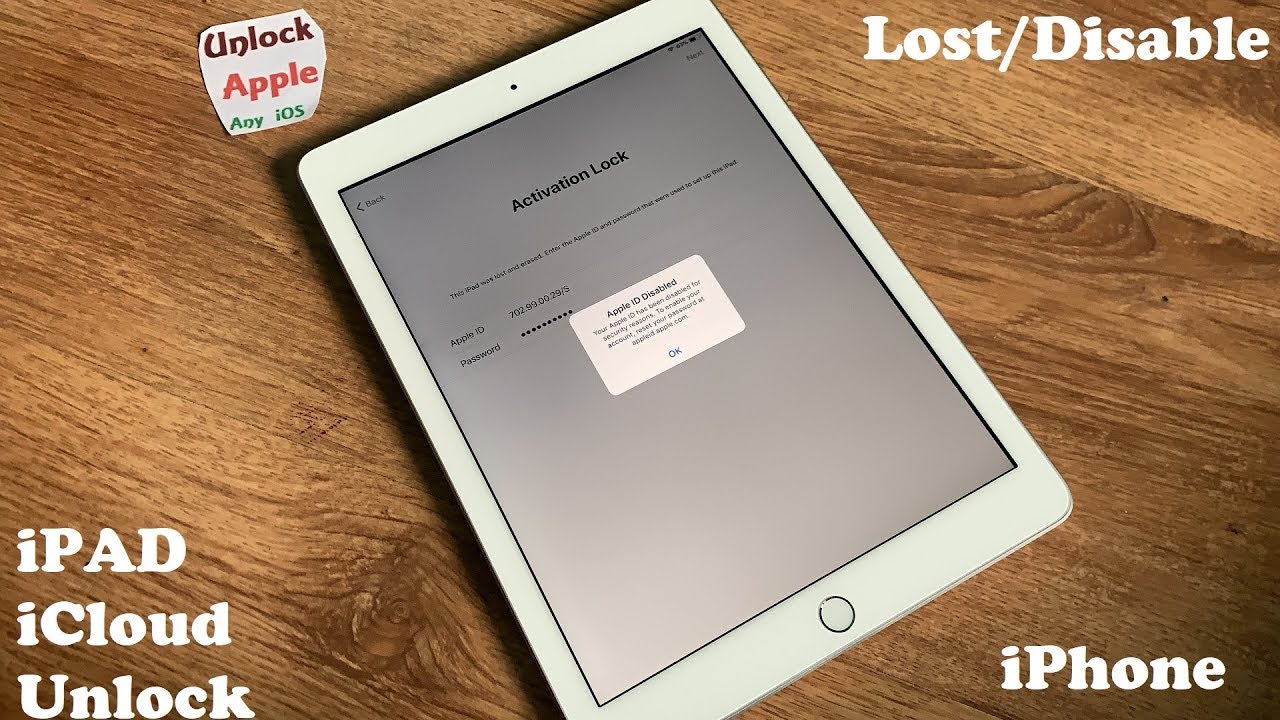How to power off Samsung Galaxy A71 5G By Paul Tech
What's going on everybody, Paul tech here and welcome back to another quick tutorial video regarding the Samsung Galaxy, a71 5g. So in this video I want to share with you a couple different ways that you can power off this device, because, if you're coming from an older Samsung device, it's going to be a little different. Now you got the power button on the right hand, side and when you long press on it that does activate Bixby. Now, if you have Bixby set up, you can go ahead and ask Bixby to power off your device, but if you don't have it set up, let me share with you a couple other ways to power off your device now, first, what you want to do is pull down the status bar once you pull down the status bar next to the search icon, there's going to be a power option there once you click on it, that's going to bring you to the option of powering off your a71 5g. So that's the first way now. The second way is kind of like taking a screenshot, but you're not going to take a screenshot.
So it's the volume down button and the power button, and you basically press them both at exactly the same time hold for about a second and then the power off option is going to appear, and then you can go ahead and power down your a71 5g. That way. Now, the third way of doing this is by you know, long pressing on the power button again that will activate Bixby. If you got Bixby set up, you can just ask Bixby to go ahead and power off your device. I also want to share with you that if you want that power button the side key to activate the power off menu, you can definitely get that done.
So let me go ahead and click right there and then, as you can see right here, it's going to share with you the different ways that I showed you how to power off your device. But you can go ahead and switch up the side. Key settings so go ahead and click there. Instead of waking up Bixby when you press and hold the power button, it can actually take you to the power off menu now. So all you got to do is click on power off menu and that's basically if you can go ahead and exit out and now, when you long press on the power button, it acts like a power button and gives you the power off menu instead of activating Bixby.
So that's just another way. You know a couple ways that you can power off your a71 5g, like I said for coming from another smartphone, another android device Samsung. This can be a little of a learning curve, it's different from how you normally power off your device, but that's pretty much it for this video. If you found it helpful, informative in any way possible. Please hit that thumbs up button and, if you're new to the channel definitely consider subscribing I'll, be posting all types of tips and tricks, tutorial videos, unboxing and reviews on a wide variety of smartphones.
So if that's something you're interested in definitely subscribe to the channel, all right, everybody thanks for watching thanks for subscribing. This is Paul tech, and I will talk to you on the next one. Bye.
Source : Paul Tech