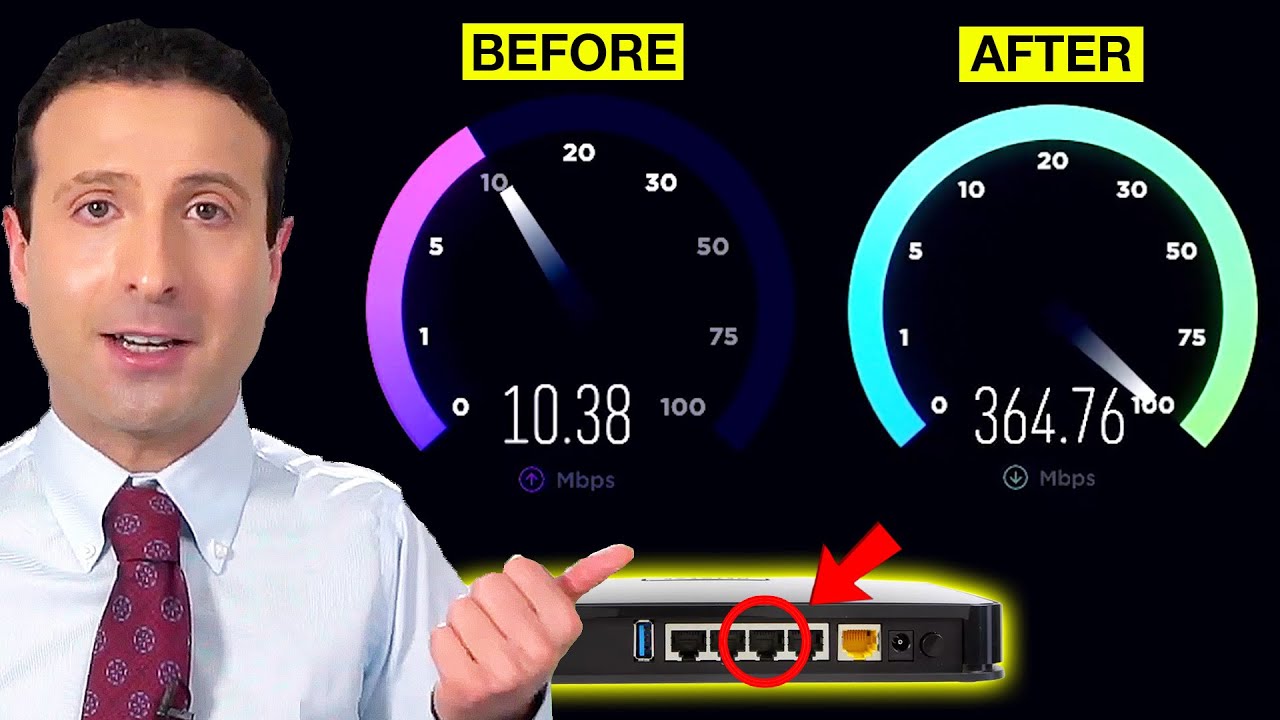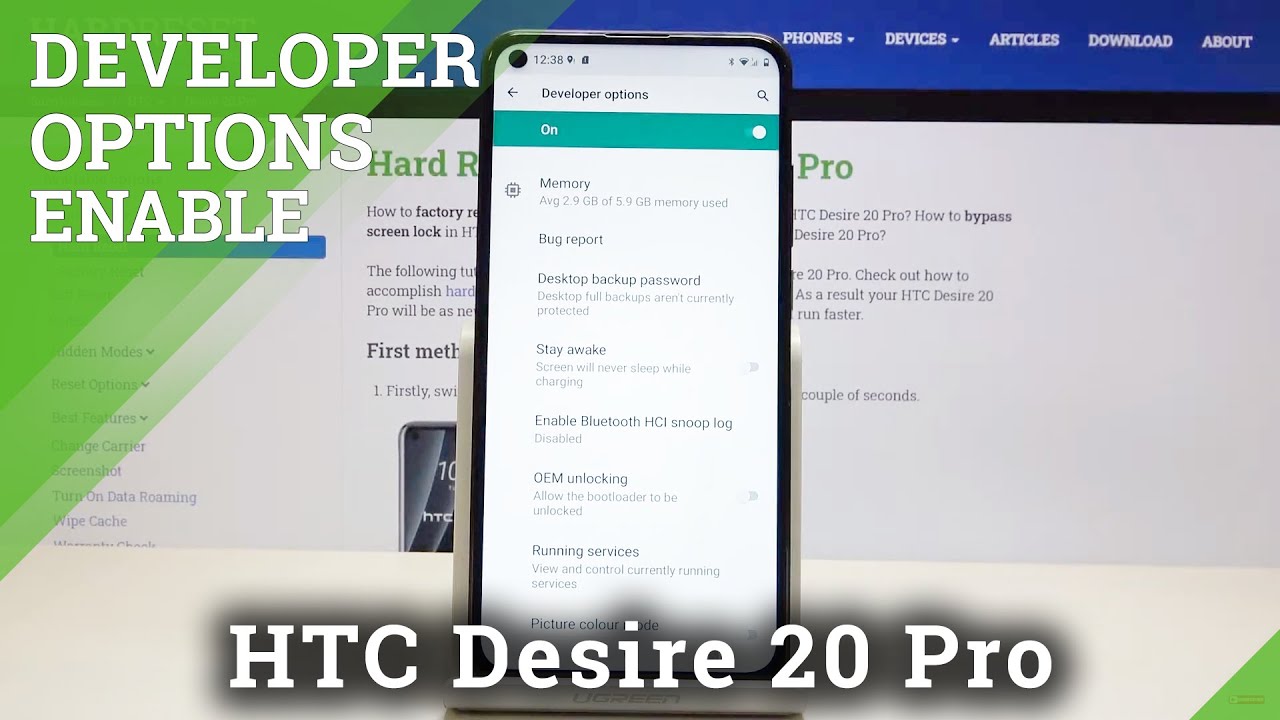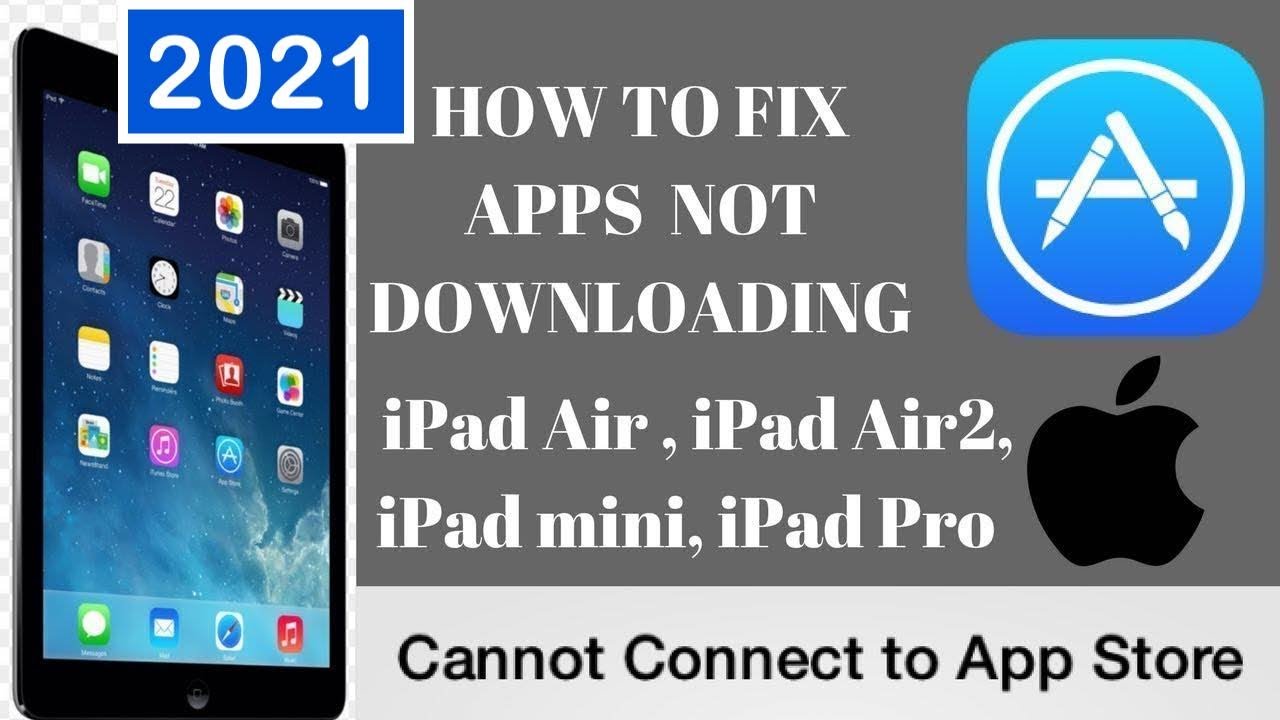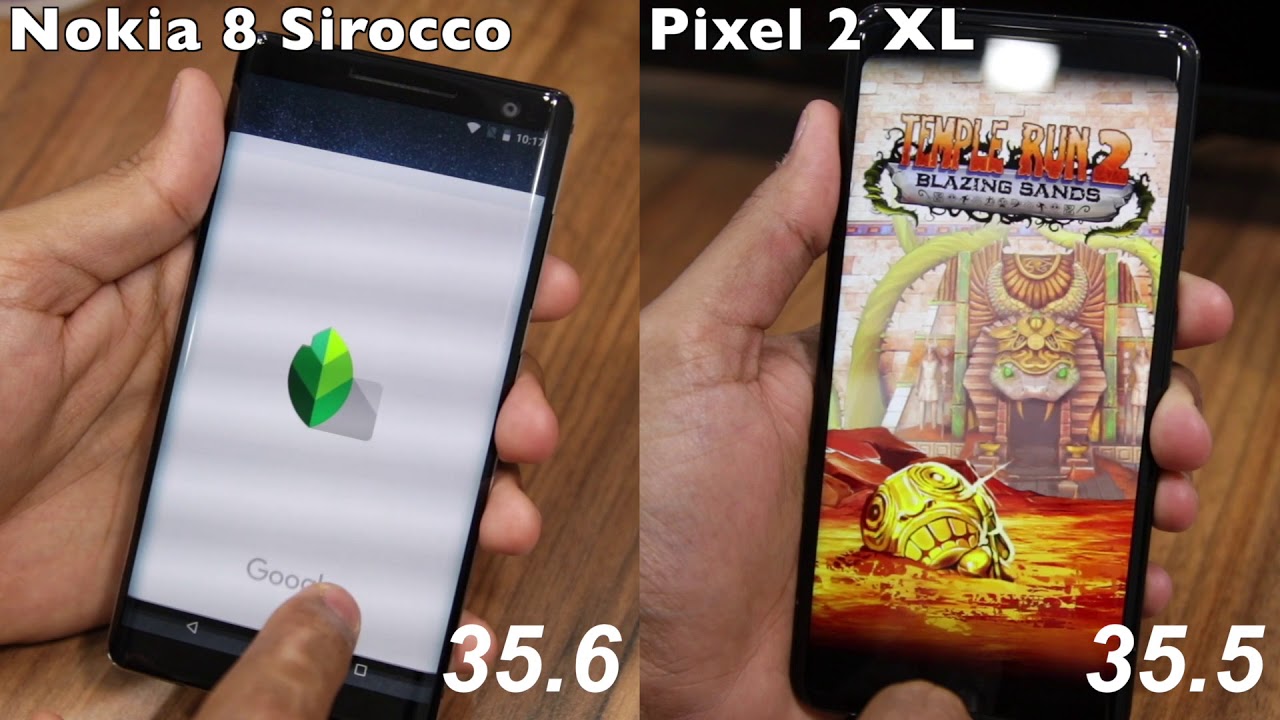How to INSTANTLY Make Your WiFi Speed Faster By The Deal Guy
- Today I'm going to show you how to boost your internet speed. And more importantly how to eliminate dead spots, what's the best wiFi extender? I'm gonna answer all of those questions. If you've never seen me before, hello, I'm the YouTube Deal Guy, Matt Granite, from MATTSDAILYDEALS. com. If you are not aware of this, I go live all the time on different platforms. I'm a live network television personality and I take my internet very seriously, in fact, these days, when I broadcast from my home studio, I can't afford any instability in my internet connection.
I take it really seriously. I'm gonna show you some dramatic speed changes and then different products that you can use on sale that will not only make a world of difference in your home and your small office, but with everyone home right now, connected all at the same time, we are using our internet connections in different ways, whether it's Zoom, Skype, FaceTime communication, I'm gonna help stabilize and at least change some of the issues that you guys might be facing, so thank you so much for watching. Let's start first with a super quick reminder that all of the information that I dispense right here, and thank you guys for watching, is available on MATTSDAILYDEALS. com. You're welcome to join my email newsletter from the essentials that you need and the more serious things in life right now, to getting your unemployment questions answered.
If you have any questions about the stimulus check, or you simply want to know what is the best streaming device or streaming platform, I cover it all on MATTSDAILYDEALS. com. Also don't forget to subscribe and turn your notifications on for this channel. We're gonna begin with a speed test before I talk about the devices that can make a world of difference. So I wanna draw your attention right now to my computer.
You guys can see in realtime, I'm connected to the Bell529 network, that's the router that I have in my house. And I'm going to do this in a way right now where I have turned off any of my boosters or mesh systems and you're going to see the speeds that I get are terrible. So this is not anything I can go live with on a regular basis for download or upload. I'm pulling like 14 or 15 down, and down is great for gamers, for movies, for streaming, awesome. You want as high of a number of that as possible and then the upload, some people don't care about upload, upload would be if you're doing a lot of live broadcasting, if you're a YouTuber, if you're doing FaceTime, Skype, Zoom communication, your upload is utilized there.
And you guys can see with the lines across the screen right now in the speed test, I've got relatively stable internet, but watch what happens right now when I turn a booster on. So give one second. I'm gonna go to this other side of the studio. I'm gonna turn a booster on. And before I show you guys the products that can boost your internet speed, when I talk about boosting your internet speed, I can't increase the speed of that physical internet connection coming into your house.
But what I can do, is I can boost the speed received by your devices. If you see right now where I am standing, I'm not moving spots, I'm using the same laptop and I'm going to use the same network, so let's look right here. You can see right now it's 4:49 p. m. now.
Oh, that's my volume. And I'm still on the Bell529 network. I am not using a mesh-network yet, which I'm gonna talk about, I'm going to simply show you the speed test when I put a booster on. And if you remember what I was getting before, 15, let's see what I'm getting now. I'm getting 92, so it's gone up a lot, and in the exact space where I'm standing right now.
Before I login to my mesh system and show you some unbelievable speeds, you can see I'm getting a different level of stability and a much faster speed coming down to this device. The upload should probably be about the same. This is still not even as good as it gets. And I'm not doing any camera tricks, because I don't care what you buy, on MATTSDAILYDEALS. com though I do.
I use affiliate links, which means I benefit monetarily by a few cents if you're kind enough to use one of my links, but right now I'm just showing you a bunch of products and a demonstration where I wanna make sure you choose the right thing for your home. I'm now gonna show you what happens when I switch to my studio network, this is all in realtime, watch this change right now, we were getting 90 down, 90 up, and I'm now, I'm shocked at the difference a mesh system makes, and I'll explain, as I said, all of this, but I really wanted to show you these real life changes and the speeds are staggering, so let's begin first with what you would do if you had a small space, and keep in mind these prices can change at any point. I wanna thank my friend for letting me use their Prime accounts, so you can see the different shipping speeds to different zip codes in the US, 'cause I am in Toronto right now. On Amazon. com right now, and again, all of this is on MATTSDAILYDEALS.
com. A TP-Link WiFi Extender is this simple thing you plug into your wall, it gives you a speed boost. Works for up to 300Mbps internet, so it's not even fast enough for the fiber that I have coming into my house. And you get a range extender that covers 800 square feet. So again, good for an apartment, a studio, it's good if you wanna stabilize your WiFi right beside a television, like a Fire TV Stick, or whatever it is that you have.
You can plug an ethernet port directly into here to further increase your device, so its kind of working like a router, awesome. That's good for up to 800 square feet. Before we talk mesh systems, if you have a slightly bigger budget, I highly recommend looking at the TP-Link that you see on your screen now, which is a smart Wifi router that works with Alexa, it has VPN service for additional privacy, and this will handle 2,500 square feet. Now, this works for up to 50 devices, $64.99 is great, and what I'd like to know from you guys now watching, how many devices do you have that are connected? How many? If you think about it, in my home right now, and leave a comment, we've got our smart security cameras, we've got the baby monitor, we've got two smart TVs, we've got the Fire TV Stick, we've got the Android Box, we've got the light bulbs, we've got the smart outlets, we've got the doorbell. What am I forgetting? I think I've said smart plugs, I've got my YouTube streaming equipment right here, we have WiFi booster, we have the mesh systems which would use an internet connection and then, it just keeps going.
It goes and it goes, and that's before I talk about the phones, and some of the other laptops and the tablets, right, I could be at 30 or 40 right now. So a lot of the time when people hear a 50 or 55 devices connected, they think, "Oh yeah, that's perfect for a small office. " This is great for a home. Assuming we graduate past the $64.00 routers, if you really want to make a difference in your home, I'm going to recommend the next set of products, and these are mesh systems. How do mesh systems work? Well, they are basically mesh nets of WiFi that repeat your internet signals from one point to the next, to the next to eliminate dead spots and really boost your speed from device to device.
So the deal that I found at the time that I'm recording this is $199.00 down from $298.00, you get a 3-pack and a free Echo Dot. Awesome on the Echo Dot. Eero mesh is one of my favorite WiFi boosted systems and Amazon, I believe, bought them a while ago, but this is a great way to connect 5,000 square feet of your household, for a device set up that really does take less than 10 minutes. You plug your ethernet code, your internet, into the router and then you get two satellites that repeat that connection. They also all transfer security updates from one device to the next.
So how does this work? What does this mean? Well, it connects your whole home, it eliminates buffering, if you do a lot of streaming for Prime video or Netflix, this would be what I would grab. The fact that your security software is transferred from one device to the next means you get that whole home protection, in this case you get tools to protect you against threat scans, content warnings, ad blocking, it gets it all done, and if you wanna add encryption software and things like that you can. $199.00 right now, is a great price on that. If for any reason you don't care for eero mesh, you're not that hot on Amazon, you don't want an Echo Dot, for the exact same price you can get the NETGEAR equivalent. And the NETGEAR equivalent is also very well rated, it gives you a potential 6,000 square feet of coverage.
This is more similar to the system that I have in my house, and it's the same thing. You get one router and then two satellites that rebroadcast that signal, so it just repeats your network from point A to point B to point C, so if you've got different levels of your home, this would be great. It does a good job eliminating dead zones. If for any reason you don't want a mesh system, and this is too complicated for you and you just simply wanna plug something in and have a field day with it, the only other option I can think of, if you just wanna plug something in and have a field day with it, is the NETGEAR Nighthawk X65. Now, this is a smart WiFi router, if you'll notice, it actually only gives you 3,500 square feet of coverage, and it has a higher price than the mesh systems.
This though is only one box with a bunch if antennas that rebroadcast that signal. So this is good for an open space, if you don't have walls, if you don't have different floors, if you have a loft like setting, or a small office, or a big game room, or a she shed, or a man cave and you have all these devices connected at the same time. This is great for people within the vicinity of this product, but this is not great for any 4K HD streaming or multi-player gaming if you are far from the source. So if you're in a house similar to what you see on your screen, I would 100% get a mesh system. This does have the parental controls and all of the other features tied to it, but this is not the system that I would recommend if I had to choose between a mesh system or just a central device.
Not one device is perfect for everyone, but assuming that those of you watching live in apartments, or homes, or condos, or floors of different levels, there's things that we can't always see that interfere with our internet connection. Those could be posts, cement, pillars, structural things that can interrupt the signal as it repeats from point A to point B to point C. And sometimes just having one large unit that rebroadcasts with a bunch of antennas, it's mot as good as a mesh system in my opinion. I did some tests on surveillance cameras, with our baby camera on a system very similar to the Nighthawk and it didn't really matter what direction the antennas were in, or whether I had a device with three antennas or five antennas, that one device broadcasting the whole signal wasn't ideal for the type of coverage that I need. Now, I'm a little bit different, I'm a live broadcaster, but we're very similar in terms of how we consume content, and we're using Hulu, or Prime Video, or Netflix or something, and you're probably watching on a streaming box or a smart TV, or making phone calls via WiFi, or doing your Zoom and Skype meetings and for that, we're all in the same boat.
So I would really recommend the mesh system if it came down to it. It doesn't have to be one the ones that I suggested, but I think that gives you some parameters of how much money you might need to spend. And then obviously the dramatically different speed results as I demonstrated on my laptop, standing in the exact same spot. So, there you go. Thank you for watching.
If you guys have any questions, please drop me a line, and continue to share how many devices you have connected in your home in the comments section. I wanna see who wins, with the most connected devices. I'm not giving anything away today but you'll have the satisfaction of knowing you have a very heavily connected household. And if you have any other suggestions tied to what products you like, drop me line, MATTSDAILYDEALS. com is where I have you covered.
Stay safe, stay healthy, and I'll see you again soon.
Source : The Deal Guy