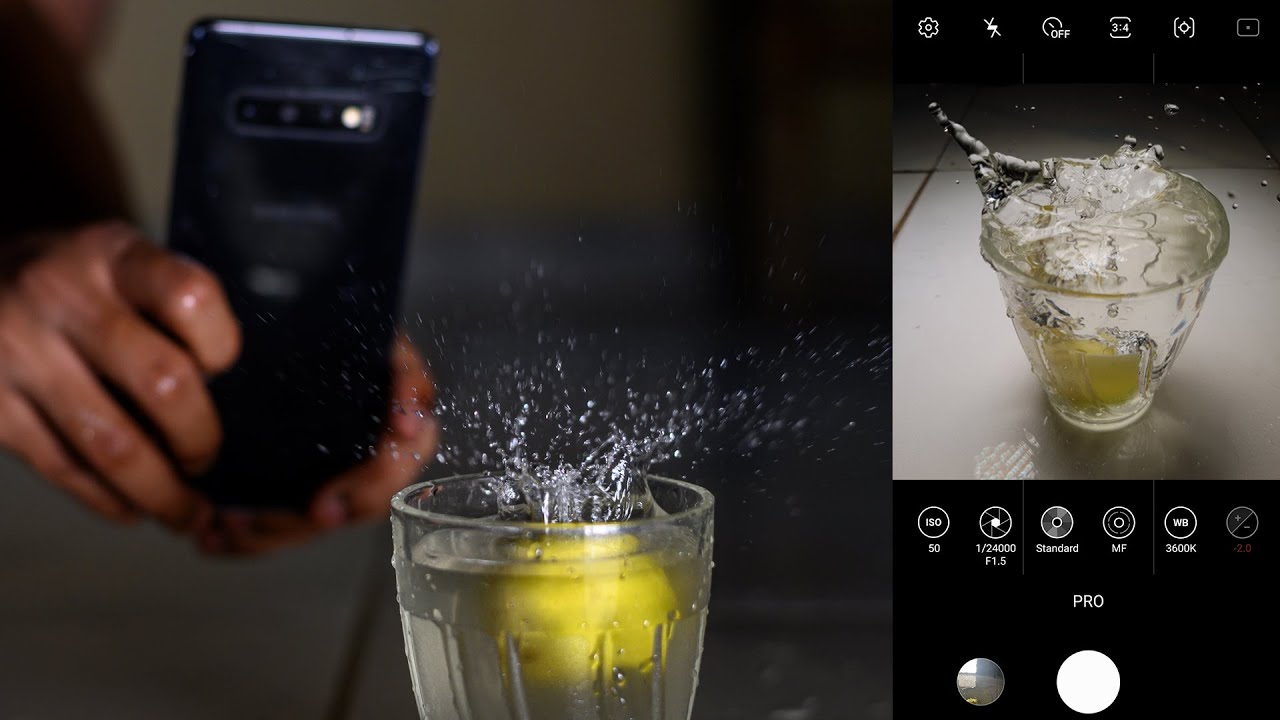How to Hide Apps in Samsung Galaxy A30s A30 By ShareIT
?, so this video shows how to hide apps. So in this video I am going to hide these three apps. So, first to me to go to settings tap on settings then tap on display, then tap on home screen then go down and tap on hide ups. So here you can see the list of apps. We have to select the apps which we want to hide Facebook, Instagram and WhatsApp. So these are our three apps I am going to head when you select, you can see it showing in this hidden apps list after that, tap on done then go home screen.
So now you can see those three apps are not here, because those are hidden. But if you want to open you can just search you can search and operate. Similarly, you can search for Facebook or Instagram and you can open it. So you should be careful when you use this hide apps option. It only had the apps from the home screen.
It will not look. There is no look. So if you want to bring those apps back into the home screen again go to settings display home screen. Read apps then just remove these apps from the hidden apps list then tap on done. Okay, now let me go home screen and check.
Now you can see the apps.
Source : ShareIT