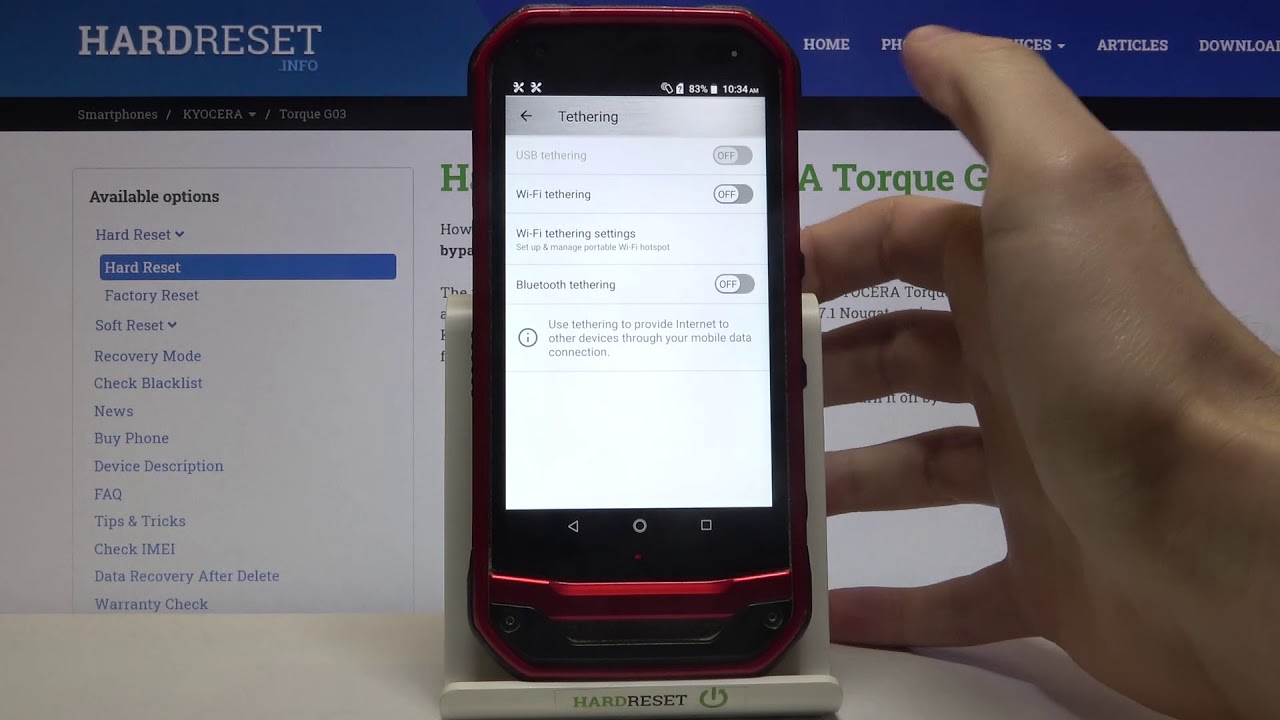How to Hard Reset Samsung Galaxy A50 - Bypass Screen Protection By HardReset.Info
And from is a Samsung Galaxy, a 50, and today I will show you how to perform a hard reset to get rid of the screen lock, as you can see. So, if there's some kind of protection like I do right now, and you can't get through so get through it. We're going to access the recovery mode, and you want to do it by holding the power key and volume down until the display turns off and immediately when it turns out we'll hold, keep holding power key and then switch from volume down to volume up. So, let's start off, you can see. The screen is on power and volume down screen goes off, switch to a volume up, and now we're in recovery mode. So from here we're going to use volume up and down to navigate, and what you want to do is select wipe data, / factory reset and confirm it with power key and once more volume down to select yes and power, key to confirm it and wait for the process to go through and once it has.
As you can see on the bottom data wipe complete top power. Key I mean the reboot system now is selected and with the device to reboot, and now it's actually going to continue the process in the background. So I take a little longer and once it has finished it, we will be presented with the Android setup screen, and I'll be back once that is visible. Okay and, as you can see in all the processes in finish, and you can go to the setup bus for the device I'm gonna, do it very quickly well to find it English, okay and proceed on okay, so this is the vise actually was logged in into Google. So all I need to actually confirm the account, so I'm going to do that right now, I'm going to put any password.
Now, if you don't remember your Google account, II can actually check out another video that should be up by how to bypass the Google verification screen, and then you can set up the device with a new account. So let's finish this up and as you can see now, the reset has been finished and there's also no lock screen. Let's go so. Everyone is very helpful. Don't forget that like subscribes, and thank you for watching.
Source : HardReset.Info