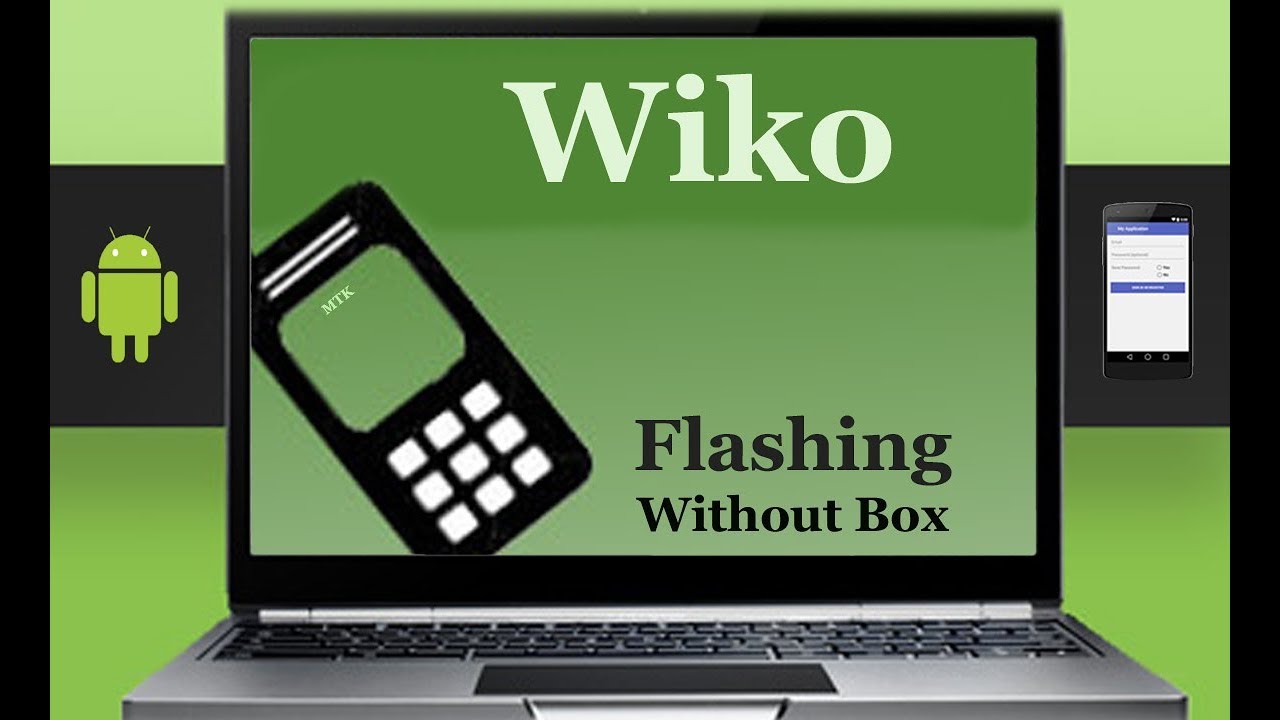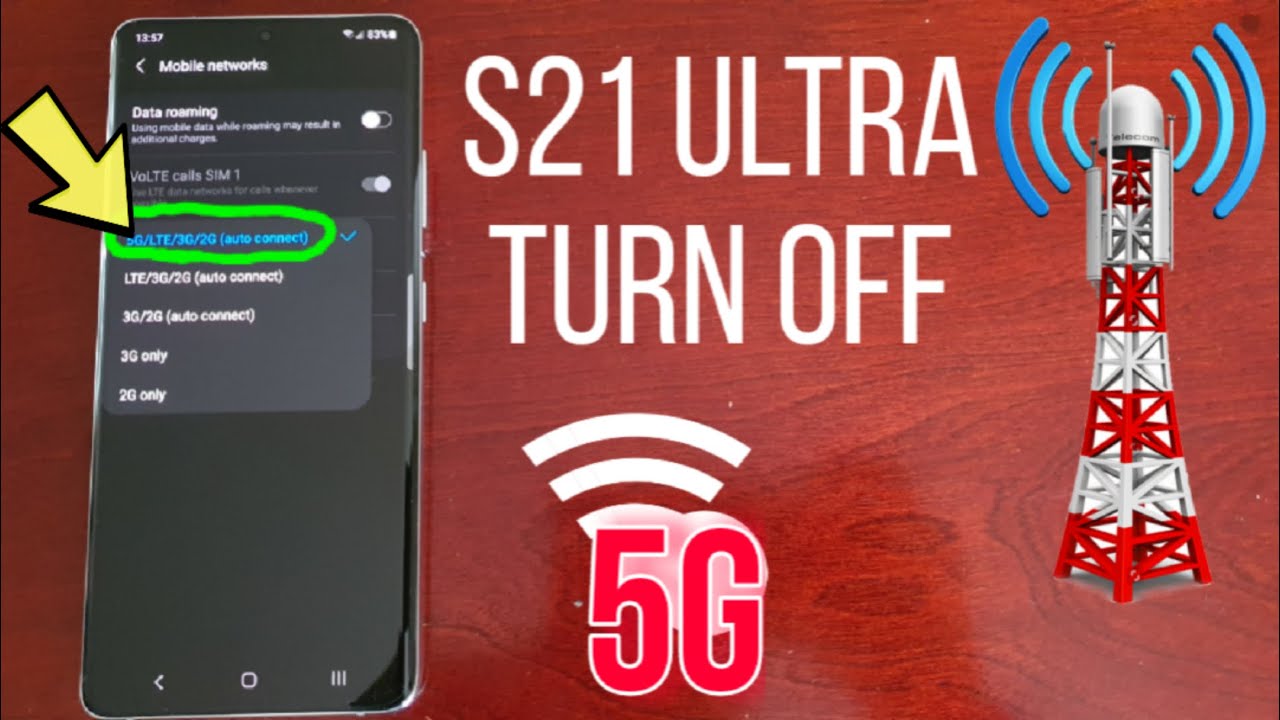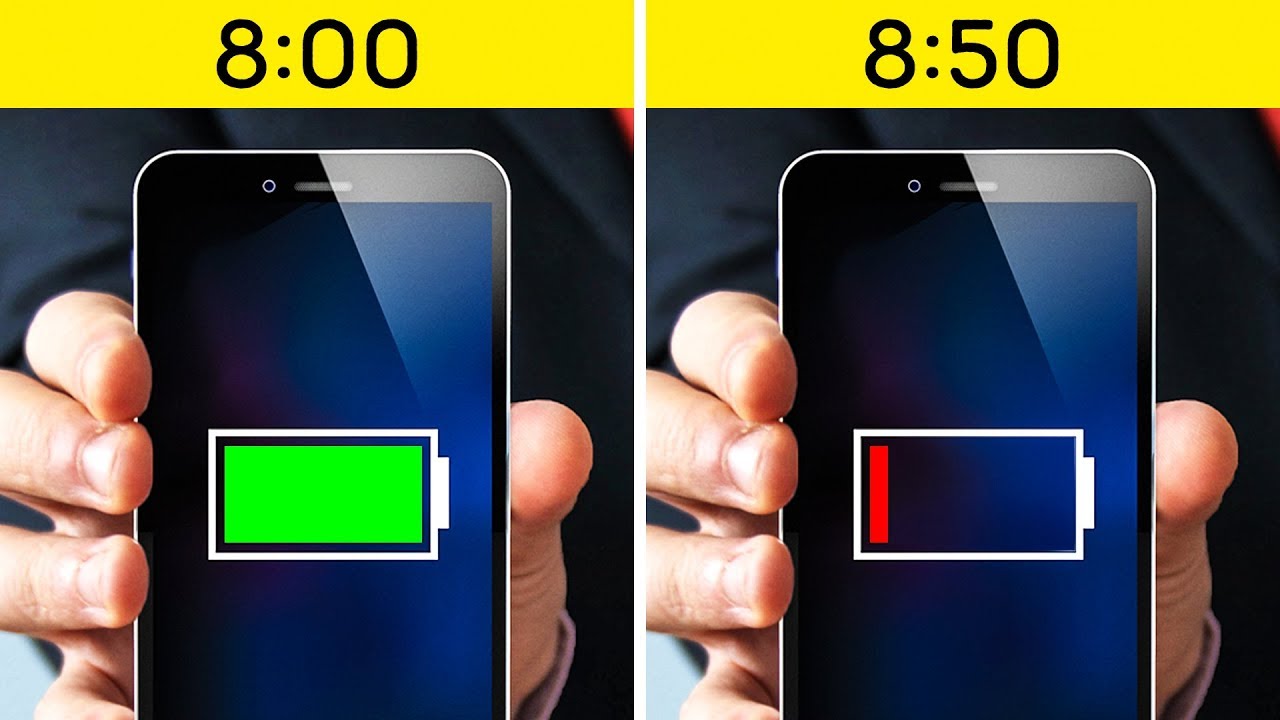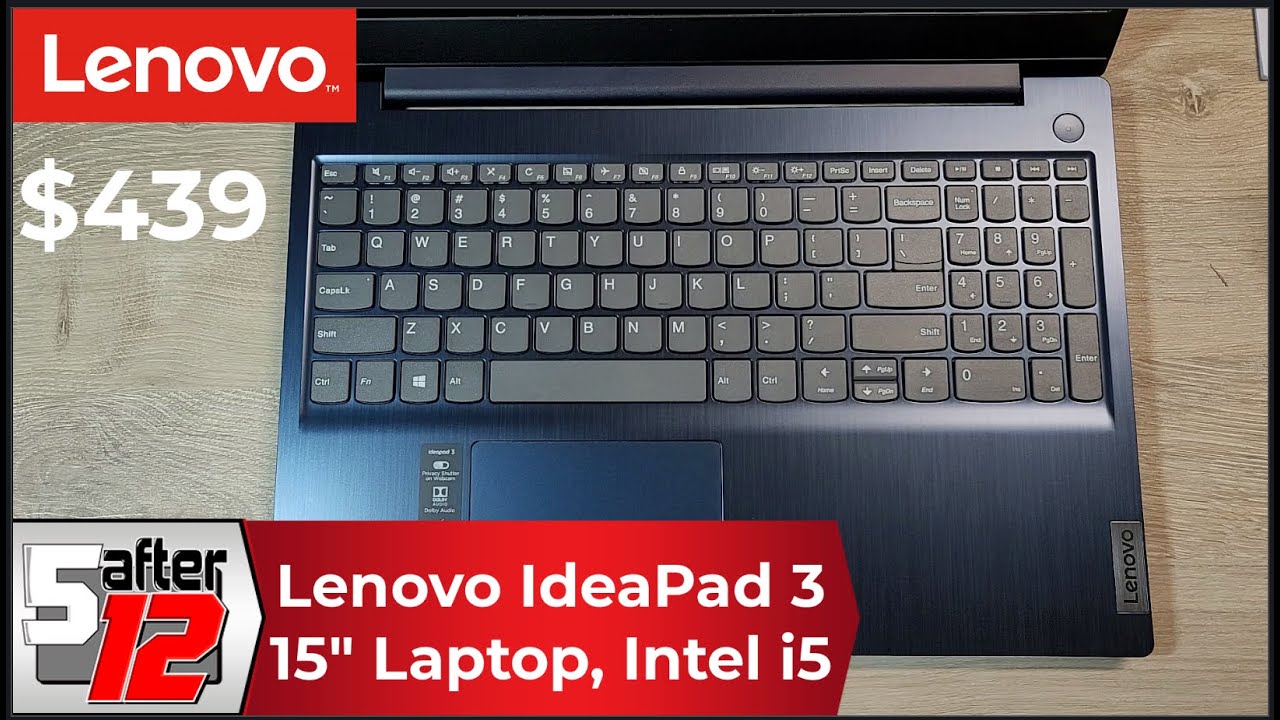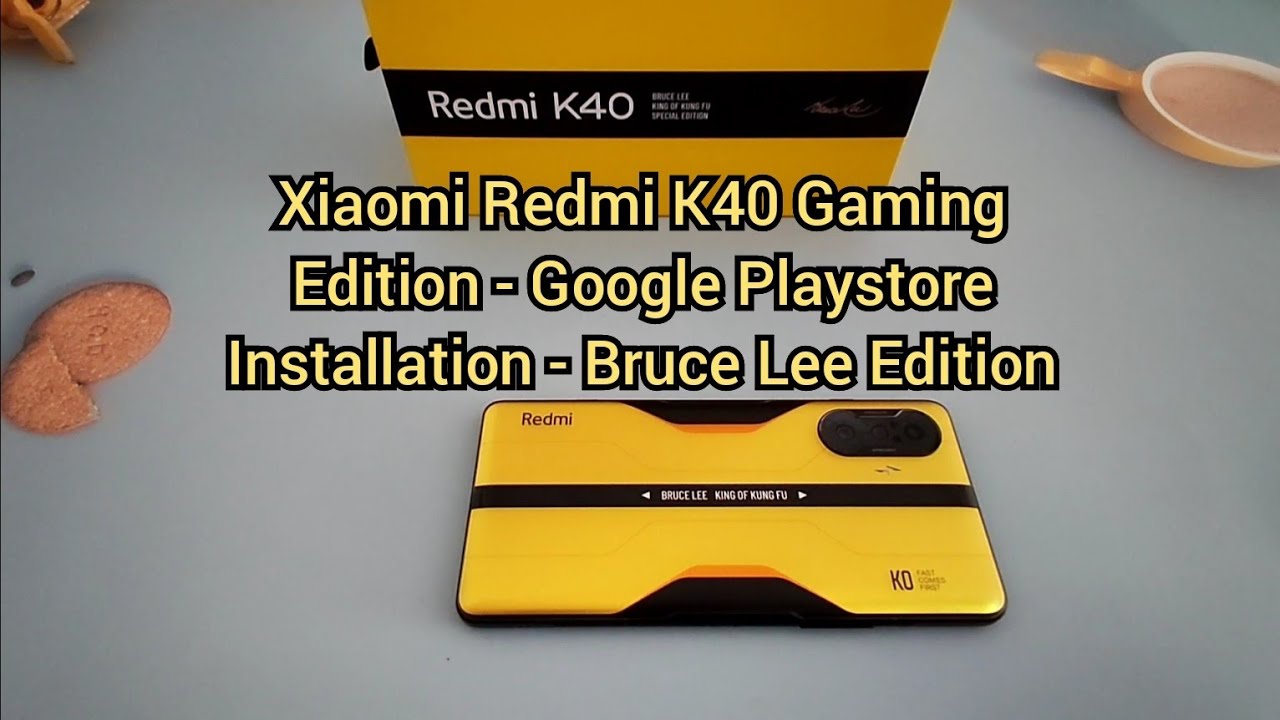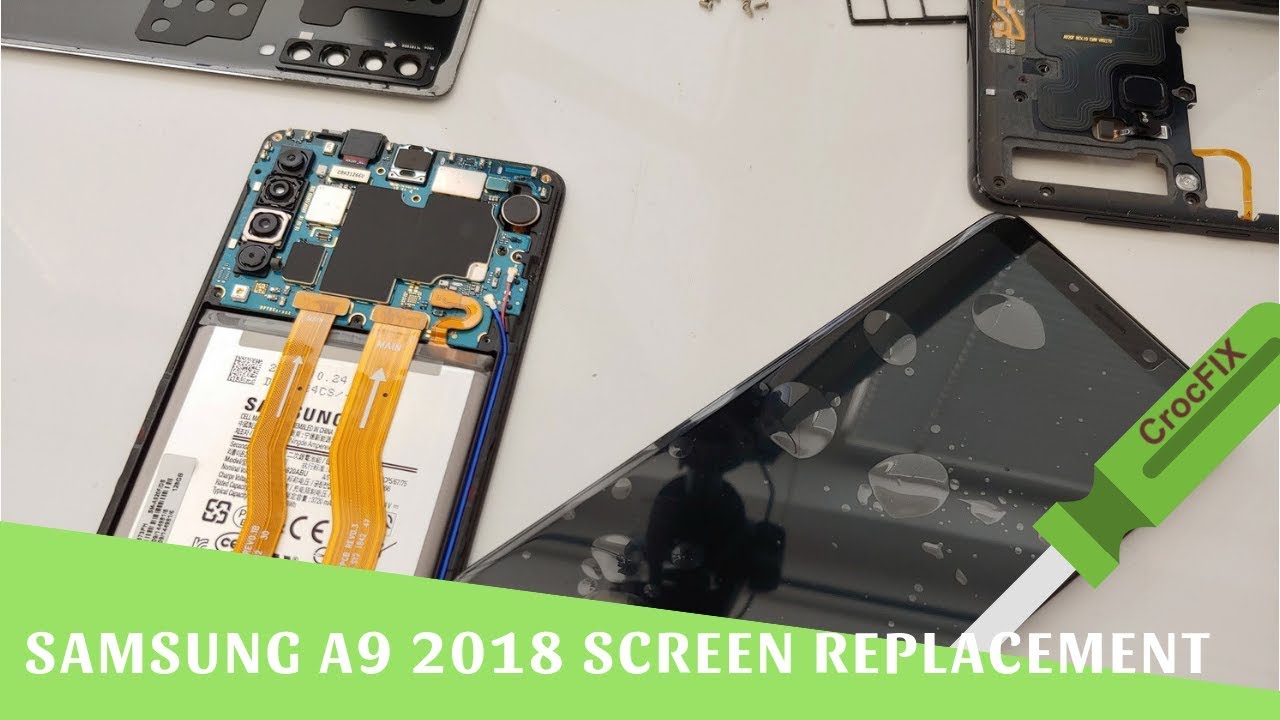How to Flashing Wiko firmware (Stock ROM) using Smartphone Flash Tool By SidhuDa STTI
To day, I talked to you how to flash with smartphone flash tool requirements. One download and install media tech driver to download and extract smartphone flash tool.3 download stock, ROM unzip smartphone flash tool. You will get following folder file, open folder, now right-click on flash tool, dot, x7 one it as administrator to start once, smartphone flash tool is launched, click on the download tab. Now, click on the scatter loading button and locate the scatter file. You will find the scatter file in the stock ROM folder. Now click on the download button to begin the flashing process connect your smartphone to the computer, using USB cable without battery.
If it is removable after connecting the device to the computer press volume down lower volume up key so that your computer easily detect your smartphone once flashing is completed, a green ring will appear close the smartphone flash tool on your computer and disconnect your Android smartphone from the computer. Congratulations now your Android smartphone is successfully running the stock long. You have downloaded.
Source : SidhuDa STTI