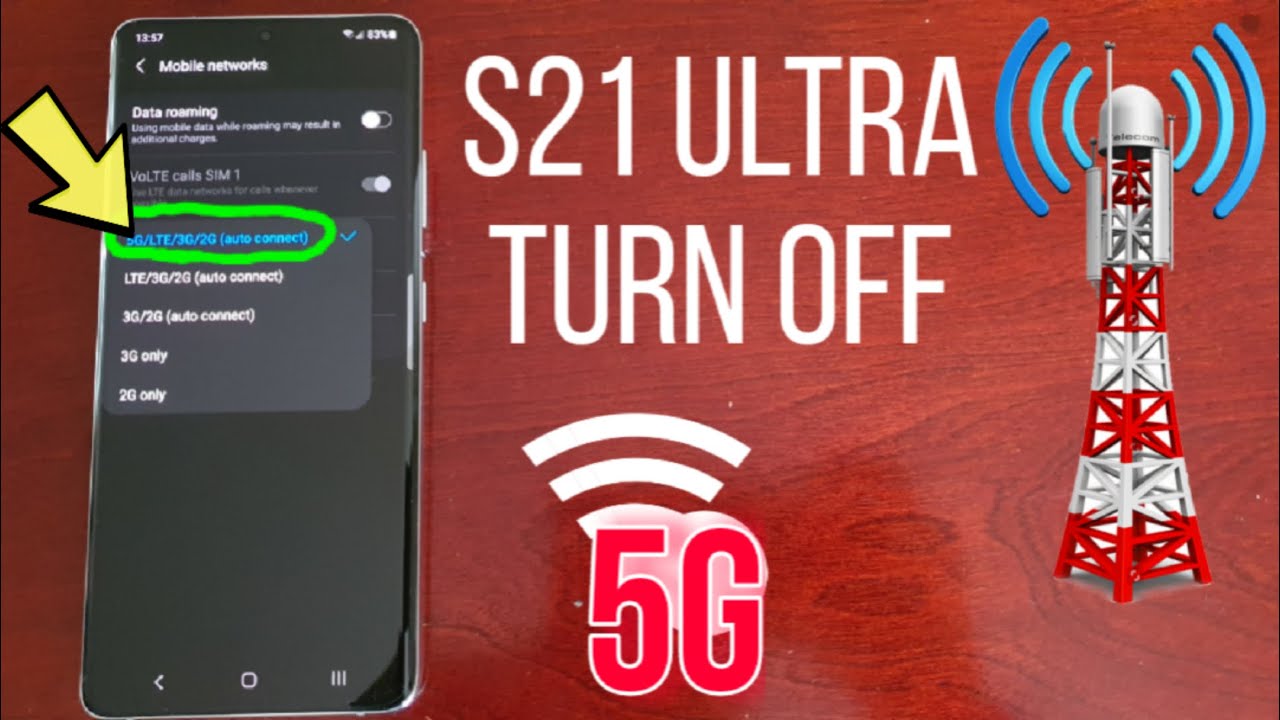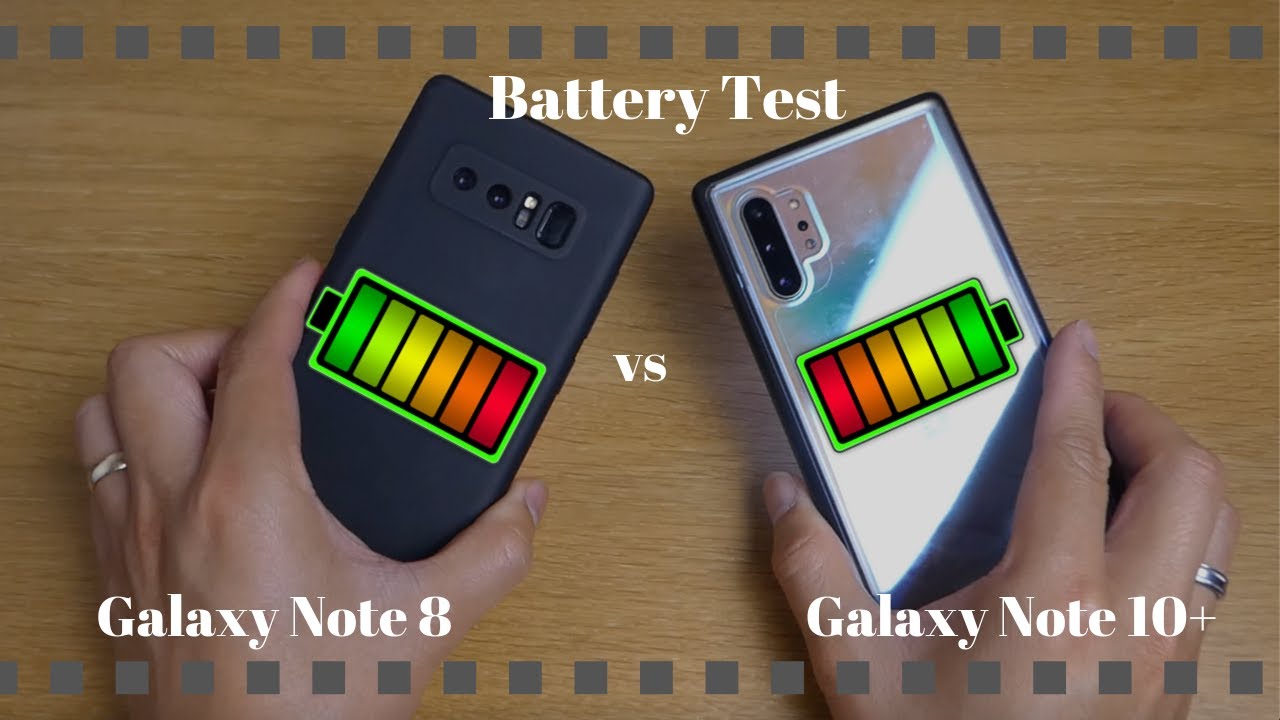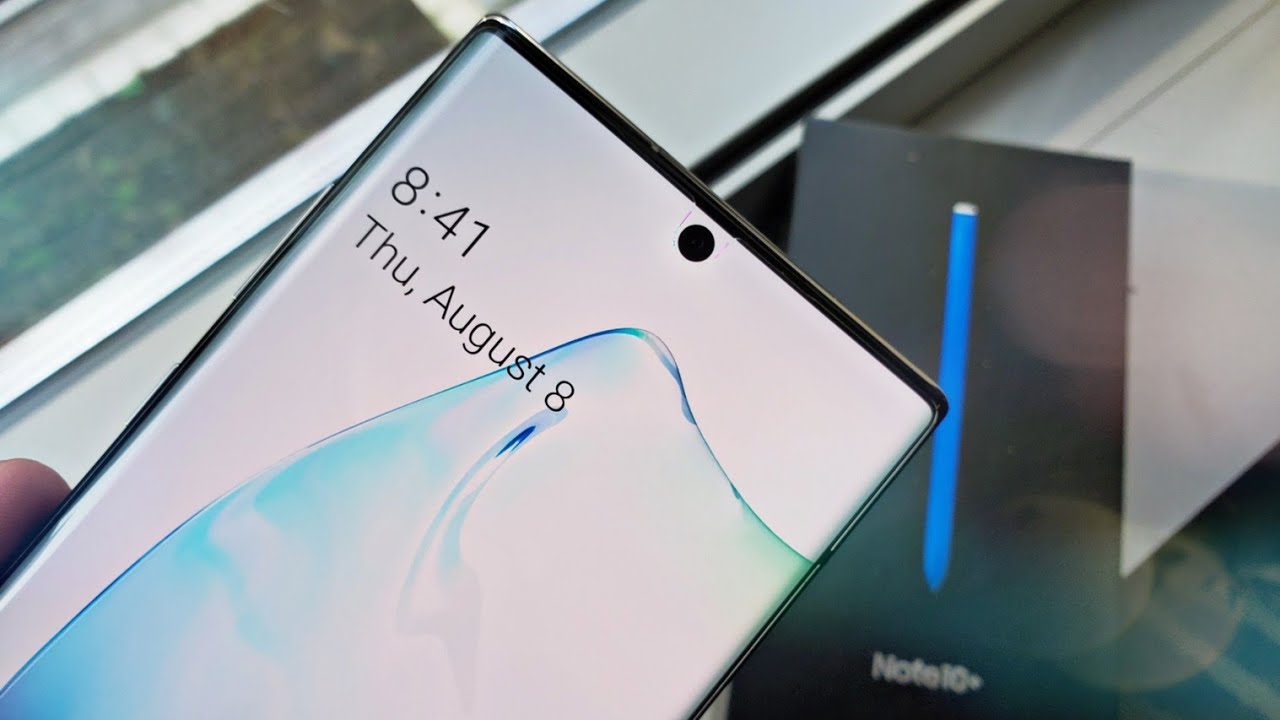Samsung Galaxy S21 Ultra How To Turn Off 5G/Switch To 3G/2G Helps To Also Save Battery Power By Android Doctor
Yo, it's your boy, the android doctor back again with another video, so I'm here with my Samsung Galaxy, s21, ultra okay. So in this video I am going to show you how to switch from 5g, okay, so you've probably heard all the conspiracy rumors regarding 5g and your health. So maybe that's the reason why you actually want to switch um. Whatever your reason is, I'm going to show you how to actually switch. So all you have to do is just pull down the notifications, go into the settings and then go to connections, mobile networks, network mode. So, as you can see, we have 5g on LTE, 3g, 2g and auto connect, so it's on by default.5G will be turned on by default. So if you want to switch to the next best um network, I would choose LTE 3g 2g, auto connect, and you will still get some good download speeds, or you can switch to 3g and 2g or 3g only or 2g on, but with 2g only you're going to get some slow download speeds guys.
Your internet connection will be very slow if you're, not using your Wi-Fi, and you're using data so yeah. This is how you switch from 5g back to 3g or 2g. If this video helped you out, you already know what to do: give the video a thumbs up and also share the video. This will also work with the s21 and s21 plus anyway, see by the android doctor, see in the next video I'm out doses.
Source : Android Doctor