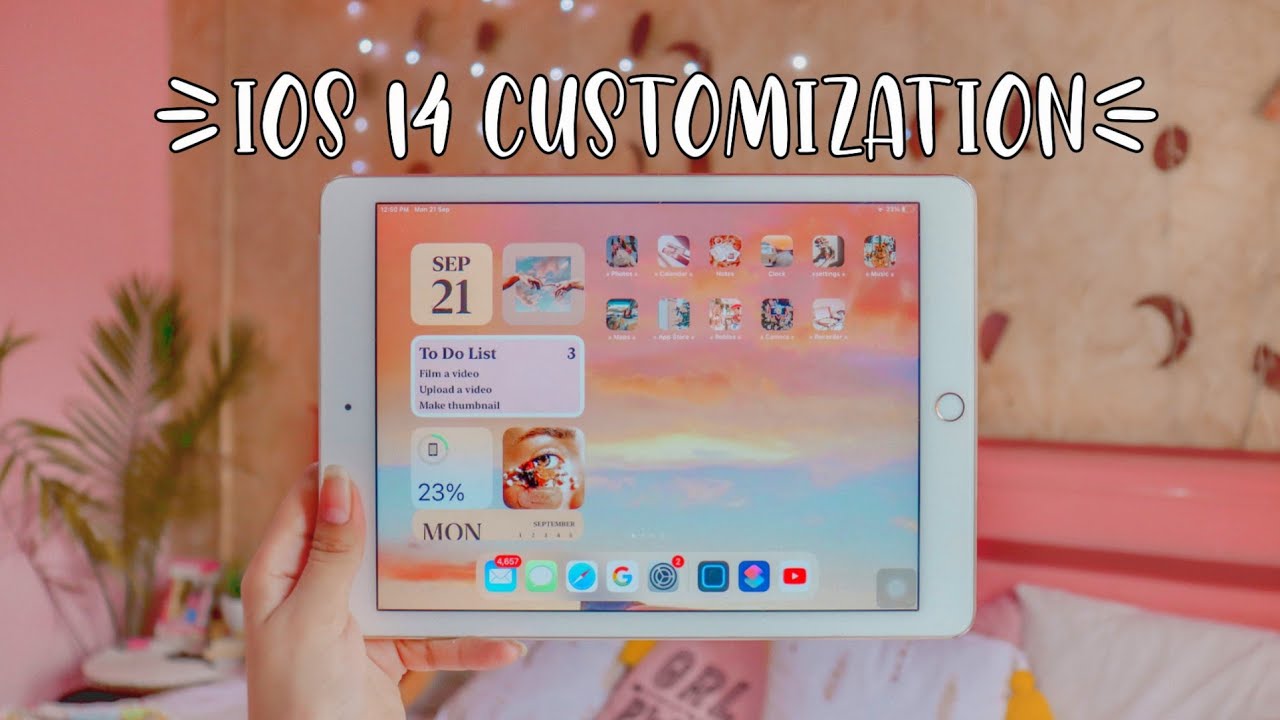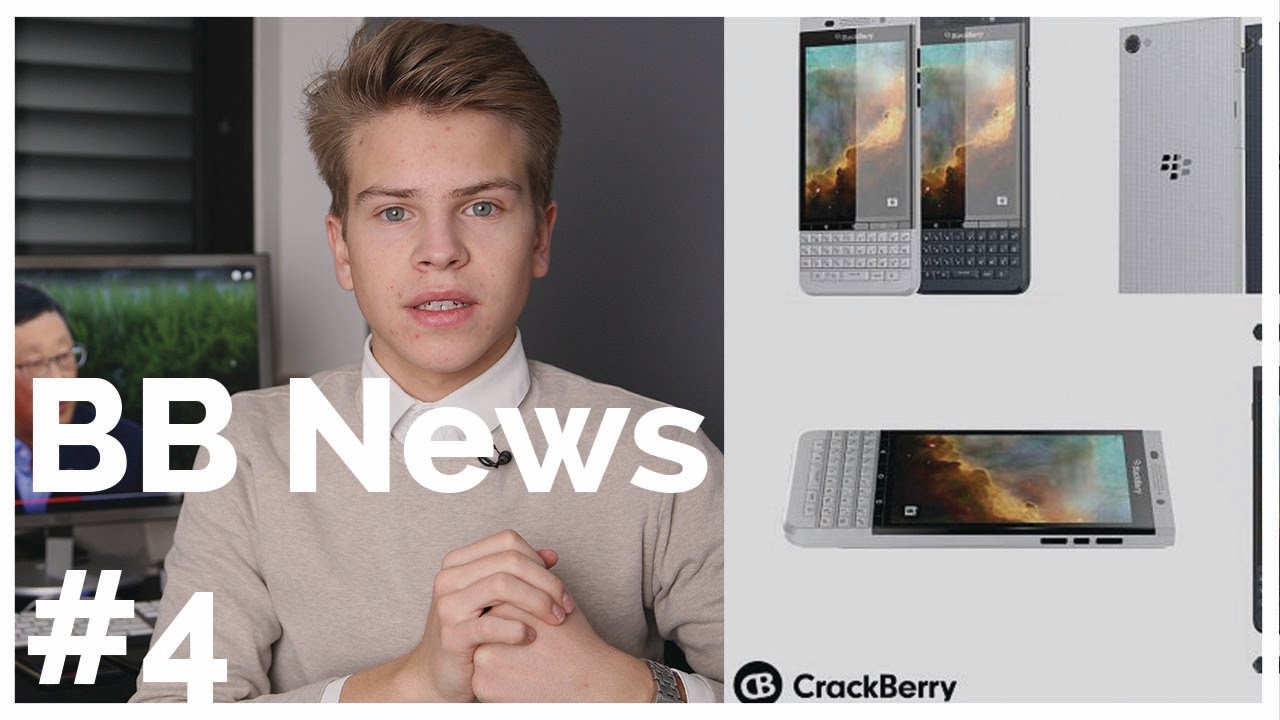How To Fix Water Damage - Full Ideas - Huawei Phone Motherboard Repairs By CINO Technology
Here is a water-damaged Huawei Y9 Prime 2019 这里一台进水的华为Y9 Prime 2019 It keeps restarting when power on 开机反复重启 Check the erosive parts 我们拆开看看腐蚀情况 The battery BTB and main FPC BTB have been eroded seriously 可以看到电池BTB和主FPC BTB腐蚀严重 The area around LCD BTB also appears erosive LCD BTB附近也有腐蚀痕迹 Disconnect BTB and check again 分别挑开BTB继续观察 This area has been damaged badly 这一块腐蚀很严重 Take down the motherboard 拆下主板 As far as we can see, this area has been eroded 初步观察,就那一处腐蚀严重 Put the motherboard on the anti-static glass wiper 主板下面垫些无尘布 Dip the brush with PCB cleaner 用毛刷蘸洗板水 Clean the eroded area 清洁干净腐蚀处 Check the bonding pad 观察焊盘 Fortunately, it has not been eroded 很幸运焊盘没有被腐蚀 Take down the cover shield of the main power supply module 揭开主电源供电模块的屏蔽罩 The module has not been eroded either 幸运的是这里(供电模块)也没有明显腐蚀痕迹 Continue to clean other eroded areas 继续清洗其它可见的轻微腐蚀处 Take down the cover shield of the SoC 继续揭开SoC区域屏蔽罩 It has no water erosion 这里也很完好, 无进水痕迹 Power on and test again 我们装机测试一下 Problem remains 故障依旧,反复重启 Some circuits might have been damaged, causing short-circuits 这可能是某路电路已经烧毁导致短路 Connect DC power to measure the current for power on 接上DC电源观察下开机电流 It goes up to 200mA when the phone restarts automatically 电流上升到200mA左右即掉电重启 The system has detected the short circuit or open circuit 正是系统检测到某路电路短路或开路 Take down the motherboard 拆下主板 Use a multimeter to find out the short-circuited parts 用万用表量测下具体是哪一路供电短路 Measure the capacitors and inductors on the power supply module 快速量测供电模块的电容电感 No short-circuit ICs found 都未发现短路电路 The measure the LCD power supply circuits 再来量测LCD供电电路 No short circuit happens 也未发现短路 Still, some vital IC remains to be measured 接下来还有重要的电路未量测 That is charging IC 那就是充电电路 Charging IC is located inside of this small cover shield 充电电路在小屏蔽罩内 Put a thermally conductive silicone grease on SoC 先垫一块导热硅脂在SoC上 To avoid continuous tin electrodeposit 防止SoC高温爆锡导致连锡 Set temperature to 380℃, wind power 40, bigger air outlet 热风枪380度,较大出风口,风速40 Heat up for about 10 seconds 加热10秒左右 Take down the cover shield 拆下屏蔽罩 After motherboard cooling off 待主板冷却 Measure the charging IC with a multimeter 用万用表量测充电电路 C1607 is abnormal 此时我们发现C1607不正常 One end has value while the other end gets circuit short to ground 一端对地短路一端有值 Normally, a capacitor is connected to ground on one end 通常情况下电容都是一端对地 And connect to power supply circuit on the other end 一端接供电电路 To protect the rectifying circuit 用于整流保护电路 C1607 is different, a capacitor for charging and boosting 但是这颗电容不同,它是一颗用于充电升压的电容 One end is connected to VBAT_SYS 一端连接VBAT_SYS The other end is connected to the 21st pins on U1601 一端连充电IC U1601第21脚 Charge with water-damaged USB, causing charging IC faulty 有可能是USB进水,充电导致充电IC烧坏 And lead to U1601 short circuit 从而导致U1601的短路 We need to replace U1601 我们更换一颗U1601试试 Apply solder flux 加适量助焊剂 Set temperature to 360℃, wind power 40 风枪360度 风速40 Heat up for about 10 seconds 加热10秒左右 Take down U1601 取下U1601 Pick up new U1601 after cleaning the bonding pad 清洁焊盘后, 取一颗全新U1601 Apply solder flux 加适量助焊剂焊 Install the new U1601 安装新U1601 Set temperature to 360℃, wind power 40 一样风枪360度 风速40 Heat up for about 10 seconds 加热10秒左右 Prod the inductors or capacitor nearby 镊子轻轻拨动旁边的电感或电容 If movable, then the new U1601 has been installed well 能拨动则表明IC也焊好了 Cool off motherboard under an ionizing blower 离子风机下冷却主板后 Measure C1607 again 用万用表量测下C1607 Both ends have value 两端都有值 No short circuit anymore 不再短路 Apply solder flux on the bonding pad 加适量助焊剂在屏蔽罩焊盘 Set temperature to 380℃, wind power 40 风枪380度 风速40 Install the cover shield 将屏蔽罩焊回 Cool off motherboard under an ionizing blower 离子风机下冷却主板后 Install the phone 装机 Power on and test 开机测试 It boots up successfully and no more restarting 成功开机进入桌面,不再重启 Problem solved 问题解决.
Source : CINO Technology