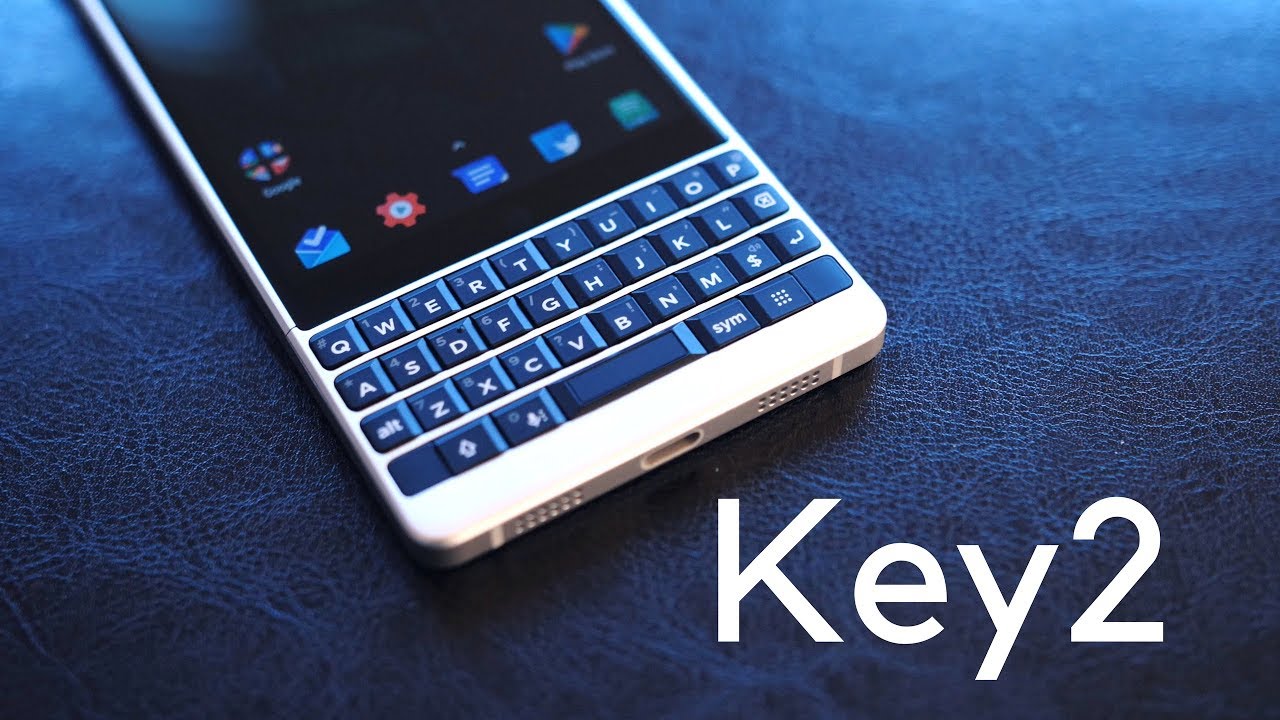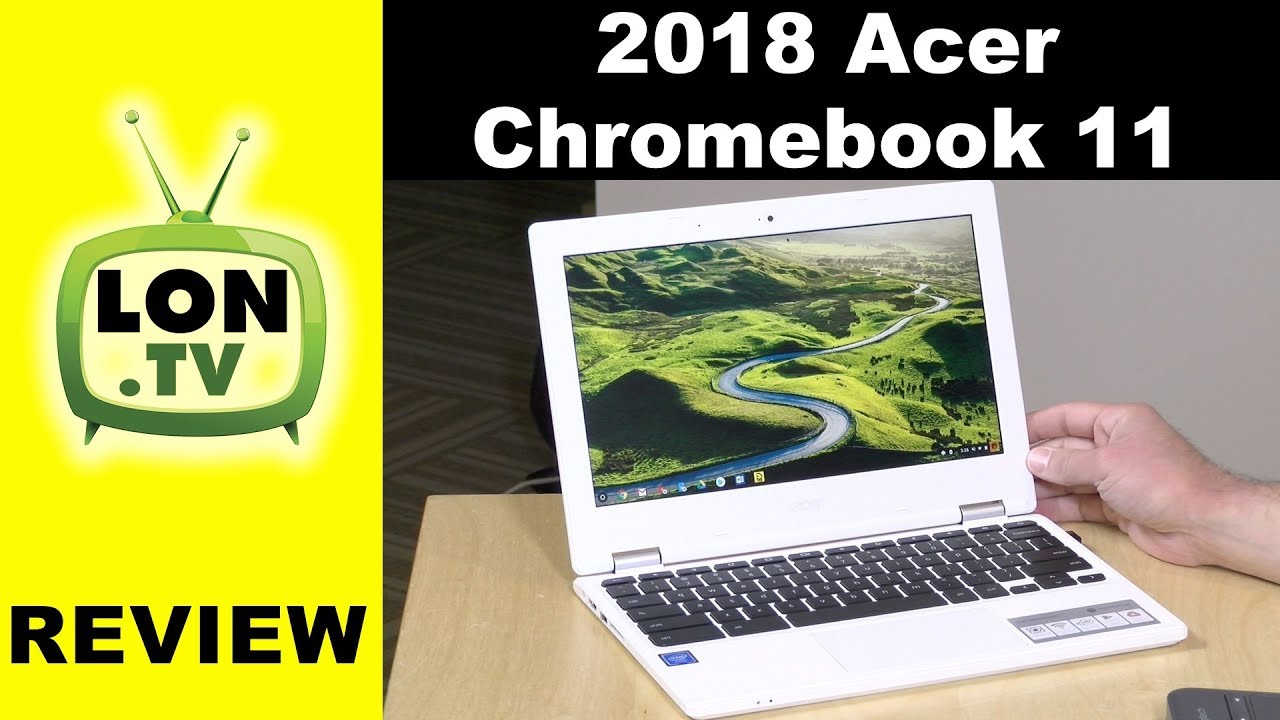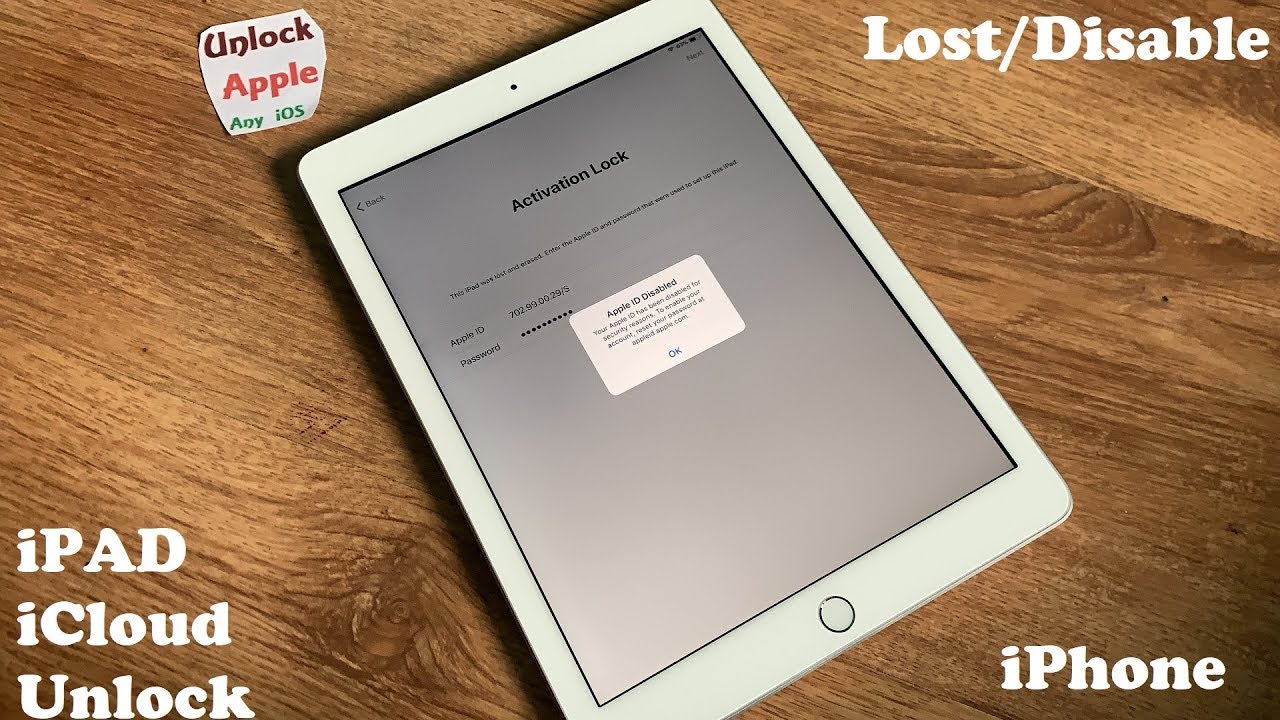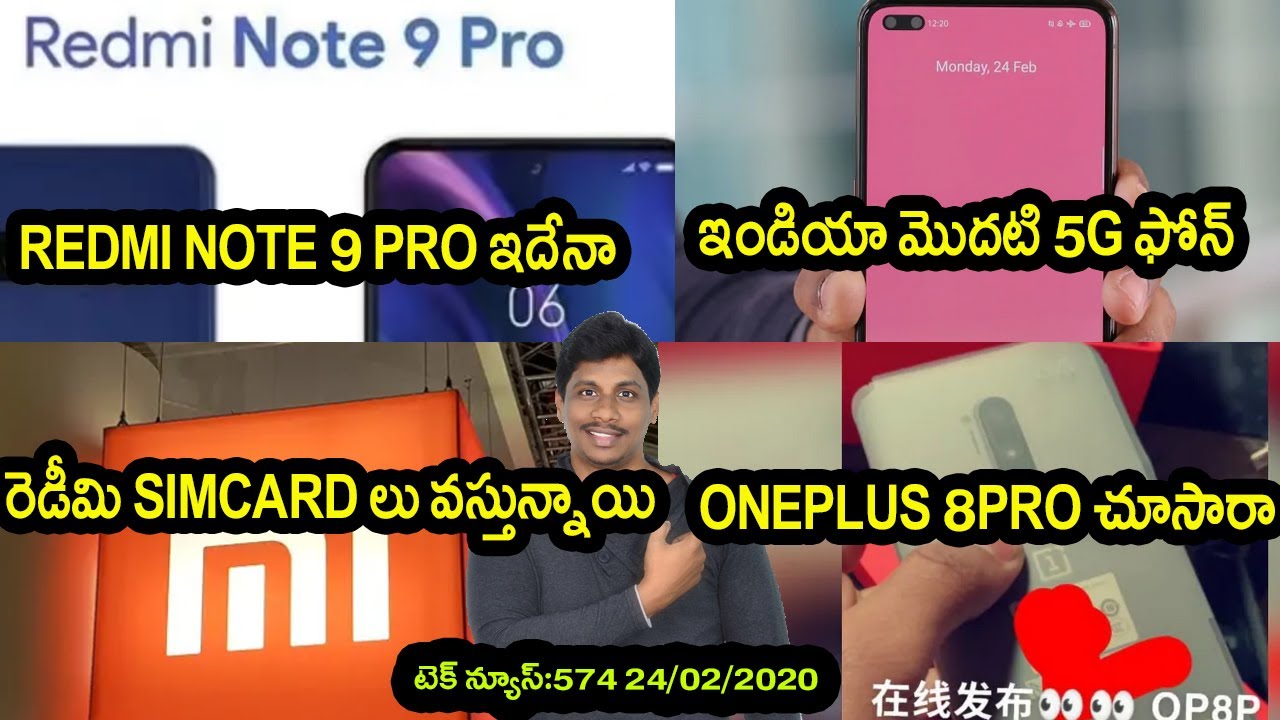BlackBerry Key2 review: A classic lives on By Android Police
It's 2018 the BlackBerry is alive, and I like the fact that it is not only because of the nostalgic rush, I get when I look at it or use it, but also because it's something different now I don't have a problem with current day flagships or anything. But if you're, a tech head like myself, something like the key to just makes you smile and want to try it out. So I did just that and I have to say: I'm really liking this phone, and it's actually fun to use. Now whether it's worth its price tag will be entirely up to you. So let's go ahead and take a look at what exactly you're getting with this phone, the key to sports, a four and a half inch 1080p LCD, and it's actually the same screen that we got on the key one. It's not a great display, it's not a bad one either, and it's definitely not as bright as I would like it to be, but it gets the job done below that we've got the set of backlit capacitive Android navigation keys and below that we've got the star of the show that classic blackberry, QWERTY keyboard on the right-hand side, you'll find the volume rocker you've got a texture to power button and the customizable at convenience.
Key on the left, you'll find the SIM card slot, which also houses a micro SD card slot. There's a headphone jack up top USB-C charging port on the bottom, along with a single bottom firing speaker and on the back. You'll find the dual camera setup now in terms of build. The key to is pretty solid while the back is plastic. It's a nice soft touch, textured plastic, which I think is a nice combination with the 7000 series.
Aluminum frame. The design here is classy and I, really like it. It's more squared off compared to its predecessor and it's so stylish that it makes me want to put on a suit jacket whenever I use. It. Ok, maybe not, but you guys get the point.
One unfortunate thing about the build here is the lack of water resistance, and, while it does make sense why it's not here with the whole physical keyboard I still wish it was. So what is it like using a blackberry nowadays? Well, it will definitely be a conversation. Starter and I really wish I recorded people's reactions to the phone when I showed it to them. I got blank stares in disbelief, wide eyes and dropped, jaws, even laughs and lines about missing physical keyboards. Getting into that keyboard again, classic blackberry QWERTY gives off a nice tactile response and kind of love that click feel and the sounds that come along with it.
The keys are nicely backlit, they're, actually 20% larger than the key ones, and just like the key once the key twos keyboard doubles as a trackpad for application. Scrolling typing gestures, as well as the space bar, acting as the phone's fingerprint reader, which, by the way, has worked well in my use. A neat feature with this keyboard is that you can use it to trigger shortcuts, whether it be opening an app sending a message: speed, dialing someone pretty much anything you want when you're on the home screen, you can set any letter to trigger what you'd, like with a single press, and you can add a shortcut to the same key with a long press. Now we got these shortcut features with the key one, but they only worked within the stock, blackberry launcher and that still sort of the case here. However, you can't take advantage of this new button on the bottom right.
This is what they're calling the speed key. This allows you to use your shortcuts, not only from a third-party launcher like Nova Launcher, but also from within whatever application you're using at the moment. It's super convenient, so typing on this keyboard will undoubtedly take some getting used to I've been using this phone for a couple of weeks, as my daily driver and I still find myself making mistakes looking around for certain symbols and accidentally swiping for predictive text. I also did experience some finger fatigue after typing for long periods of time, but that's to be expected, and I'm, not a fan of just how click the space bar is sure you got to love. The click sounds right, but I feel this is a bit too click.
In terms of my typing speed, there has been some improvement over time and, while I'm still a slow, typer, I kind of want to work on being able to fly on this thing like I, used to on other physical keyboards from years past. All in all, it's a fun keyboard to use. Now, let's go ahead and jump into the software here for a bit out of the box will be getting android, 8.1 Oreo, along with blackberries tweaks and additions, and it's thanks to these tweaks and additions that make the key to one of the most. If not the most secure phone out, there you've got things like privacy Locker, which is a fingerprint protected application that gives you an isolated spot for things like sensitive files and even applications that you'd like to keep under wraps there's privacy shade, which allows you to view just a small part of the screen, leaving the rest, dimmed or completely blacked out, and on top of all of this, you get BlackBerry's detect, which allows users to completely monitor, control and track everything that has to do with device security. It also has a device security status, it'll notify you when there's something wrong and when you may need to get rid of or uninstall something, it's perfect other than that in terms of looks and initial functionality, and there really isn't much difference compared to what we got with the key one.
The UI is about the same, but that's not a bad thing. You still get quick tab. You still get blackberry hub. Furthermore, you can still customize things like the icon pack, there's a dark mode. Furthermore, you can swipe up on an application to view its widgets and things like that.
But of course, as usual, I was pretty quick on that Nova Launcher installation. So before we close out the video, we have to talk about some intangibles, the things that can make or break a smartphone. So, let's start with performance on the key to is just fine. It won't blow you away and by no means is it better than any other flagship out there. But thanks to these snapdragon 616, processor and 6 gigabytes of RAM, your usual everyday tasks can be completed with very few hitches.
Battery life is also on the positive side of things. With a 3,500 William hour battery, you can expect the phone to make it through a full day's use on a single charge, and I was getting around 6, sometimes even seven hours of screen on time, which is really, really good and now for something that I know. Most people are curious about the cameras to keep things short and sweet. The key to won't be the phone that you want if you're picky about just how good your pictures are, especially if you're a heavy selfie taker. There are certainly better options out there on the flip side, however, this isn't saying the pictures that come out are garbage.
You can actually get some really nice-looking shots and for a lot of people these will get the job done. Results will be hit or miss, especially in low lit conditions, and all the secondary lens does is give you 2 X optical zoom and portrait mode shots which actually aren't that bad at all. Although these can be a bit inconsistent as well on the video side of things, the key to can shoot in up to 4k at 30 frames per second, but the unfortunate lack of optical image stabilization does take away from the really solid looking video footage you're able to get otherwise. All in all, the cameras on the key, too, are pretty solid, just make sure you're in well-lit conditions for the best results. And lastly, one of the neat features here that ties into security is: when you take a photo over the tap of the fingerprint reader, the photo that it takes will get tossed into that privacy locker that I talked about earlier, and you will not see it in the regular gallery.
So I think it's safe to say that we all know that the BlackBerry key 2 is most certainly not a phone for the masses. It's a phone for a very small group of people and while I will eventually be tossing my sim card back into a different phone I'm surprised at just how quickly I got used to using a physical keyboard again as well as the amount of time I've been using this as my daily driver, without a nagging wish to be back on my Galaxy S 9, or something which should tell you just how special this phone is. The key to is a perfect phone I like it a lot and I feel it deserves consideration. It's got some very nice things to offer most, notably the physical keyboard, but whether the phone is worth it's rather weighty. Six hundred and fifty dollar price tag depends on you and what you're, looking for, if you're, looking for a phone that is incredibly unique and totally stands out on its own among the crowded basal is notched display smartphone market, and you want something that has a tactile.
Physical keyboard then go for it. So what do you guys think of the BlackBerry key to go ahead and let us know your thoughts by dropping them down below in the comment section, and we'll all talk about it, but anyway, that does it for this video I hope you guys enjoyed it. If you did feel free to hit that, like button subscribe to the Android police channel, if you're new, that does it for me. I will talk to you guys later, and thank you so much for watching.
Source : Android Police