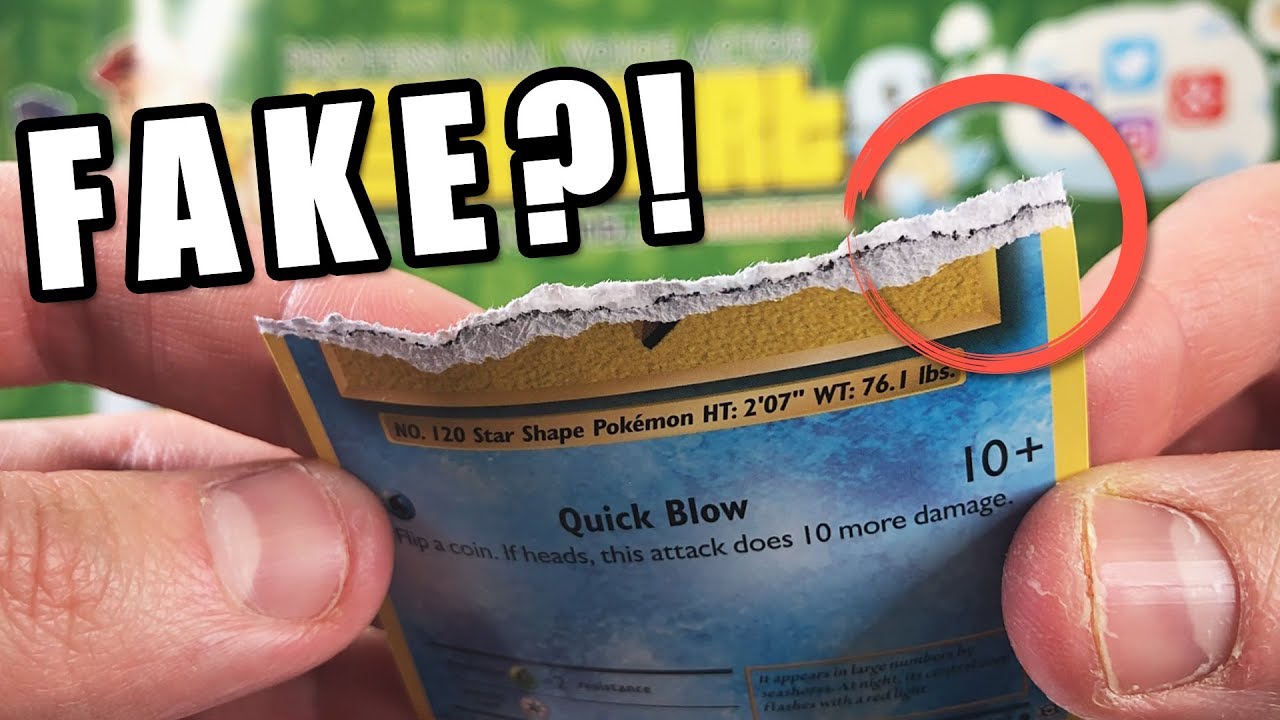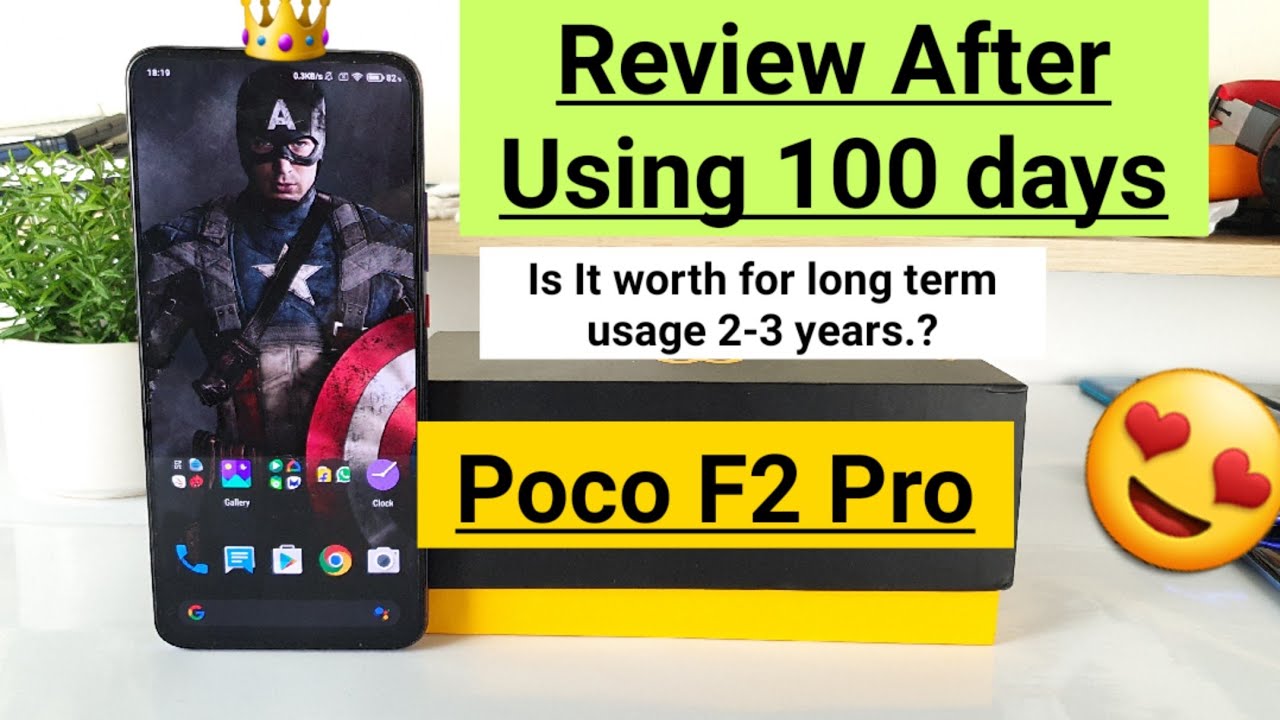How To FIX Samsung Galaxy Tab 2, 3 [WORKS in 2021] By iDV Create
You're, what up guys is a down view today, I'm going to show three possible solutions on how to fix a Galaxy, Tab, 2 or three that does not turn on two of these solutions are very easy, but the last one is a different story, but I'll walk you guys through the process now before. We start make sure that the tablet has been charged for at least two hours. This way, you'll know that the battery has some type of power inside now, step number one hold the power and volume up button for 20 to 60 seconds. This could possibly work, but if it doesn't try holding the power and volume down button for the exact same time. Now, if that didn't work, for you guys, one of the last steps is to disconnect the battery for 30 seconds to an hour. What you have to do is remove the back piece.
In order to do this, you have to unsnap the whole back piece from the top of the screen, but don't worry, there are any cables attached to the backplate. This will come off separately, as you can see here after that, took that apart now, you'll need a plastic pry tool, try not to use the metal version, because this can possibly damage the tablet, unlike using the plastic material. One now, with your pry tool, try to slide the tool in between the crack. Until you hear the snapping sound now get another plastic tool and paste it right in the middle so that it will not snap back and close now, try spreading it more to the side, get another tool and paste it there so that you have more open space on the other side. Try to snap it open as well just make sure you don't over bend the plastic or else you'll start to dented or crack the side plastic piece once it's open paste.
Another tool in between now from the side try to stick it in and slide it open upwards. Keep on doing this until the whole back piece comes off and voil? finished. At this point, you can remove all the plastic tools from the edges now, remove it slowly into a separate completely. Now comes the easy part. This rectangle object here is your tablet's battery.
Now all you have to do is unplug the battery by using your pry tool, now slide it on the bottom and slowly snap, it upwards. Once it's disconnected, you can either reconnect it right back again or wait.30 minutes to an hour once you have waited, all you have to do is connect the switch by aligning it straight forward and slowly pushing it until you hear the snapping sound connect once it snaps back in place. Put the tablet back together, make sure you hear all the snaps around the edges inside now. All you have to do is connect the charger and see if it works. If all of these solutions in this video did not fix your problem, it could possibly be that your tablet's battery or charger needs to be replaced, or maybe the motherboard.
It could also be a water damage. Problem. I hope this video helped you guys out, if not take it to a repair shop and see what they have to say, and hopefully it's something small like the charger or a battery, replace. If you guys liked this video like and subscribe, and I'll catch, you guys in our next one peace out.
Source : iDV Create
![How To FIX Samsung Galaxy Tab 2, 3 [WORKS in 2021]](https://img.youtube.com/vi/DZ8RGhIUZP8/maxresdefault.jpg)