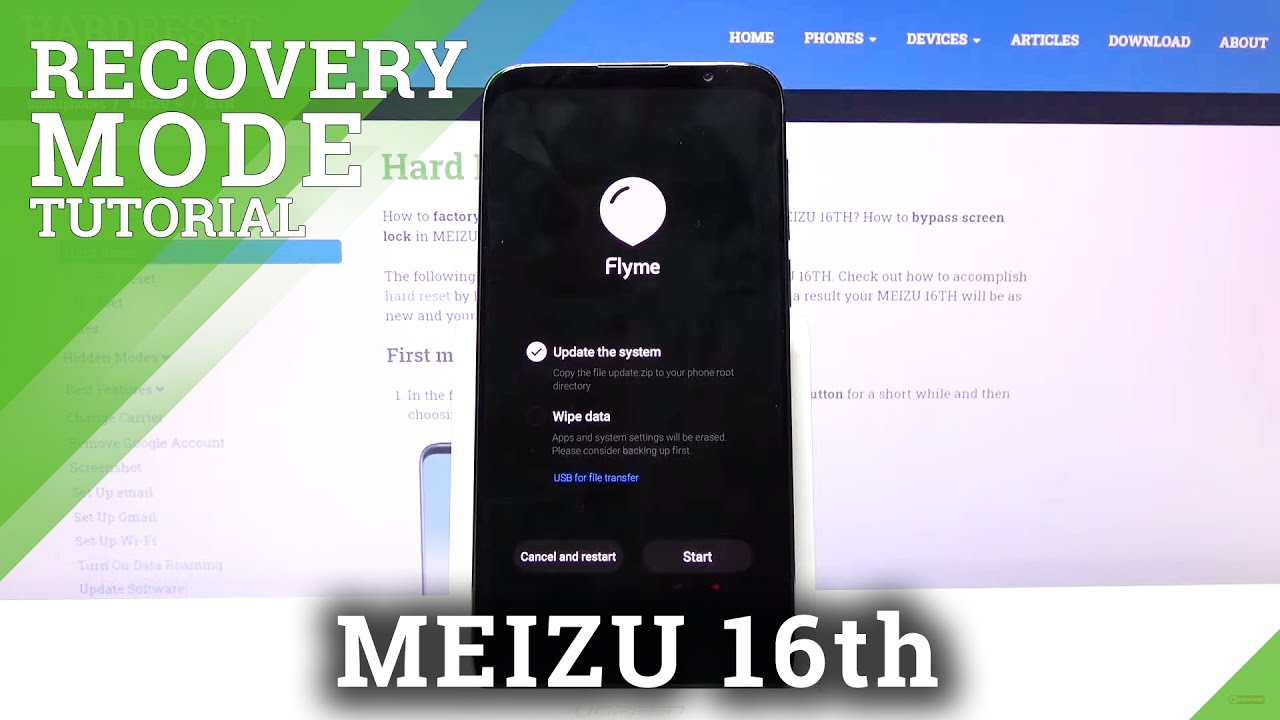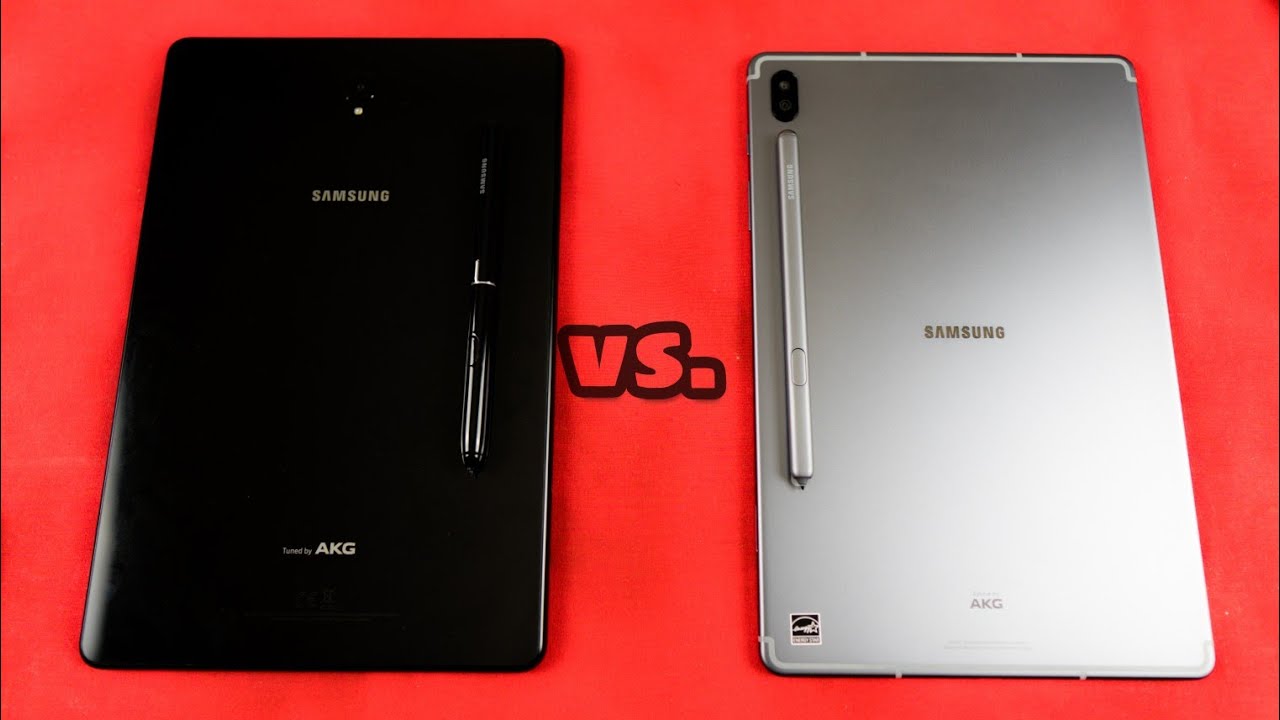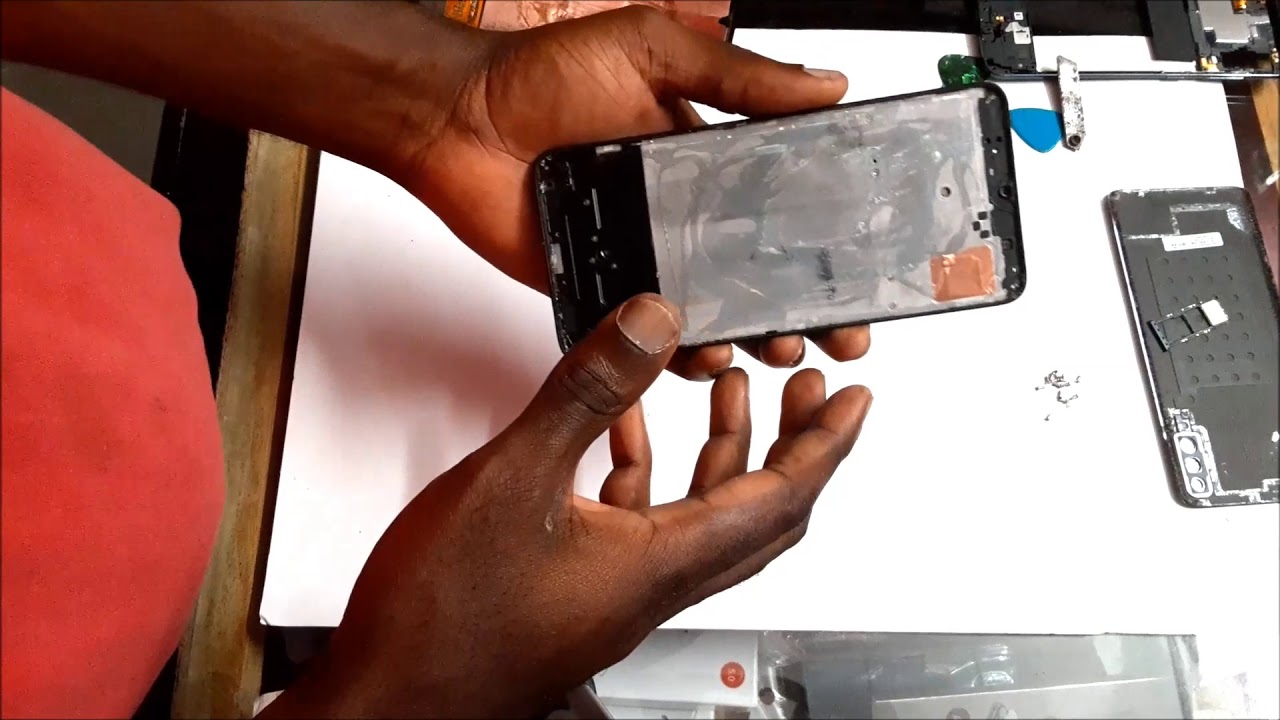How to fix Samsung Galaxy A10 that can’t make phone calls By TheDroidGuy
Making and receiving phone calls are among the most basic functions or a mobile phone. A smartphone like the Samsung Galaxy 810 should not have any issues doing these things, provided that all prerequisites are met. For instance, your account should be in good standing and that you're in an area where your phone gets a decent signal from the tower. However, some users reported that their units can't make phone calls or receive one. The problem could be with the phone or can be caused by some other factors. Hi.
This is Felix from the Droid guy. com and in this video I will show you how to fix galaxy 810 that can't make phone calls first solution force restart your phone. If your phone has been able to make or receive phone calls in the past prior to this issue, then it could be just a minor problem with the firmware or even a result of a glitch. That said, the first thing you should do is the force to reboot, which will refresh your phone's memory as well as reload all its apps and services. This often fixes mine our firmware issues that cause various problems.
Here's how it's done press and hold the volume down and power keys at the same time for 10 seconds and wait until the galaxy 810 logos appears after this try calling any phone number or call your own number to see if your phone still can't make phone calls if the problem persists, move on to the next solution. Second solution: reset network settings, instead of forgetting the current connection and let the phone reconnect to it, it's best to just reset the network settings directly. It will delete all wireless connections and reload all network services. If this is just an issue with your phone's wireless services, then this is more than enough to fix the problem. Here's how it's done swipe down from the top of the screen and then tap the Settings icon, find em tap.
General management touch reset tap reset network settings tap the reset settings button, if prompted and are your pin password or pattern. Finally, tap reset after this use again your phone and call any active phone number and see if we'll go through, if not proceed to the next solution. Third solution: factory reset your phone. After doing the aforementioned solutions and your galaxy 810 still unable to make phone calls, then you have no other choice but to reset your phone, a reset will be able to fix this problem as long as the firmware hasn't been modified in any way and that your router is working properly, so create a backup of your important files in because all will be deleted during the process after which follow these steps to reset your phone swipe down from the top of the screen and then tap the Settings icon, find and tap general management touch reset tap the factory data reset scroll down to the bottom of the screen and tap reset if prompted enter your pin password or pattern. Finally, tap delete all after the reset set up your device again and observe if the issue still occur, if it does move to the next solution.
Fourth solution call your service provider when it comes to issues with the network or your account. Your service provider is the best party to call as they have all access to their network services. In your account. If it's a network problem, at least you will be advised how long you should wait before you can regain your service and if it's an issue with your account, then you'd know what to do to make your phone work perfectly again. That's it I hope this troubleshooting guide has been able to help you one way or the other.
Please subscribe to our Channel and enable notifications, so you can stay up to date with the droid guy. Thanks for watching.
Source : TheDroidGuy