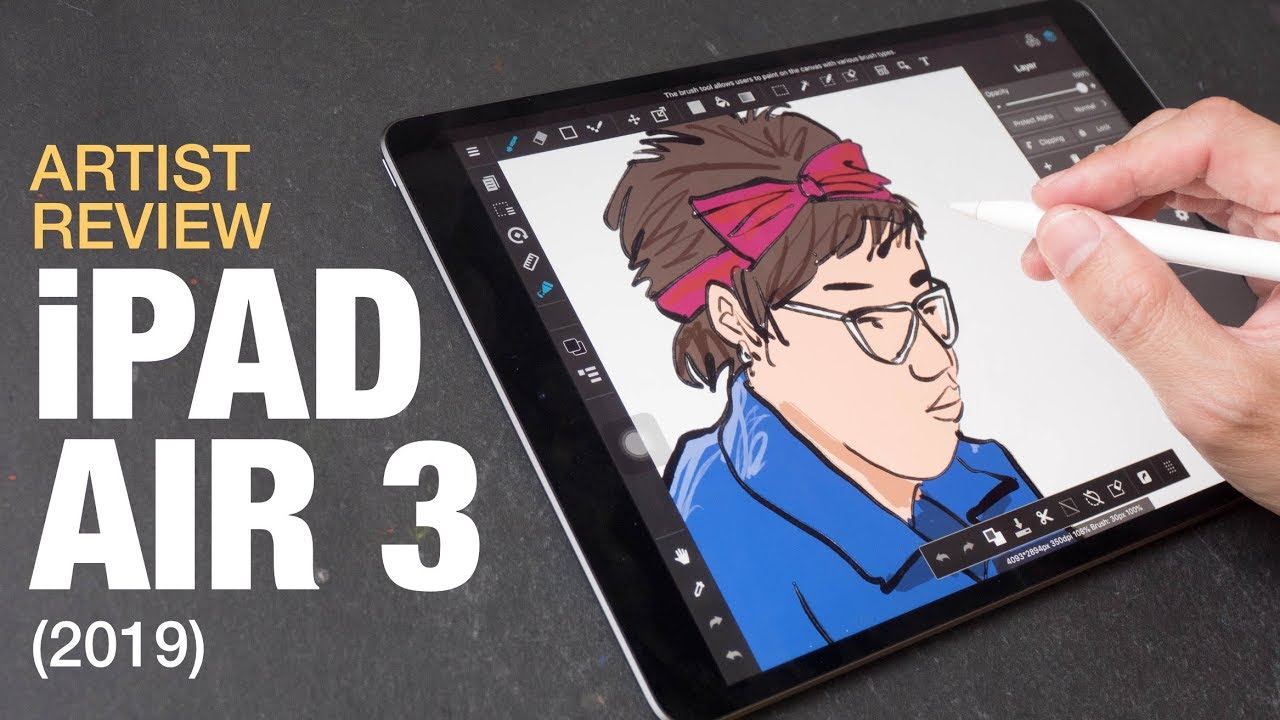How to Fix Samsung A50 Overheating symbol wont Charged Solved - samsung a50 a20 a70 overheating fix By Lenz Walters
Hi guys lens here so in this video I have this Samsung Galaxy a50, I'm going to go right ahead and show you what I'm talking about right. There are times you will get the overheating with the water sign like a moisture detection sort of thing, but this one is an overheating symbol right there you can see it. The phone is actually overheating. So what we're going to do we're going to take the back off? As you can see this overheats sign, so you will want to heat the back of the glass the edges around, and you want to take the back off then what you want to do here now you want to remove all the screws right, make sure you remove all the screws, and then you want to take off the back cover in which you can split going around and take off the back cover. So it's quite easy to take off. I'm actually doing this with my fingers.
You want to just slide your finger, or you can use a tool. One of these plastic tools, if you so desire on one of those metal tools, take the back off. So the back cover is off the middle frame. There is off and don't forget, to take out your sim tray, guys, I'm doing this with my phone at the moment. So that's the reason why I'm taking clips the issue that we're experiencing is most likely coming from this board right here.
So what we're going to do we're going to examine the board so guys I removed the board and also the ribbon right. You need to unplug this antenna wire right here and also this here. So the problem is with this board. We may need to replace this board right. This is the charging board.
The port is good and everything guys. So what we're going to do? We are going to reflow the board. We are going to try reflowing this board, and we are going to see if this fix the issue. If anything on it is answered or anything, so I just put some soldering flux on the board five hours later. So the reason I did this is that in case any of the small components on the board is decided for whatever reason that can be possible at times.
So that's why I reflow the board just to make sure, as I decided to get down to the bottom of this and what we're going to do we're going to just plug in the charger here, and I'm going to just run a brief test to see. If we're actually getting anything right, we should get about five volts right, so there you have it guys. We actually let me just shift the camera. Definitely we know that this is a sensor temperature sensor issue. The phone is not charging.
We will definitely need to get rid of the temperature sensor so guys the 5 volts is actually present on the board. So something went wrong. Something went wrong with the temperature sensor, which is right here so guys. This is what I'm gonna. Do I'm going to plug this in right here? We're gonna, take a look and see if we will get any charge.
We are still getting this issue here. Definitely our last resort is that we will have to remove the temperature sensor right, so what we're going to do we're going to just remove the temperature sensor right. So that means the phone won't be able to really detect the temperature, but the phone will charge, and basically we will reorder in new board, so we will be able to use the phone until we get the new board. So you just remove the temperature sensor just to get the phone to charge and to work right, but this is a permanent fix, just mean your phone won't be able to sense the charging temperature and when it gets hot, to notify you ordering a new board will take a few days a week and a half two weeks for those of you who want to do this, or you don't care about the temperature sensor so guys I am going to remove the components mm-hmm me. So, as you can see, the components are removed and let me ensure that it's not there uh so guys.
That's it. The components are gone so guys you can actually see where the connections are. You are seeing the different connections for the sensor area. This is because we remove the sensor, so the phone should charge. Let's go ahead and connect everything swan dome so guys.
I finished plugging up everything and the wires are in properly the antenna cable. If you look carefully, you can see where we remove the sensor from this area here, so this was indeed our last resort, so we are going to see if what we did was successful right. So, if a charge, we were not able to use the center there with the temperature, but definitely we will have to eventually change the port, so it's actually charging there now. So that's very good. It's actually charging guys.
So I'm going to give this a few percentage charges. Before I actually put back up the phone, you can actually see what we did was successful. So guys just want to conclude this video right. Let me just plug in and plug out the charger, so the phone is at 11 as you can see, and the phone is still in pieces. Well, this is not a tutorial how to take apart your phone.
So this is the end of this video and everything is legit. Do like share subscribe, and let me hear your song off in the comment section below.
Source : Lenz Walters