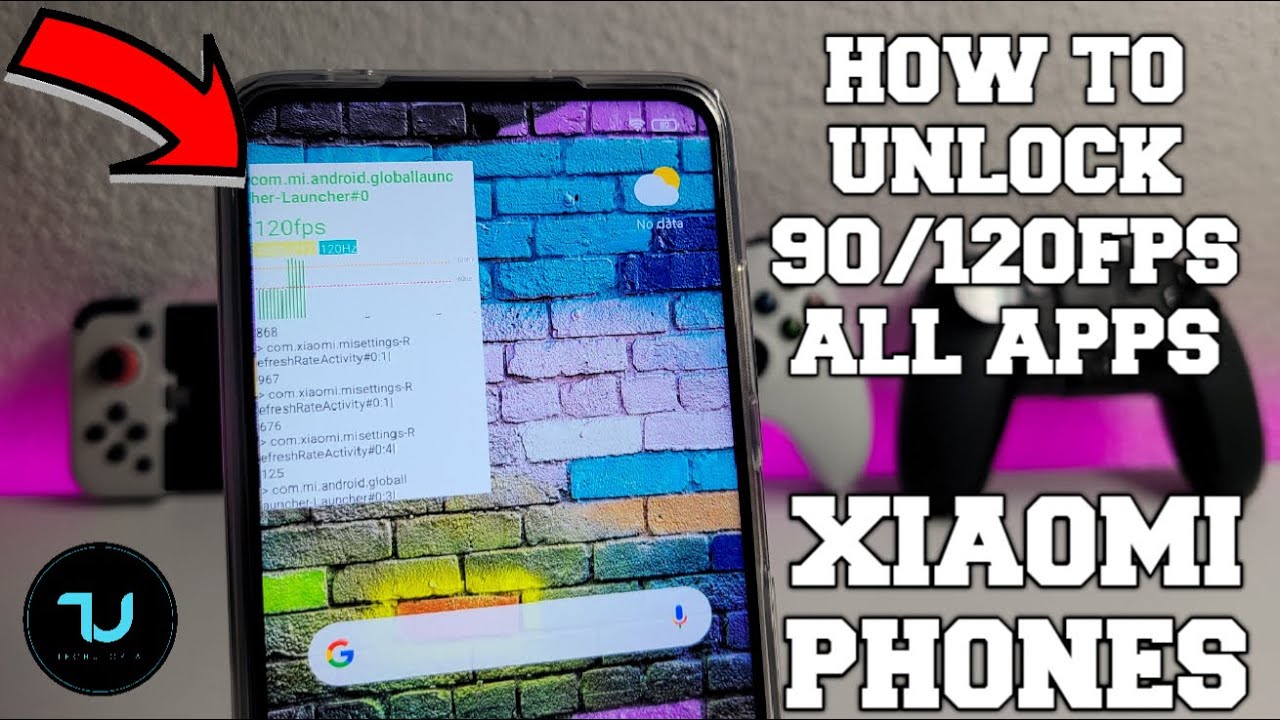Take full advantage of your IPHONE'S CAMERA! iPhone 11 and 11 Pro By Marina Tech
Hey guys there are several camera features in the iPhone 11 and iPhone 11 Pro, and it's awesome to take full advantage of it right. So in today's video, I'm going to show you the best iPhone 11 camera features that you must know. It's also important to consider that a few of them are not limited to the iPhone 11, so you can still take advantage of some of them. If you have another iPhone starting off with the lenses, the iPhone 11 has two different ones: a wide and an ultra-wide and the iPhone 11 Pro also has the addition of the telephoto lens, which can give you up to four times optical zoom. When taking a photo, you only need to choose the lens that you prefer to use in the iPhone 11 Pro max. For example, you can choose between the ultra-wide the wide and the telephoto lens and choose if you want a bigger or smaller field of view.
Another feature that iPhone users are probably already aware of is the live photo which records what happens 1.5 seconds before and after you take a picture, so you can relive the moment afterwards to enable or disable the live photo. Just click in the live photo icon in the top right corner of the display. Swiping up, you have access to a menu with a few features like the flash night mode live photo again, and the fourth option is the aspect ratio where you can choose between a square photo 4x3 or 16x9 before photographing in case you are by yourself, and you want to take a photo. You can use the timer and choose between 3 or 10 seconds, and if you want to take pictures with a filter, just click in the last option and choose one of the available filters now. A great feature that came with iOS 13 is quick take which allows you to shoot videos just by pressing and holding the shutter in case you want to lock the recording simply slide your finger to the right.
Besides, you can also try burst mode to take several pictures in a row. Simply by sliding your finger to the left talking about video mode, many people don't know, but you can also take photos when recording just by clicking in the white circle right next to the shutter and another feature that can make your videos even more interesting is changing between the lenses when shooting so, for example, you can start recording with the telephoto lens and gradually switch to the ultra-wide. Besides that, something incredible that came with iOS 13 is that you can choose the video quality right in the camera app without the need to go to your iPhone settings, so you can choose between full HD in 30 or 60 frames per second or 4k, and 24 30 or 60 frames per second. Another feature that can really improve your videos is slow motion. You just need to choose the lens that you would like to use, or even shoot with the front facing camera and make a slow motion, selfie or slow fee, like apple likes, to call it jokes aside after shooting, you can choose where you'd like your slow motion to start and finish simply click to edit your video and choose the interval that you want.
Besides that something else that can give a more professional vibe to your videos is time-lapse, but it's important to think about a way to make your phone stay still when shooting or even invest in a tripod. So your phone doesn't move something not that great about time-lapse feature is that you cannot change its settings or edit it after recording in order for it to become faster or slower, but this feature is still great for sunrises sunsets, and you can still make it faster or slower when using third-party apps. If you want I'm currently using in shot and after recording, you can make a few basic adjustments right in the photo app if you want, like color correction crop and rotate and going back to photo mode. Another feature that many people like to use is portrait mode. You can choose between different lighting options like natural light, studio, light, contour light and a lot more, and you can also use portrait mode to take selfies now.
A setting that many people don't know exists is the option to control how shallow the data field would be just click in the f in the top right corner and choose from f 1.4 to f 16. , but in case you prefer, you can also change the settings after taking your photo. I confess that I don't really use portrait mode because I feel like it doesn't really work as well as it should, but it can definitely improve your photos. You only need to be careful and pay attention if there are blurry areas in your photos that are not supposed to be blurry in the iPhone. You can also take panoramic photos.
Just choose the panel option in the camera. App chooses the lens that you would like to use and move your phone from left to right now something new that came with the iPhone 11 is night mode, and it's definitely impressive. Unfortunately, you cannot enable this feature manually. It's automatically enabled when your phone is in a low light situation, but what you can control is how long it's going to take for the iPhone to take your photo, which can go up to 10 seconds the longer it takes, the more light your phone is going to capture, so your photo will be even brighter, but be careful because the longer it takes for the photo to be taken the easier it is for your photo to become blurry. If you move your phone so make sure to put your phone still somewhere or use a tripod to make sure it's stable and last but not least, the editing features in the iPhone 11 are a lot better now with iOS 13, and you have the option to change exposure, brightness contrast and a lot more.
I confess that I still use Lightroom to edit all my photos, because it's a lot more complete, but you can do a lot of right in the camera app, and these are the iPhone 11. Camera features that you must use. Remember that a few of these options are also available for other iPhones, so you can still take advantage of them if you don't own the iPhone, 11 or 11 pro. If you enjoyed this video, don't forget to give me a thumbs up and subscribe to the channel. If you haven't already thanks for watching, and I'll see you guys next time.
Source : Marina Tech