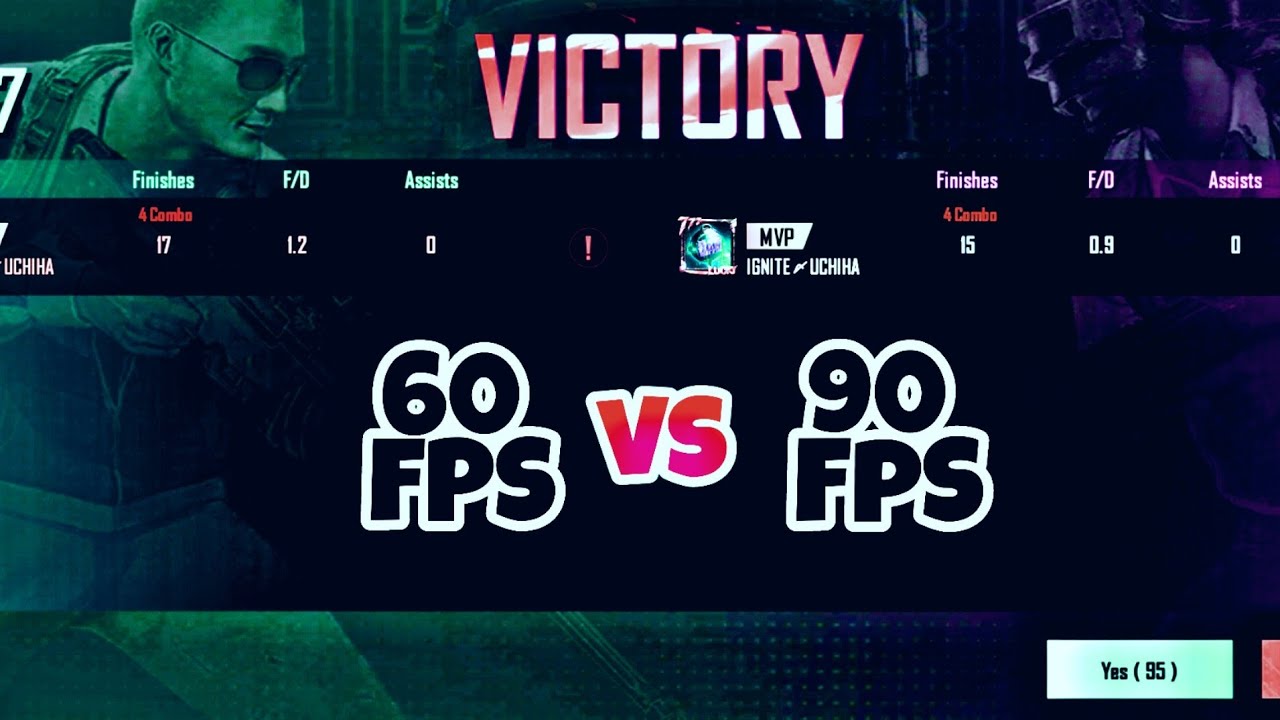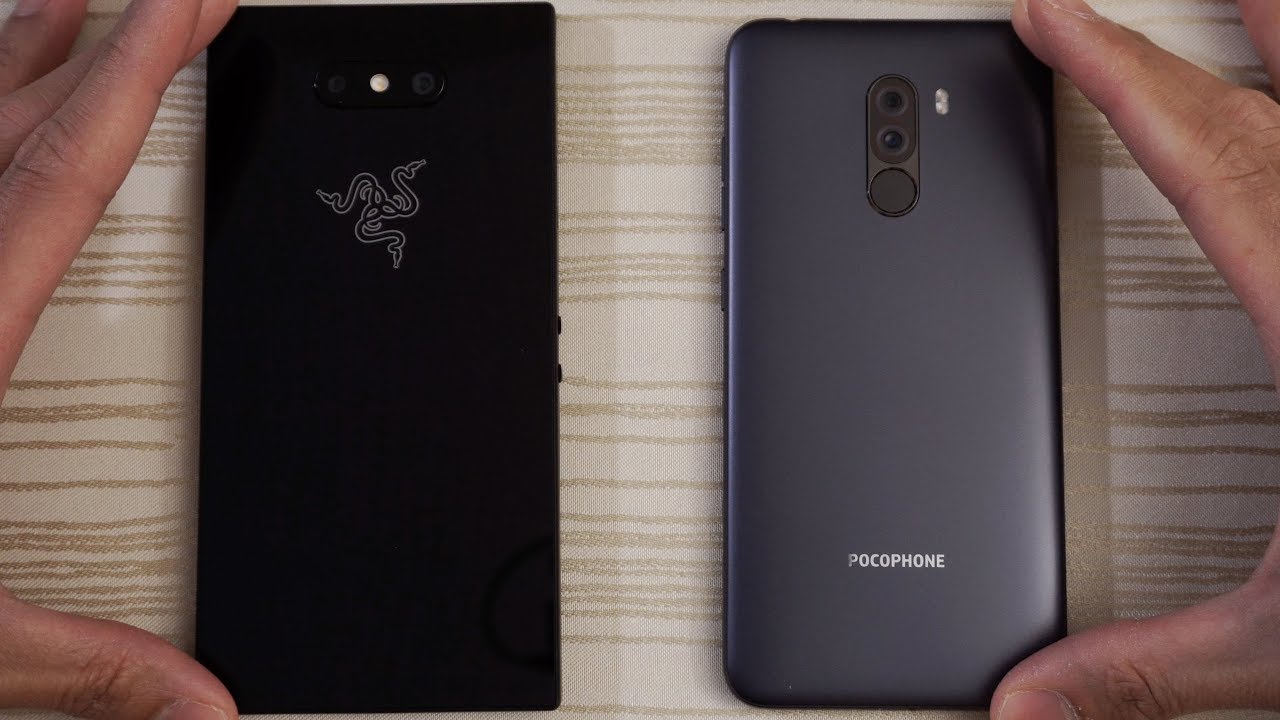Razer Mobile Gaming Bundle - iPhone Review By JJ Directs
Hey guys welcome back to another video, and today I'm going to be doing a review on the racer mobile gaming bundle for iOS. I got this one because I have an iPhone and there is an android version, I'll throw up a picture of it and uh. Basically, there's the only difference is the connection port. I think the android one is USB and then this one is obviously lightning adapter. So this is actually a mix of two products: the racer fish, which is a game pad. I guess that you could put on the side of your phone like a switch and then the racer hammer had true wireless earbuds, which are basically wireless, earbuds and um yeah, so the racer I she alone goes for about a hundred bucks and the racer hammerheads go for seventy dollars and this bundle is only eighty dollars.
I got this at Walmart. Furthermore, I didn't use any special coupons or anything like that um. This was just retail 80 bucks, so I would recommend getting it from the store because online, I see it they're selling it for 90 to 100. So in the front it says: racer mobile gaming bundle for the iPhone and then made for iPhone. You can see the racer logo in the corner, and it says seamless compatibility with many iPhone models and um.
This is a universal gaming controller for iPhone and on the front you can see like a picture of somebody playing Fortnite mobile with the connected and then also the earbuds on the bottom right and those are the racer hammer heads and on the back. It goes over the racer fish. It says an ergonomic design, collapsible for storage between games, and then you can see a little picture of that clickable analog thumb sticks for greater accuracy and tactile feedback. So, like basically on a controller, you could click the thumb sticks in and um. I think that's what it's for cloud gaming compatible for next-gen gaming.
I don't know what that means: ultra low latency once again for immersed sound and competitive gaming advantage. It has Bluetooth, 5.0 and auto pairing for reliable energy, efficient connection, and then it also has touch, enabled and voice assistant compatible for convenient intuitive control and a water resistant design for an active lifestyle. So I actually got this yesterday from Walmart and I have not opened it yet, so you're actually going to see an unboxing of it, and I do have a blade right here and then on the inside. You can see that there's a little pull tab right here. So you pull this out and right here are the razor hammer, heads and then right here is the racer wishes.
So, as you can see, these are literally bundled in I mean um. This box is empty, it's just to hold them together, and we're gonna. Take a look at the racer hammer, heads first um, so I'm going to set this aside yeah once you get it you just peel it off and for eighty dollars this can make a great late Christmas gift or something for somebody like. If you have, if you're a big mobile gamer, I would recommend looking into this because um you are getting two great racer products for um half the price and in the front of this it says we already went over this, I'm not going to read it, so I already went over most of it, but I am going to show a little of the box. So on the back, you can see a picture of the hammer heads and there is a portable type c charging case and that's real thin and small, so it fit in your pocket, and then I guess: uh sound isolation, silicone earbud sleeves for comfort and on the front.
It just shows a picture of the two things and we pretty much just read all this, so I'm going to open it up like that. Okay, so in the front we get some paperwork right here, um and then instructions, I guess for pairing in other stuff. So let me take this out, so the instructions basically talk about charging it and then like double-clicking the little uh earbuds to like to change the song and stuff, and then the instructions aren't long. It also comes with the classic razor stickers. These are included in every racer product.
So, as you can see in the front of the box, it does have this where I could pull the little case out and while this case is bigger than I thought it would be, but um it's actually not that big anyways. So that's kind of a plus- and this is probably I'd say about the perfect size to fit in your pocket and then down here on. The bottom is the USB cable with the silicone ear sleeves and then this is the small USB charger plug it into the wall and then plug the earbuds into it like that, and then they charge. I actually don't mind that it's not too long, because when you're charging earbuds it's not like a phone you're not going to need to have it with you, so you don't really need a long, cable, and then it also comes with this little um carrying handle. So this you actually put the little string into the earbud, and then it comes around, and then you could tie it, and it's basically like a hand grip.
So once it's on it's just like that and boom you got a little carrying handle. It doesn't actually fit my wrist. So I might take this off and then on. The inside are the little left and right holders for the earbuds. So we can close that up and move this aside and the ear sleeves are kind of in this little um little baggie, and they are basically just silicone ear sleeves which I might put on.
They really remind me of air pods and that's kind of a good thing, but I do like how they have the little racer logos on the side, and I guess you can like to tap these or something and um. So I'm going to put the little sleeves on them and these are great for um once again listening to music, or you could even hook it up to like a laptop or something and um. I guess game with it, since it is ultra low latency. You might be able to use these as um gaming earbuds, which I actually think I might do, because I wear a headset. This uh PS4 hyper edition headset and although I like it- and it sounds good- I just don't always like wearing headphones all the time and while these little sleeves are kind of hard to get on, so I'm gonna wait to do that, but headphones do get uncomfortable after a while, and it sometimes feels nice to not have all that extra weight.
I don't think there's actually a button to sync these to like a laptop or a Bluetooth device, but I do hear them talking they're saying like pairing device or something, but there are a lot of reviews on the racer hammerheads. If you guys want to go more in depth, I can make a more in-depth review of this. If you guys would like I'll. Probably go back and add in a little update of how I think they sound um after this, but to make this video not so long, I'm going to switch over to the racer wishes. So I'm going to move all this aside.
The racer fish does talk about um the same stuff that I read in the beginning of this video. So I'm just going to show kind of how the box looks, and then I'm going to open it up in the front. I guess they're playing a game called ocean horn 2. I have not heard of this game, but is if it is an app store game. Furthermore, I guess and um on the back.
You can see it in full view and then collapsed. So yeah I'm going to open this up. So in the box you get this already collapsed and, yes, they do click in these little analog, joysticks and then on this side. Right here, I believe, is the cable charging cable um, because of course this is like a kind of a device that needs to be charged. These are like little um.
I guess silicone things to like to help smaller phones. I guess maybe this helps with the smaller phones, or maybe you have to put those on the side for this to attach and in the back we do get another instruction booklet. This one is a lot smaller, and then it does talk about um these. These are oh rubber grips to hold the phone in okay, so these go on the side of your phone, and it does come with two different sizes. The one that are already in here are size b, and this is size a, so I got my phone right here.
It is the iPhone 10, and usually I have a case on it, but I took it off, so this would fit better or fit and at all- and I do kind of like this packaging- it is a little simplistic. So you take off this um sticker right here, and it says to expand. The controller, see reverse side for instructions. Okay, so on the back, it says, pull both of the release latches to expand the controller note to collapse. The important product information got included in the package.
Okay, so these are the wrong size grips, so they have like the one for the max versions of the phones you put them in and they kind of like snap in. So how do we do this now so um, I'm guessing? We just attach it our phone to the lightning connector like that, and then on the other side. We can pull it and set it like that, and one thing I didn't realize is the charging port is actually on the bottom right of the thing, and it had a little sticker on it. There's the thumb stick uh the d-pad home button and then there's like a menu button. There's speaker holes right here.
So if you don't plan to wear the um, the earbuds, you can use these little holes. It basically is just an Xbox controller on your phone, so not really much to go over there and these buttons on the top are a little mushy. But I mean they don't feel bad by any means: they're, not click, but they um. I guess they're a little silent, which is good. You don't really want to be taking this out and it being all loud like a gaming keyboard or something so the only ones that actually click are these little thumb sticks.
Everything else is pretty silent, but it does feel good nonetheless, and I do have to download the raze rum fish app, so I'll do that right. Now, I'm going to screen record on my phone, so I can see how that's done so. We open up the app store, and we search a racer fish. So there you go. That's the only app that shows up and my phone's about to die.
Okay, so it already installed- and here we go- it says racer fish, iPhone controller. The racer key sheet controller is up-to-date. Um, I don't know if we have to Bluetooth this or something okay, so about um. This is just I guess the firmware update app. I don't think, there's much else.
I don't think there's much else to this app. Furthermore, I basically just think this is like the firmware update app. You just have this installed and whenever there are updates for this um controller, you um can go and update it. Here so I'm going to try this out on a quick game. Let's try uh, let me load up Call of Duty mobile.
I did not play this game much um I haven't bought anything. I don't really customize loadouts that much and yes, I have a lot of Bluetooth devices and stuff, but as soon as we open up this little case right here, um it shows up. So we can just click on that, and hopefully it will connect soon and boom. It just made a little noise okay, so I am hopping into a match of Call of Duty mobile package inbound. Yes, let's see, so the sensitivity does feel good, and this controller does feel really nice.
I mean once I plugged it in. I didn't have to do change any settings to um and that person just died um. Furthermore, I don't really know what game mode I hopped into, but, as you can see, I'm moving around and there's a kid right there. If I get killed um, and we can run around here- don't judge me I'm kind of bad, so we're in nuke town. I don't really know what we're doing, but as soon as I plugged this fish in um, everything seemed to work.
Fine I mean it does give you a big competitive advantage over everybody else using touch controls. This overall does feel really high quality, which is really cool. Are we just won, and it does detect that you're using a controller? So I don't really know what this home button does. Maybe it's for certain games um, but it does not work just to use it to go to the iOS screen. Okay, so basically my camera was about to go to sleep.
I got really scared that I wasn't going to save anything and um. Thankfully it did just stop the video, and it was recording for a while so um. Thankfully it did save all the footage. I did not want to just record this, especially since I unboxed everything- and I can't really do that again- I would just have to make a review uh, but one of the things I was going to mention was that um, so this device actually doesn't charge. I think this little light just means it's connected to their to the phone.
Furthermore, I think it basically just uses the battery off of the phone um. Furthermore, I think, but I don't know why. There's this charging port. Oh, this charging port is for the phone, and you can roast me in the comments for not thinking about that, but I just don't know why um, I didn't think about that if you can't plug earbuds into it. It does save for charging only.
I guess so. I do recommend you hop on this sooner than later, because I don't know how long it's going to be there. So I'm going to try to cut out all the unnecessary stuff and make this video as short as possible, but I hope you guys did enjoy this video I'll, see you guys in the next one peace you.
Source : JJ Directs