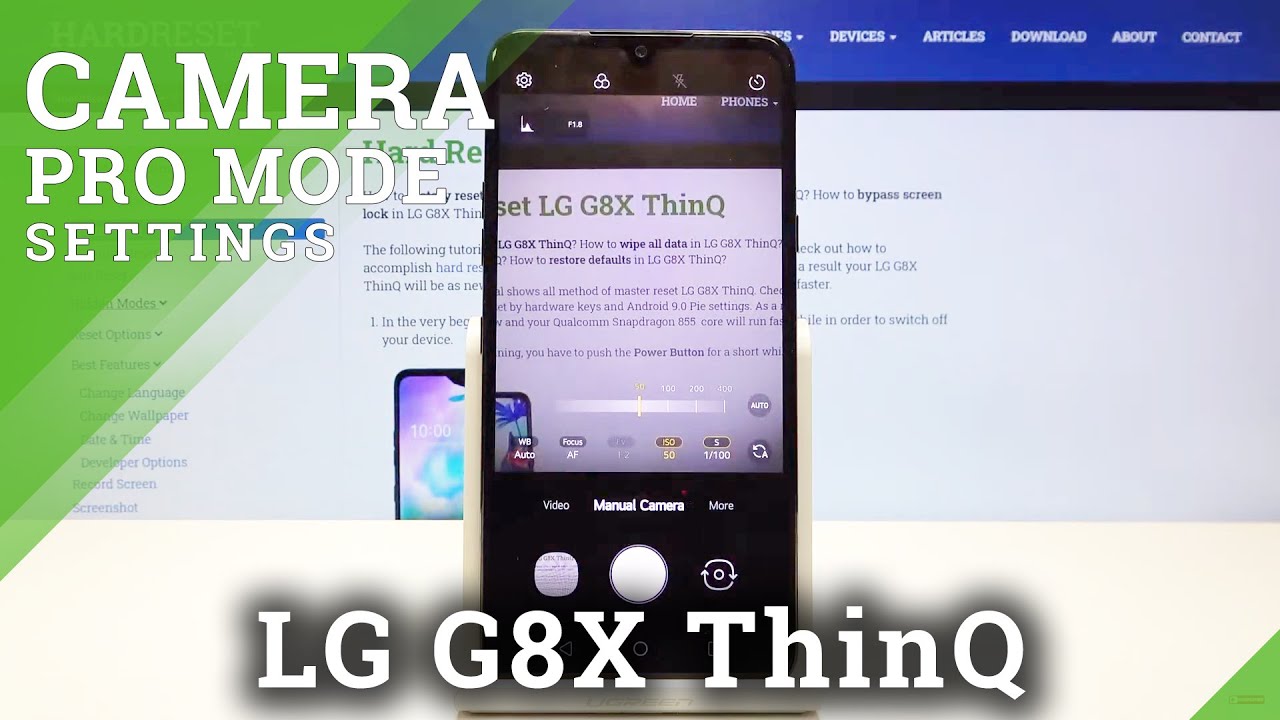How to fix a Galaxy Note 20 with ‘Camera failed’ error By TheDroidGuy
In this video, we will show you how to fix the camera failed error. On your Galaxy Note, 20. The error message: camera failed that usually pops up when you open the camera app can be an issue with the app only or a sign of a hardware problem. It shows up when the sensor, the app or its services failed to initialize. It seems like many Samsung Galaxy note.20 owners are currently being bugged by this error, but since it reportedly started after an update, then it's probably just a software related problem. If you're one of the users with this problem, here's what you need to do.
First solution, close background apps and do the forced restart it is possible that the apps that have access to the camera are causing the problem, so try closing them first and see if the issue gets fixed tap. The recent apps icon swipe up on every app preview to close the more simply tap close. All after closing, the apps you have to force restart your note, 20 to refresh its memory and reload all services press and hold the volume down button and the power key for 10 seconds. This will force your phone to turn off and power back on once the logo shows on the screen, release both keys and wait until the device has finished rebooting after the restart open the camera and see if the problem is fixed. Second solution use the camera in safe mode.
If the camera failed, error still shows up. After doing the first solution, then try disabling all third-party applications by running your phone in safe mode and then try using the camera and see if the issue occurs. Here's how you restart your device into the safe mode, swipe down from the top of the screen and then tap the power icon tap and hold the power off option until it turns into the safe mode, icon, tap safe mode and wait. As your note 20 reboots. Once it has finished rebooting, you will notice that there's text in the lower left corner that says safe mode now launch the camera and see if the error still shows up.
If it still does, then try the next solution. Third solution: factory, reset your Galaxy Note, 20. If the camera failed error still shows up when you open the camera in safe mode, then it's possible that the problem is with the firmware. Thus, the next thing you need to do is to factory reset your device, but before that, make sure to create a backup of your important files when ready follow these steps swipe down from the top of the screen and then tap the settings, icon, find and tap. General management touch reset tap factory data reset scroll down to the bottom of the screen and tap reset if prompted enter your pin, password or pattern tap, delete all enter the password of your Samsung account to verify your identity and wait until the reset is finished once the reset is finished, set up your device and then try opening the camera.
Should the problem continue to bug you, then it's time you have. It checked it's possible that the sensor has some problems. We hope that this troubleshooting guide can help you one way or the other. Please support us by subscribing to our channel and don't forget to enable the notifications, thanks for watching.
Source : TheDroidGuy







![RUOK MODE 👽 SETTINGS ⚙️ HUD + SENSI + DPI POCO X3 NFC 📲 [FREE FIRE HIGHLIGHTS] #19](https://img.youtube.com/vi/ieD5orgTSlI/maxresdefault.jpg )