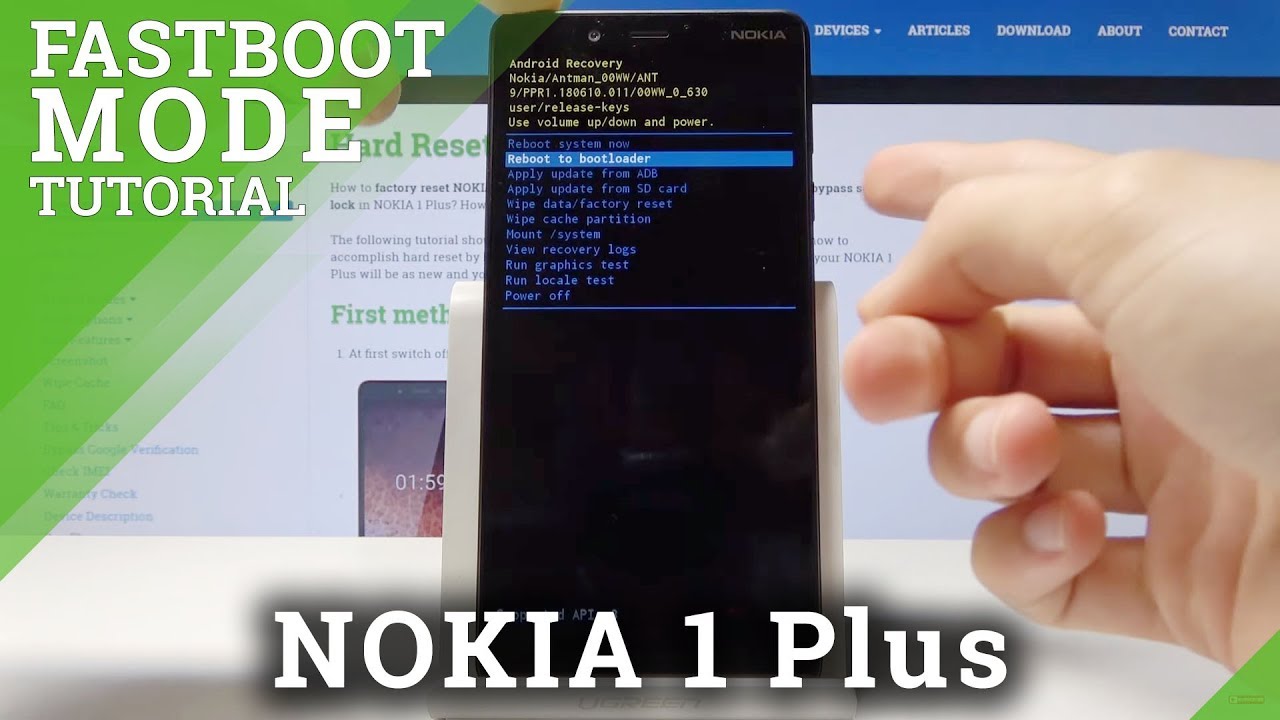How to Exit Fastboot Mode in NOKIA 1 Plus - Open Fastboot Mode By HardReset.Info
Welcome and genomics a Nokia one plus, and today I will show you how to access the fast boot mode on this device. So before we get started, we will need a cable that is normally used for charging and plug it into your computer and have already somewhere on the side I'm just going to place my LAN side and once that is ready, we can proceed to power off the phone, so hold the power key and then select power off and wait for the device to shut off and once it's off, we want to plug it in on that cable. So I'm going to do that right now and that's great, so we see the battery on the screen. Ok, so, as you can see, there is a battery. So what we want to do now is called volume up and parky at the same time, so I'm just gonna right now so volume up + power and the moment you see part by Android. You can let go so right now, and you can also unplug it, so I need it at the moment.
Maybe someone unplugs it because it's easier to press the buttons when it's in this position so to get past the screen, we want to hold power key and while holding power tap volume up once so like, and now we're in recovery mode. So in recovery mode, we'll use a volume up and down to navigate. You can see the touch doesn't work here. So with that in mind, select reboot the bootloader and confirm it with power like so and momentarily. You will see at the bottom fast boot mode, meaning that the devices in need now Andy fast boot mode.
So that would be how you would access this mode, and if you want to leave this mode, all you need to do is hold the volume up and power key till any phone shuts off, so I'm gonna. Do that right now, power key and volume up and, as you can see, the logo disappeared, Nora log on to Facebook mode and the device is automatically powering back on and back and the Android. So that would be how you'd and enter and also leave the Facebook mode. And if you found is very helpful and forget to like to subscribe, and thanks for watching.
Source : HardReset.Info