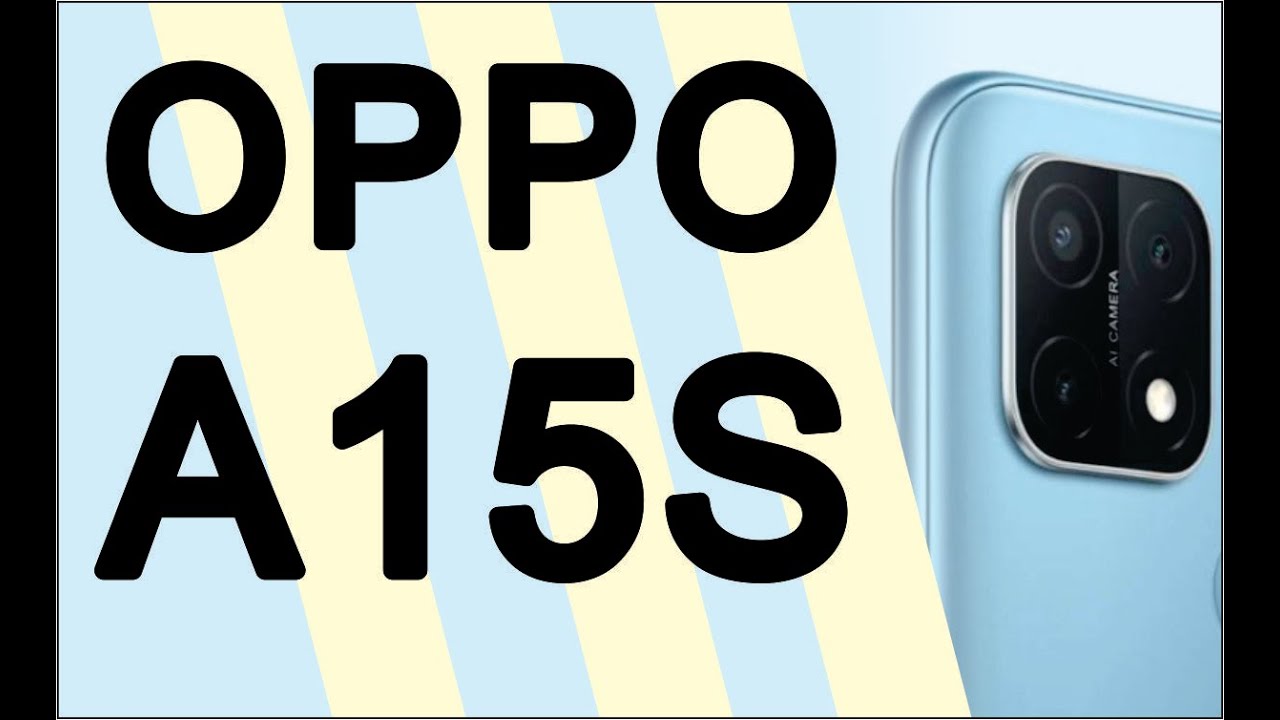Recovery Mode SAMSUNG Galaxy S20 FE 5G Battery Drain By TechGuru Andrew
Hello guys again and welcome back to another video today, I'm going to show you how to boot on a recovery mode on this Samsung Galaxy s, 23 5g version, we've got the android 11 and the Samsung one UI 3.1. Well, first, you need to power off your phone press and hold power off connect your cable to your laptop PC, wait until battery percent. It will show us at the screen, and now you need to press the power button and the volume up together, wait, keep pressing and until you see the recovery mode and then leave the buttons, and now you are on a recovery mode. Now here we can see reboot system. Now, with the up and down volume you can change. Reboot to bootloader, apply, update from ADP, apply, update from SD card wipe data and factory reset.
It will delete everything at your phone. It will be like new wipe cuts and partition. I've got some draining issues with my battery after firmware update. Now. First, you need to charge your phone at 100 percent then perform this wipe cut discharge your phone until one percent, and it will shut down off by himself and then charge your phone again at 100 and try to see if you've got any draining issues again with your battery.
Well, let's do that press the power button, and it will show you no or yes, some information. This cannot be undone, okay, press against the power button. Yes, and you can see here, cuts y partition complete, and we are okay. Now next, we've got the mount system view recovery logs. Here you can see the logs, and we can go back press the power.
It will go back next run graphic test, run local test power off repair apps. Let's run the graphic test to see how it goes erasing. It says: well that was all we've got some information that was all the recovery mode menu. Now you know how to boot, to the recovery mode at the Samsung, galaxy, s20v, 5g version and just go to the reboot, and you will go again at your normal phone and with all that guys. This is the end of the video.
Thank you again for watching. Please subscribe my YouTube channel like what you like my video. Is your choice. Share this video. You never know who I need it and hit the notification bell, because more videos interviews are coming, and you don't want to lose them.
Have a nice and lovely day, bye, bye,.
Source : TechGuru Andrew