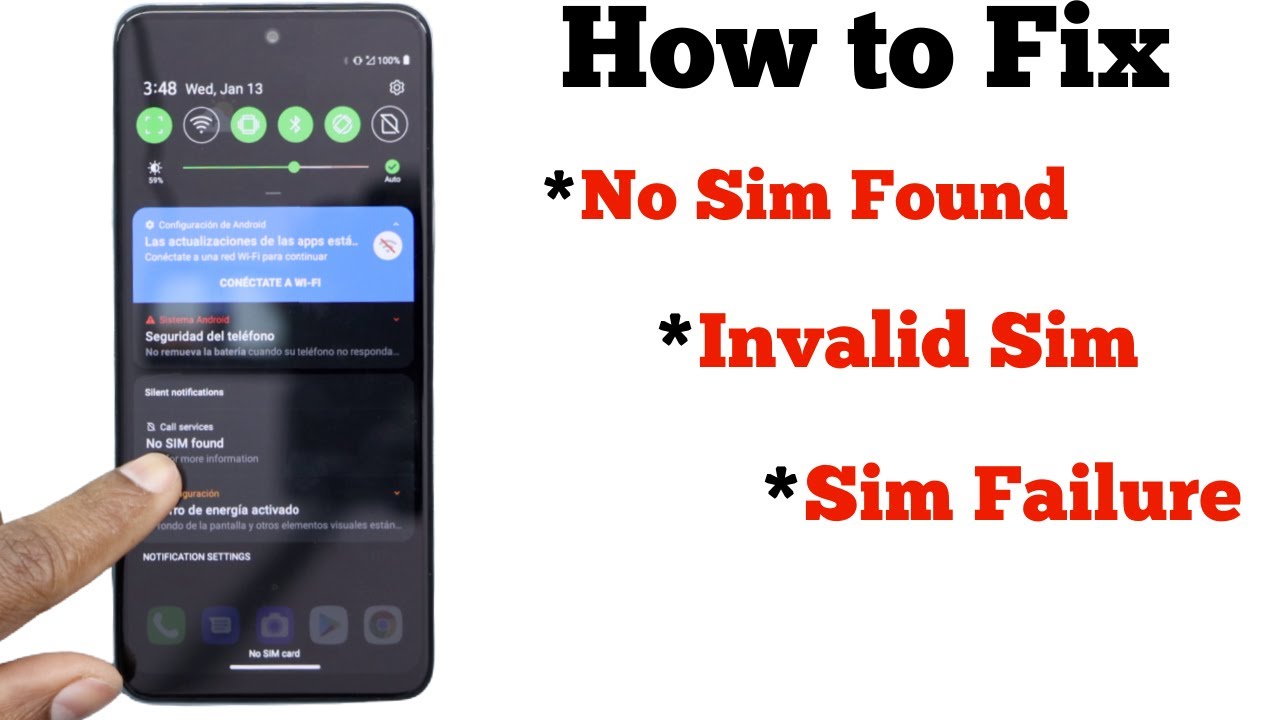How to Enter Split Screen in Meizu 16th – Create Dual Screen By HardReset.Info
Welcome, if you want to use split screen in your maze of 60 for the first, you have to open the application that you want to use. So I'm going to open the Google Chrome and also YouTube and right now we have to go back to you my main screen and click right here to open the background. Apps right now you have to click and hold the application that you want to use, drag it a little, but of course the battery manager cannot be used in the multi split screen view. So let's go back and open our YouTube. Click hold drag a little click here for the multi right now we can select the second application. So let's go for our Google home and, as you can see right here, we got the split screen view.
We can also adjust the size of the application with this feature, and we can also work on the two application at the same time and if you want to close it just swipe like that. Thank you guys for watching leave, thumbs ups comments and subscribe to our channel. You.
Source : HardReset.Info