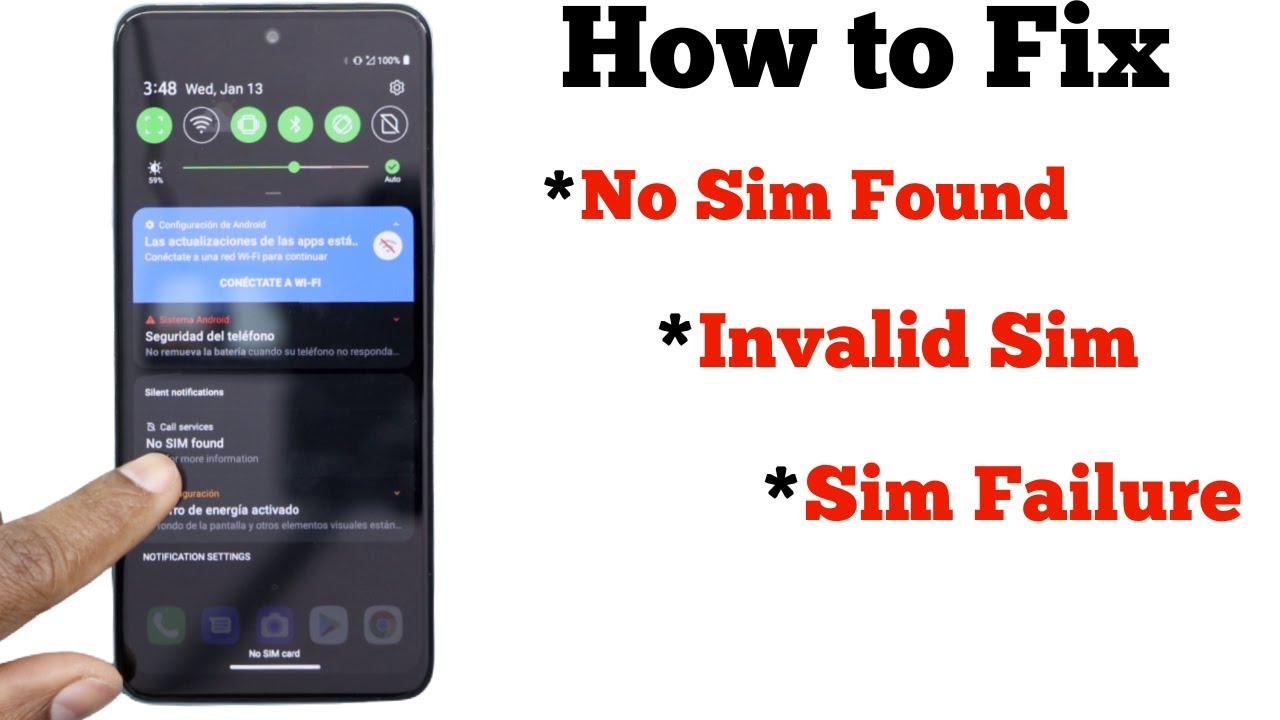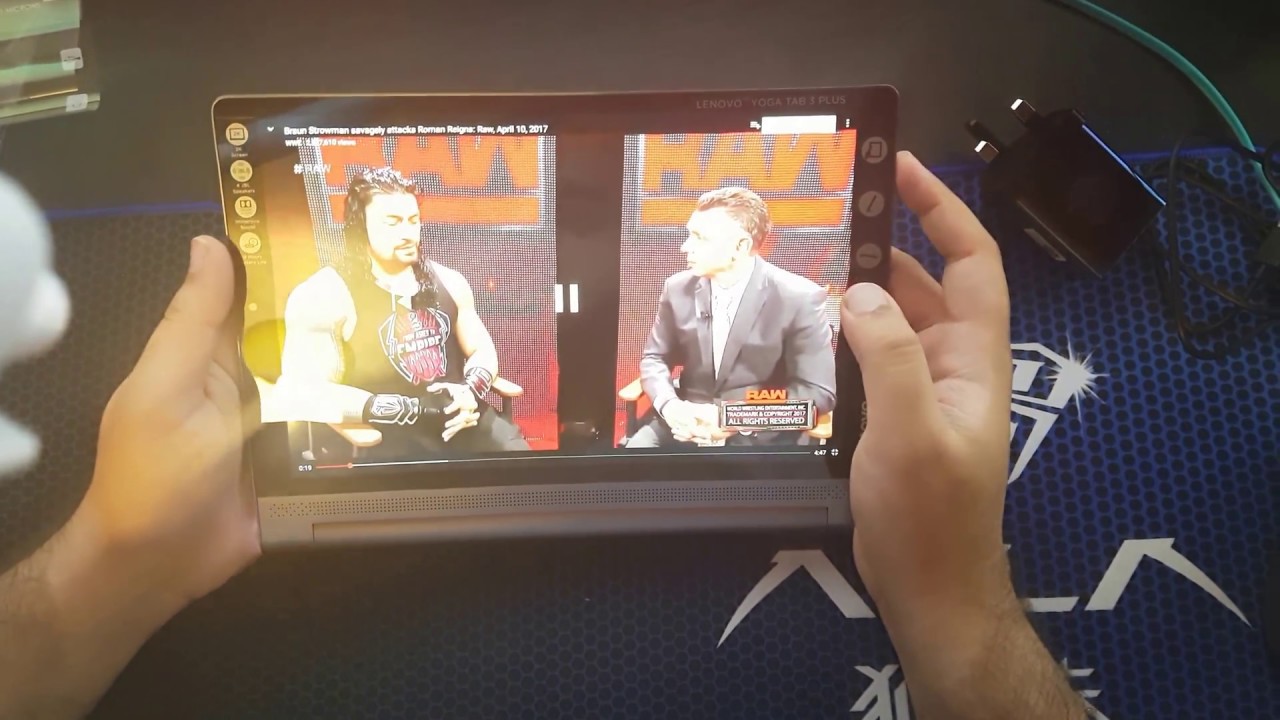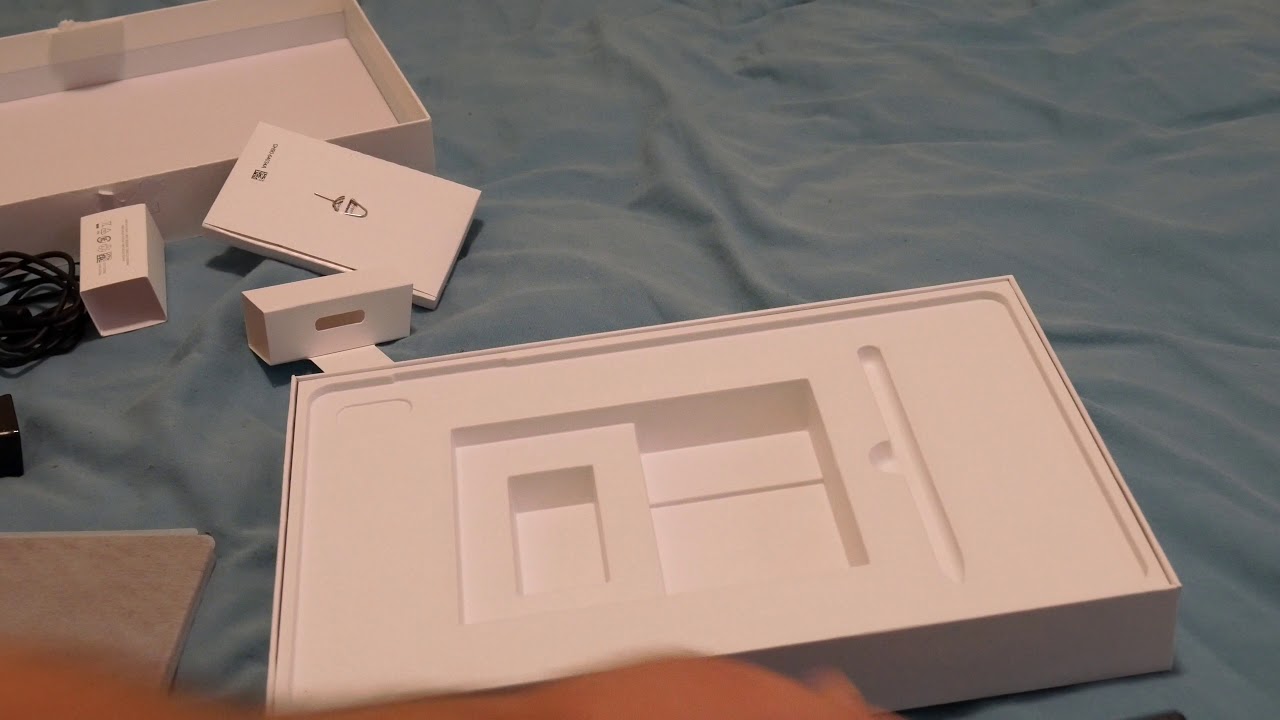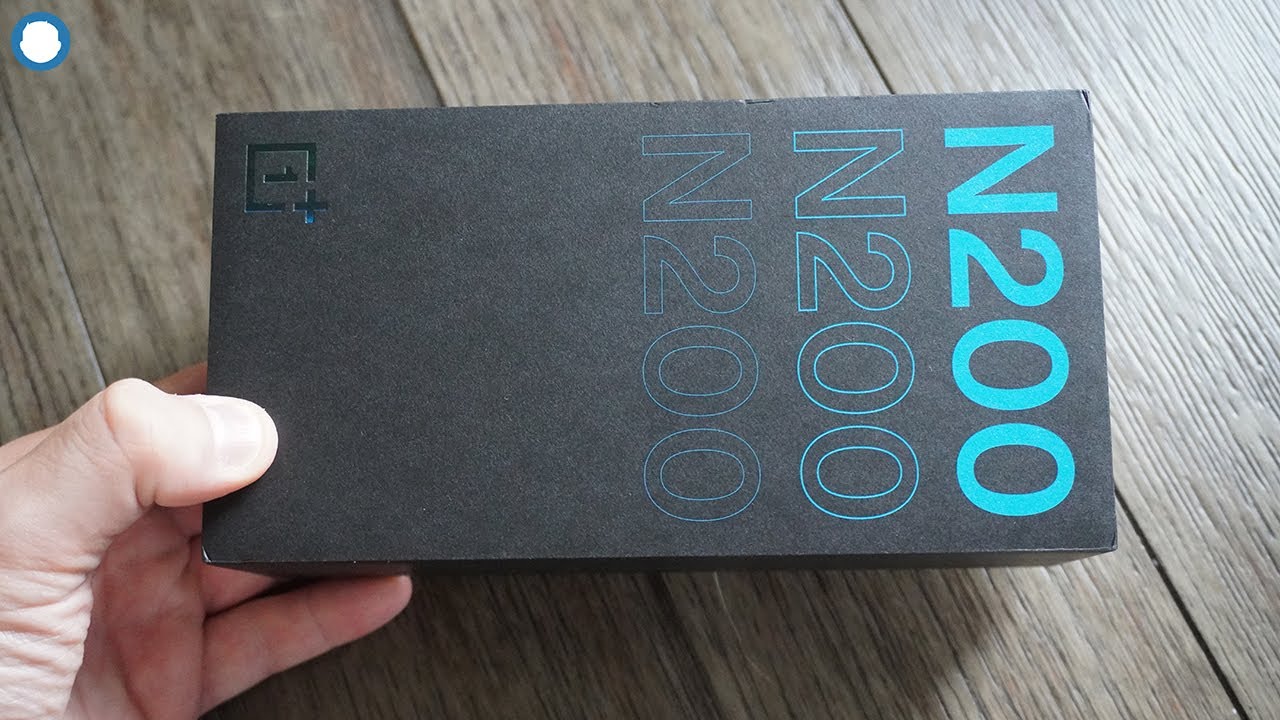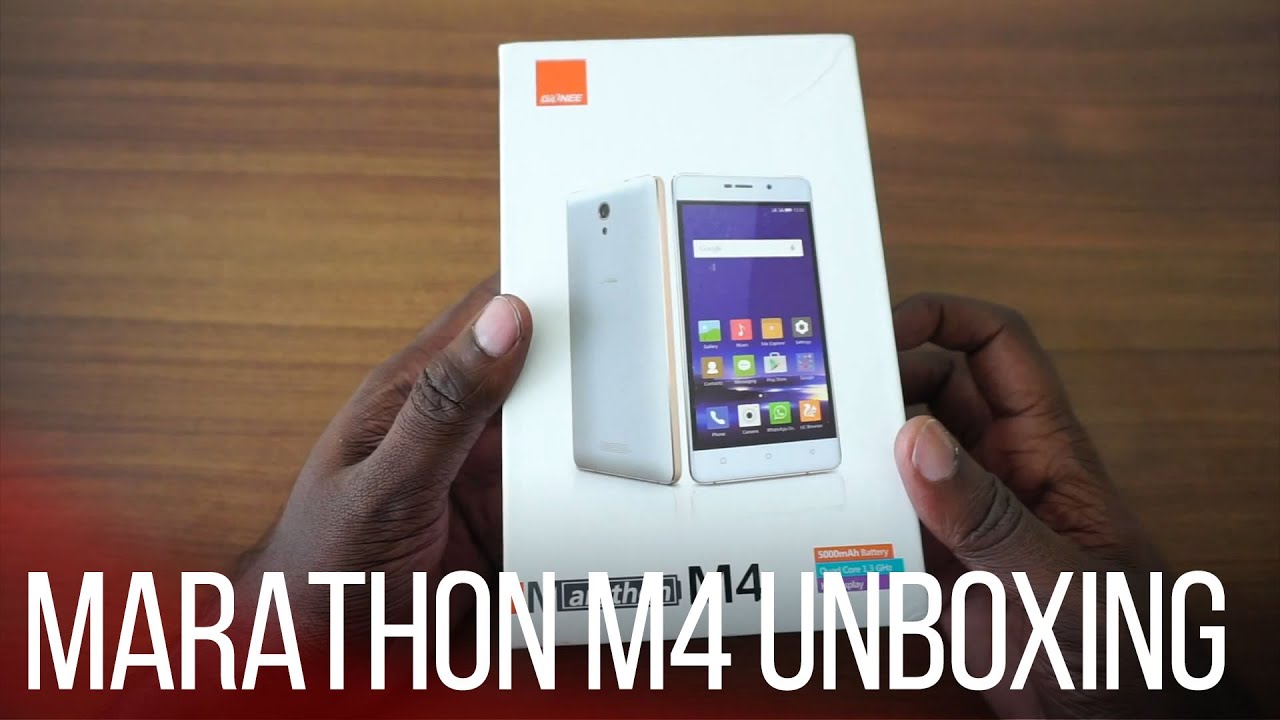How to Fix No SIM Found, Invalid SIM, Or SIM Card Failure Error on Android By Yendry Cayo Tech
Hey, what's going on everyone, if your phone is not detecting the sim card, let me show you what you have to do right now. We have this phone. If you see on top of the signal it has an x, it's not detecting the sim card. If I bring this menu down, you're going to see that it says no scene found so now. Let me show you what you have to do if you are having the same problem the same issue, so the first thing you have to do just turn off your phone turn it off. This is a lg phone guys, but this trick can work on any type of phone.
It can be any brand Motorola, Samsung, lg Xiaomi any type of phone. Now, once your phone is off just take out the sim card, remove the sim card and turn on your phone. Okay, once your phone is on just go to settings then go to apps, then go to app info, and you're going to see all the apps that you have in your phone, but you need to search for sim card toolkit, so we need to clear the cache. Let me just look for the app sim card toolkit if you want you can put in their just sim, and it's gonna pop up like that. Sim toolkit just select it and right here go to storage and clear.
The cache and data now turn off your phone literally. That's all you have to do guys to fix the problem. Just turn off your phone once your phone is completely off just put the sim card back in the phone and now turn on your phone. So now let me just wait until the phone is on to show you what else you have to do in case. You still got the same problem, but it should work right away after you clean the cache and data from your from the sim card to a kit app, it should be good to go.
So let me just wait: unlock your phone put the screen code and boom yeah. As you can see, that was the solution to this phone. So now, as we're in the sim card, you see doesn't have an x on top of the signal and also, if I bring this menu down here, doesn't say no sim, you see. So that means everything is good to go, but just in case, if you stick at the same problem, so what you have to do just go to settings scroll all the way down go to system then go to update center. So you might see in your phone so far update, but some phones, you need to go to update center, and you're gonna, see app updates and so far update.
So most of the time guys, when you got a problem is because you need to update your phone system, your android system, so just go right. There. Just click on software update just make sure your phone is connected to Wi-Fi and if you have an available assistant update, just do it and that can be another solution to that problem. Now, if you still got the same problem just in case, let me show you the last thing that you can do to fix. The problem.
Just go to settings. Go to network and internet here just go to dual sim card is I do because I can put two different sim cards on this phone. If your phone, you only can put on one sim card, so you're going to see right away sim card. So in this case I have to press, do a sim card, and I'm going to be able to see the two sim card slot, as you can see, and here guys just turn off the sim card settings like that turn it off restart your phone. Okay go to settings then go to network and internet go to dual sim card and turn on the sim card settings and after that your phone is going to start detecting the sim card.
If you got any question, please let me know, and by the way don't forget to subscribe to my channel share this video see you next time. Thank you.
Source : Yendry Cayo Tech