How to disassemble 📱 Xiaomi Mi Pad (A0101) Take apart Tutorial By VRM24.com
Hello and welcome! Dear subscribers, and viewers of our channel, we glad to offer you a new video in which we look at how to disassemble 📱 Xiaomi Mi Pad (A0101) pull out the SIM card tray open the back cover the cover glues in four places loosen 12 screws and remove it pry up the middle cover disconnect the battery connector remove the battery unscrew the 4 screws securing the loudspeakers assemblies remove the loudspeakers assemblies disconnect the cable with the charging port you can gently heat the cable to soften the glue is under it pry up the display cable disconnect the volume buttons cable pry and remove the main camera pry and remove the front (selfie) camera disconnect the touchscreen cable disconnect the headset and vibration motor cable unscrew the 2 screws on the circuit board remove the PCB.
Source : VRM24.com
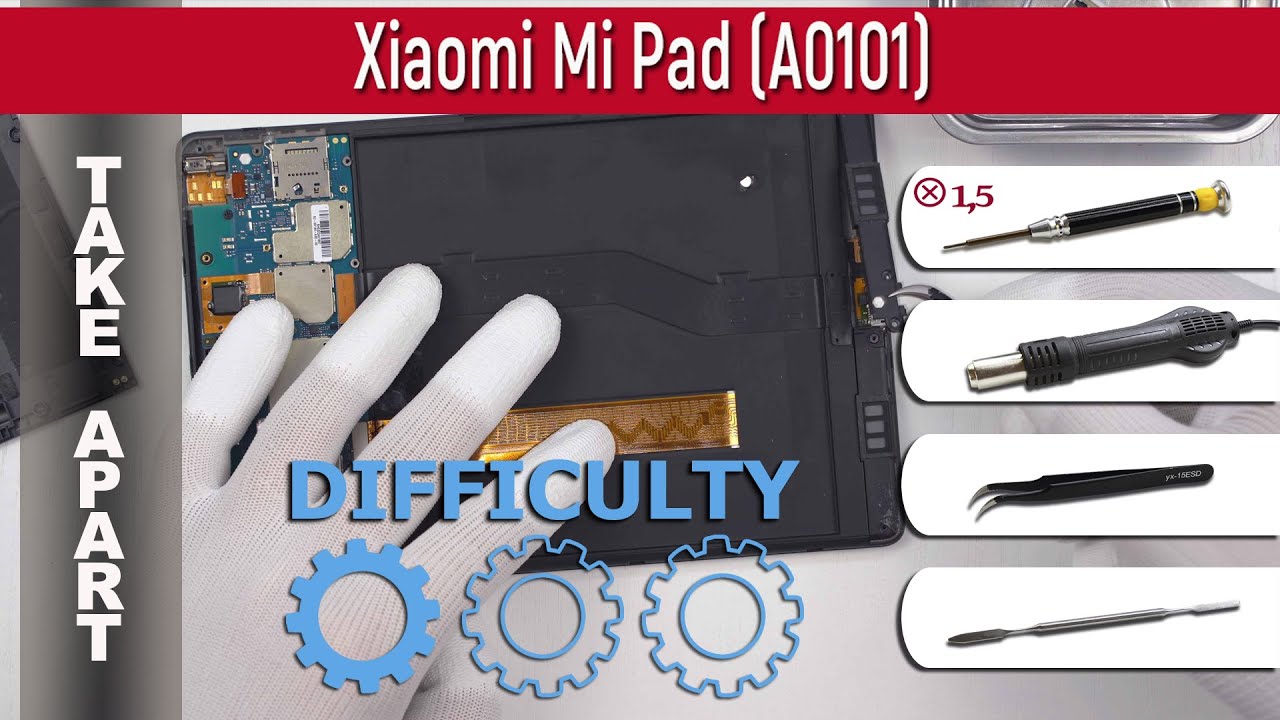

![Google Pixel 4a [India] - Top 5 Reasons to Buy (Camera, Gaming Review) 🤔🔥 🎮 🤳🏻 🎯](https://img.youtube.com/vi/aomQi8MzgV0/maxresdefault.jpg )











![Samsung Galaxy A9 Pro (2019) Review: No Sign of Galaxy Here [4K]](https://img.youtube.com/vi/Je7tUtNgCuU/maxresdefault.jpg )










