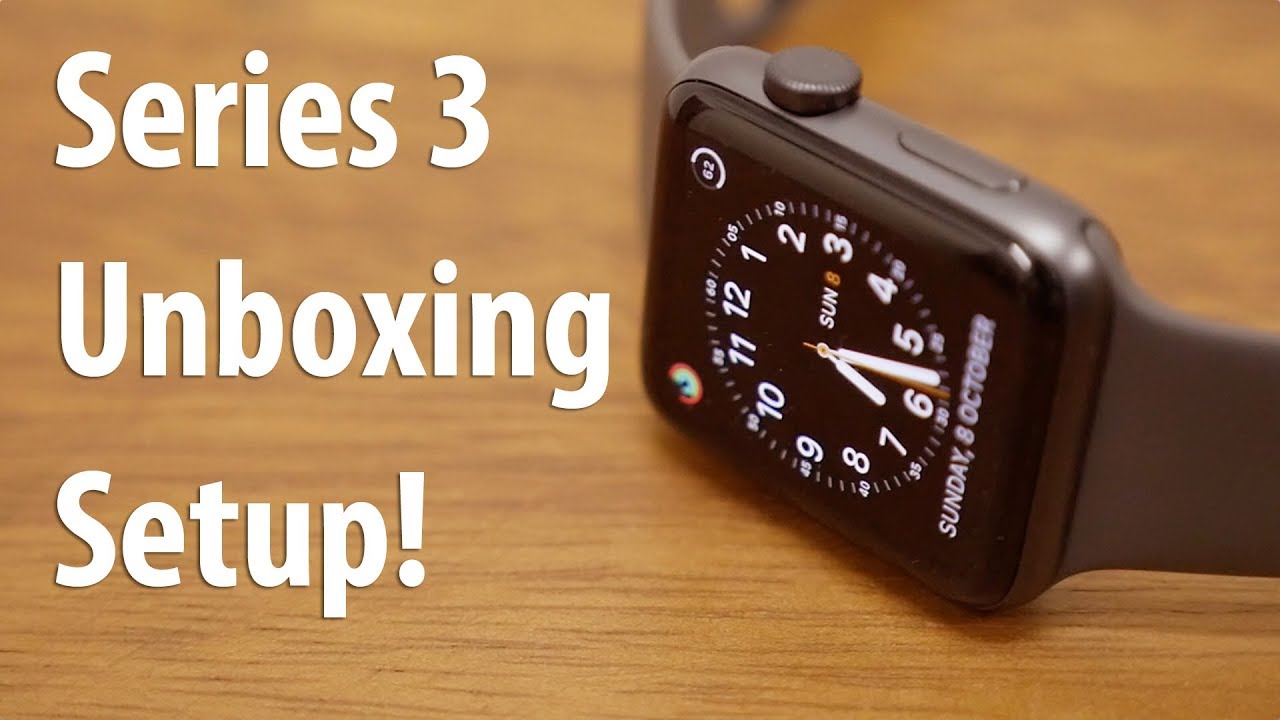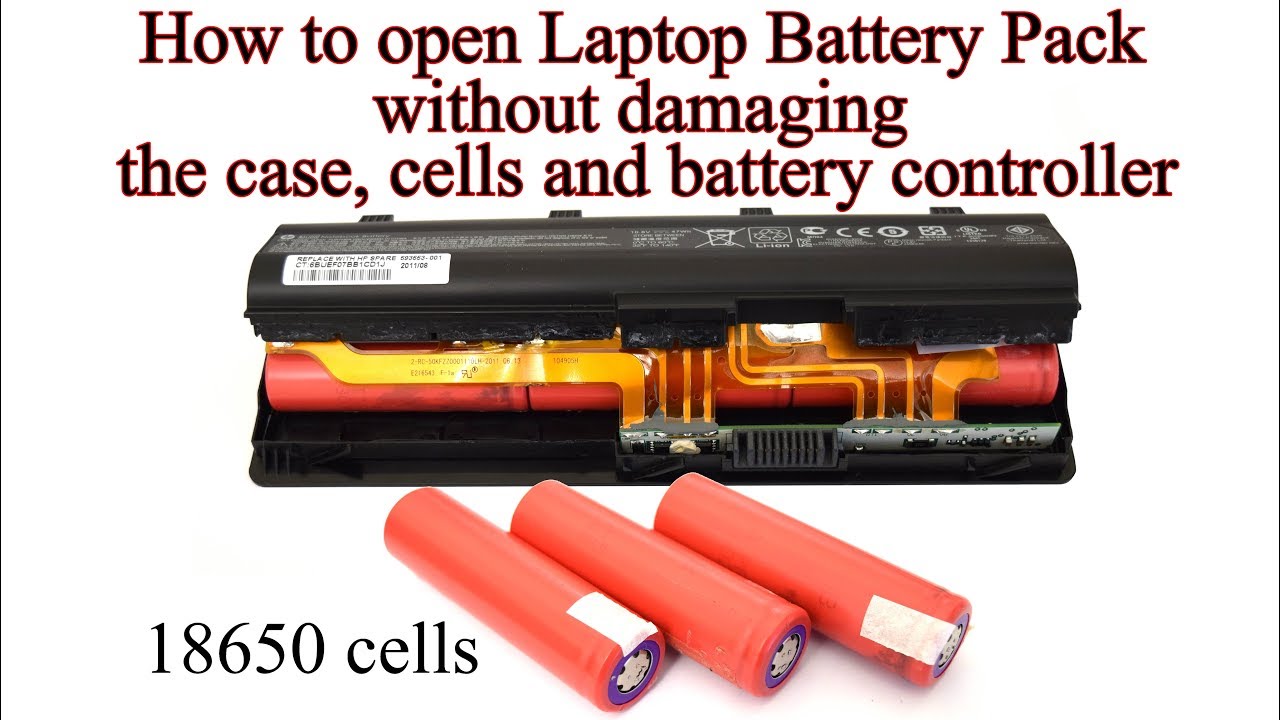Lenovo ThinkPad X1 Yoga Review: the X1 Carbon Goes Yoga By MobileTechReview
This is Lisa from mobile tech review and excitement hot off the presses at CES 2016. We have the Lenovo ThinkPad x1 yoga got that name straight. There's no carbon in this one, even though this is based on the Lenovo ThinkPad x1 carbon. What's different about it, it yogas it has the 360 degree hinge. So for those who had a crush on the carbon and if you know, it's a slim, angular good-looking well-made device, but you wanted the touchscreen. Well, hey there, you go and there's another little special trick here.
So we have a new pen. That's a little tricky to get out of the hole here.10 it's standard. You don't have to figure out which one to buy that has the pen that doesn't have the pen. This is just standard stuff right here. It's Wacom AE S Pen, and we look at it now.
So here it is. This is going to be one of the more exciting laptops for 2016 Lenovo just announced it at CES, January 2016. This is the Lenovo ThinkPad, x1, yoga, I'm, sure I'll accidentally say carbon at first, that was in the name, but they removed it. So there'd be no confusion between this and the carbon, though it's almost a splitting image. This is a two point: eight pound Ultrabook with the Lenovo yoga a 360 degree hinge the lift and lock keyboard, so the keyboard keys won't wiggle when you have them facing outward sky lake processes inside a couple of different screen options, one of which it been a real attention-getter, and that was a HD OLED.
That's not coming out until April folks. This is January right now, so we can't review the OLED one. Yet that said, it'll be interesting to see because I'm not sure if we're ready for Olin and our laptops yet screen burning can be an issue. In fact, Lenovo has a utility to run the taskbar and lower brightness, so that doesn't burn it, and it has lesser battery life, particularly if your displayed white so anyway, but you would get really yummy vivid, color, Samsung, Galaxy kind of colors those you have a Samsung Galaxy phone or have seen one lately and higher-end models anyway. There's a 1080p touch model.
There's a HD touch smile both of those are IPS. Those are available now. So we have the IPS display. Here we have the 1080p 1920 by 1080 Full HD model. Hopefully we'll get the HD model in next for review, so we can cover both of them, but they do have the same color gamut and regardless of which one you get.
You get the new Wacom, an ESS electrostatic digitizer. That electrostatic is similar to what intrigue uses and those are on the Surface Book and Surface Pro 4. That means the pen supplies the power rather than the display. So this is not the old Wacom EMR pens that Lenovo used to use in the older helices, the ThinkPad Yoga 12 and such starting at the end of 2015. They started switching to this technology.
There are some benefits, will talk about fact: we're going to have a separate pen video, so this video isn't too long, and some of you couldn't care less about advanced Pen features anyway. It recharges it runs about two hours, the pen, but in 15 seconds you put it in the silo recharges again for another two hours. Now this is a twig right. It's pretty small you're gonna, get hand cramp if you're right with that for too long, probably sold node Lenovo does sell their ThinkPad pro pen, which is a more standard size, typical pen like the bigger Wacom pens and the N trig pens that are available with Surface Pro and Surface Book, so you can get one of those are around 40 bucks or so, if you want something bigger, but the nice thing about this is besides the fact it does charge in here. The bigger one does have a quadruple a battery since you can't charge many.
We can just stick this one in here, and you won't lose it for them. So for those of you who hate having clip-on pens, lose them nice right, ultra book, dual-core, UV, CPU, skylight generation, so 15 watt, CPUs inside integrated, HD, 520 graphics. Only this thing is very thin. It is very light, there's just no room for dedicated graphics, and you want so a dedicated graphics. Lenovo does have the ThinkPad Yoga 14 with 940?m graphics.
It's going to be bigger, it's going to be heavier, but that's the price that you pay or their Surface Book with the GPU in the base different can of worms. They are a different kind of device bottom here. This is what it looks like Phillips head screws holding it on here, some clips not as tenacious and obnoxious as the consumer yoga lining it's not too hard to remove and something this then it's always been kind of Tennessee gymnastics, insightful and would fit all the internals, and these keep getting thinner and lighter from the carbon heritage. So you do have a m2 SSD slot in here the ram is soldered on the wireless card is socket. If you take this off, you can get to the 45 watt hour battery.
So there's some serviceability inside ventilation over here, and this is actually the hot spot on the bottom. This does not get burning hot, but it'll get noticeably warm just right in this area. Right here, there are more vents over there now, what's going on here, seems a little the where right here, isn't that interesting pop that off and that's where your SD card slot is and keep micro, SD card slot and a SIM card slot. Now they will all have the slot that doesn't mean they have LTE a that is optional right now. The only ones that are available on Lenovo's website are pre-built models.
None of them have it. They will offer more options and customizations in February. So for those who really need that and don't want to use a USB, LTE dongle they'll be available. Clever way of you know, hiding them. You've got a hand of them ports good set of ports on here for sending this thin in this light, as lot being a business machine.
Well, you expect a lot of points. That's the one link / charging thing here: that's their new one link, dock connector mini DisplayPort right there, USB 3.0, it's sleep in charge, and you can control that and software. Whether you want that to be enabled or not your power button there, let's go to stylist lives volume controls. Should you use it in tablet mode, so you have access to them easily, with Abington get to the keyboard, combo mic, headphone jack and two more USB 3.0 ports and a full size HDMI and a lock slot right there. So pretty good set of ports.
Some people complain, there's no USB-C right now. Just a couple of models have USB-C and in a year probably there'll be a lot more peripherals, and they'll be a lot more exciting. Lenovo wants this to be a machine that had things like full size, HDMI and DisplayPort. Now, because that's what folks in business, particularly using and ThinkPads our business facing so honestly, I reviewed a couple USB see, USB, see laptops, and it's kind of a pain trying to get dongles and adapters and all that sort of thing. This is something you can just pick up and run with, but I know some of you kind of really want the USB city and sorry it just ain't there.
This is not cheap thing. Pads are not cheap in general, but this is particularly expensive. The base model is around fourteen hundred and forty dollars. That gets you a 1080p touchscreen, like I, said all them have the pen core i5, eight gigs of ram 256 gig SSDs, and if you want to move up to the core i7 now this model right here is a retail model, so the stores like B&H Photo, Video, Micro, Center and Fry's probably will start carrying this. This price is around.
Eighteen hundred to nineteen hundred dollars alters yeah right. So for those of you think, Surface Book is expensive. This is just about as expensive. Anyway, that's going to get you a core i7, eight gigs of ram still 256 gigs SSD. This is available with M, SATA or PCIe interface.
SSDs PCIe is the faster I really wouldn't make too big a deal of that I mean most of them. We don't spend a lot of time. Transferring files back and forth where it's really going to make a difference for most people anyway. This one in theory should have PCIe, but this retail model actually has a SATA Johnson 250 256 gig SSD, a Sizer M core i7, 2.5, gigahertz, 6,500, u CPU, and around $1,800 or sub 1080p display on this now Lenovo on their website has an interesting, quick ship model that is the same price. Oh, this one comes with a three-year warranty and the 65 watt power adapter, which will charge it up a look later anyway.
Lenovo also has one of that's the same price that pi a lot of consumers are going to go for HD display for those who want the higher resolution.512 gigs, SATA interface, SSD standard one year, warranty on that one. So yeah not cheap, more expensive than the x1 carbon, which used to be a very expensive product, but the price has been coming down a lot. Lately we take a look inside. You can't really open it with one hand, takes two hands, some folks, I know or bothered by that I'm going to unlock it with the fingerprint scanner, but um fingerprint scanner is a nice rest. Your finger on it like the recent model iPhones and the Samsung Galaxy S6, no more swiping over the slit, which was always a dubious proposition right there and there's a little line right above it.
That's a little green light. It lights up, so even in the dark you can see it. Nice touch there. Lenovo really just put ball sort. Some good touches on this thing.
Honestly, fantastic keyboard. Really nice keyboard, it's Lenovo at their best lots of key travel, the smile shape, ergonomic keys and it just it's lovely. It feels good trackpad is centered under the space bar I always find that helpful and easier for typing. It is backlit with two stages of backlighting typical thing pads. You press down the FN and the space bar key to turn your backlighting on and off, and just a brightness levels.
The trackpad also excellent. It actually has software for setting sewing. That's been disappearing lately, especially from the better kind of Microsoft signature style software loads that we've seen on some of these machines, like on the XPS from Dell, and all that, so I'll show you the Settings button, really very good trackpad a very slick surface. So those you who, like the MacBook kind of slick, surface or like this, it's great like it'll, um track point- is here for you long time thing pad fans with the get the screed dedicated Hardware buttons there for the track point, but not for the trackpad. So the trackpad is just your usual.
It's an audible click, it's not a cheesy rattling click I know it even with ink pads in there higher and machines generally lit almost gone through some kind of rattly track beds. This one does it around a little, so it's good stuff here, and it is lift and lock. So if you yoga it, and you turn it into a tablet or a tent mode or anything like that, of course, it's going to disable the keyboard they all do. But you see how bass is the bezel moves up around it? So the keys are kind of flush, so they're not sticking out there they're, not wiggling. The trackpad still will click that's interesting.
Sometimes it seems too long. Sometimes it doesn't. These buttons will click, but it won't do anything. So it's a little less squirrel in weird feeling, there's something like the consumer yoga and in contrast, this is the Lenovo yoga 900 a consumer yoga rather than part of the ThinkPad line with the flashy watchband engine very pretty in red light. So the keys on this no bezel moves up around them to make them feel less weird, and you know they're deactivated, but they still, you can still type on.
Basically, everything is still active. So that's a difference here now. The despite this is a 1920 by 1080. That's a full HD touchscreen with the Pens support right there. This is what Lenovo calls our anti glare notice.
It still does reflect it's not super effective. It creates maybe the slightest bit of a milky haze, but not too much honestly, as Lenovo displays go particularly on the ThinkPad line. Red display quality hasn't been first and foremost other than making sure it's bright. Now I guess: I favor, big business users. You know they don't have to watch movies and have them look beautiful.
So this one is actually a step-up. This one does 72 percent of Adobe RGB and 92% of RGB now I'm competing high and ultra bucks typically do 99% or 100% of RGB and 75% of Adobe, RGB and coupled om, or even super high gamut and, like Thales, been introducing and stuff like that. But that's pretty good, though for Lenovo that they're almost up there in terms of colors. Now when it comes to brightness, this one is: has measured 320 nits, which is very good Lenovo claims 308, so it's actually exceeded. That contrast is pretty good for the moment.
I looked at despite the anti-glare coating I could see it. It's pretty good and measured. Seven hundred to one black levels are decent at max. Brightness is point four for its IPS. So as you turn it this way, it stays visible other than all the reflections which are really still there.
Despite the anti glare. Now there, the q HD one has the same color gamut and the same brightness levels. According to Lenovo, they don't mention that its anti glare, so we have to wait to get in for review to see if it has the anti-glare coating on it now just to compare to what is a semi direct competitor. This is the Microsoft Surface Book over here, even brighter in excess of 400 nits display. Now that one, instead of having an anti-glare coating, has bonded Gorilla Glass to reduce reflections, and it's pretty effective I would say they're about actually equal on glare, and you can see here- and you can see how much here the Surface Book has even richer colors.
It has better calibration out of the box, but the Lenovo is calibrated to bring it down, is a little too cool and if you'd like a smackdown between these two because I have a feeling, you would just ask in the comments, and it could happen. Alright, let's look at some of that software I was talking about. First. Here is the trackpad software. You can disable or enable the Tracking, as you see fit nice gun settings for your check.
Point your trackpad clicking scrolling gestures. So for those of you who find the bare-bones plain, Microsoft approach and not adequate you've got plenty of customization here for the trackpad, which is nice and for the pen this is preloaded. We got the Wacom pen here. There are, interestingly enough wind tab. Drivers of questions is not an EMR solution, but then again neither is entrance and there wind to have drivers for that.
So for those of you who are going to use it for art. Yes, there is wind tab onboard and here are the settings right here. You have a tablet button, there's no eraser on the end here on this pen. So but you can use a button to erase as you can see here, you can calibrate, and it actually has quite a few edge points. Calibrations now, electrostatic pens like this tend to have pretty good edge detection.
It does go right to the very edge there's also less parallax, which means the cursor is not offset from the pen tip very far, and you've got pressure, sensitivity here called pen tip sensitivity. This does not have tilt recognition. Wacom ES is a little less expensive to make. It also is a thinner and lighter digitizer layer, so it has its advantages. It does do 2048 levels of pressure sensitivity, so it's pretty darn good and for what's still what I would call a first generation technology.
Welcome did a good job, but you know I mean they're the first name ever in this kind of pens, so I would hope that they do a good job, so works pretty well, and we'll take a look at how it writes in OneNote. Alright. So here we are in the metro, live tile version of OneNote. This will work just as well with desktop one, though just to see how it writes with the pen, and you can see I'm writing fast, I write terribly, so it is keeps up. It's absolutely no problem.
Where is pressure sensitivity here, light line, heavy line, and we'll get into things like jitter and all that stuff in our separate art video for this, but it's certainly a very nice writing experience. It's not going to fix terrible handwriting like mine, but it works very well. It's quick! Its responsive pressure sensitivity all that sort of thing again. You can get the thicker pen if you get in hand cramps with a little toothpick, but the nice thing about little toothpicks, always within you, don't have to remember to put a battery in it like you do, with the bigger pin and because Photoshop editing is pretty mainstream, we're not going to make you watch the art video. Just for that.
So here we have a nice picture that I took of some flowers and say I just wanted to do some healing work using the brush right here, going to select that bit of both, because it's a little distracting and try to get rid of it using the pen works great supports it in Photoshop. There's actually pressure sensitivity here to again this actually sports wind tab, but this is Photoshop CC does not require wind tab for pressure sensitivity anyway. So, yes, it works just fine in Photoshop as well and firm, some more settings. If you tap on the battery gauge, you can bring a blue Nova settings pretty quickly and easily, and you've got information about your battery over. Here.
You can choose airplane mode, always on USB control for that intelligent cooling, so you can either have it as fast as possible. What kind of quieter and cooler and honestly at the default setting with intelligent cooling on it, does a very good job, and it ramps up performance as needed. Thirty days standby option easy resume. Your battery stretch tries to put it in lower power mode to save you on that. So there are quite a few settings here.
There are even some settings for the display where it uses the sensors in the laptop. If it thinks that you're carrying it around or and carrying it face down, then it can automatically dim the display. If it thinks that you're reading, you got a web browser running, then it will try to keep the display on longer. So the software is pretty good here. I know we're going to have jokes about Lenovo's fishy software bundles, but that's that happened on the consumer line out on the ThinkPad line and pretty much.
Everything here is something that you want, or you need its stuff that makes the computer work the way it does or usefully and for the fingerprint scanner that's handled by windows, hello, recognition. There are no windows, hello, camera, that's just a standard 720p webcam up there with your array. Microphone set the windows, hello functions with the fingerprint scanner. Only in terms of performance. Again we have the core i7 ? 6500, you typical skylight core i7, dual-core 15 watt, CPU intel, HD, 520, graphics- and here is our PC mark 8 home accelerated score 33 86, that is better than average.
Lenovo has done a good job tuning this. So it's an it's a quick runner and experimentally. It feels quick and responsive w primate computed pi in 16 seconds. Again, that's pretty good I, usually somewhere between 16 and 16 point 7 is what we say: some Geek bench 333 29 single core 70 74, the multi-core test, some good performer there. The SSD is again, and we have a SATA interface Samsung made SSD here and the speeds are average nothing to write home about nothing to get excited about, but certainly adequate, certainly quick enough.
Intel, dual-band 80 to 60 AC Wi-Fi- that is Wi-Fi AC with Bluetooth 4.1 is standard. Optional will be Y gig, which is 802 11 ad. That's a 60 gigahertz unlicensed spectrum is very, very high spectrum Wireless, mostly for wireless connecting to peripherals, and it's not so much for getting your internet connection. Anyway. That's going to be optional that doesn't really work through walls and stuff like that.
It's there, if you're interested in any way as a 4 cell 45 watt hour battery and a pretty standard charger is included. This is what the charger looks like now, our ship with the 65 watt, not the 45 watt. Maybe that's what you get for your $1,800 versus some of the other configurations that are available anyway. That would just make it charge quicker. Lenovo does do a great job of quick charging, so this charge is quicker than the average laptop.
No, this is for cell 45 watt hour battery Lenovo claims 11 hours on a charge, and maybe, if you had it at 20% brightness, and we're doing very little, but our tests it's more like nine hours. Now. This display isn't dim by any means so 50% brightness isn't bad, but I noticed that it really doesn't ramp up to hit about 60% and tries to keep it pretty conservative leaned in there or something 50% brightness just doing some productivity work. Nine hours is not a problem, even some light sketching in program like Average. It doesn't seem to draw the power too much on it.
If you get the OLED one Lenovo says two hours shorter battery life. That's the price you're going to pay for that. Pretty vivid high contrast, OLED display when it's available in April, so good battery life, not world-class stunning and competitive again with service book much of it. So there it is. For those who want the ThinkPad x1 carbon to be a convertible even to have a pen, you got it now.
It's really light. It's extremely well-made typical thing: Pat and me once dropped one on our wooden floor and dented the floor. Not the thing Pat I'll, never forget that. So I try not to drop this mostly for the safety of our household, not for the device. It's versatile! It's well-made! Furthermore, it has a fantastic keyboard on it.
A pretty decent display, especially for a thing pad like I, said beautiful displays, are not there their focus, but this one is pretty good. I'm, not real fond of their anti-glare coating that they use makes it look a little, particularly on the camera in person. It does look better, but it's even if you're not think pad person I think a lot of people like that carbon x1 look. It is. Furthermore, it is a good-looking machine, and it's certainly an easy one, to recommend and again for those who want to how the pen works for art, we're going to have a separate video where we go and deep dive and compare it to entering and classic Wacom EMR pens as well.
So that's a little Nova I think pad x1 yoga available. Now it ain't cheap. That's for sure, but it sure is nice, it sure is light is well-built. It's got that thing pad solidness the spill resisting keyboard, the pen, all that stuff going on there competing with Surface Book and an interesting sorta way, and you can bet there's going to be a smackdown between those two anyway. Definitely a recommended machine.
If you can, at the price of entry, I'm Lisa from mobile tech review be sure to visit our website, but a full written review and subscribe to our YouTube channel for more cool videos.
Source : MobileTechReview





![Apple Watch Series 4 — In-Depth Review [4K]](https://img.youtube.com/vi/ay3-J2Ug6UY/maxresdefault.jpg )