How to Create / Remove Google User in LG K52 – Add / Delete Google Account By HardReset.Info
Hi everyone here we've got lgk52 and let me show you how to add and then remove a Google account from this device. So, first, we have to enter the settings and now, let's scroll down to actually very bottom and tap on accounts now in order to add new google account just upon ad account, choose obviously google and to make sure that you're connected with the Wi-Fi or any other internet source, and from this we can either create a new Google account if you do not have your own yet or simply type your email or phone. So let me do this. Okay, let's tap on next now we have to enter the password. So let me do this out of the screen. Okay and let's tap on next.
Here we've got the Google terms of service and privacy policy. So, of course you can read them just tap on it, and here you can receive all the info. Let's tap on. I agree after reading here we've got some backup and search info. So let's tap on accept and, as you can see, we just successfully added our Google account to this device.
Now, in order to remove it, nothing easier, just tap on the account you'd like to remove and tap on, remove account tap on, remove tap on. Ok, if you've got a pattern or a pen then enter to confirm, and as you can see, our Google account simply disappears, so it means that we successfully removed it. So actually, that's all. This is how to manage google account in your lgk52. Thank you so much for watching.
I hope that this video was helpful and if it was please hit the subscribe button and leave the thumbs up. You.
Source : HardReset.Info
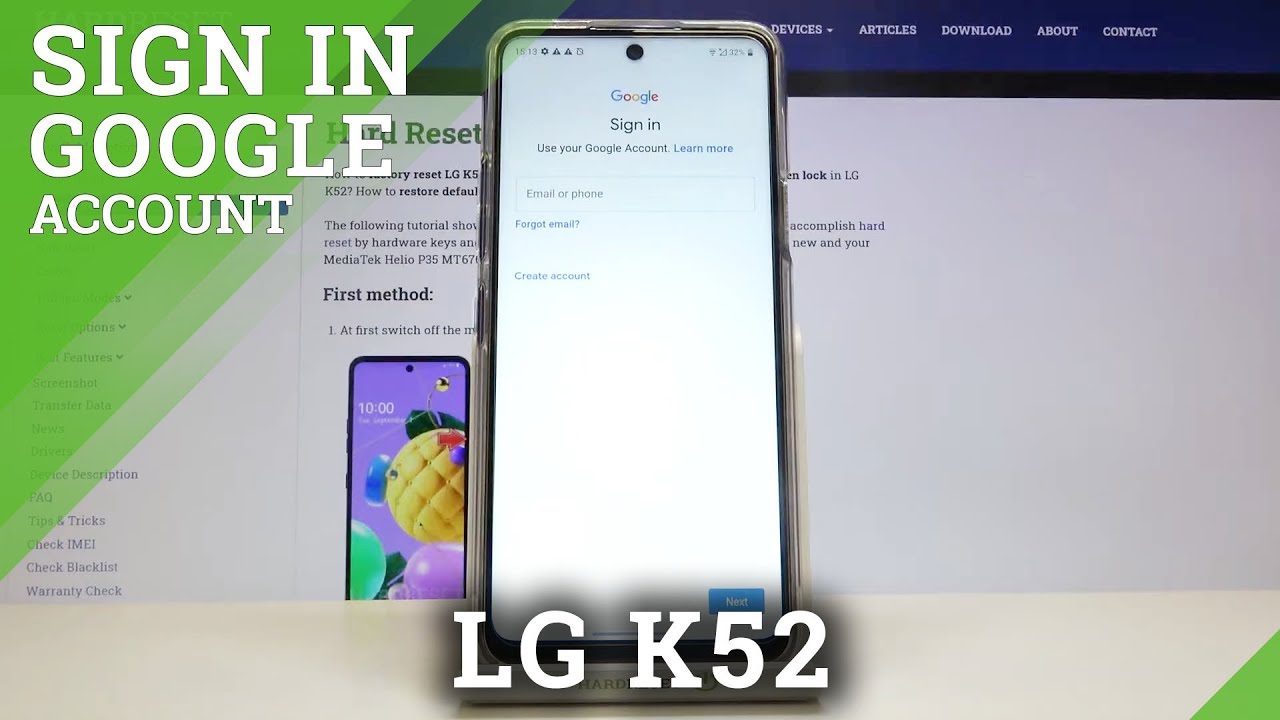





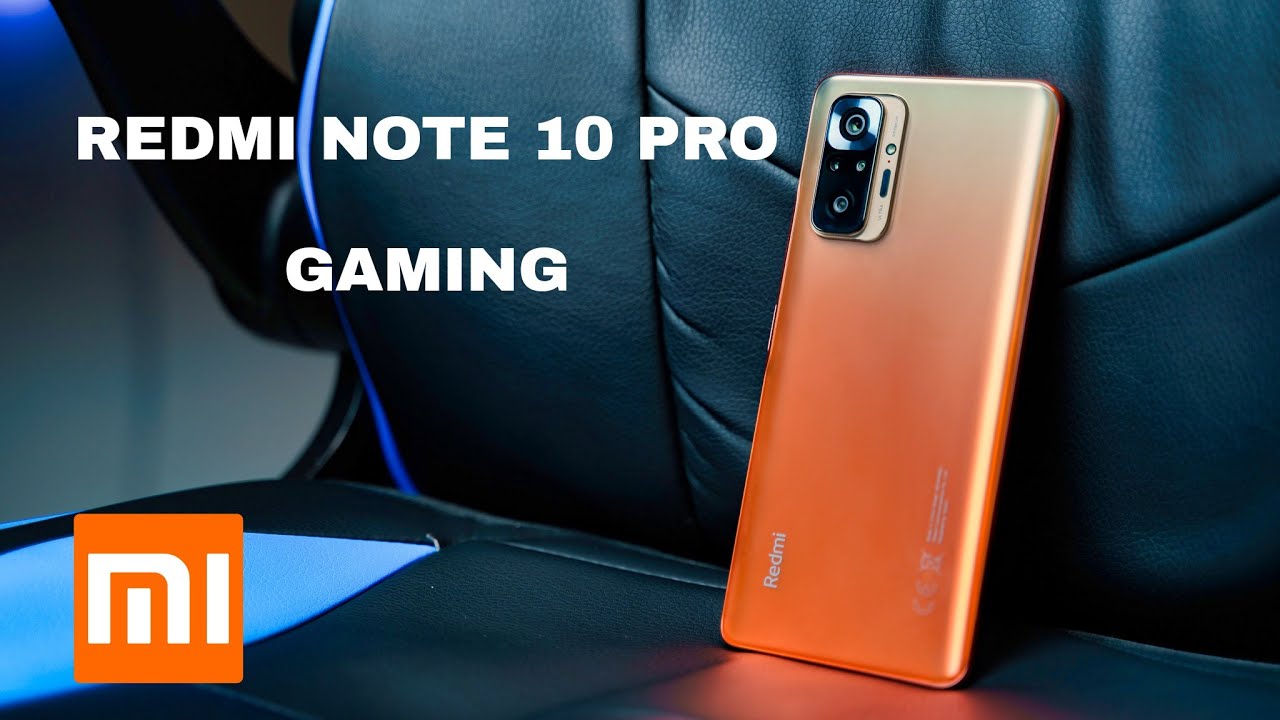



![Huawei Nova 7 5G In-Depth Review | Camera & Gaming Test [5G Beast!]](https://img.youtube.com/vi/Pq6YiUyPvwY/maxresdefault.jpg )














