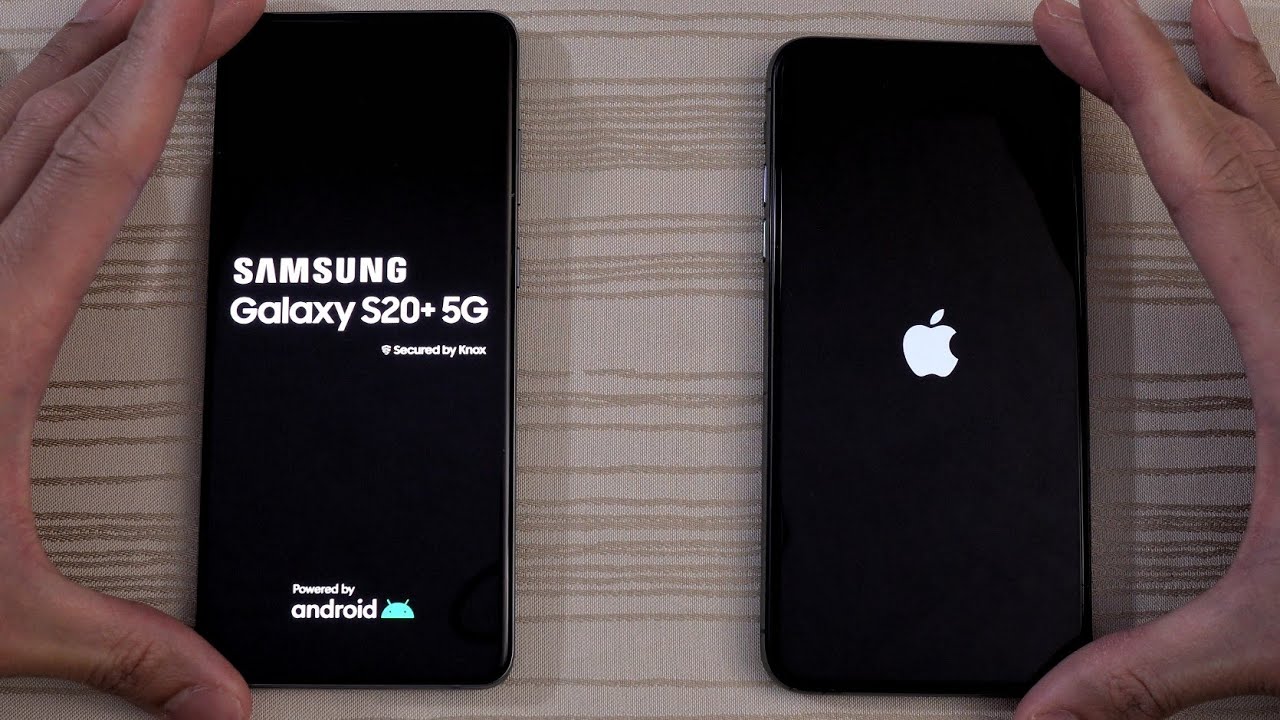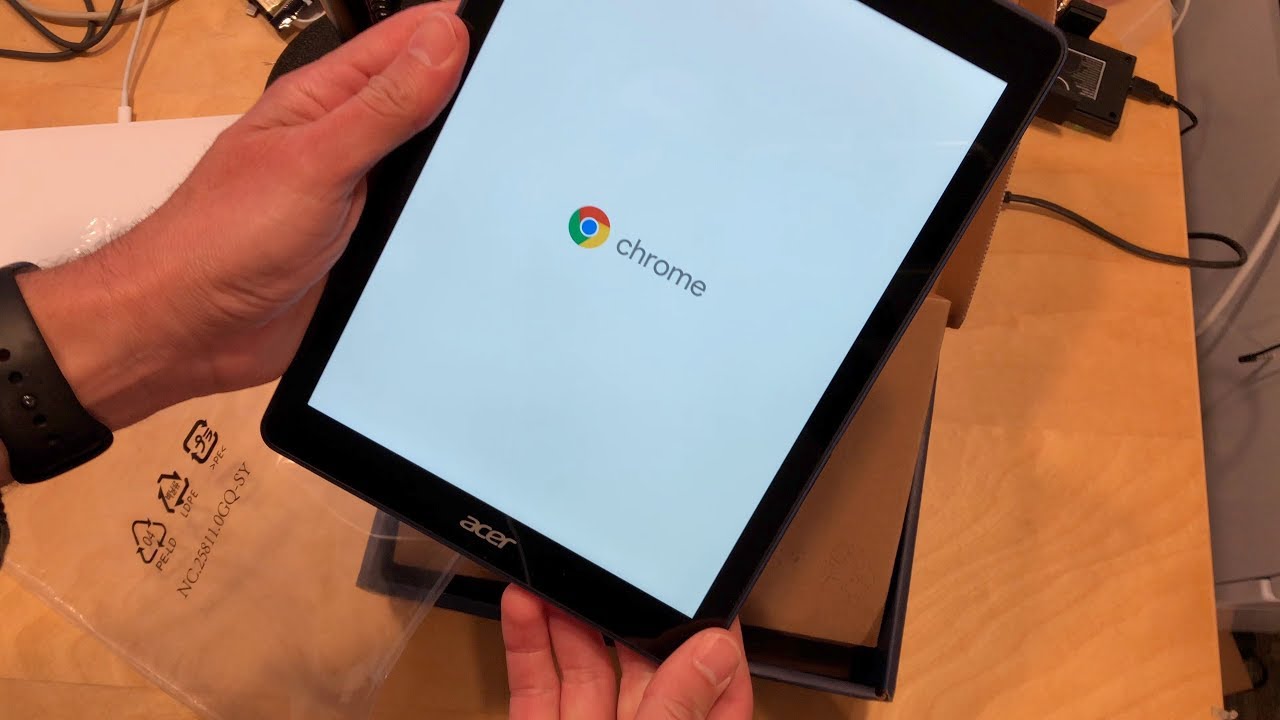How to Correctly Put On a Screen Protector in LG K42 - Apply Screen Protector By HardReset.Info
Welcome in front of me, I have lg k42 and I will show you how we can apply screen protector on this device at the first. We have to get good source of light. We have to take a look on the screen. As you can see, we can find here a lot of fingerprints and dust, so we have to open our box with screen protector, and here we got the template glass and also wipes to clean our screen and stickers to take dust. So, let's open the wet, wet, wipe and clean for the first screen. Next just go for the dry one and then just simply take this sticker to take dust from the screen.
So just take a look at here- and here we got one piece in the left corner: wait, let's just take focus on the screen and also in this section I see one two three and four pieces of the dust. So simply take it off by making this gesture just stick this sticker to your screen. Okay and right now we have to grab our screen protector, take off the spill, and we can start by touching the top screen. The top section of the screen right here so put it like that, keep holding uh the bottom part and then press with your finger right here and then put it back in the bottom and, as you can see, it goes almost automatically right. If you have this kind of the air bubble, you have to simply something like that: just press it to one of the edge left or the right.
You can do it with your nail also- and here we have to press it like that and right now we have to simply use this wet. This dry wipe to clean our screen. Okay, and after that we can easily turn on our device. Okay, and, as you can see, our device is turned on right. Now we can test our touch interaction and, as you can see, it works perfect.
Let me just import the password to Wi-Fi network and right now we don't have to be afraid of any scratches or the brakes on the screen on your lg k42. So that's how we can apply tempered glass on this device. Thank you guys for watching leave, thumbs. Up comments and subscribe to our channel, see ya.
Source : HardReset.Info