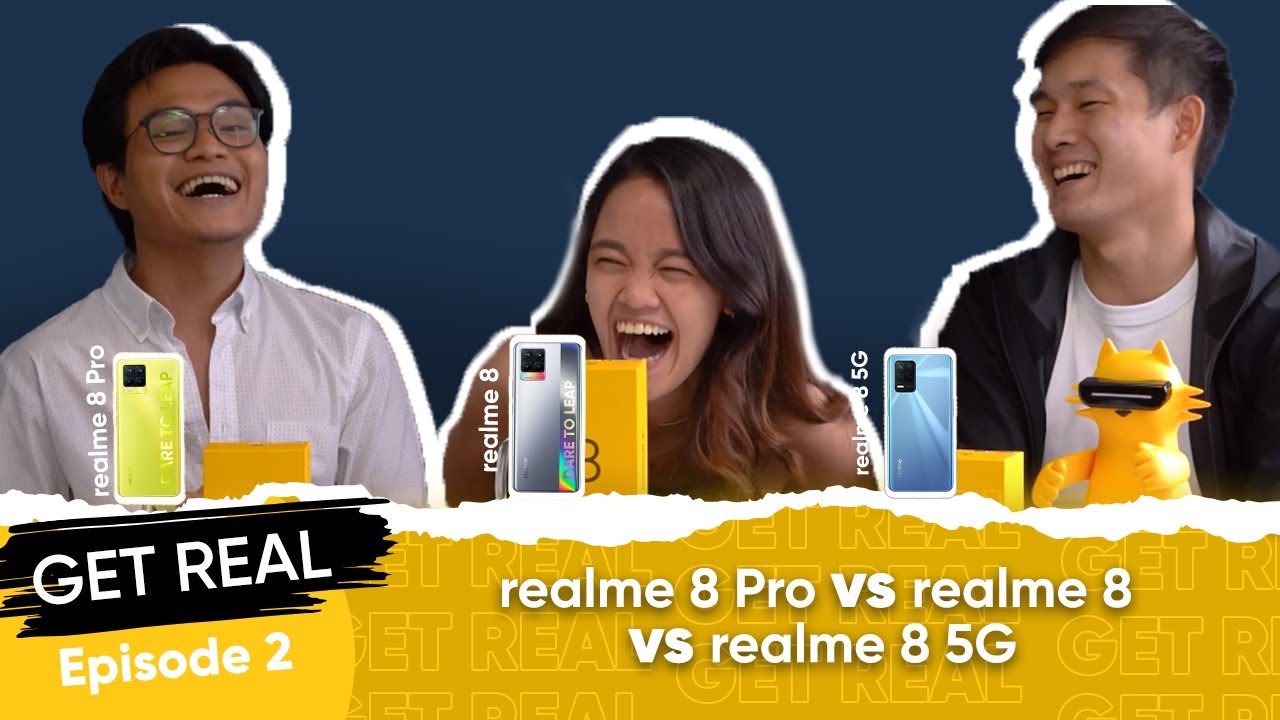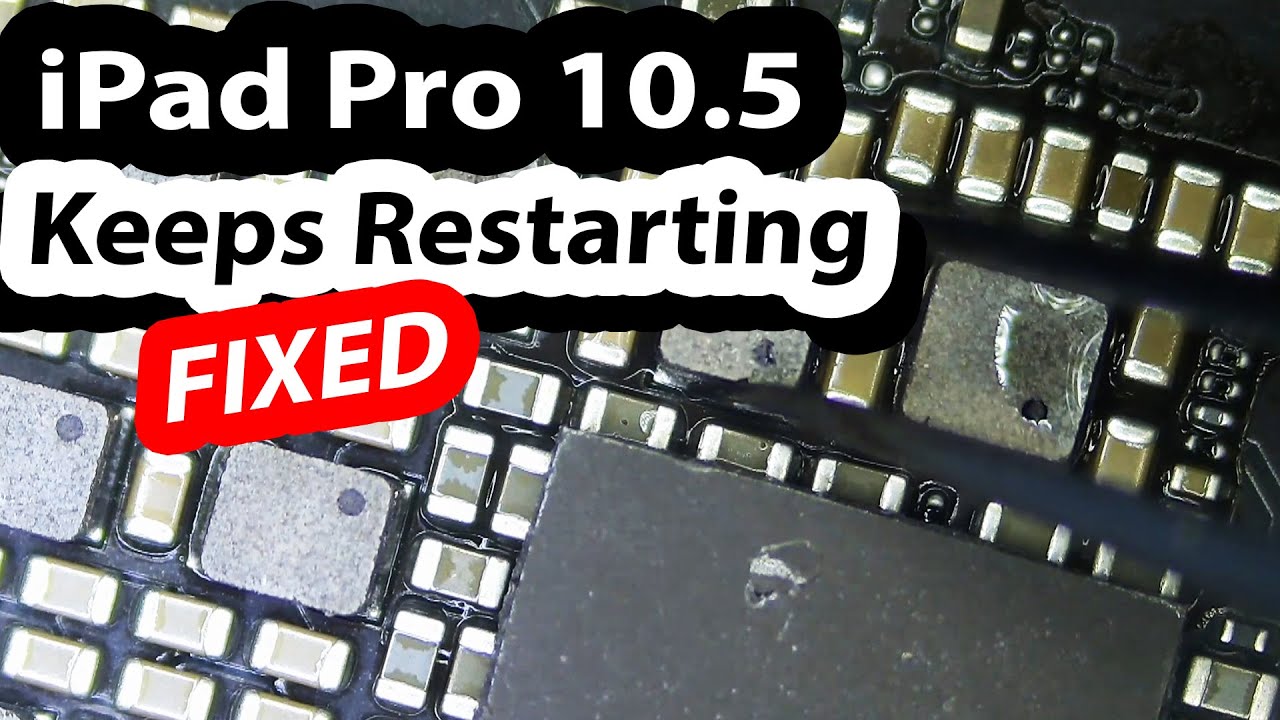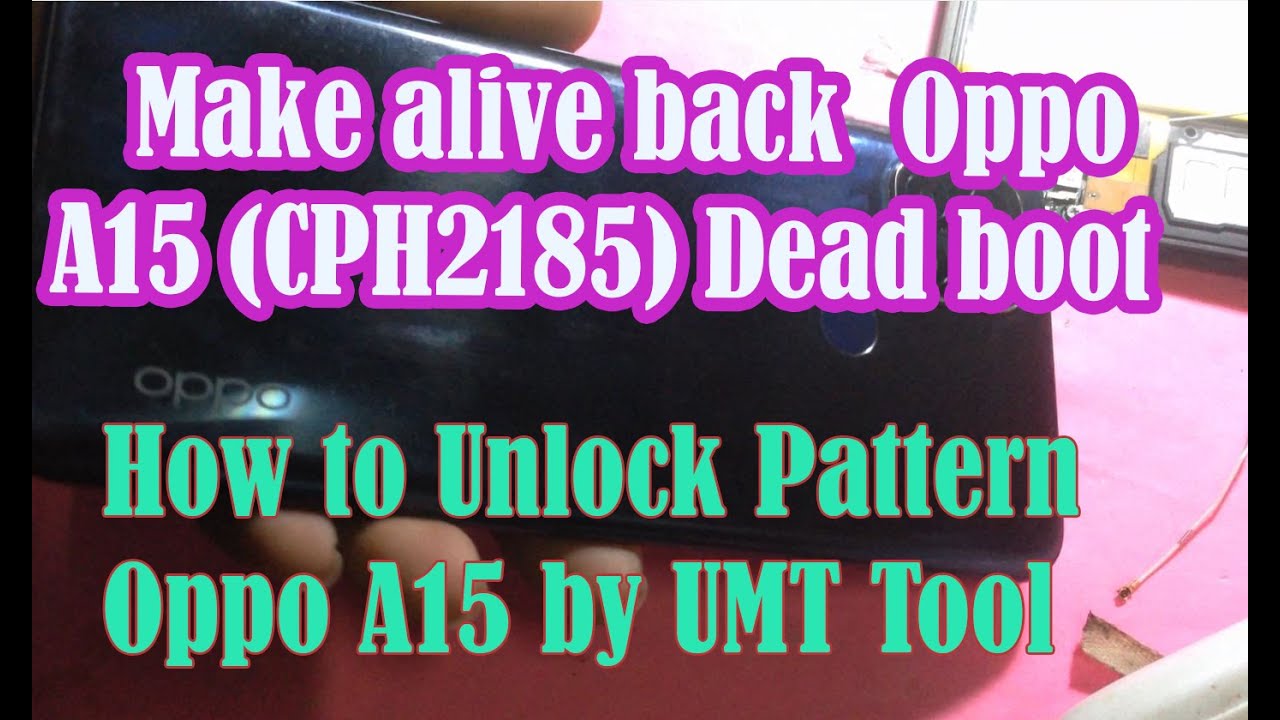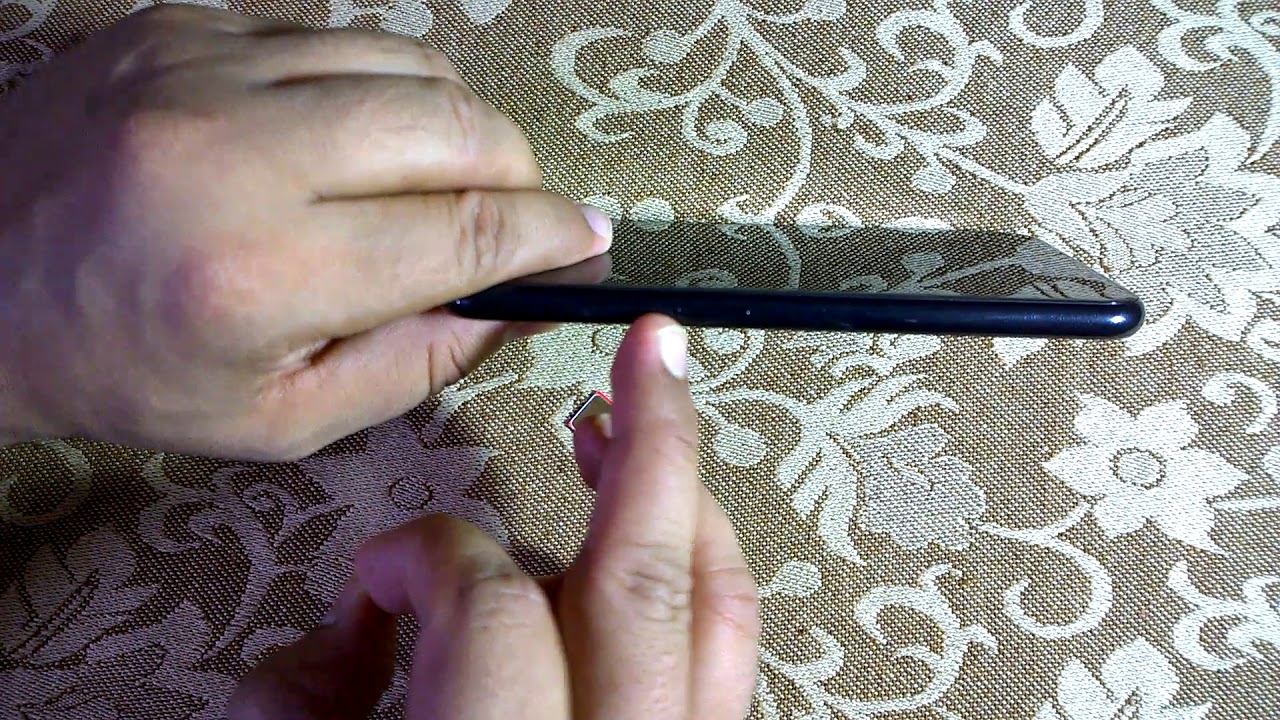OnePlus Watch Real-World Test (Review, Battery Test, & Vlog) By TheUnlockr
Morning another day, another real world test today we're doing it on the OnePlus watch uh and if you're not familiar, I'm going to use this watch throughout my normal day. We're gonna talk about some features test them out, we'll also check in on the battery throughout the day as well, but first things first, coffee check. The first thing I want to do is test out the workouts in this, because that was a big thing. That OnePlus was talking about 110 plus workouts in the watch. That's not quite true at least not right. Now I count 14 workouts, but they did say that the 110 will come in a mid-Mar update regardless of the 14 uh.
I'm going to lift weights. They don't have a weightlifting one, but they do have a freestyle training. So let's tap that and see how it does all right, quick little mild, workout done um. I had surgery right before covet and then during covet had surgery to fix the surgery, and I'm still having issues so just taking it easy with the workouts. But here's what it looks like on the watch.
You can see. Duration, your average heart rate, your energy used in uh calories. We also have the breakdown of the different heart rate zones that you were in. Obviously I was lifting weight, so I didn't get like crazy, anaerobic or limit um and then that's it. Then, in the OnePlus health app itself, you can scroll down to the bottom and tap workout logs to see basically the same thing tapping again.
It'll just give you kind of more of a graph of your heart rate, which is nice. The one thing I find strange um is that this is the play store version of the OnePlus health app. It is the latest version. I waited until that came out today to start filming this video and yet, when you try to share your data with Google fit by tapping on settings and then linking your Google fit, it shows up as this app is blocked. This app tried to access sensitive info in your Google account to keep your account safe.
Google blocked this access, and that seems weird, but maybe they'll fix it soon. Okay and now I'm going to take a quick shower before we head out and explore a little, but normally what I do whenever I take a shower, and I have a smartwatch, that's when I charge it. I like to track my sleep. This has sleep tracking, we'll talk about that later, but the only time that I ever really take it off is when I get into the shower now. My goal is always that during that shower it gets enough power to then last at least till the next day right.
So this way I never have to charge it other than when I'm in the shower. Let's see how this does now. It comes with this little two-pronged sensor and that fits just on the back there. So I'm going to put that on there, and it is at 89 at 203 pm, okay, and it is now 2 14 p. m.
It's a quick shower, and it's at 98. Okay, let's get dressed, which gives us an opportunity to talk about today's sponsor thread, is a website that, after you answer a few simple questions, helps you find clothes personalized to your style, your size and budget from a ton of well-known clothing brands. After you sign up you'll, receive tips and outfit ideas tailored to you, and even have your own professional stylist assigned to you to give you more ideas and answer any questions that you might have and if you don't like anything or need different sizes, etc. You have up to a hundred days to return anything with free shipping, and no questions asked now someone who would love to dress better, especially after quarantine for so long and has no idea where to start thread has been super helpful in holding my hand and making it easier than I thought to find outfits. I like also how much longer can I wear sweatpants, and it's still acceptable, probably not that much longer.
If you guys want to check out thread, you can sign up at the link below in the description it is free to sign up and if you're in the US, you get 30 off your first order and if you're in the UK you get 20 off your first order over 75 pounds. Also thread is going to pick six people who sign up from my link below at random to each get 100 in-store credit, so go check it out hello, everyday video. Thank you. Welcome to soho is actually named for being south of Houston street um, and it used to be an industrial hub here in New York city. Eventually, though, the industries moved out and artists in the 1970s started to move in to these giant industrial buildings and kind of had this artist loft lifestyle fast-forward to today, and it's kind of the fashion and the shopping district here in New York.
It's where you'll often see a lot of famous people and models, for example, but while we're here, let's talk about the styling of this watch honestly, I really like the hardware um, it's very minimalistic. It has this like 2.5 d, curved glass on it, it's a little larger than the galaxy watch, active 2, but also it comes in stainless steel as standard as opposed to aluminum, with like the galaxy watch, active 2 and a few other devices, and then you pay a premium for stainless steel, which is kind of nice. The screen is actually super bright. It's an AMOLED screen, so I can see it just fine here in daylight like this. Also, it is super responsive, which I appreciate, and the watch is ip68 certified for dust and water resistance, as well as being 5 ATM proof as well.
Oh coffee, again, because why not now we're at a place called Dominic on sales bakery now you might have heard of it before for one very, very specific reason and that's the Cronus, which was a huge food craze, one of the many during that time, where it was kind of a cross between a croissant and a donut. There used to be like four hour lines outside this place, but thankfully time has taken its toll, and now you can just walk in and buy one, and while I don't recommend waiting for hours for them, they're amazing, when you can just walk in and grab so good, so decadent looks so good. Besides up, they have a ton of other really delicious just treats, and they have good coffee. It's just a nice bakery to come to um here in Soho, while we're here, though, let's talk a little more about this watch now personally. For me, I only really use a smartwatch to do a couple of things.
One is to track fitness. The other is to track my sleep, which I appreciate, um and then also notifications. I don't really use apps on my watch and I feel like a lot of people. I know also don't let me know if you guys do or don't in the comments below love to hear from you, and so the fact that this is a new operating system. It's OnePlus own operating system.
It's not you know, um Wear OS, and it's not ties in like Samsung has, and so, it has very few apps, there's a bunch of apps that are included already, which you get to by pushing this top button, and then you can scroll through those, but you'll notice. There is no type of app store. There are no other apps. Besides what is already on the watch at least right now, the apps that are there are more than what I would probably really use on the watch anyway. So not a big deal.
How well those apps work. However, we'll talk about that later now, you navigate the watch by swiping down from the top to get to your quick actions that only works on the watch face by the way, and you swipe up from the bottom. Also, on the watch face only to get to all of your notifications now you'll notice that there are no different icons for say, Gmail versus anything else. The phone has one, but everything else kind of has the same generic icon, which is a little strange because in a lot of the documentation you see different icons. So maybe that's coming later.
You can't dismiss any of these or interact with them at least not right. Now you just tap on them, and then you can click close to dismiss them. That way, instead of swiping, like you, would with most other devices and beyond that, if you swipe to the right side, you'll get to your kind of like widgets, basically- and there are a few of them already pre-installed for things like weather and sleep heart rate to control your music, and you can tap and hold on any of these to then either delete them or go all the way to the end. To add more again, there's very few to choose from right now, speaking of music, the watch does actually have four gigs of internal storage. Two gigs of that is available for you to use, and you can install music from your phone using the OnePlus health app in order to have those on the watch, and then you can even pair a Bluetooth headset to the watch, like you can, with some other smartwatches out there to leave your phone behind and just play the music directly from the watch to your earbuds, which is kind of neat.
There is no Spotify app, there's no way to stream. Any of that. You can, though, go into the settings and change the music player to control the music on the phone versus play, the music. That's on the watch. I actually had to do that in order for it to work.
You'd think it would just know to do that if there's no music on the watch like just control the music, that's playing at that moment on the phone, but you have to go to the settings and change that while we're here, let's check in on the battery, it's been three hours since we took it off that charger, and it had 98 percent. We are now at probably can't see that, but 95 percent, so we lost three percent in three hours, not bad, and this is Broadway. It's kind of the main drag in Soho. Basically, any shopping store that you can think of it's on this road within, like a good, I don't know 10 to 12 blocks from h, m's to the Gucci's of the world they're all here now. I always avoid this road like the plague, unless I have to go to one of those stores, which is very, very rare, because it is just packed all the time now.
Thankfully, right now, it's not a weekend, so it's a little less busy and also cove is affecting things as well, of course, but yeah. This is kind of the road that I like, the least in somehow. Okay, now, while Broadway is kind of a nightmare- and I try to avoid it at all- costs the side streets down here actually really cute, and it turns out actually that this is the largest surviving collection of cast iron architecture in the world, and it's pretty unique compared to other neighborhoods in New York city and one of the other really cute, defining characteristics about these side streets that I like is that they have what are called set stones or Belgian blocks. I myself even called these cobblestones for a long time, but someone corrected me and made me realize that these are all created, um actually to uniform with size, whereas cobblestones are a different material, but they're also just random shapes and sizes, just kind of all wedge together, regardless what you call them that, combined with the architecture on these side streets that are a lot quieter than crazy, Broadway makes for just like kind of a quaint, little neighborhood, it's nice, okay and now, let's test uh the mapping for a bike ride outside so and go figure. It didn't track that at all said it was running.
You saw it and then, when I parked- and I thought I was done nothing- I need to say the software is pretty buggy, but we'll talk about that- a little more later. Uh on that note, though, as well, but if you go into say the running and walking where it should show you a map, it doesn't show you anything. It's just a black screen now OnePlus has said that they're aware of this issue and that it will be fixed, hopefully by mid-Mar okay, so we've established, I don't really like Broadway that much, but a few blocks over is west Broadway much nicer, and it's actually, where we're heading to dinner. All right. This is a cute little Italian restaurant here on west Broadway, as I mentioned, called ammo, there's great food and a nice little outdoor seating area with some heat lamps um, because again because of covet, I'm not trying to go inside anywhere right now, um and a lovely view of the one world trade okay.
Besides the bike tracking, which OnePlus now tells me, will work hopefully in an update in mid April, which is now but sure we can also track stress levels which you can check by tapping on that on the watch. A heart rate monitor that you can also tap to check and or you can have it just automatically track that throughout the day as well, and we have blood oxygen level or sp02 that you can check as needed, also again similar to all other smartwatches out there. As far as compatibility is concerned, obviously using an OnePlus phone with your OnePlus watch is what they hope you will do, and it works best that way, but you can also use it with any other android device. So long as you have the OnePlus health app installed now, when you do, it walks you, through a pretty weird process of disabling a bunch of battery safeguards and auto start and other things that your phone is doing so that it can function properly. Now, honestly, to me, this seems like a bit much for your average user, and I'm not sure why I can't just work around these things, but maybe that's something that they'll fix again down the road by maybe integrating better with Google and android.
Who knows now, as for iOS, the watch won't work just at all, not that really matters, because if you have an iPhone you're, probably going to be using an Apple Watch, hello, okay, calling it a night um, let's check out the battery real quick we are at. You can't see that. Let me show you anyway 83, and it is 10 57 p. m. Now I was at 98 if you remember around two something, so that's that's pretty good.
Actually now OnePlus does say that it's supposed to last two weeks without a charge or one week at heavy use, honestly, though, that one week might be doable, actually. So that's that's pretty impressive. Also, in terms of sleep tracking, I would normally test it tonight, and then we would finish this video in the morning, but it already doesn't work it's one of those things that is hopefully going to be fixed in mid-Mar. It does track my sleep and I can see that on the watch, but I can't see any historical data beyond the night before and I just I can't see anything in the OnePlus health's app, which is where everything is supposedly going to be saved as much as I like the watch, I love the hardware again uh. It feels very premium for the price, especially etc.
The software just feels kind of like it's like they released it too early like it's not done now. They've already said that in mid April, which is now but sure, uh and then mid-Mar, they have other updates that are going to fix a lot of things, but as it stands right now, which you can order it as it is right now, it just feels half-baked. So with that in mind, it has good potential. It just isn't quite there yet. So if you are thinking about buying this watch, I would maybe wait a little and see what the updates do before you truly consider it.
Now you can follow me on Instagram, Twitter, Facebook, all things at the unlocked, and I'll post as I keep using the watch and let you know if it does improve, also I'll leave a link below for the best price that I could find on. This watch also a link to the places that I visited in case. Anyone is curious about that. As always, though, regardless thanks for watching.
Source : TheUnlockr