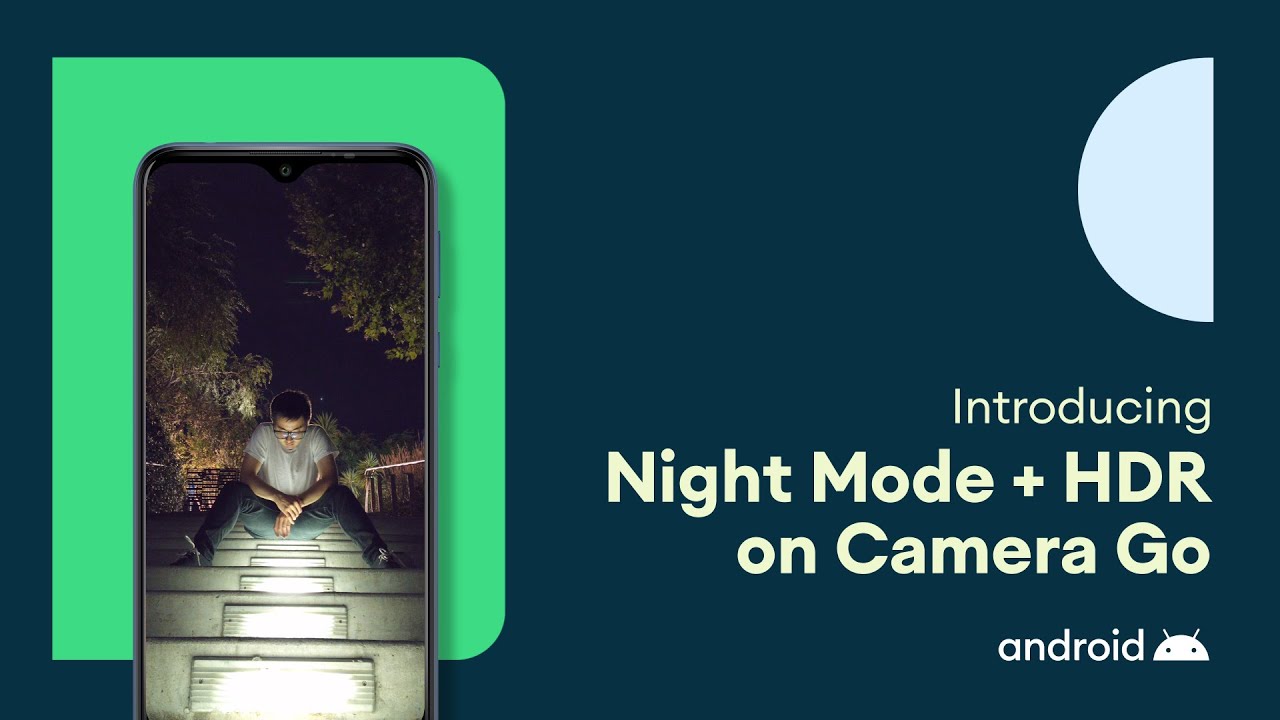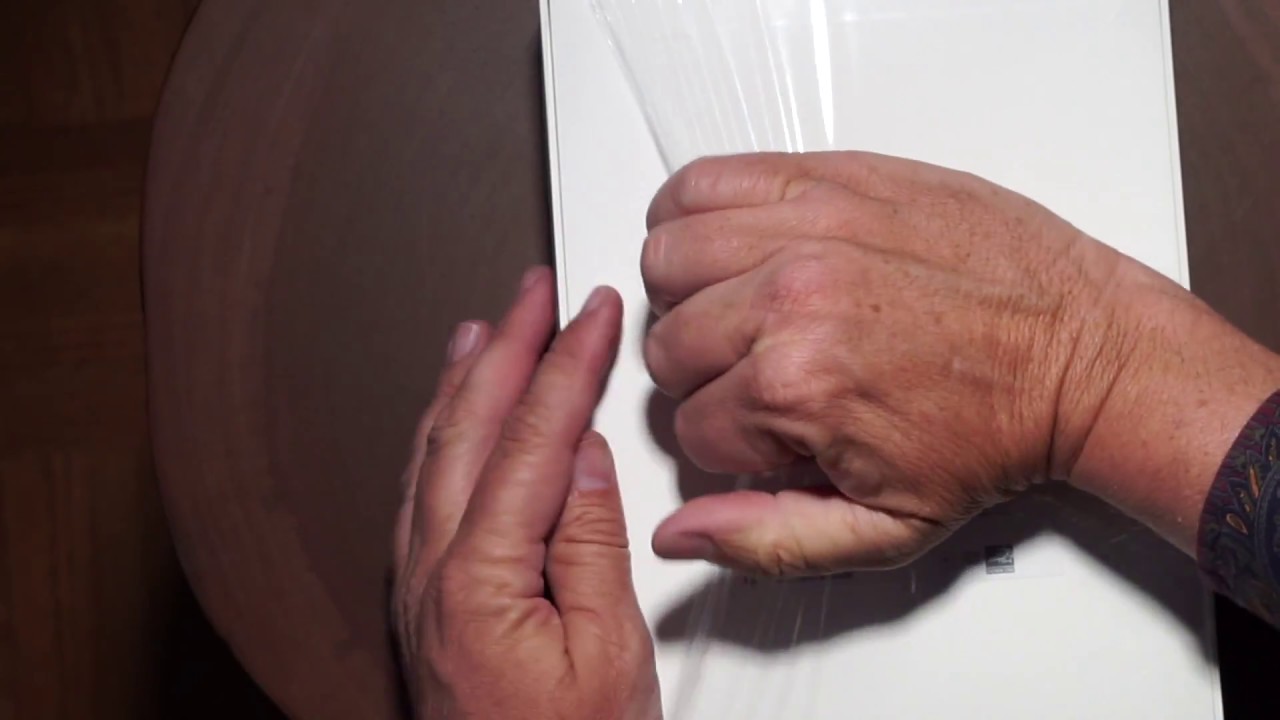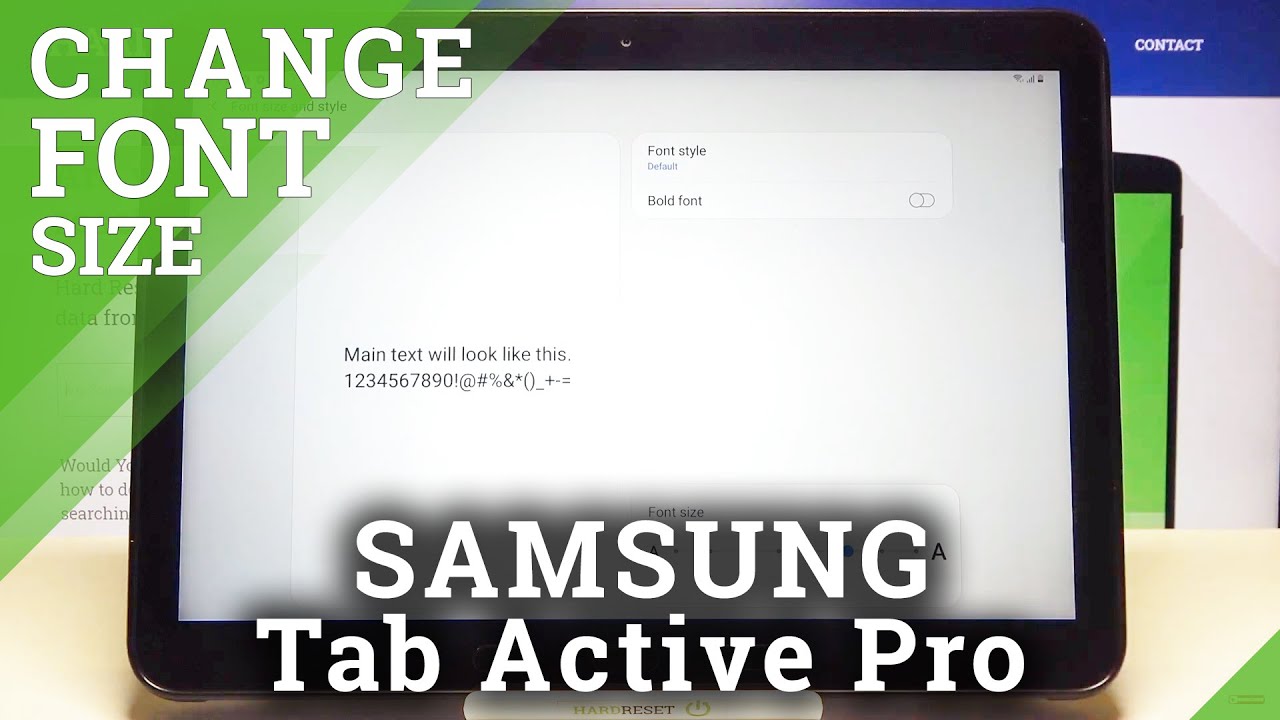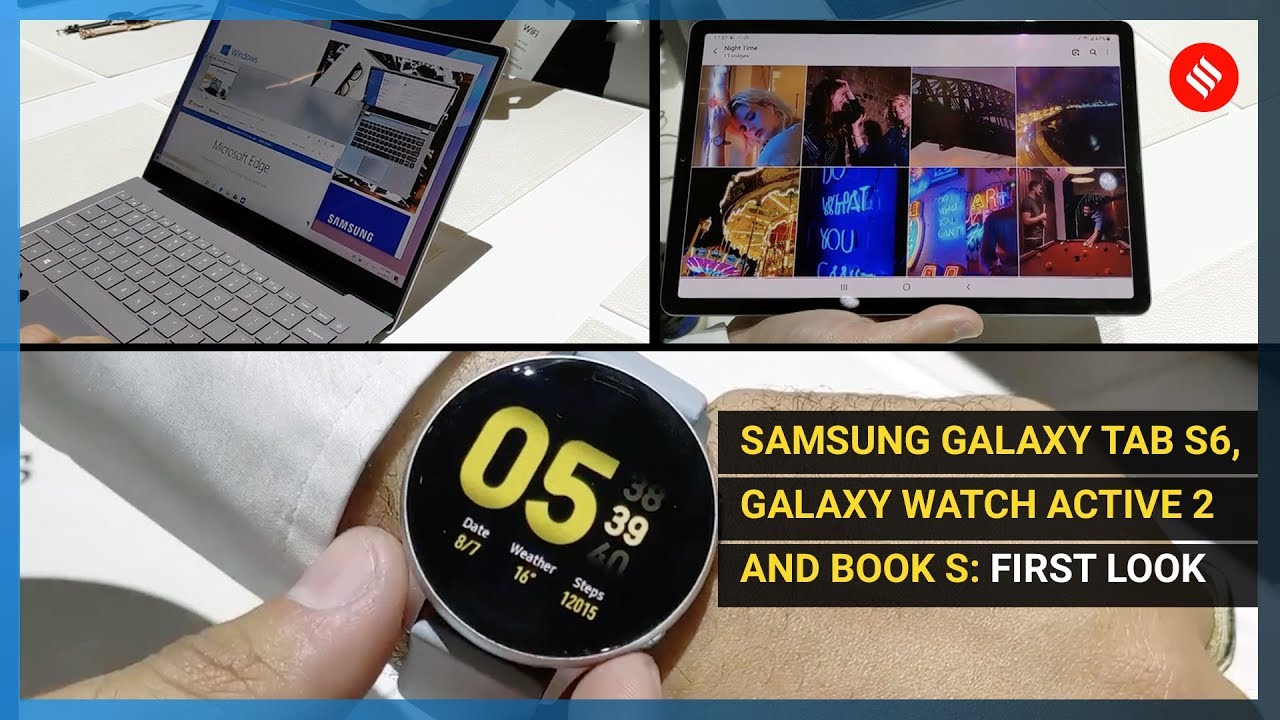How to check Battery Health of OnePlus Smartphones By TechiBee
Hey guys welcome back. Most of you guys have been asking me how to check battery health of OnePlus devices in this video. We'll show you how to check that so without wasting any time. Let's get started, and here in this video we'll be including all our OnePlus devices like OnePlus 3, OnePlus, 5t, OnePlus, 6t, OnePlus, 7, pro and OnePlus 8, and to check the battery health of OnePlus devices we'll be using OnePlus, diagnose, app latest APK link is given in the description below you can download this application from there and first, let me tell you: how does this application work if you take a look at the package name of this application, which says com. OnePlus. health check dot? So this is the package name of this application and with the tear down of this application, you will see something like BMS slash battery underscore help here.
BMS stands for battery management system and this value is reported by battery fuel gauge IC. So right now you can see. I have that application installed on my device, which is OnePlus diagnostic, which will give you the basic information of your device, including ram processor, and with the help of this application, you can also detect different bugs on your device by starting comprehensive detection, which includes memory, sim card system version, sensors connection, test, battery and charger keys, screen, camera audio and phone vibration. You can start this process just by tapping on start detection, but now talking about the battery health, so here you can see. My device is one plus three here.
Battery capacity is 3000 my tapping on view battery status. This will give you all your battery details. So here on the top you can see. Battery capacity is 3000, my battery temperature 31.4 degree Celsius under charging and discharging state it shows discharging because device is not connected to the charger. Also, if you connect your device to charger, this will show you charging status charging and under charging type.
It says warp charge. If you talk about the battery health here on my OnePlus 3 battery health is right now 90, because I have replaced the battery last year and I purchased OnePlus 3 in June 2016. , it's been almost four years. I've been using this device, and here we have my OnePlus 5, which again I purchased in June 2017. On this device.
Battery capacity is 3300 my tapping on battery state, and here you can see, battery state is 80 and at the end of the video I'll, also tell you on how much percentage you should replace the battery. Then here we have one plus 60, which I purchased in November.2018. battery capacity on this device is 3700 my tapping on battery status, and here you can see on this device battery state is 84. Then we have our OnePlus 7 pro, which I purchased in May 2019. On this battery capacity is 4000 my tapping on battery status, and here you will see.
After one year battery health has gone down to 87 and then at last we have our OnePlus 8 on this battery capacity is 4320 mas, but OnePlus diagnose, app, doesn't work on OnePlus 8 series. Let me show you that tapping on battery status here under battery state, you can see no data upgrade your system to the latest version, so this app doesn't work only on OnePlus 8 series. So guys this way, you can check your battery health on any OnePlus device, excluding OnePlus 8 series, and if your device battery is below 80, then only you need to replace it or else you don't have to worry till. Then you guys, let me know in the comment section below which device you are using and what's the battery health of your device so guys as of now. Only this much in this video hope you guys, like the video, if you like the video, then do give me a thumbs up.
Also, if you are new to my channel, then do not forget to subscribe. The channel thanks for watching have a great day.
Source : TechiBee