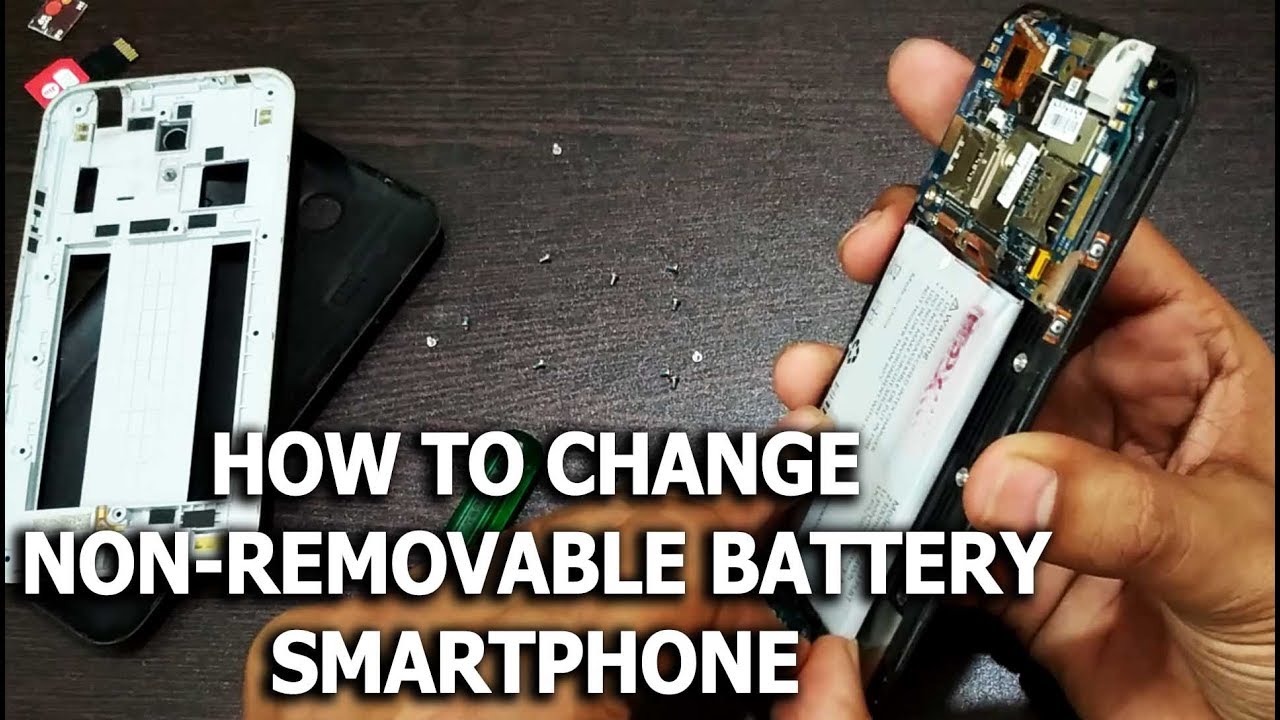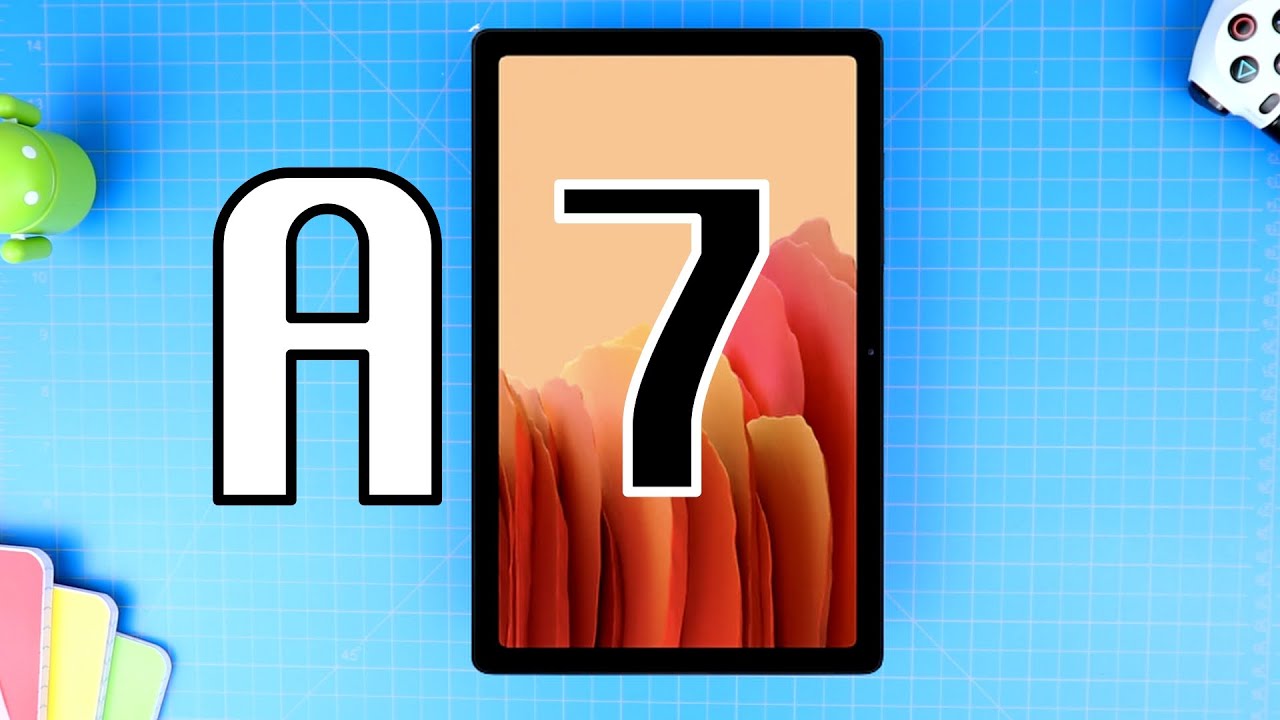How to Change Non Removable Battery By RPM Tech Tips
Friends! Today I will show you How you can change the Battery of non-Removable smartphone batter. Like I have Intex Cloud 4G Star Smartphone. And It has non-Removable battery install... So How can we change this non-removable battery easily. I will show you in this Video... Subscribe with bell Icon.
To get New Video notifications... Hello Friends! My Name is Rahul and you are watching RPM Tech Tips! And Friends, Non-Removable battery of Phone can easily be change to another one. If you think it's very hard to change then you are wrong... Blaa... Blaa... If you found a battery, Then you will eassily change or replace those battery with your phone battery It will cost you less if you change battery your own.... If your phone is out of warranty then you should change your own battery... Then you will open your phone because there are no risk of losing warranty.
You just need this to open your phone... Link to Buy is in the video description... Like I have Screw Driver, Battery and Phone... So Friends.. as you can see.. here is our phone... If you have any other phone you can us same process to change the battery if you know about electronic... And this is the screw drive you can choose any which will fit for your phone to open screw... And this is our New Battery... now Lets open the screw of the phone... First thing first... remove all your sim card and SD card... and place it on safe place... Now this is our Battery.... Now compare this batter with new one... Now as you can see there are many screw to open... I switching off my phone... You will do it first then open it for your safety... Now as you can see... there are 13 screw which I already removed... Now as you see... there is a screw hidden in the seal of warranty you have to remove this... Now open this screw also.. Now reset of all is depends on your phone manufacture... So just follow the steps in the video and change your battery... If you have different phone then comment below -.
Source : RPM Tech Tips