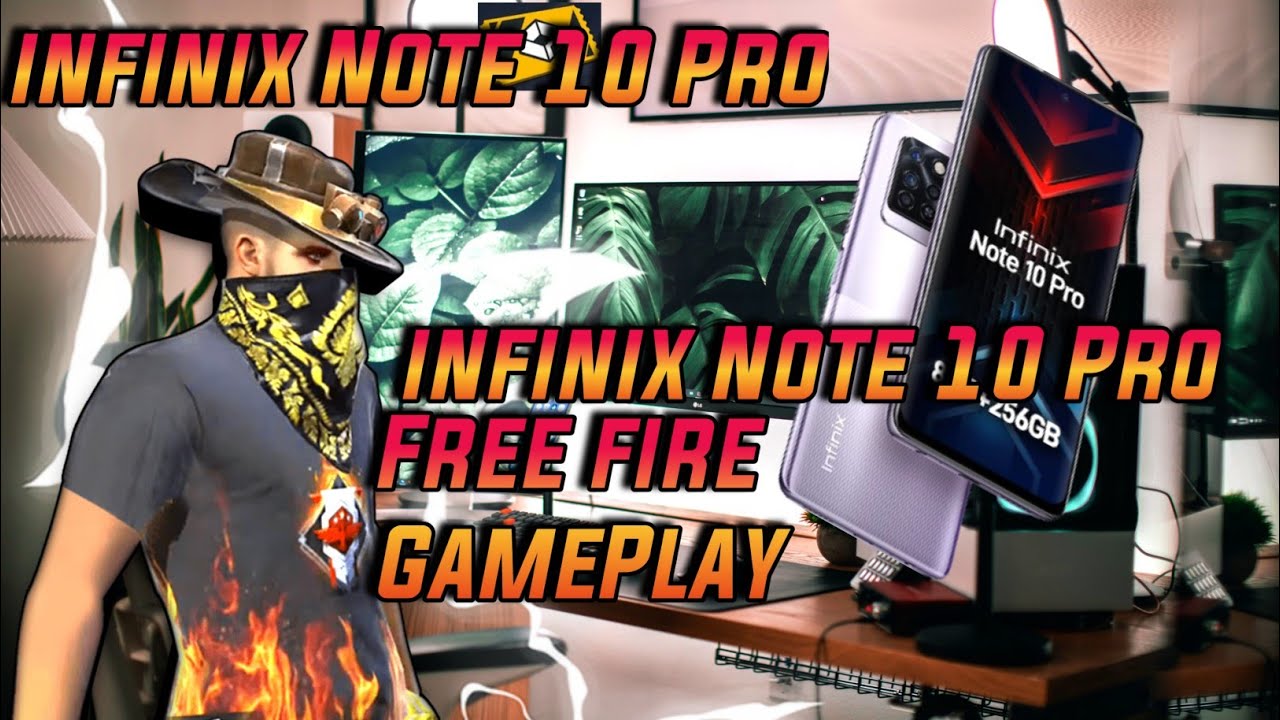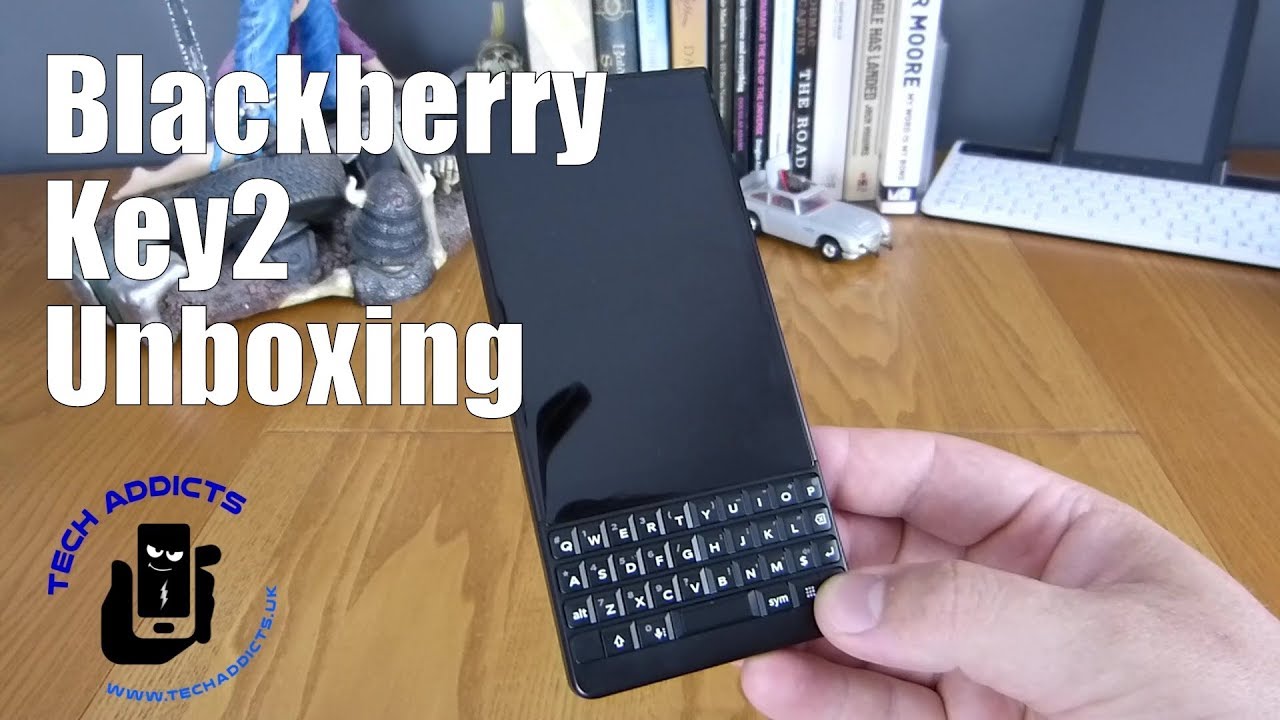How To Connect Wired Headphones To An iPad Pro 2020 - USB C To 3.5mm TRRS Headphone & Mic Adapter By David Harry
All right David harry here and in this video I'm going to show you how to connect a pair of wired headphones to an iPad Pro 2020 and the way to do this is via the USB port here on the side of the iPad Pro 2020. And so what we are going to need is an USB to 3.5 millimeter, headphone adapter, of which I've got two here. I've got a Samsung one. Then I've got one by a company with a dodgy name. Now, both of these adapters. Pretty much do the exact same thing, however, the one here from insane this one will handle higher sampling frequencies.
I will do a video separately about this cable further down the line, but for the sake of this video I shall concentrate on the Samsung cable, okay. So what I'm going to do now is to demonstrate these headphones working connected to the USB to headphone, adapter, cable, with the iPad Pro 2020, and also I will try these as well, which are those little apple, ear, bud things, but also these have got another pretty cool function that I will show you in a second, but first, let's just make sure we've got some music playing out of the iPad okay, so there's some music playing out of the iPad. Now, what I'm going to do? I'm just going to take the jack plug off the headphones here, I'm going to plug them into the headphone end of the adapter like that, then I will plug the adapter into the socket there, the USB socket on the side of the iPad. Now I want to play this. We can't hear this.
Oh, no! Why is that? That's because the audio is now coming out of the headphones. Actually, let me pull my microphone down here in a sec, so now that we've seen these headphones work, what I'm going to do now is just swap those headphones for the apple, but things here and, as you know, these are tors on the end, but they still work, so I'm just going to unplug those headphones, I'm just gonna pop in the little buds there hit play, and then I've got the music coming out of the little buds. Let me pull the mic down again hold on so with that out the way I'm going to show you another dead. Neat thing you can do, because this cable is tors, which means it will accept the microphone input into it. Now I will do some more stuff with mic inputs and stuff on the iPad Pro 2020, but for now just a quick example here.
These headphones obviously have a microphone built in and stuff like that now watch this going to hit record. I'm just going to tap the mic on here, and then I will talk a bit into it. Hello, hello. Can I hear myself? This is probably going to be distorting loads, but nonetheless it is just a very quick example of the audio abilities of this cable. So I'm just going to switch over to the clip unplug the headphones.
So I'm just going to tap the mic on here, and then I will talk a bit into it. Hello, hello. Can I hear myself? This is probably going to be distorting loads, but nonetheless it is just a very quick example of the audio abilities of this cable. Okay. So there we have it, then how to plug in a pair of wired headphones into your iPad Pro 2020, using an USB to 3.5, millimeter, headphone, adapter, cable and also in the process. I've demonstrated the microphone working off these buds here now.
I will also be doing a couple of other videos, one showing a simple way to connect a large microphone onto the iPad Pro 2020 using the exact same cable. Then I will also do another video showing how to connect various other types of microphones using an USB audio interface for the iPod pro 2020 anyways. There will be links below taking you to where you can grab this cable on Amazon and also the other cable that I'd shown at the start of this video and, if you've liked this video, please give it a thumbs up and if you've really liked. This video, please subscribe to my channel and if my videos are the types of videos that you seriously can't do without in your life, then get all over that bell: notification: icon button, I'm David harry! Thank you very much for watching this. Video take care and goodbye.
Now you.
Source : David Harry