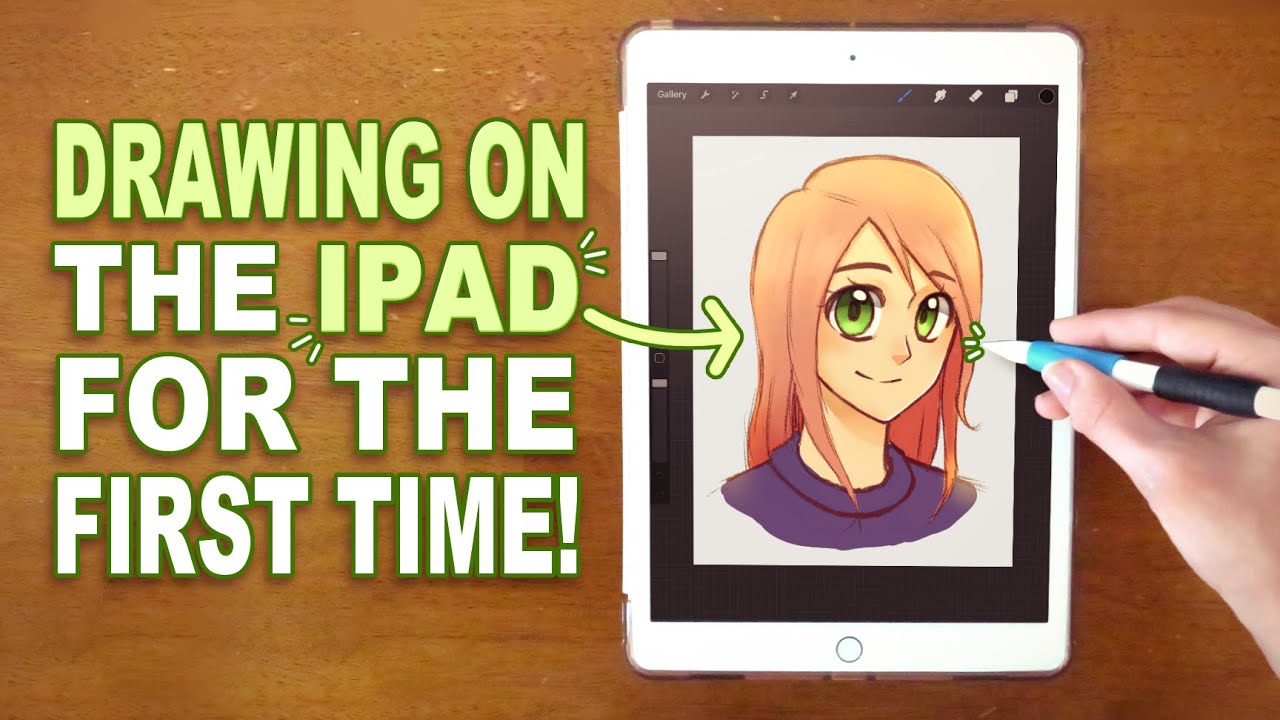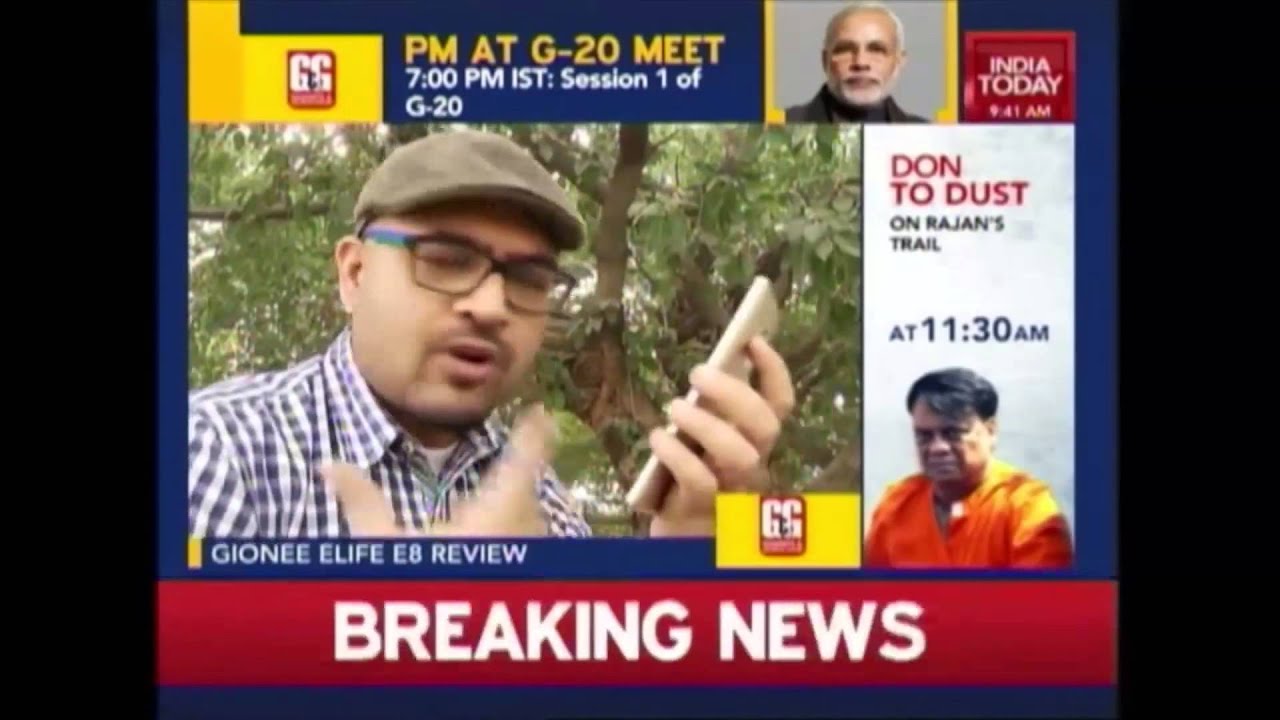How to Adjust Notification Bar Shortcuts in SAMSUNG Galaxy XCover 5 – Personalize Top Menu By HardReset.Info
Welcome in front of me, I have Samsung Galaxy x, cover 5, and today I will show you how can adjust notification bar shortcuts, so you have to open your notification bar just like that and when you are here, you have to simply click on the right upper corner, then click to edit buttons and right now we get here the standard buttons and additional one. If you want to remove, for example, this smart view, you have to click hold and then put it here. If you want to add additional icons like NFC model click hold and then drag it in this place. As you can see, it's very simple: if you want to change position of the shortcuts click hold and then replace them just like that, if you want to save everything, just click down in the right bottom corner and as you can see, that's how it looks. So if you find this video helpful, remember to leave a like comment and subscribe to our channel.
Source : HardReset.Info
Phones In This Article
Related Articles
Comments are disabled
Filter
-
- All Phones
- Samsung
- LG
- Motorola
- Nokia
- alcatel
- Huawei
- BLU
- ZTE
- Micromax
- HTC
- Celkon
- Philips
- Lenovo
- vivo
- Xiaomi
- Asus
- Sony Ericsson
- Oppo
- Allview
- Sony
- verykool
- Lava
- Panasonic
- Spice
- Sagem
- Honor
- Plum
- Yezz
- Acer
- Realme
- Gionee
- Siemens
- BlackBerry
- QMobile
- Apple
- Vodafone
- XOLO
- Wiko
- NEC
- Tecno
- Pantech
- Meizu
- Infinix
- Gigabyte
- Bird
- Icemobile
- Sharp
- Karbonn
- T-Mobile
- Haier
- Energizer
- Prestigio
- Amoi
- Ulefone
- O2
- Archos
- Maxwest
- HP
- Ericsson
- Coolpad
- i-mobile
- BenQ
- Toshiba
- i-mate
- OnePlus
- Maxon
- VK Mobile
- Microsoft
- Telit
- Posh
- NIU
- Unnecto
- BenQ-Siemens
- Sewon
- Mitsubishi
- Kyocera
- Amazon
- Eten
- Qtek
- BQ
- Dell
- Sendo
- TCL
- Orange
- Innostream
- Cat
- Palm
- Vertu
- Intex
- Emporia
- Sonim
- YU
- Chea
- Mitac
- Bosch
- Parla
- LeEco
- Benefon
- Modu
- Tel.Me.
- Blackview
- iNQ
- Garmin-Asus
- Casio
- MWg
- WND
- AT&T
- XCute
- Yota
- Jolla
- Neonode
- Nvidia
- Razer
- Fairphone
- Fujitsu Siemens
- Thuraya






![Samsung Galaxy Z Fold2 5G Unboxing [4K]](https://img.youtube.com/vi/YZ3bMFj960M/maxresdefault.jpg )
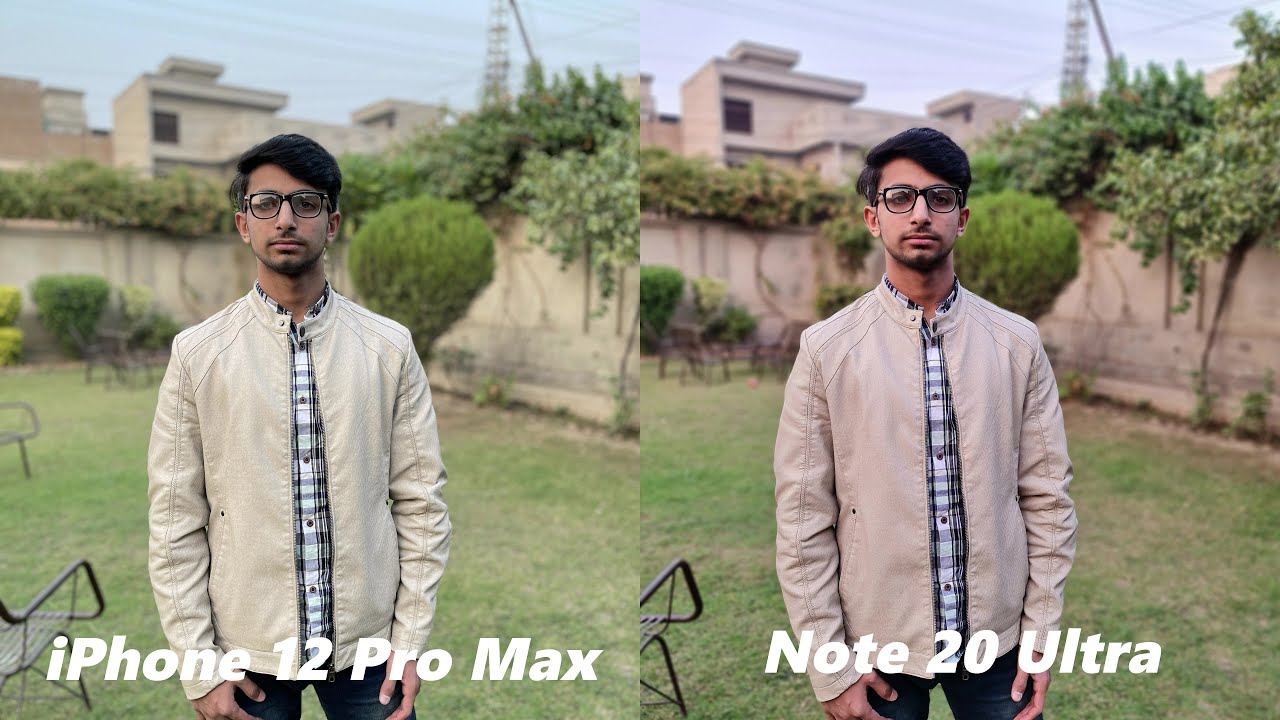


![[Exclusive] Poco F3 GT price in India, launch date, features | Talking Tech with Poco’s Anuj Sharma](https://img.youtube.com/vi/eaMHhrQ0xvQ/maxresdefault.jpg )