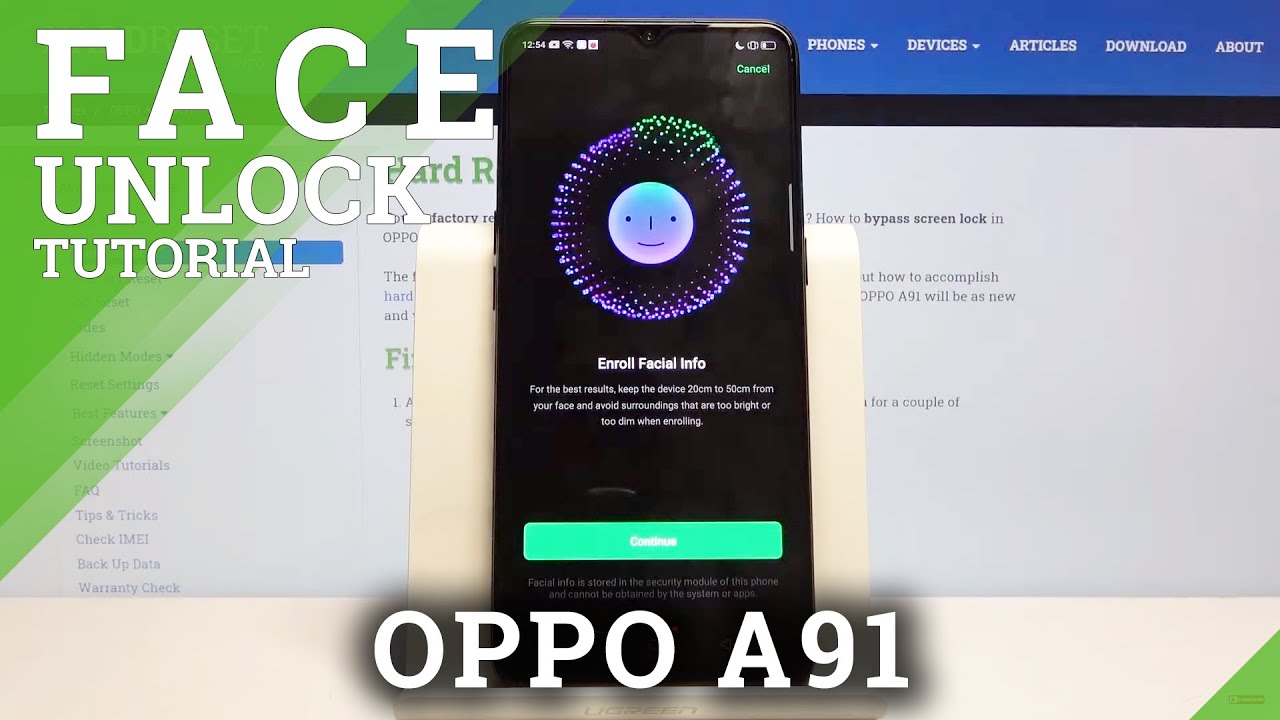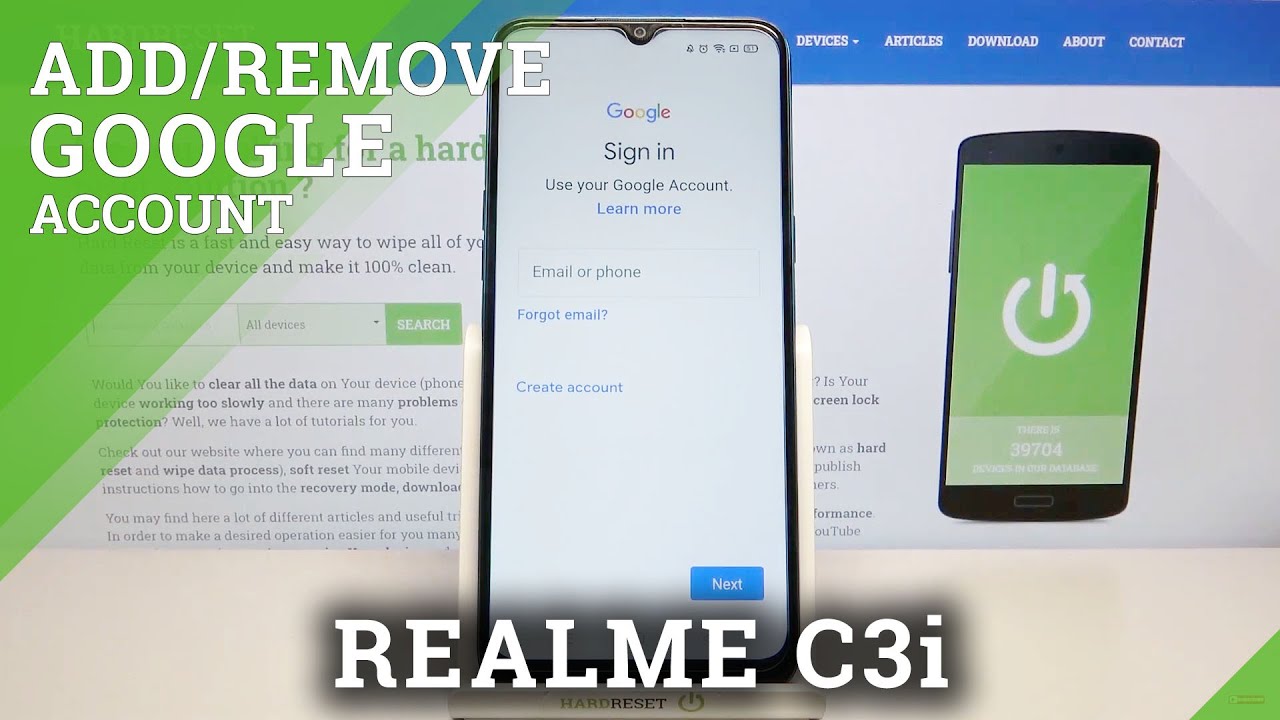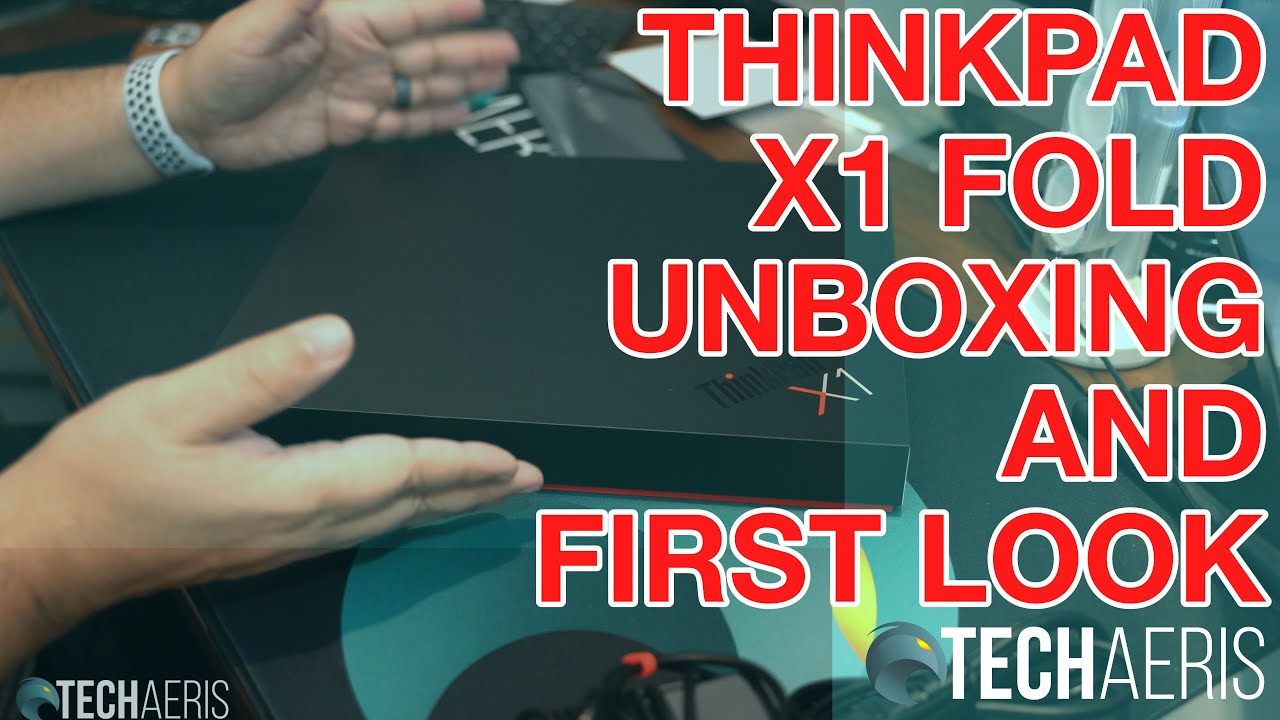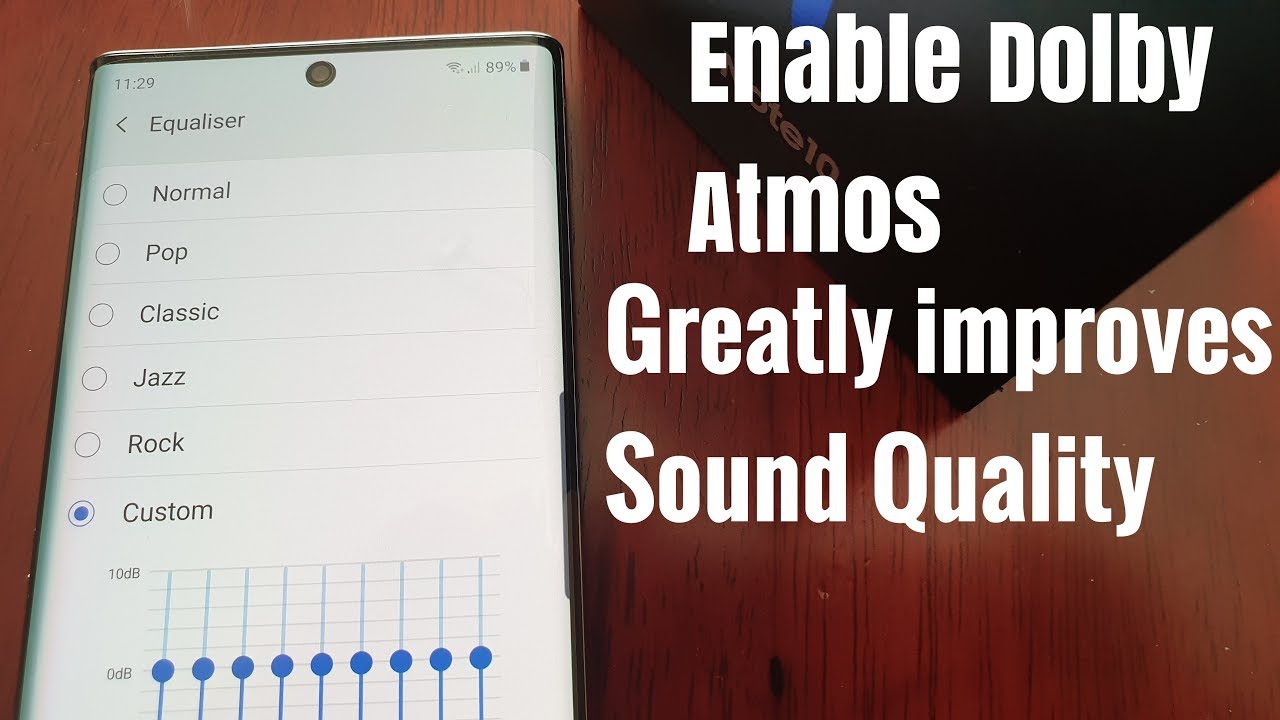How to Add Face Unlock in OPPO A91 – Set Up Screen Lock By HardReset.Info
Welcome, if you want to use the face unlock on your up by 91 for the first, you have to go for the settings right now, just scroll down click on a fingerprint face and the password. Let's click on the face input, your current lock method and click on the enroll face here is the description that you have through it. Let's stop on to continue and right now our smartphone is scanning our face, and it is ready. So let's try if it is working- and it is so as you can see- it's not like the most safe face unlock because, as you can see, my half of my face was behind the camera. So you have to be care with this. One I recommend you to get the passcode, so wait a minute I'm going to show you it's its much safer right.
So thank you guys for watching. If thumbs ups comments and, of course, oops.
Source : HardReset.Info