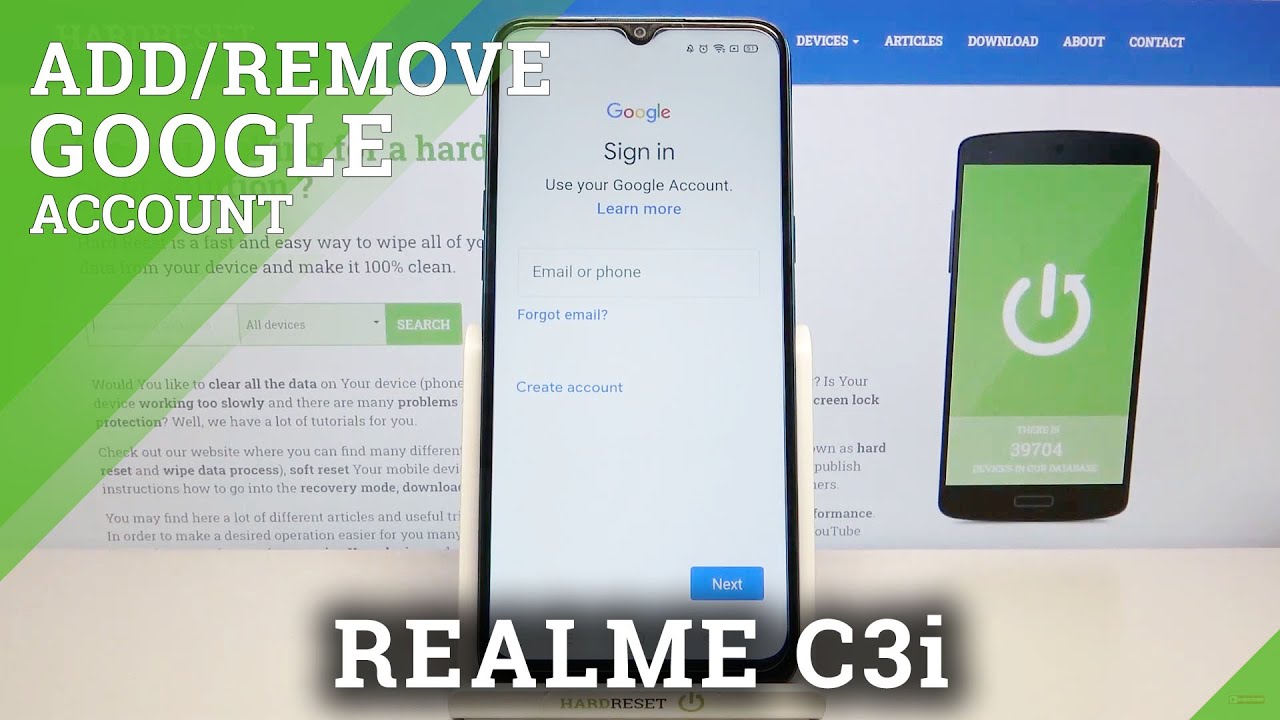How to Add Another Account to Google Play Store in REALME C3i – Manage Accounts in Play Store By HardReset.Info
Welcome in front of me, I have realm c3i, and today I'll show you how easy you can add another icon to google play store, so at the first you have to tap on the play. Store then tap right here on the right upper corner. Click to add another account pick the Google input, your currently log method and then simply input your email click next, okay, I just made mistake right here right now: we have to input the password. So let me do this and, as you can see right now, you have to click next. If you input your password click agree right now we have to wait a little. We can save or not save the password.
We have to decide and, as you can see after a few moments, we can simply switch between the accounts. So if you find this video helpful remember to like comment and subscribe to our channel, you.
Source : HardReset.Info