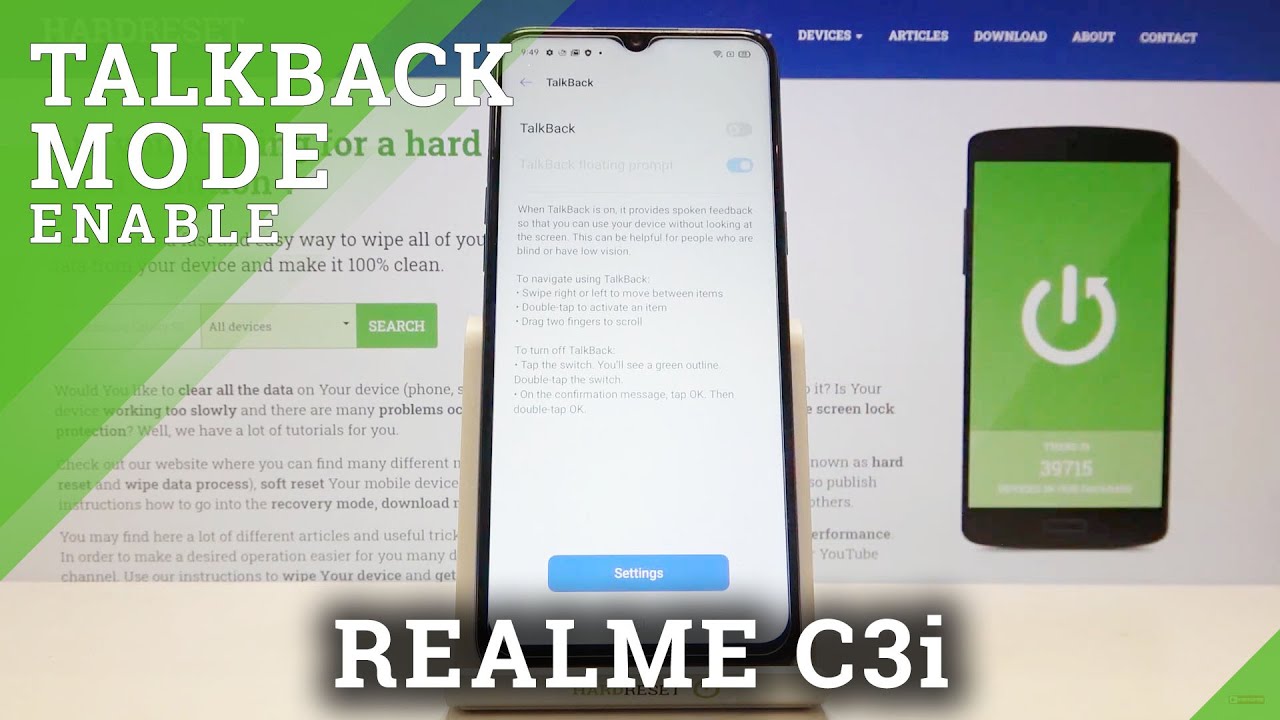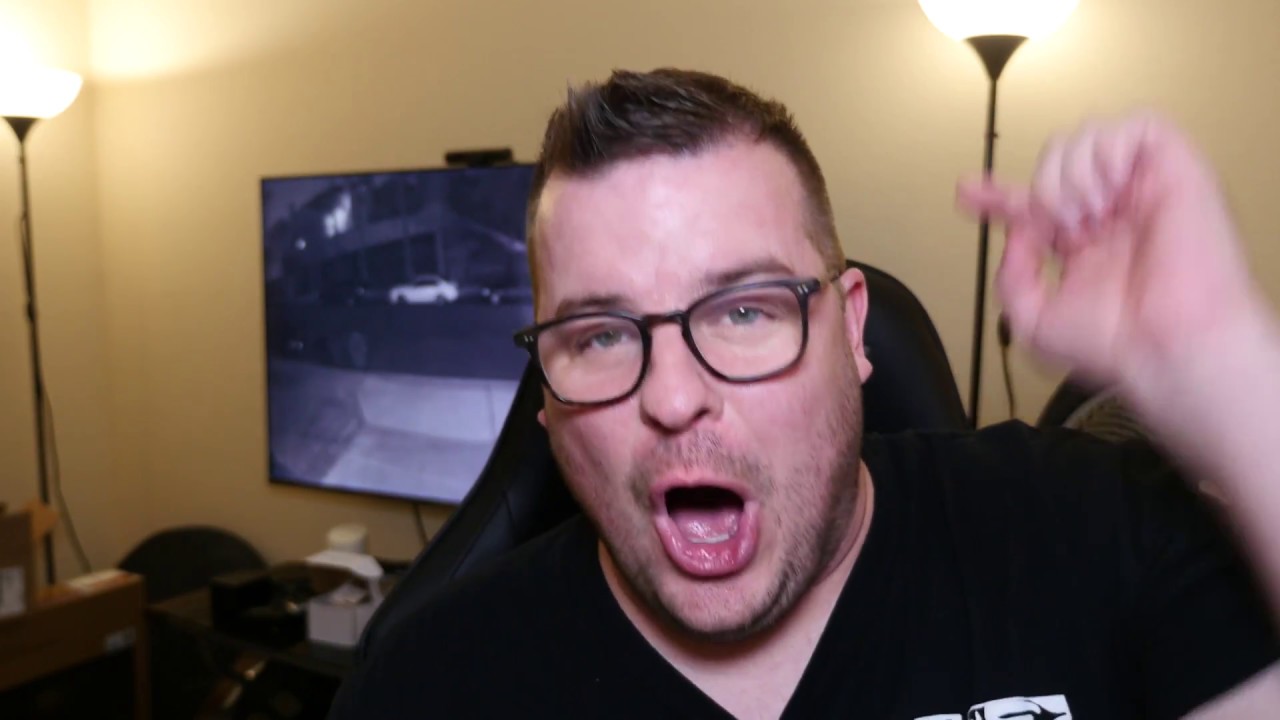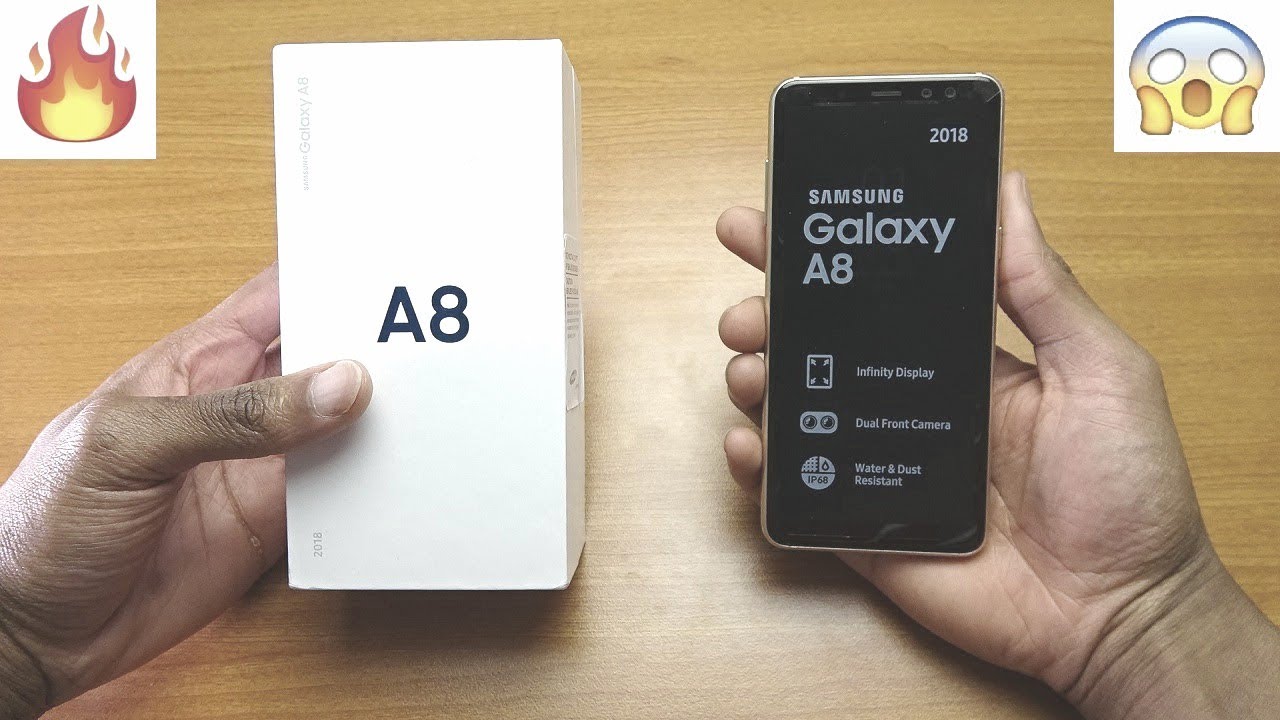How to Activate TalkBack on REALME C3i – Turn On TalkBack By HardReset.Info
In front of me is really minimal c3i and let me show you how to activate talk back in this device in this phone. So, first, we just opened list of all apps go to the settings then, and now locate accessibility, which should be under additional settings, and here it is so smoothly market and then go to talk back where it can be easily activated by using the sweater so smoothly. Click here to activate it tap on, ok, to confirm, and from now on it is active. You can use this tutorial and go through all the lessons which are here, but basically only to know is what is written here. So let's listen feedback so that you can use your device without looking at the screen. This can be helpful for people who are blind or have low vision to navigate using talk back, swipe right or left to move between items.
Double tap to activate an item drag two fingers to scroll to turn off, combat tap the switch you'll see a green outline, double tap. The switch on the confirmation message: tap. Ok then double tap okay and that's it, and whenever you like to switch it off, you can use one from those metal which are enabled here, and I will just click twice to turn it off then double tap to confirm and that's it. So this is how we can use the screen reader, who can activate, use and turn it off. Thank you for watching.
Please subscribe our channel and leave the thumbs up.
Source : HardReset.Info